A quick case to share.

see above? In fact, three modules are added, triangle, light, and light
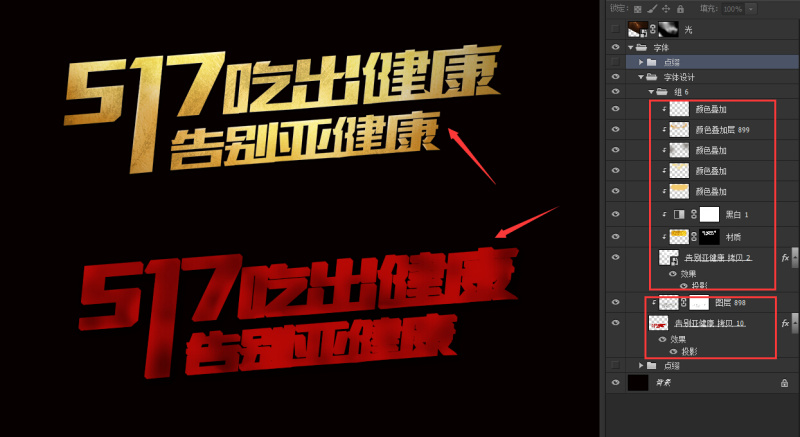
Take a closer look at the layer on the right. First get the font right, and then create a new layer and put it under to make it red. Then add the superimposed effect each time, and the material superimposed must also be there. As mentioned in the previous course, if you do it well, add the above three elements and you're done.

This is the final effect of the word. .

Refer to the petals, you can make it after looking carefully.
Lighting effect, material, font link address:
Material reference: http://huaban.com/boards/19756614/
Light effect reference http://huaban.com/boards/25474718/
Font reference: http://huaban.com/boards/17900556/
Various font tutorials: http://huaban.com/boards/17900666/
Articles are uploaded by users and are for non-commercial browsing only. Posted by: Lomu, please indicate the source: https://www.daogebangong.com/en/articles/detail/Cool%20Font%20Design%20Tutorial%202.html

 支付宝扫一扫
支付宝扫一扫 
评论列表(196条)
测试