This tutorial is reproduced from the WeChat public account @旭说operating[id:xushuoyy]

In PPT, we often find that many people have hollowed-out characters in their templates, which look good, so how to design the hollowed-out fonts?
We first insert a picture in the PPT, the cut ratio is 16:9, why do we have to set the picture ratio to 16:9? Because this is more in line with our aesthetics!

The second step: insert a circular shape, and set the fill color to none, and set the line color to white;
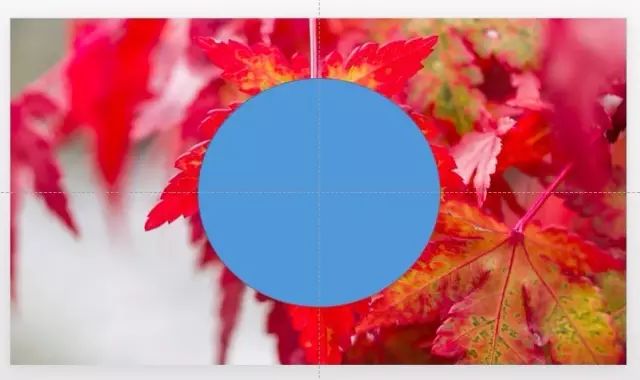
Step 3: Insert a circular shape again, set the fill color to white, set the line color to none, set the transparency to 25%, insert the text "hollow", the font is Microsoft Yahei, and the color is white, Bold;
The transparency here can be set to a different ratio according to your preferences, I generally prefer between 25% and 40%.

Step 4: Select the small circle first, press and hold ctrl, select the text, find the shape format selection: Merge!
Note: Don’t do the wrong order, Xiaoyuan-ctrl-text, remember! ! !
I am using the 2016 version of PPT, the 2011 version does not seem to have this option, and the 2013 version and later versions only have it.

Finally, you can make such an effect!

You can also use different shapes to make hollow fonts

Cover
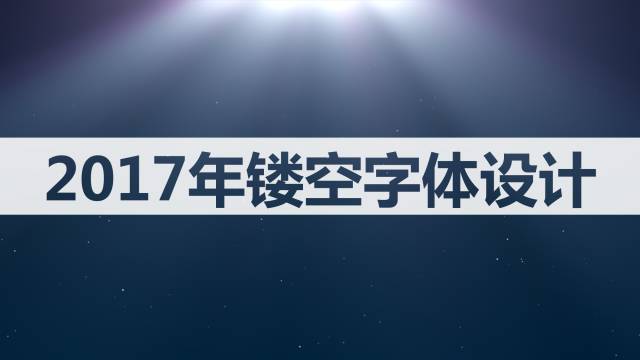
Learners who carry the latest PPT design concepts, operation skills, and template sharing, occasionally insert various gossip, illustrations, and learning information... Welcome to pay attention, welcome to contribute and recommend articles, let's make progress together, Sao Nian!

Looking for someone to design and beautify your PPT? Click to read the original text, looking for designers online
Articles are uploaded by users and are for non-commercial browsing only. Posted by: Lomu, please indicate the source: https://www.daogebangong.com/en/articles/detail/Contribution%20Tutorial%20%20Making%20Hollow%20Fonts.html

 支付宝扫一扫
支付宝扫一扫 
评论列表(196条)
测试