Hello everyone, welcome to Hipedia!
Today I will share with you a trick to quickly install fonts in batches.
Tools/PC
Method/step
▪We often download font files from the Internet and install them. The usual method is to directly open the downloaded font files and click Install in the upper left corner.
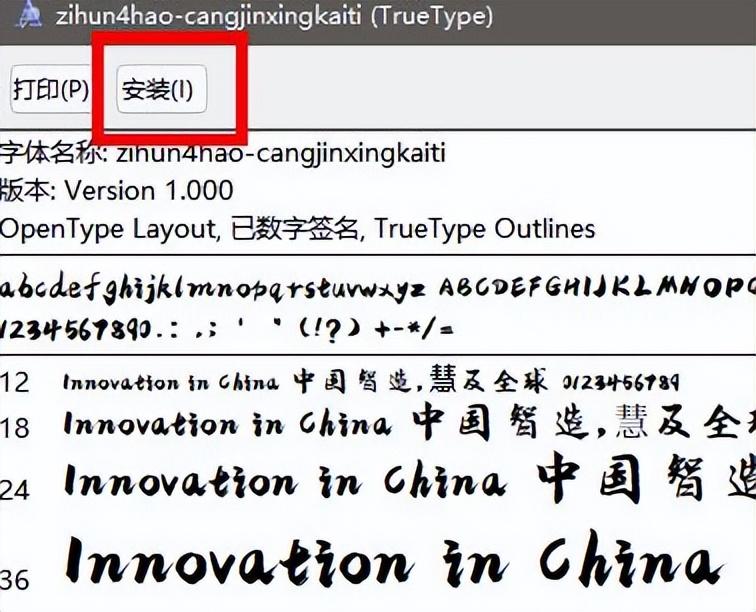
Sometimes there are too many fonts to download, and it will waste a lot of time to open and install them one by one. In fact, we can directly open the font folder of the system [path: C:\Windows\Fonts]. Copy the font files that need to be installed to this folder, and the fonts will be installed automatically.

【Path: C:\Windows\Fonts】, this is the font folder of the computer system, we can directly manage computer fonts from this folder, if you think there are too many computer fonts, If it is too troublesome to find fonts when using them for the first time, you can delete the unused fonts directly from this folder.
▪Font downloads can be obtained from the Internet, and most fonts require copyright fees.
▪Welcome to interact and communicate in the comment area. If you like it, please pay attention, like and collect it. It will be updated daily and share more office software tips with you.
Articles are uploaded by users and are for non-commercial browsing only. Posted by: Lomu, please indicate the source: https://www.daogebangong.com/en/articles/detail/Computer%20batch%20installation%20of%20fonts.html

 支付宝扫一扫
支付宝扫一扫 
评论列表(196条)
测试