Wechats who do micro courses have their own choices when choosing fonts Preferences.
A micro-class titled "Three Ways to Keep Customers from Hanging Up the Phone", this is how ordinary and high-level micro-clients design the topic↓
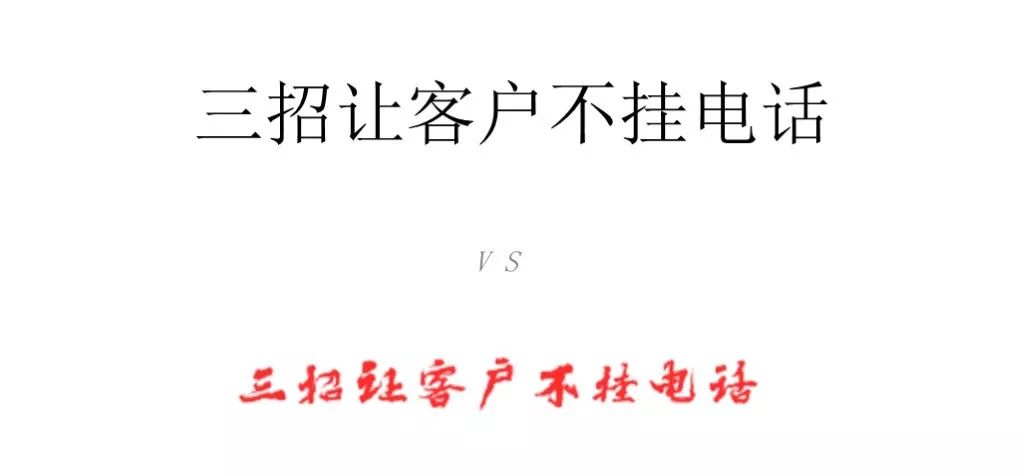
A micro-course titled "Understanding 'Cloud' in One Minute", ordinary micro-guests and advanced micro-guests It is expressed like this↓
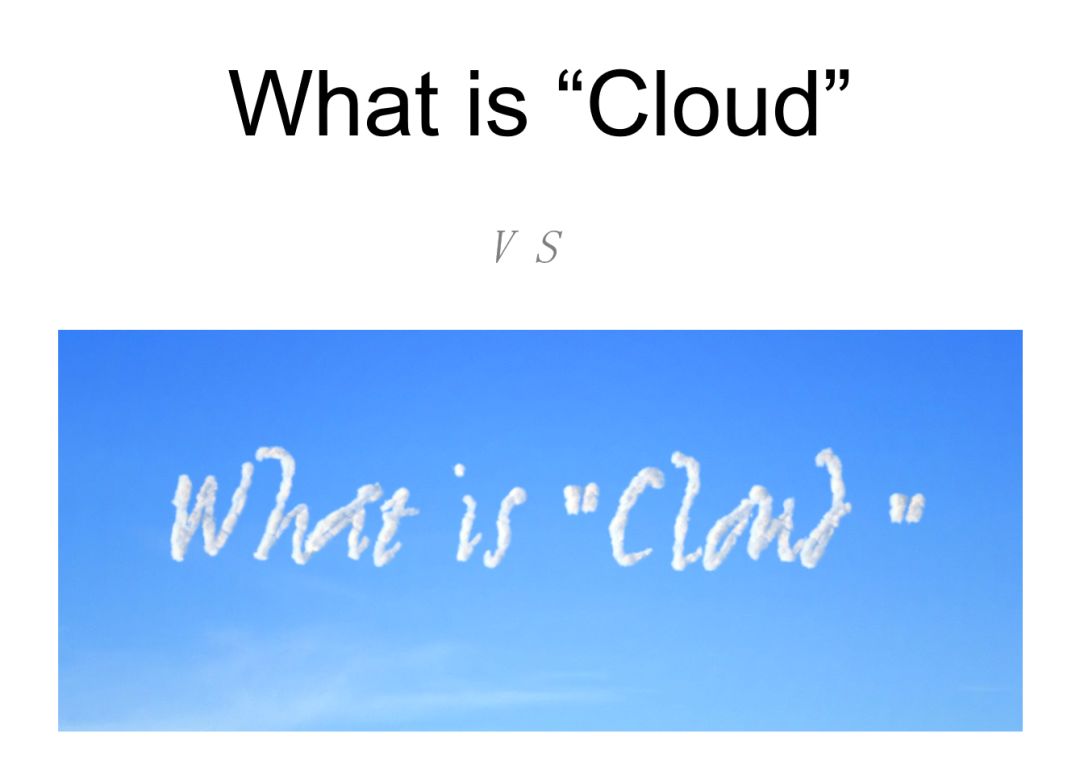
Observe carefully, and you will find that micro-customers with profound skills have their own set.
Xiaowei held a micro-class making art font competition internally. Although the focus is on participation, the excitement should not be underestimated.
Let's see what kind of work slay's 2 wechats brought.
No. 1 player recommends
First Font Converter
URL: http://www.diyiziti.com/
Good at: whatever Chinese fonts you want, you can find them here

Choose a font
In the text box Input Required For the converted text content (no character limit), select the desired font, and the specific effect can be seen in the preview area at the bottom of the webpage. The website provides N kinds of fonts to choose from, which is very rich.

Resize color
Modify the preview image width, height, font size, color, etc. in the settings.
If you need to generate a font image with a transparent background online, directly delete the code in the background color box, or select the top in the "background color" selection box >red slash will do.
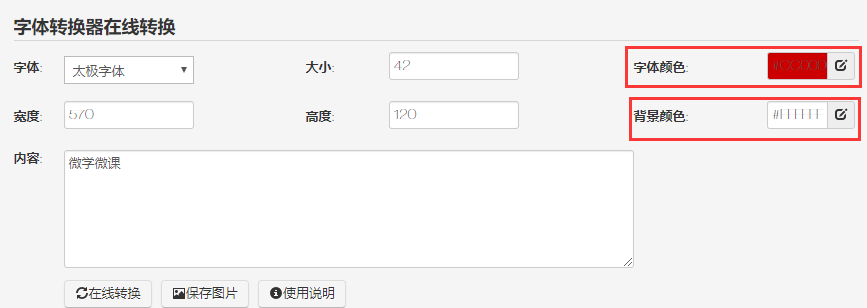
Download images
Click "Online conversion" button to preview the font effect, and click the "Save Image" button to download it directly.

Reminder, the website provides a large number of fonts, some fonts can be directly downloaded. After selecting a font, click "Font Download" to jump to the download page.
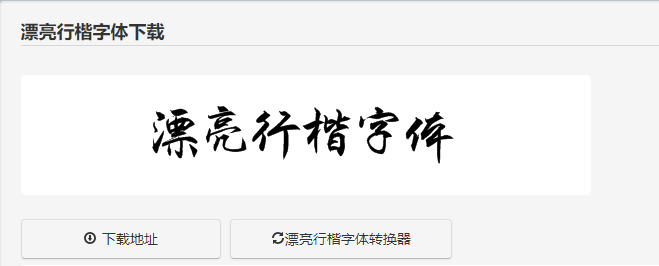
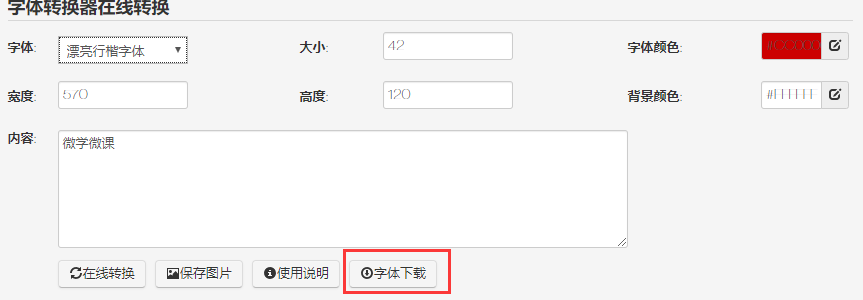

Teacher Tangtang's comments
Great! Strong Chinese style~
No. 2 player recommends
VAU Fonts
URL:https://vaufonts.com/
Good at: cool English font effect, I have
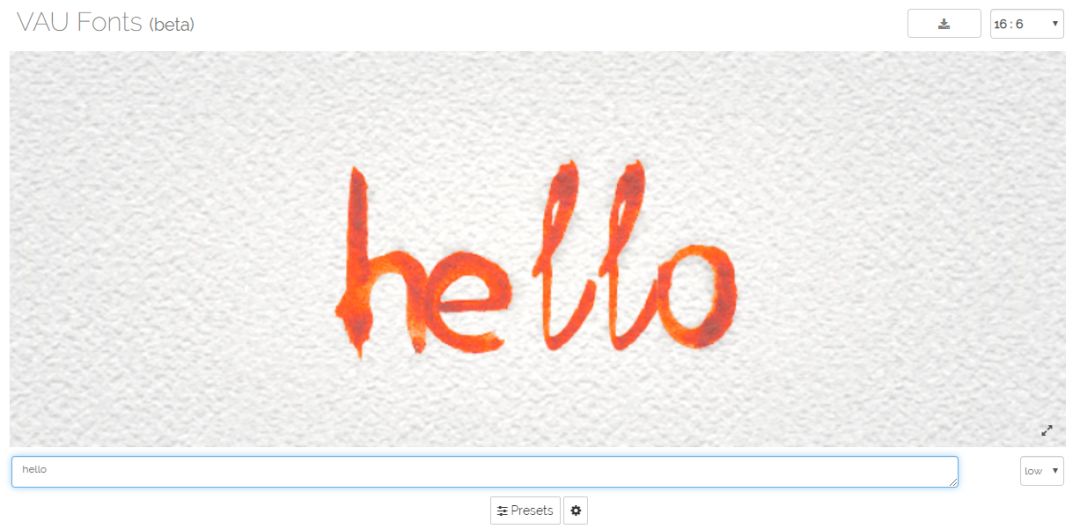
Enter content
In the text box Input Required Converted English; click the "Settings" button - the font "A" button, and select the desired font according to the effect. The website has 24 fonts to choose from.
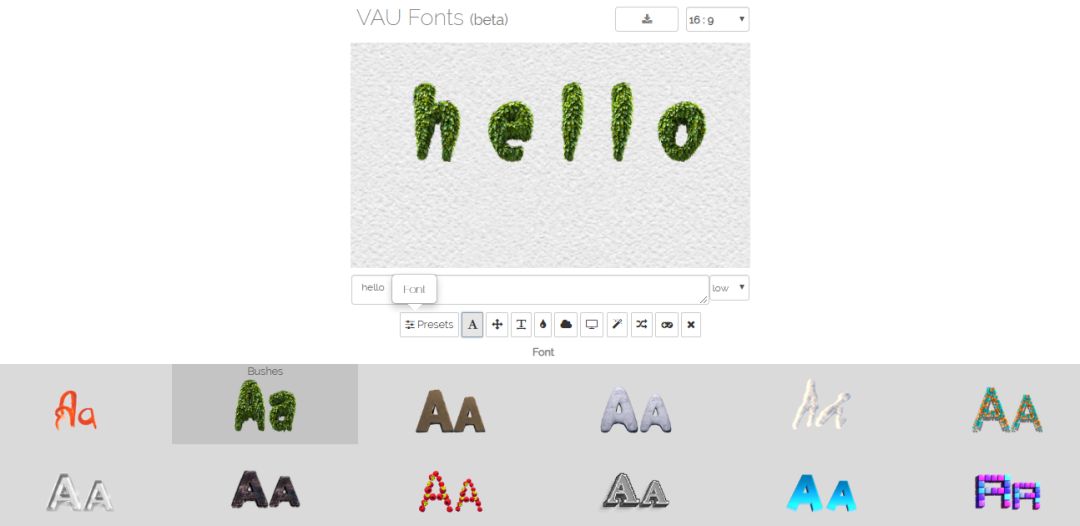
Resize color
prsets can quickly replace the preset The font template can be set, and the "Small teethWheel" button is used to set the font, background and other parameters, with various functions.
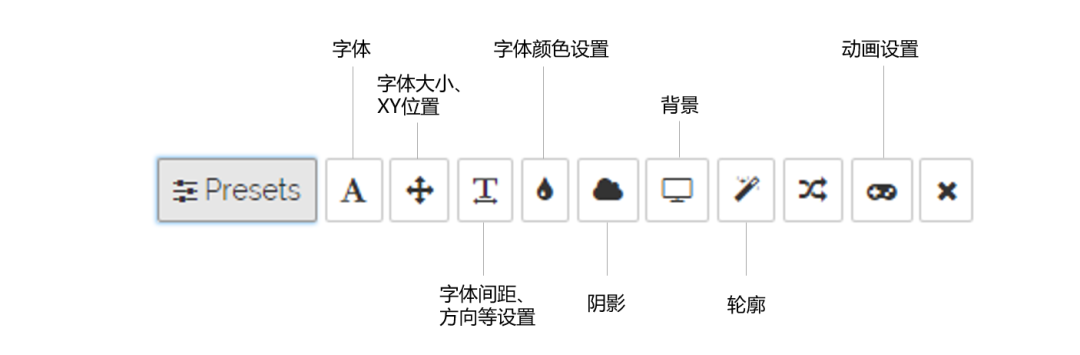
Take adjusting font spacing and direction as an example. Click the "Letter Layout" button, and slide the level bar left and right to adjust the rotation, size and spacing of letters, etc.

Because it is a foreign website, the size is adjusted In addition to the general 4:3, 16:9, 16:10, there are also versions suitable for Facebook, Instagram, Youtube and other websites.
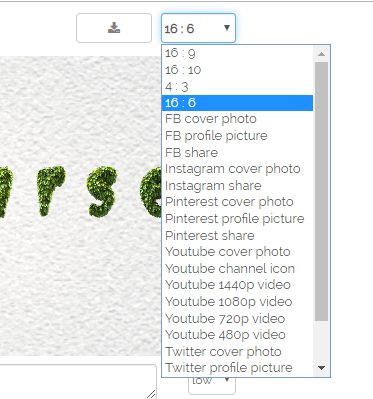
Download images
Vaufonts supports png, jpg, gif animationimage, mp4 video< /span> formatted output. Click the "download" button, you can directly drag to set the resolution, and choose to check whether a background image is required.
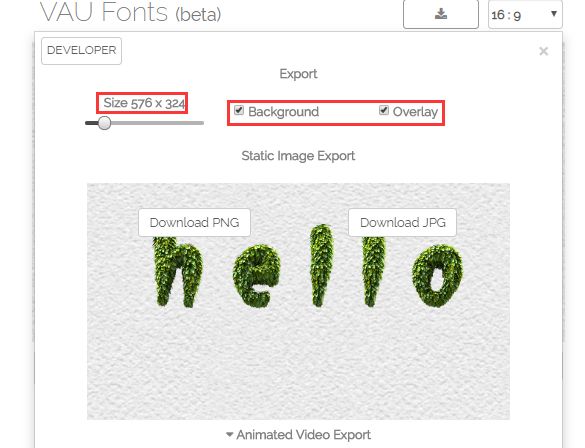
The animation generation settings, first press "previe w” button to preview, click generate gif/MP4 in order, and the website will be automatically generated, just click the “download” button.

After generating the gif image, add a background image, the effect is like this↓


Teacher Tangtang's comments
Cool! full of style~
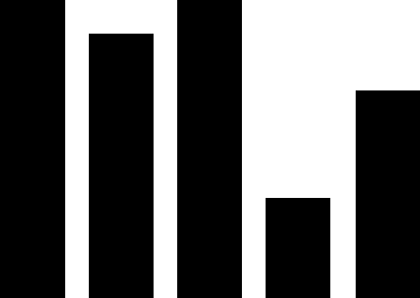
Teacher Tangtang’s summary: The artistic font conversion of the two micro-customers is very good Wonderful, the combination is enough to write an article "Artistic Font Conversion Encyclopedia". Faced with two websites with their own characteristics, wechat users can choose the appropriate one according to the usage scenario~

Micro-learning micro-class
Long press to follow us right~
Articles are uploaded by users and are for non-commercial browsing only. Posted by: Lomu, please indicate the source: https://www.daogebangong.com/en/articles/detail/Chinese%20and%20English%20Artistic%20Font%20Conversion%20Encyclopedia.html

 支付宝扫一扫
支付宝扫一扫 
评论列表(196条)
测试