
Recognizing fonts in images is a complex task that often requires the use of optical character recognition (OCR) technology. Here are some steps that may be helpful:
- Prepare the image: Make sure the image quality is good enough, there is no blur or distortion, and the background is clear. Image editing software can be used to adjust the size and contrast of the image for better recognition.
- Use OCR software: Many OCR software can recognize the text in the image and determine the font to use. Some commonly used OCR software include Adobe Acrobat, ABBYY FineReader, and Tesseract OCR. How to use these may vary from software to software, but generally requires importing the image into the software and making appropriate settings, such as selecting the appropriate language and fonts.
- Confirmation result: OCR software may not be able to recognize fonts completely accurately. Therefore, the results need to be carefully checked to ensure they are correct. If the results are incorrect, you can try resetting the OCR software or changing the quality of the image.
- Compare fonts: Once a font is recognized, the recognized font can be confirmed by comparing it to a library of known fonts. There are many online font identification tools and font libraries available, such as WhatTheFont and Identifont.
< span style="background-color: #F7F7F8; --tt-darkmode-bgcolor: #BEBEBF;">It should be noted that for specific fonts, specialized tools and techniques may be required to correctly identify them, so it is sometimes necessary to seek professional s help.
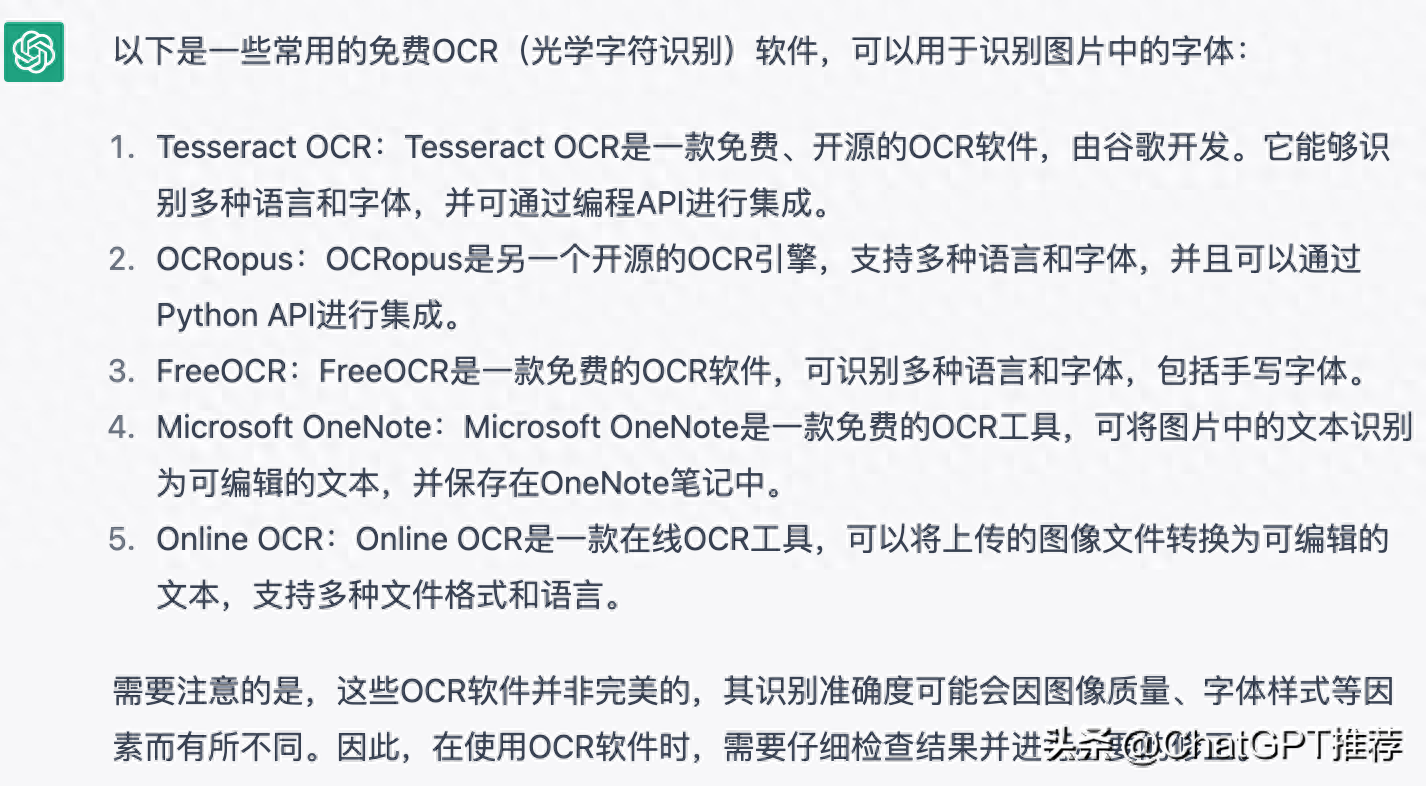
The following are some commonly used free OCR (optical character recognition) software that can be used to identify fonts in images:
- Tesseract OCR: Tesseract OCR is a free, open source OCR software developed by Google. It recognizes multiple languages and fonts and can be integrated through a programming API.
- OCRopus: OCRopus is another open source OCR engine that supports multiple languages and fonts and can be integrated through the Python API.
- FreeOCR: FreeOCR is a free OCR software that can recognize multiple languages and fonts, including handwritten fonts.
- Microsoft OneNote: Microsoft OneNote is a free OCR tool that can recognize text in images as editable text and save it in OneNote in notes.
- Online OCR: Online OCR is an online OCR tool that can convert uploaded image files into editable text and supports multiple file formats and language.
< span style="background-color: #F7F7F8; --tt-darkmode-bgcolor: #BEBEBF;">It should be noted that these OCR software are not perfect, and their recognition accuracy may be affected by factors such as image quality, font style, etc. And different. Therefore, when using OCR software, you need to carefully check the results and make necessary corrections.
Articles are uploaded by users and are for non-commercial browsing only. Posted by: Lomu, please indicate the source: https://www.daogebangong.com/en/articles/detail/ChatGPT-shi-bie-tu-pian-zhong-de-zi-ti-de-mian-fei-ruan-jian.html

 支付宝扫一扫
支付宝扫一扫 
评论列表(196条)
测试