In PPT, it is really important to have a good character introduction! But that's easier said than done, because the situation is often complex.
Faced with all kinds of troubles in character introduction, how should we solve them? Let me share today, how to use photos to make a tall character introduction.
01 What should I do if the pixels of the photos of people are low?
Due to the low resolution of the photo, it becomes blurry when zoomed in slightly. So in the face of this kind of photo, our usual practice is to directly use the small picture for typesetting:

Cutting it into a circle will have a more design sense:


So how can it be further optimized? Generally, there are three main ideas:
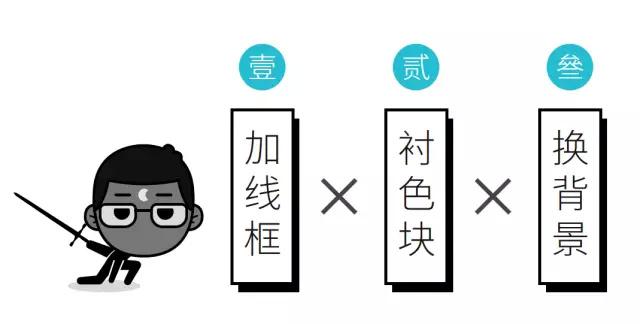
❶ We can add a wireframe to the photo to further enhance the sense of design:

❷ We can add color blocks to photos to increase the layering of character introductions:

❸ We can also change the background of the page, and change the temperament of the page through background enhancement:

This background chooses to add a layer of gradient mask on the basis of the picture.
02 What should I do if the character photo background is too rich?
Sometimes the photos we get are good quality, but the background is too rich, and often they are vertical photos. How to use this kind of photo to introduce the characters?
The most common way is to use photos directly to make left and right layouts, as shown below:
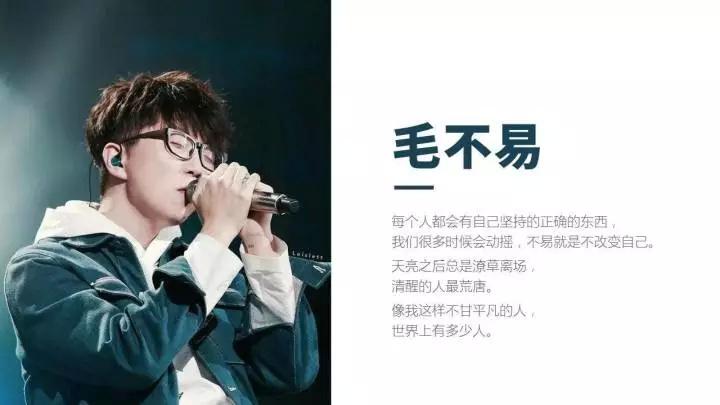
The following optimization ideas, in addition to adding wireframes, lining color blocks, and changing backgrounds, are such routines:

Based on the characteristics of the vertical image, you can choose to vertically arrange the text on the right:
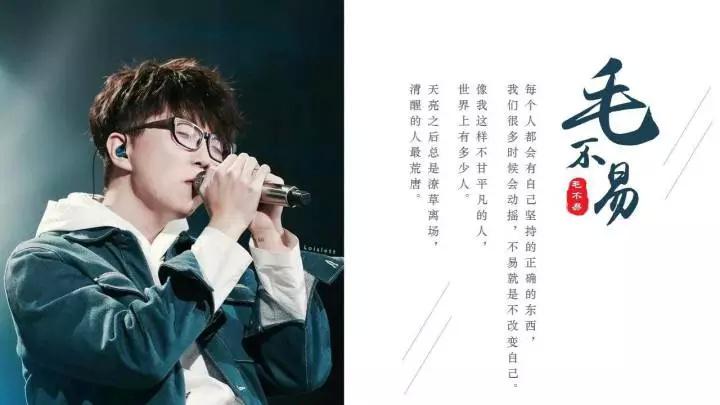
03 How can high-quality photos create new ideas?
For the first two, the situation of the picture itself is relatively complicated. If the quality of the picture itself is better and the background is relatively clean, then there will be more room for play in the production of character introductions.
Removing the background is also very simple. Using the PPT’s background removal function can easily cut out the main body of the character:

Because of the breakthrough of background restrictions, adding wireframes and color blocks can be more flexible, so that the character introduction highlights a better sense of space and design:


You can even use the hierarchical order of the text to make the introduction of the characters show a different visual impact:

Above, the three scenes correspond to three different typeset methods. When we usually introduce characters, we need to typesetting according to the specific situation of the photos. How about it? Have you mastered the skills shared today?
Articles are uploaded by users and are for non-commercial browsing only. Posted by: Lomu, please indicate the source: https://www.daogebangong.com/en/articles/detail/Character%20introduction%20PPT%20this%20is%20the%20best%20way%20to%20do%20it.html

 支付宝扫一扫
支付宝扫一扫 
评论列表(196条)
测试