EDIT: chopped green onion
Well, I didn’t share the font design with you. Onion Flower designed a powerful font based on the movie “Captain Marvel” a few days ago. Everyone, move the small benches and look down.
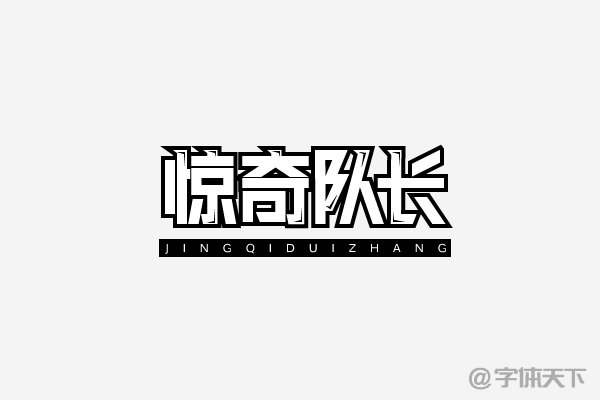
Step 1. First, use a black body as a reference to outline the basic strokes of the font. Here, use the pen tool, select stroke fill, and set the thickness to 10 pixels.

Step 2. Select the ticked font and select the object-[Extension]. The purpose of this is to continue editing the font and adjust the spacing between the fonts.

Step 3. In this step, we need to cut some strokes to make the font look more neat. The specific method is to draw a long rectangle overlapping with the strokes of the font, then select [Path Finder] and click Subtract to cut off the excess part.

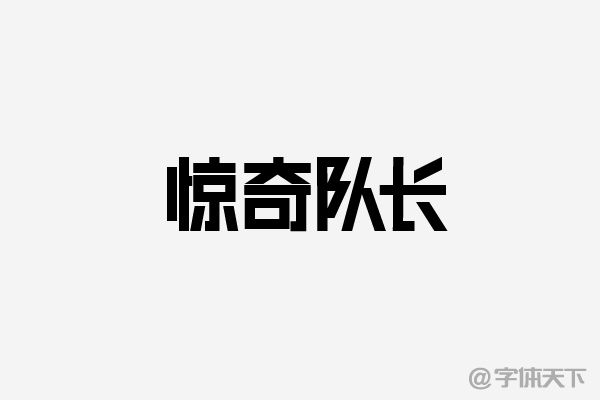
Step 4. In order to make the font look more powerful, we use the pen tool to draw a small triangle and place it on the top of the font strokes.

Step 5. Then adjust the direction of the strokes below to keep the overall style consistent, just drag the nodes where the strokes are.
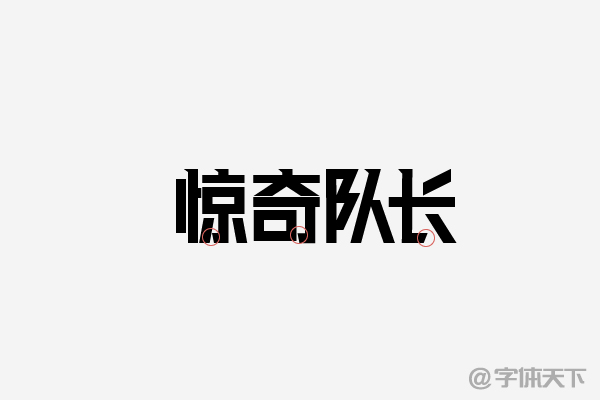
Step 6. In order to make the font look less rigid and highlight the theme, we cut a gap under the word "odd" so that the font looks more breathable, and the basic design of the font is completed up.

Step 7. The last step is to add font effects to the font. Good children’s shoes used in ps can make shiny and beautiful font effects. It can also be made in AI software, as shown below:
This kind of font effect is the simplest one. Let me briefly talk about the method. Open the Path Finder panel, select the font and click the first button to combine the fonts first, and then select the object -Path-Offset path, the input here is 4 pixels, so that the black stroke is completed, and the small sharp corners inside can be drawn directly with the pen tool.
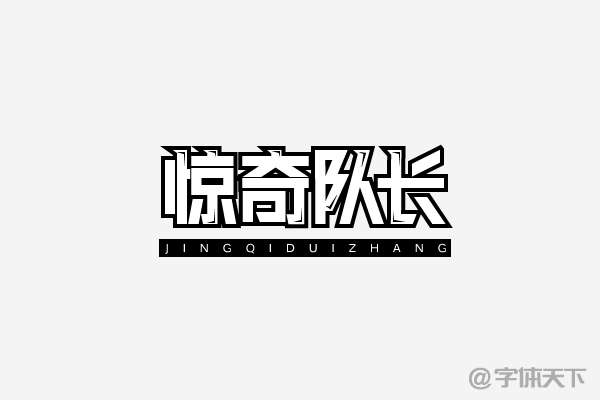
Articles are uploaded by users and are for non-commercial browsing only. Posted by: Lomu, please indicate the source: https://www.daogebangong.com/en/articles/detail/Captain%20Marvel%20%20Font%20Design.html

 支付宝扫一扫
支付宝扫一扫 
评论列表(196条)
测试