As we all know, PS is very powerful, so powerful that we call people who understand PS great gods. However, as the functions of PPT continue to be updated, some functions that PS has, PPT can also do, such as hollowing out.
The first time I came into contact with PPT hollow fonts, it was to imitate the works of the Great God Luo Jia, which refreshed my three views from then on.
Attach a parody of the cutout font:
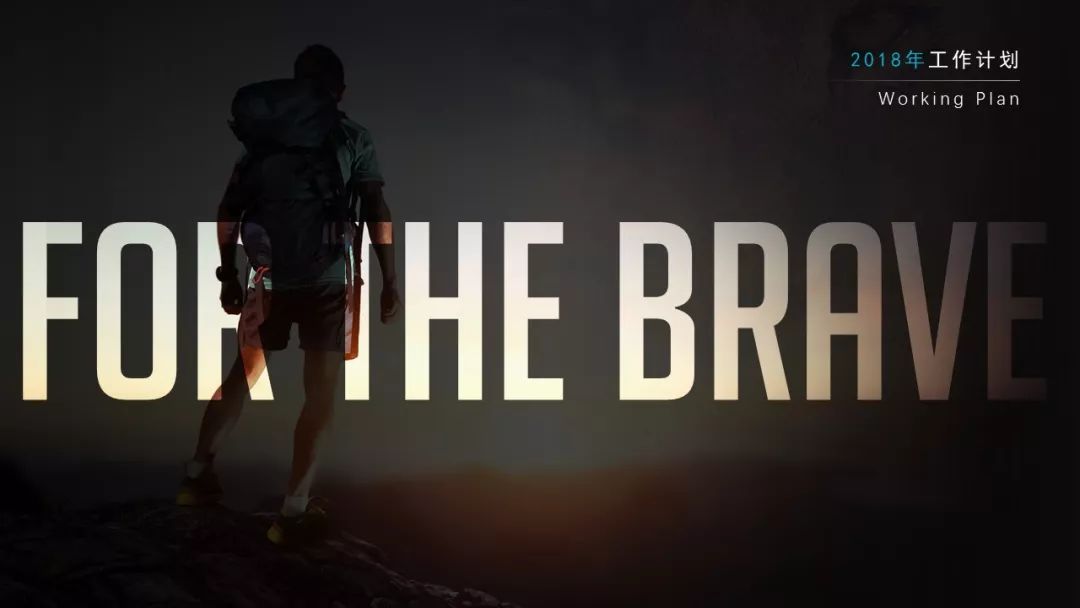
Uh, is this... still a PPT?
Actually, as long as you master the skills, it is very, very, very simple.
The detailed steps are as follows:
① Insert a picture + a mask

② Enter the text "2018 Work Plan" → select the mask → select the text "2018 Work Plan" → [Format] → [Merge Shape] → [Cut]
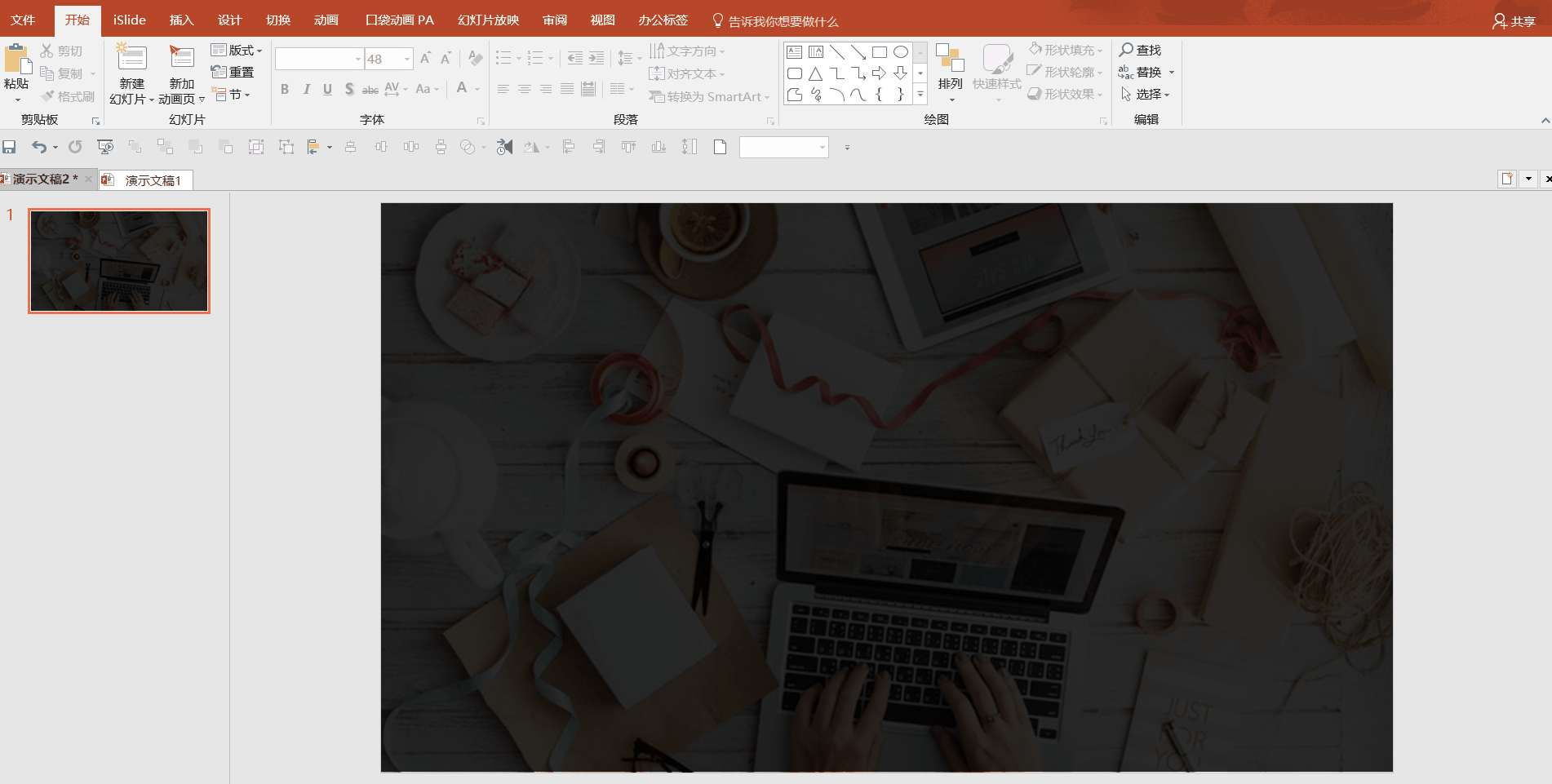
③ It looks like this:
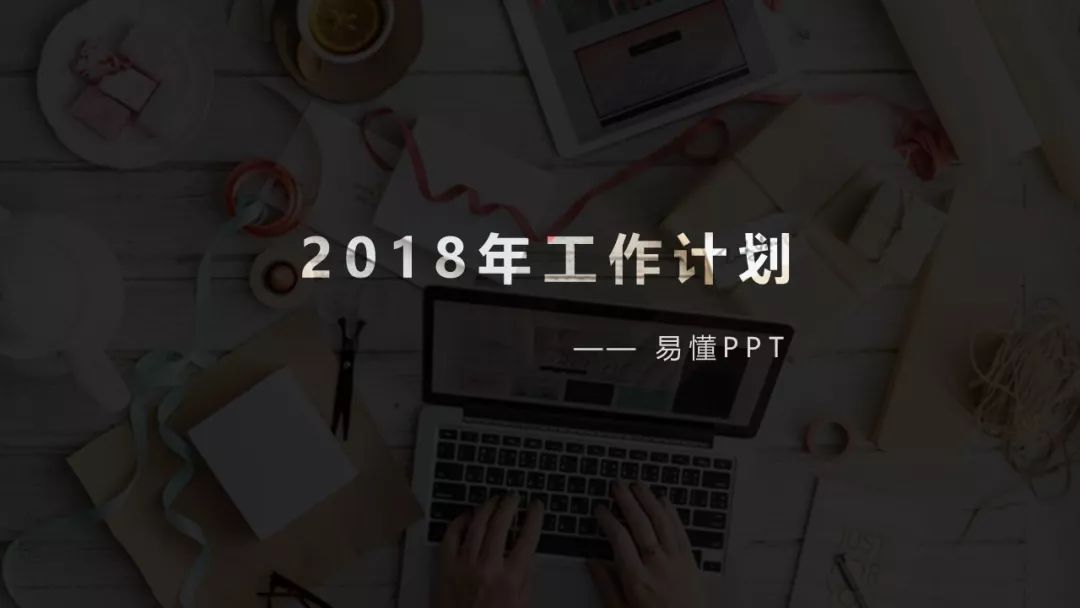
Next, this gameplay is more interesting, no matter where the shadowed triangle is moved, it will be transparent:
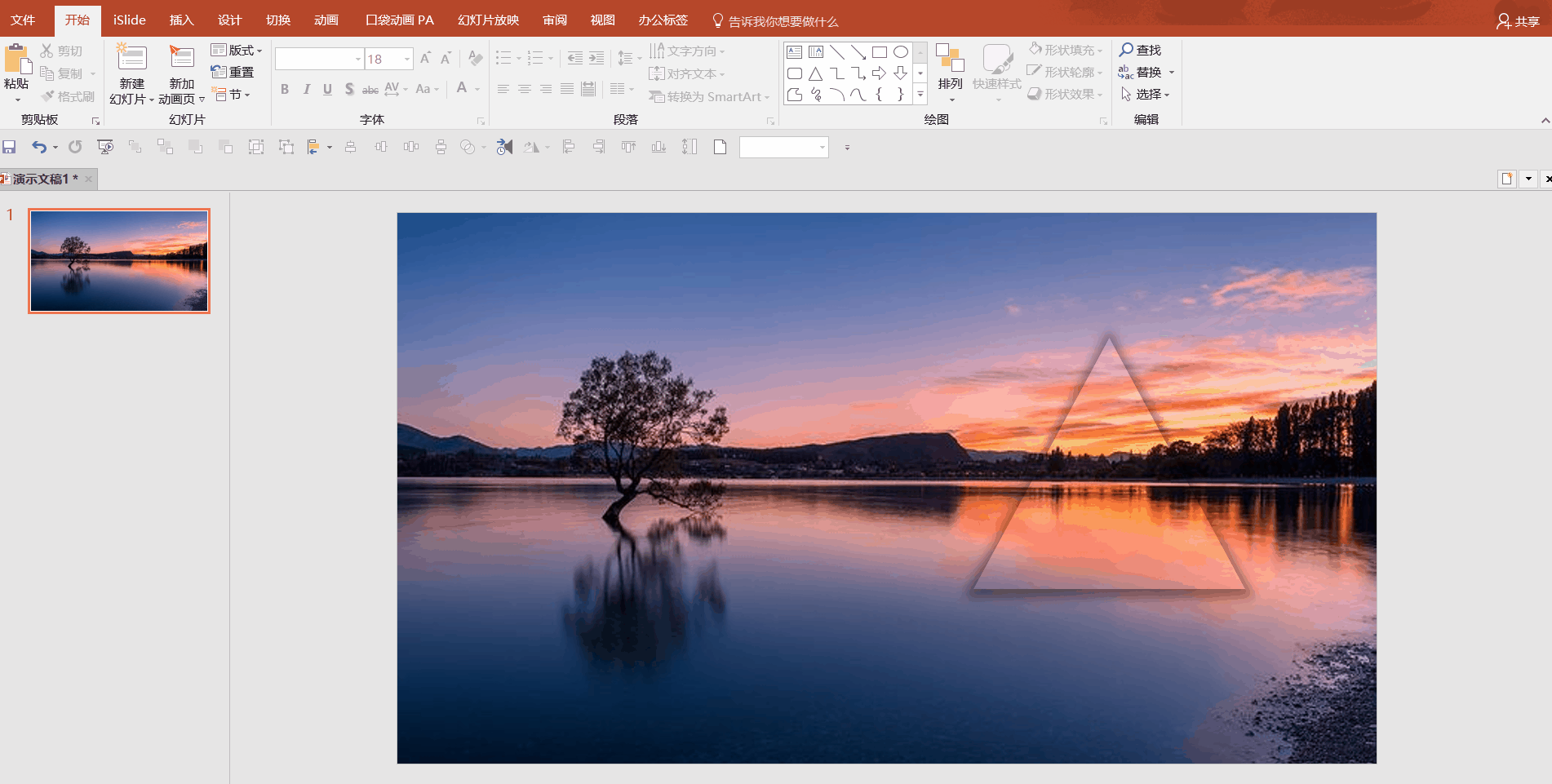
Want to know how to achieve this effect? Please pay attention to the public account, and I will give you a detailed introduction in the next issue.
Some people may wonder, isn't this doing useless work? So what? Emmm, maybe I can only say, at least you can pretend. 
Slides from 【Luo Jia works】imitation exercises
Past highlights:
How to create a mask in PPT? "
"Can two pictures also be used as background pictures? "
"Don't you know that PPT has [Alignment] function? "
Want to learn more?
Please clickRead the original textFollow the official account, there will be surprises!
Articles are uploaded by users and are for non-commercial browsing only. Posted by: Lomu, please indicate the source: https://www.daogebangong.com/en/articles/detail/Cant%20use%20PS%20can%20also%20make%20hollow%20fonts.html

 支付宝扫一扫
支付宝扫一扫 
评论列表(196条)
测试