Do you know what heic is? It is a unique photo format of iOS system, which can save the original image quality of photos, but it cannot be opened in Android system or Windows system.
If you or your friend use an Apple phone, but the other person uses an Android phone, when taking a photo with an Apple phone, the other person will not be able to view the photo on their phone .
So today I want to share with you 4 ways to convert heic, so that you can open this photo no matter what system you are on.

01. Modify the output format at the source
Modifying at the source is the most direct, we can change the output format from heic to jpge in the settings.
The steps are as follows:
In [Settings], select [Camera], then click [Format], and check [Best Compatibility]. After this setting, the photo will be output in JPGE format.

02. Convert format through WeChat transfer assistant
The file transfer assistant can not only transfer files from mobile phones and computers, but also convert image formats.
The steps are as follows:
Send the picture to [File Transfer Assistant] via mobile phone, then copy the picture on the computer and paste it into the chat input box. At this time, the format of the picture in the input box has changed to jpg Now, we can directly copy and paste to the desired location to save.
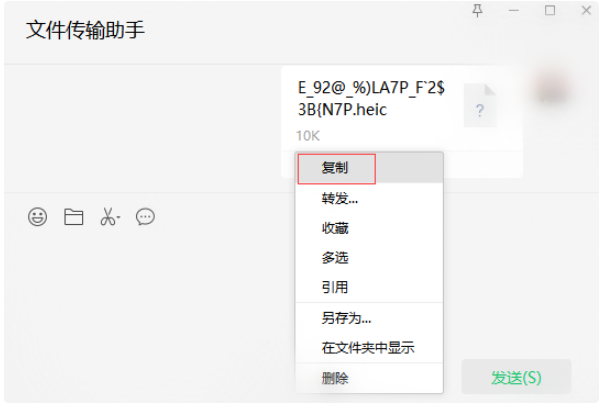
If there are many pictures, the second method may be more troublesome, because only one picture can be converted at a time, you can try the third method to convert the picture format in batches.
03. Convert format by image converter
We can use the image converter, which can not only operate in batches, but also select the conversion format. Here we use [Quick Image Converter], which can convert photo formats in batches, Edit pictures, add special effects, and more.
The steps are as follows:
Open the software and select [heic conversion], then add pictures, you can modify the conversion format, and then click [Start conversion].
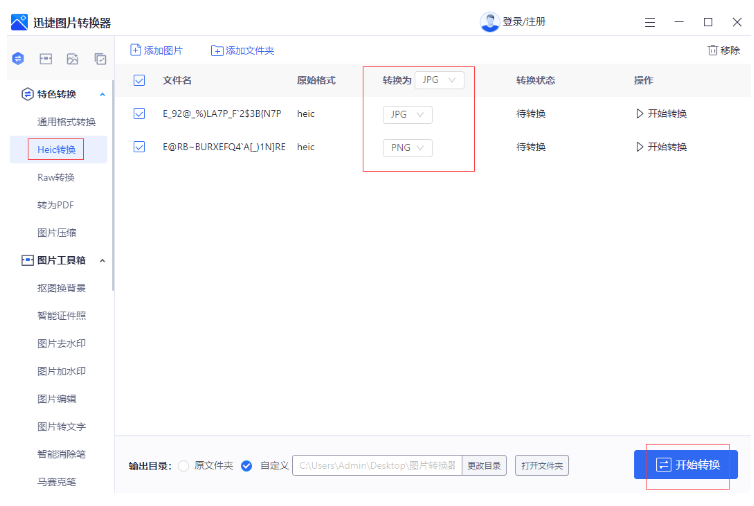
It can be seen that the image quality does not change much before and after conversion. This method can not only convert multiple photos at one time, but also the conversion effect is quite good.

04.View image via WPS
We can use WPS to view photos, set [Open method] to [WPS image], and then double-click the image, if you find that the image cannot be displayed, you can click 【≡ in the upper right corner of the image ], check [HEIC] in [File Association] and that’s it.

After knowing these 4 methods, you will know how to solve the problem of not being able to view the heic later.
It is recommended to bookmark and save, so that if you encounter this problem later, you can find this article faster.
Articles are uploaded by users and are for non-commercial browsing only. Posted by: Lomu, please indicate the source: https://www.daogebangong.com/en/articles/detail/Cant%20open%20heic%20photos%20directly%20These%204%20methods%20let%20you%20get%20Apples%20exclusive%20photo%20format.html

 支付宝扫一扫
支付宝扫一扫 
评论列表(196条)
测试