Today, PPT presentations have become a must for various occasions less tools. Whether it is office workers, teachers, students, business owners, or scholars engaged in scientific research, we often need to deal with PPT. Even your weekly report and year-end report cannot do without PPT.
However, we often encounter such a problem: making PPT is too troublesome! It takes a lot of time and energy to adjust the layout, add content, select materials... Don't we have an easier and more efficient way to complete this task? The answer is yes!
Today, I will recommend some of the latest, efficient, and easy-to-use PPT presentation tools on the market. Even a PPT novice can easily create excellent presentations! By using these tools, you can save a lot of time and effort while creating high-quality slideshows.
SlidesGPT: A tool that can generate PPT with just one sentence by artificial intelligence
Are you struggling to think of content or create an engaging presentation? Now with Slides GPT, you don't have to worry. SlidesGPT is an artificial intelligence based slide generation tool. It uses the latest natural language processing technology and machine learning algorithms to automatically generate slideshows based on the content you provide.
You only need to enter the topic information you want to display or add a link to an article, and this tool can automatically generate the layout, title and content of the slideshow. When the AI is finished, you can view and edit the generated PPT slides. If you are not satisfied with the content provided, you can click "Create Slideshow" again to generate again. When you're ready to share or download your slideshow, save it as PowerPoint, Google Slides, or PDF.
Ease of use: ★★★★

Icecream: an easy-to-operate PPT production tool that does not require high computer performance
For those PPT makers with low computer performance, Icecream Slideshow Maker is a good choice. It is a lightweight PPT tool that does not require high PC performance. It allows you to create PPT in different formats and different resolutions. This is great for uploading across different platforms and monitors.
For example, 2K and 4k resolutions are suitable for HD rendering, WEBM - suitable for display on Android OS devices, MP4 and AVI can be viewed on TV. You can add transitions between slides, add text and blank slides, shuffle images, and more. It has basic PPT functions, including more than 25 cool transition effects. Its interface is simple and intuitive, and its operation is very simple. You can also upload video presentations directly to the cloud disk.
Ease of use: ★★★★

Slides: A feature-rich and online editable PPT presentation tool
If you need For a feature-rich presentation maker, check out Slides. It's an online presentation maker that works right from your browser, and it's packed with features. You can use Live Presence Mode to control what your audience sees, and even use your phone as a remote to directly access speaker notes. With Auto-Animate, you can easily create stunning animations. It also integrates functions such as analysis, image gallery, video frame, etc. Users can add these multimedia elements to the presentation to enhance the presentation effect.
It supports syntax highlighting code, custom CSS, editing HTML, real-time cursor, mobile phone remote control. So your presentations can be HTML, CSS and JavaScript, advanced features such as: access to the full source code of your presentation, rich customization options using CSS, export a copy and present it offline or store it on your own web host. Support multi-person collaboration, team members can edit and comment on the same presentation, improving team collaboration efficiency.
Ease of use: ★★★★★
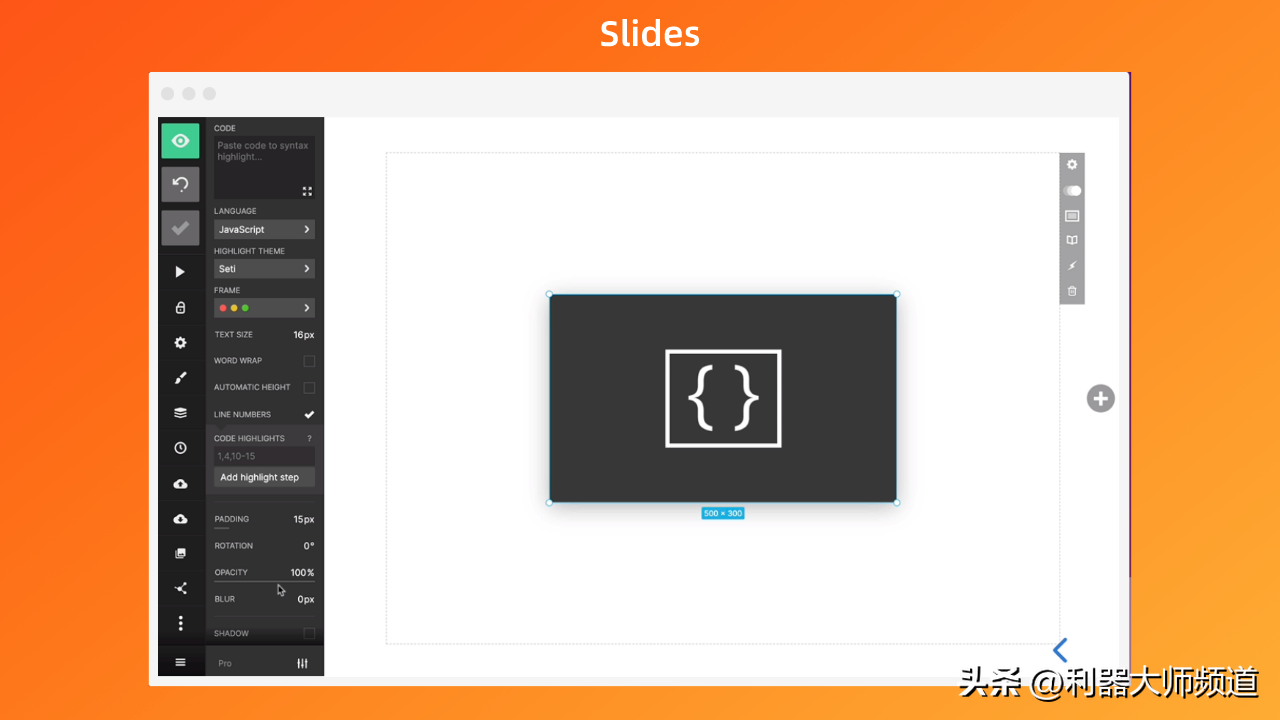
Wepik: A tool for intelligent AI to help you generate presentations in minutes
Running out of time? Don't worry, Wepik's smart AI can generate an engaging presentation for you in just a few minutes. Wepik has launched a presentation maker called AI Presentation Maker. It uses artificial intelligence technology to automatically design beautiful slide layouts and color schemes to make your presentations look more professional and attractive. Currently supports 5 different styles to choose from - Graffiti, Simple, Abstract, Geometric or Elegant.
It also has an intelligent font matching function, which can automatically select the most suitable font according to the theme and style of the presentation, and can automatically adjust the font size and spacing according to the arrangement of text and pictures, making the whole Presentation visuals are more consistent and aesthetically pleasing.
If you want to insert multimedia files, it supports the insertion of various media types, such as pictures, videos, audios, etc., making your presentations more vivid and interesting. At the same time, it also supports online collaboration and sharing, allowing you to easily share and edit presentations with others to improve work efficiency. It also has thousands of customizable, designer-crafted templates, including a wide variety of themes and styles, for Google Slides and PowerPoint.
Ease of use: ★★★★★

SlideHub: A PPT presentation tool that business people love to use
SlideHub is developed by Founded by a former McKinsey consultant, it is an online PowerPoint production tool suitable for business people, which can help users easily create beautiful slides and presentations. The tool provides a wealth of templates and themes that users can choose and customize according to their needs. SlideHub also provides many advanced features, such as illustrations, charts, image and video insertion, animation effects and slide transitions, etc., which can help users make more vivid and interesting presentations.
In addition, it supports team collaboration, and multiple users can edit and comment collaboratively on the same document. Users can easily share slides and presentations, and edit and present anytime, anywhere on any device.
Ease of use: ★★★

Tome: A presentation maker tool for speaking and storytelling
I like to use stories to speech? Tome is tailor-made for you. It is a presentation tool suitable for storytelling. It uses artificial intelligence-driven presentations to help you create. Through generative narrative technology, it helps users quickly build powerful stories, including multiple elements such as video, interactivity, and real-time data. Unlike other story creation tools, Tome can bring ideas to life, using artificial intelligence to generate full narratives that turn your documents into presentations.
Whether it is text, images, audio, video or 3D renderings, it can be easily added to the storyboard. It supports design features that make it easier for users to create beautiful stories. Tome also supports real-time interactive content from the web and integrates with Figma, allowing users to add various elements to stories more flexibly. If you use Tome's video narration feature, you can bring the story to life and make it more interesting.
Ease of use: ★★★★

Ludus: a block slide presentation tool like building blocks
Like building Building blocks? Ludus' block slide design allows you to make PPT like building blocks. Ludus is a block presentation tool that helps users create beautiful slideshows and interactive presentations, including video and animation effects. It also supports real-time collaboration, allowing multiple users to edit the same presentation at the same time. You can use your favorite fonts, crop pictures, GIFs or videos, and apply them wherever you like. It also supports you to create a library of reusable smart modules.
In Ludus, each piece of content is a block, which can come from anywhere (Unsplash, GIPHY, Dropbox, etc.), these smart blocks (it can be anything: headlines, charts, images Grids, buttons, etc.), if you want to create a presentation PPT, you only need to build and assemble the correct blocks together, creating a PPT presentation just like building blocks.
With Ludus Vox, you can get more emotional and contextual information, record it and embed yourself in the slideshow. Give a live demo or send your presentation with a custom URL.
Ease of use: ★★★★★

Decktopus: Create visually stunning PPT tools in a very short time
I want to Want to create a visually stunning slideshow in a fraction of the time? Decktopus is another AI-generated PPT tool. It uses a new generation of AI to help you generate presentations, allowing you to create visually beautiful PPT presentations in the shortest time without any design skills. It easily customizes your presentations with a wide range of themes, fonts and colors.
The tool includes more than 100 available templates, allowing you to share your documents, presentations and proposals online or embed them directly in your website and emails. Its functions include real-time collection of information and feedback from the audience, support for calling image materials from the image library, and connecting your own custom domain name to obtain a personalized experience. However, its AI generator is not friendly enough for Chinese support, and Chinese content needs to be edited in the editor.
Ease of use: ★★★★

Storydoc: a tool that helps you easily create interactive presentations
Want to Turn a static PPT into an interactive PPT presentation? Storydoc is an interactive presentation maker. Just upload your static PPT or make PPT online, and then animate the sides with a few clicks, creating stunning interactive presentations in minutes. All components in the Storydoc editor come with different animated elements that can be added automatically, an intuitive editor that is easier to use than PowerPoint, and a rich library of pictures and videos that can be used directly.
In addition, many companies can easily embed animations created by other use cases, which also provides analytics and tracking capabilities. Storydocs can be integrated into your CRM, lead capture forms, live chat, social channels, and more. Storydocs are easy to modify and require no design or coding skills. Your Storydoc pages will look great on mobile.
Ease of use: ★★★★

Final words
Whether it is a business meeting or an academic report, an attractive PPT is always eye-catching. Whether you are a business office worker, a storyteller, or you need to create a presentation with visual impact in a very short time, you can find a PPT presentation tool that suits you.
The above-mentioned PPT presentation tools all have their own unique features and advantages. Now with the blessing of artificial intelligence, to make beautiful PPT, only one sentence is needed to generate beautiful PPT! I believe that with the advancement of technology, more and more intelligent PPT presentation tools will emerge. They can not only design beautiful PPT, but also greatly improve our work efficiency.
In the near future, these tools will be further intelligentized to make your PPT production easier and more efficient. If you are still struggling with which tool to choose, you may wish to try these excellent PPT presentation tools I recommended in the article, I believe you will have a different experience!
Articles are uploaded by users and are for non-commercial browsing only. Posted by: Lomu, please indicate the source: https://www.daogebangong.com/en/articles/detail/Cant%20do%20PPT%20Dont%20worry%20These%209%20PPT%20presentation%20tools%20can%20help%20you%20do%20it%20easily.html

 支付宝扫一扫
支付宝扫一扫 
评论列表(196条)
测试