Generally, only official seal pictures are made with AI software. Today we use PS software to make them, mainly to arrange the text along the path in a circle.
The renderings are as follows:

Formally explain how to do it:
1. Use PS to click Ctrl+N to create a new file

Usually the diameter of the corporate seal is 4.1 cm (where 0.1 cm is the width of the round edge), for printing purposes, the color mode is CMYK, and the resolution is set to 300 pixels/inch.
2. Click Ctrl+R to display the rulers.

To set the measurement unit of the ruler to centimeters, you can press Ctrl+K, click "Unit and Ruler" in the preferences, and set the unit to centimeters.
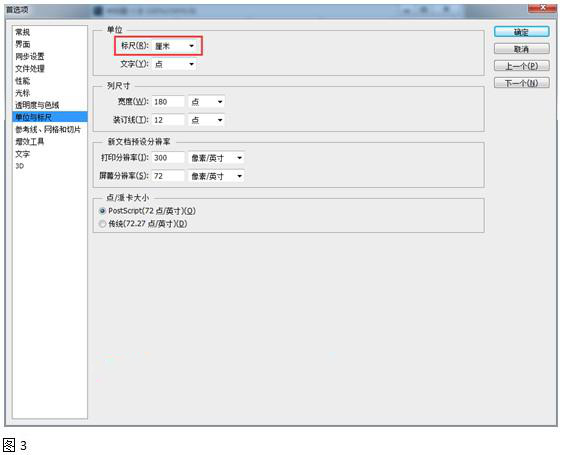
3. Put the mouse on the horizontal ruler and drag the mouse to 2.5CM to create a horizontal reference line.


The auxiliary lines of PS will not be printed out, they are only virtual. The hidden shortcut key is Ctrl+H.
4. Drag to the right on the vertical ruler to 2.5CM to create a vertical auxiliary line, and the intersection point is the center of the official seal.

5. Next, make the outer circle of the official seal, use the ellipse tool, and set the mode to "path" in the upper property bar.
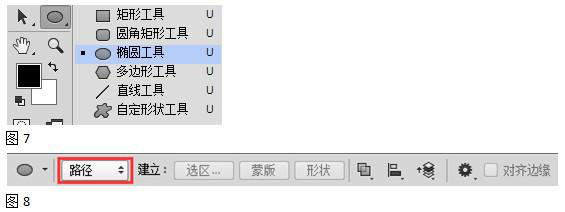
6. Put the mouse on the intersection point and click to make an ellipse.
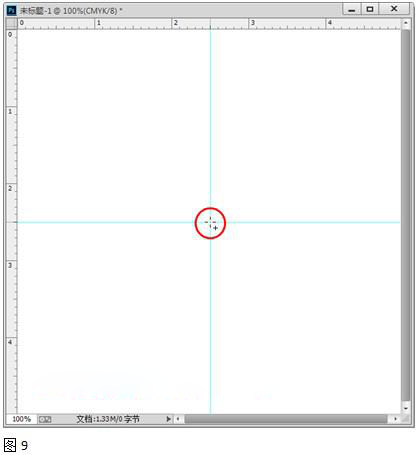
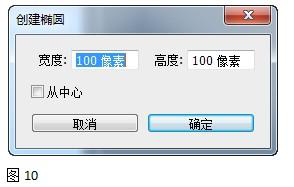
7. Set the height and width to 4.1CM, and select the From Center option.
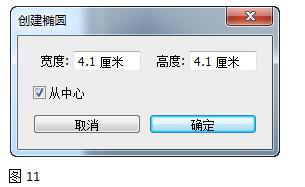

8. Click "Create New Layer" at the bottom right of the Layers panel.
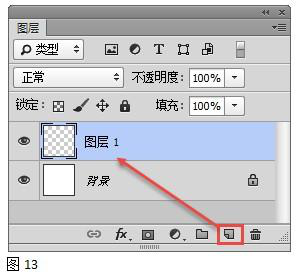
9. Open the color picker to set the foreground color.
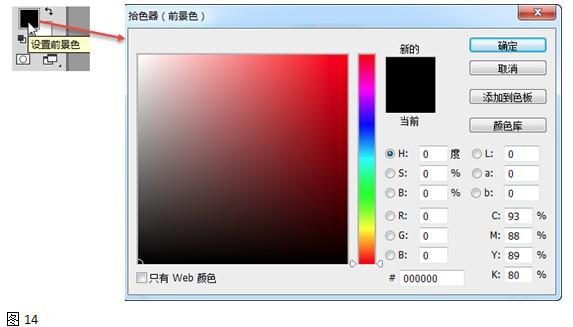
10. The value of the foreground color is as shown in the figure.

11. Press Ctrl+Enter to convert the path into a selection, and then press Alt+Delete to fill the selection with a red foreground color.
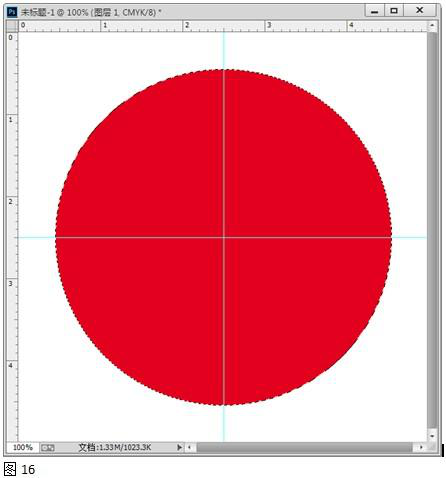
12. Operate the "Select/Transform Selection Area" command, and a transformation box for reducing the selection area will appear.

13. Since the round edge of the official seal is 1mm, the diameter minus the outer edge is 3.9CM, which is 95.12% of the original 4.1CM. Click "Keep Aspect Ratio" at the top

14. Set the horizontal scaling to 95.12%.
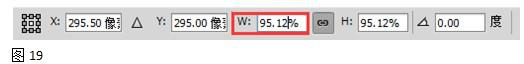
15. Press the Enter key to confirm the transformation.
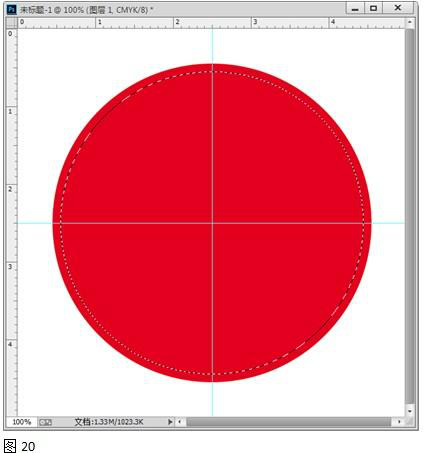
16. Click the Delete key to delete the color in the selection, Ctrl+D to cancel the selection, and make the outer circle of the official seal.
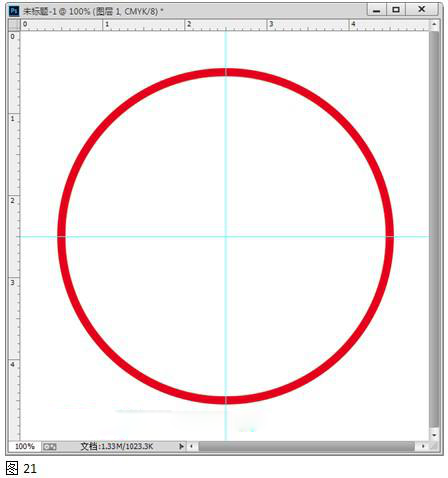
17. Next, make a five-pointed star pattern, and establish an auxiliary line as shown in the figure. A auxiliary line is 1 cm away from B auxiliary line.

The distance between the corners of the five-pointed star on the official seal is 1CM. Set the distance between the two auxiliary lines to 1CM.
18. Use the "Polygon Tool", set the mode to "Path", and set the number of sides to 5.
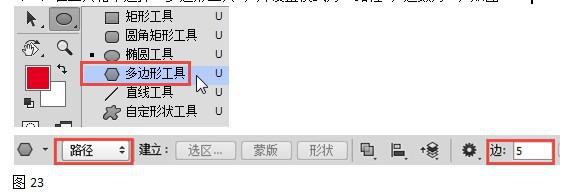
Click the Settings button, select the "Star" check box in the pop-up drop-down list, and set the indent side basis to 53%.
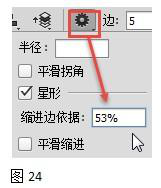
19. Move the mouse to the intersection point of the auxiliary lines, and click to create a 1CM five-pointed star.

20. Press Ctrl+Enter to convert the path into a selection. Create a new layer, Alt+Delete to fill the selection to get a five-pointed star.
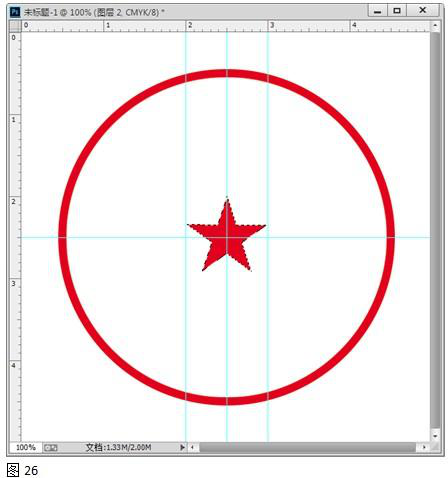
21. Click Ctrl+D to cancel the selection. The expected diameter of the text ring is 2CM, create an ellipse, set the height and width to 2CM, and get a circular path ring.
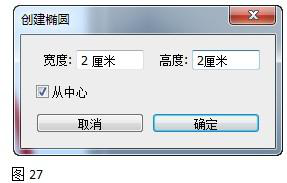
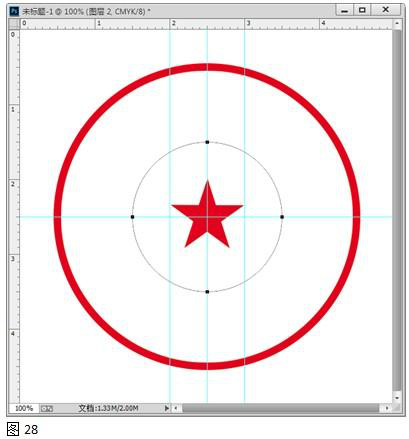
22. Select the "Horizontal Text Tool", set the font to "Han Yi Chang Song Jian", and the font size to 12 points.
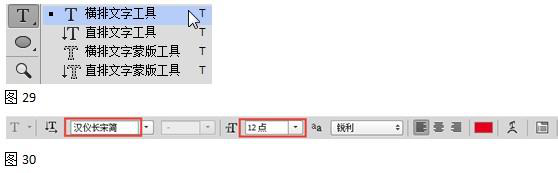
The fonts used in the official seal are mainly imitation Song, Song typeface and Chang Song typeface.
23. Click the path with the mouse to enter text on the path.
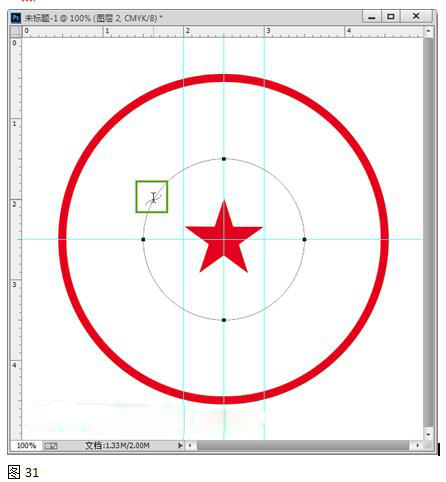
24. Enter the company name.
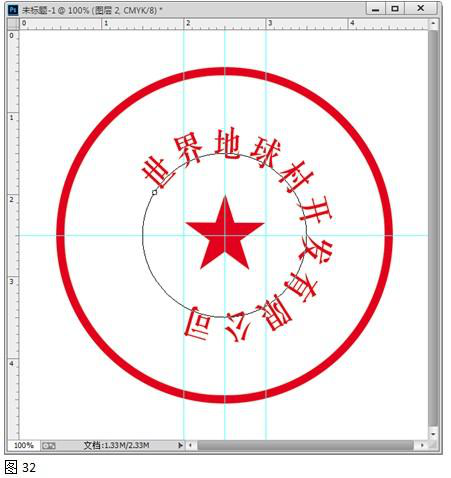
25. Select the "Move Tool", then press Ctrl+T to transform freely, move the mouse pointer to the outside of the vertex of the transform frame, and rotate the text with the mouse to adjust the layout of the text.
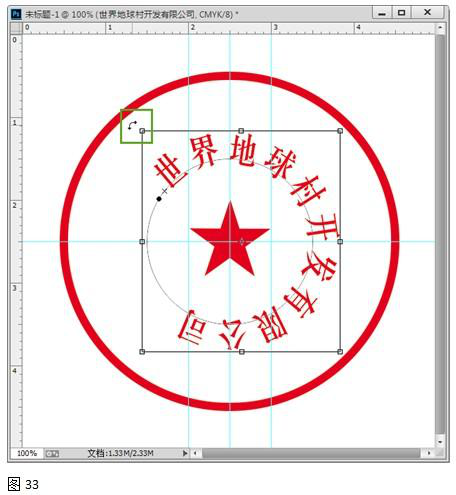
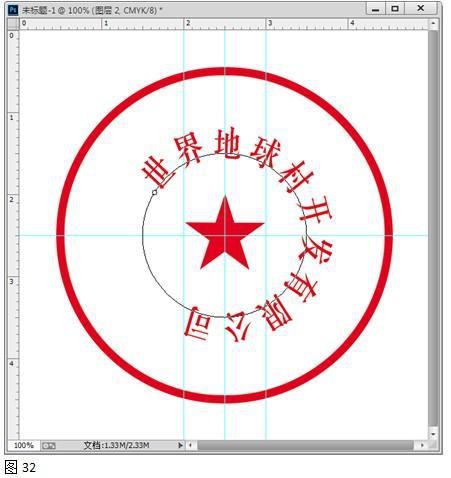
26. Fine-tune the position of the text so that it is in the middle of the stamp.
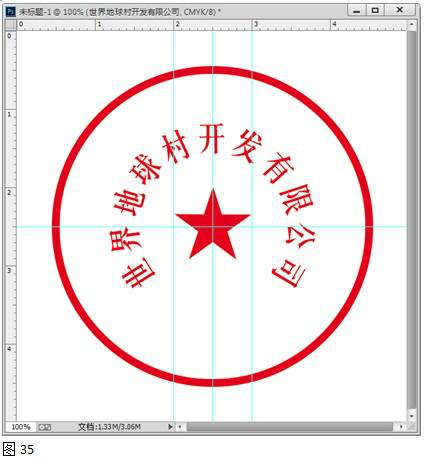
27. Double-click the T icon of the layer, select all the text, and then adjust the text size.
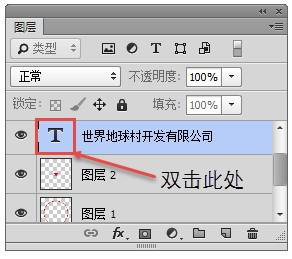
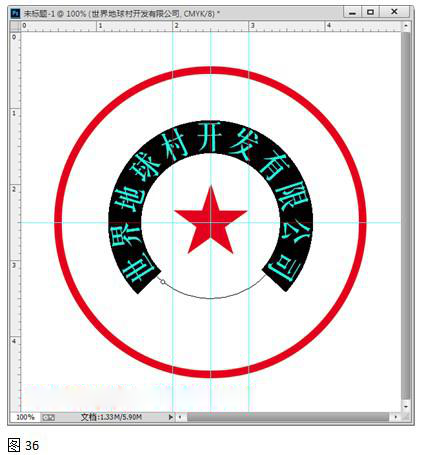
Select the toggle button in the figure to open the character control.
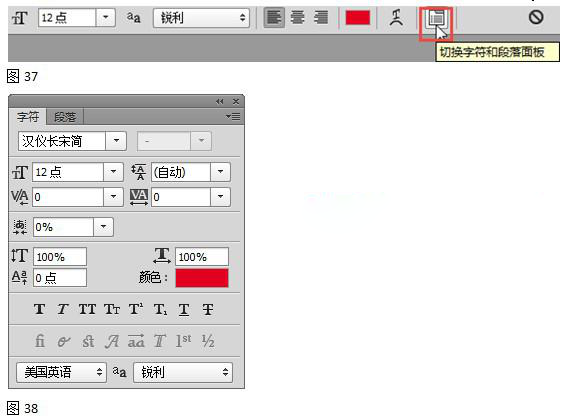
According to the parameters in the picture, adjust various properties of the text: spacing, size and thickness.
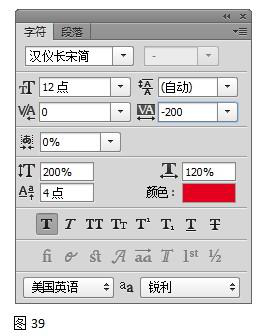
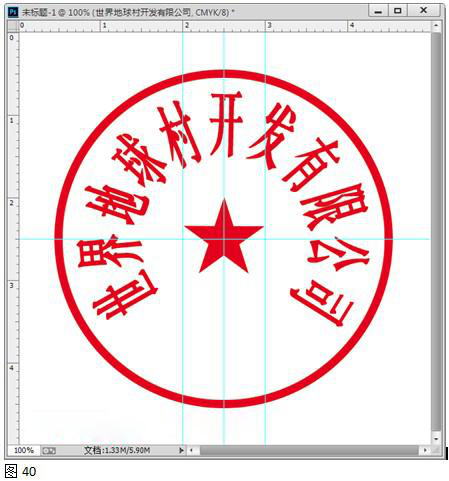
You can adjust the vertical and horizontal scaling and baseline offset of characters to fine-tune the text effect.
Articles are uploaded by users and are for non-commercial browsing only. Posted by: Lomu, please indicate the source: https://www.daogebangong.com/en/articles/detail/Can%20the%20companys%20official%20seal%20be%20published.html

 支付宝扫一扫
支付宝扫一扫 
评论列表(196条)
测试