Remove unprintable characters from text.
Use the CLEAN function on text input from other applications to remove characters that cannot be printed by your current operating system.
For example, you can remove low-level computer code that often appears at the beginning or end of data files and cannot be printed.
Syntax CLEAN(text)
Text represents any worksheet information from which nonprinting characters are to be removed.
When printing, if you encounter unprintable characters, you can use the CLEAN function in the WPS table to clear these non-printable characters.
For example, low-level computer code that typically appears at the beginning or end of data files can be removed.
We help everyone understand better through practical operations.
The characters before and after "Monthly Report" are non-printable characters, so we use the CLEAN function to remove them.
Select cell B2 and click Insert Function.
Find and select the CLEAN function in the search box and click OK.
A dialog box will pop up with one parameter: string, that is, the worksheet information from which you want to delete non-printing characters, fill in A2.
Click OK to complete the cleanup.
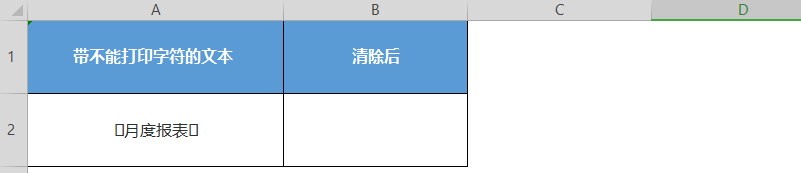

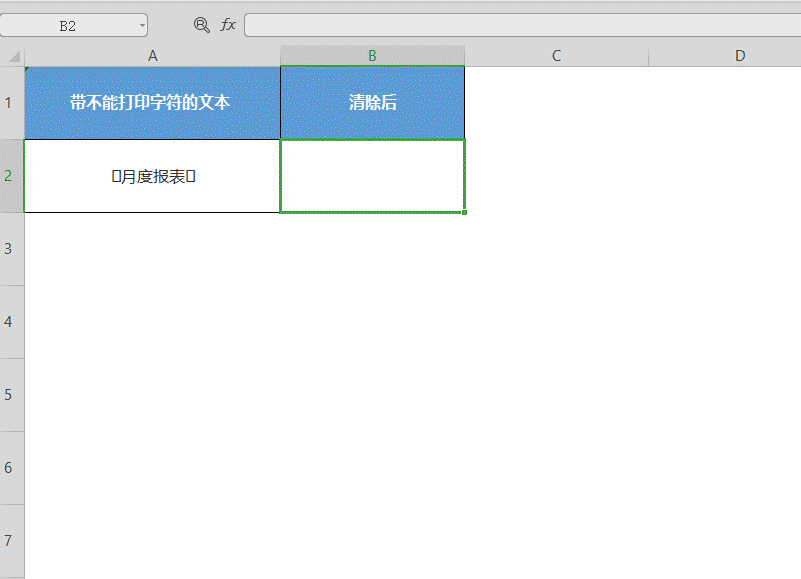
Articles are uploaded by users and are for non-commercial browsing only. Posted by: Lomu, please indicate the source: https://www.daogebangong.com/en/articles/detail/CLEAN-han-shu-qing-chu-wen-ben-zhong-bu-ke-da-yin-zi-fu-de-li-qi.html

 支付宝扫一扫
支付宝扫一扫 
评论列表(196条)
测试