Returns the independence test value. The function CHITEST returns the statistics of the (χ2) distribution and the corresponding degrees of freedom.
You can use the (χ2) test value to determine whether the hypothesis value is confirmed by the experiment.
Syntax CHITEST(actual_range,expected_range)
CHITEST (observed value set, expected value set)
Actual_range contains the data range of observed values against which expected values will be tested. Expected_range A data range containing the ratio of the product of the row and column summaries to the total value.
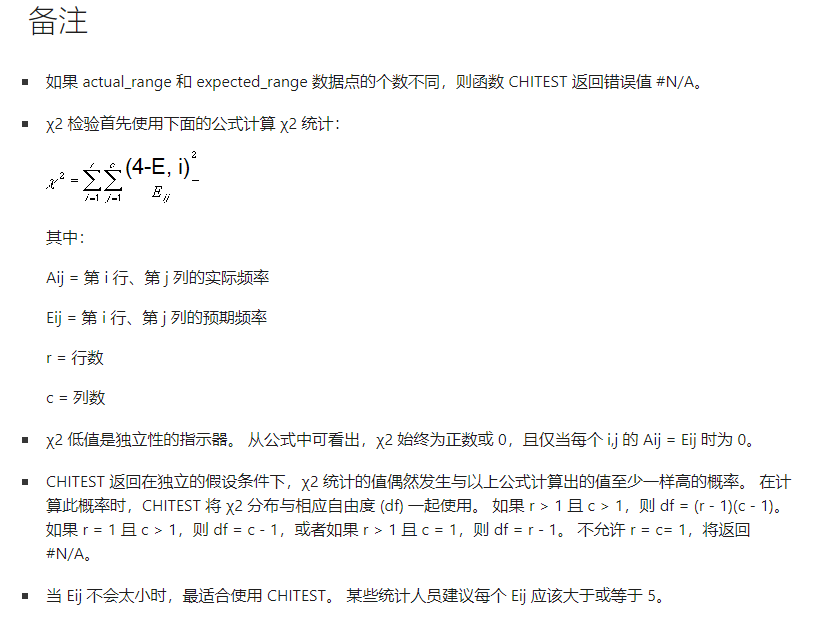
In statistical data analysis, we often use the CHITEST function. The CHITEST function is used to calculate the independence test value.
The (X2) test value it returns determines whether the hypothesis value is confirmed by the experiment and can reflect the experimental results of our hypothesis Whether it has passed practical experimental verification.
For example, a class needs to vote on the color of the class uniform.
In fact, male and female students agree that the class uniforms are designed to be yellow. The comparison data with the guessed situation is as follows Picture:
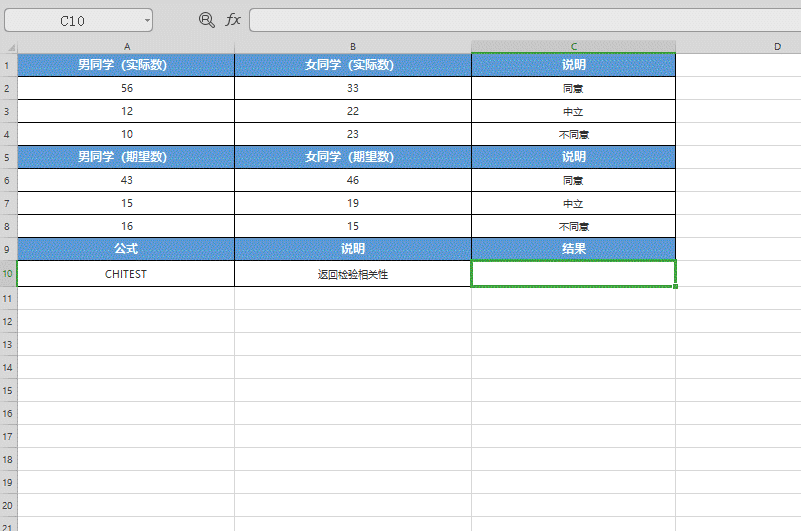
■Select the cell (A10), click Insert Function, and select the CHITEST function.
Here, we need to enter two values: the set of observed values and the set of expected values.
The set of observed values refers to the sum of all actual observed values, and the set of expected values refers to the sum of all hypothetical expected values .
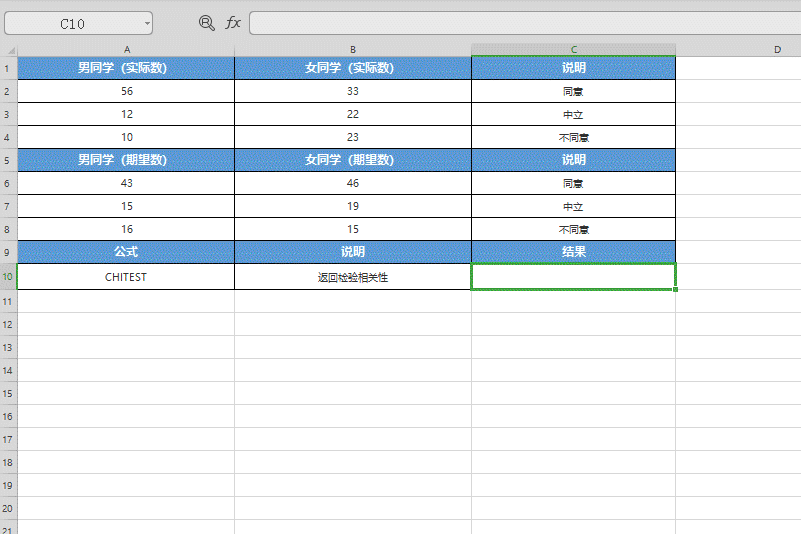
<
Articles are uploaded by users and are for non-commercial browsing only. Posted by: Lomu, please indicate the source: https://www.daogebangong.com/en/articles/detail/CHITEST-han-shu-zai-jia-she-jian-yan-zhong-de-ying-yong.html
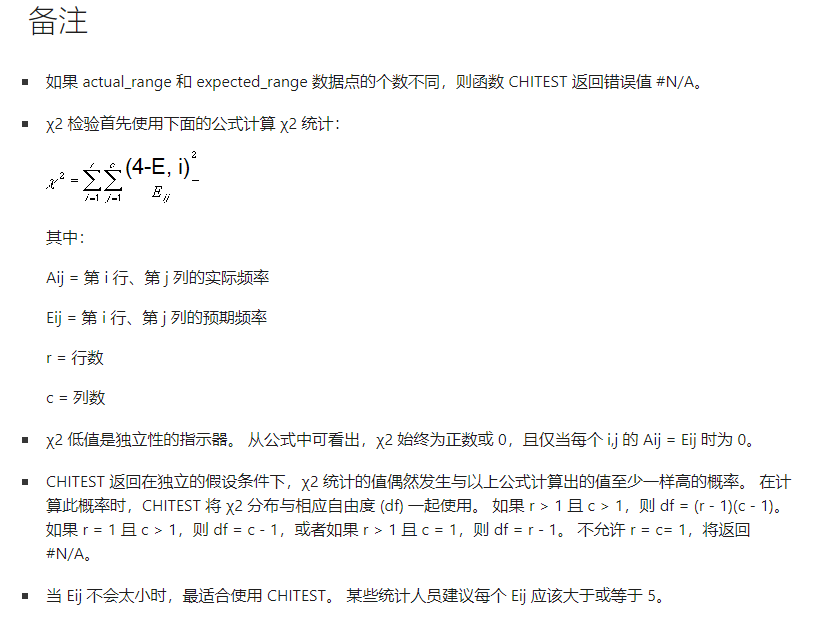
 支付宝扫一扫
支付宝扫一扫

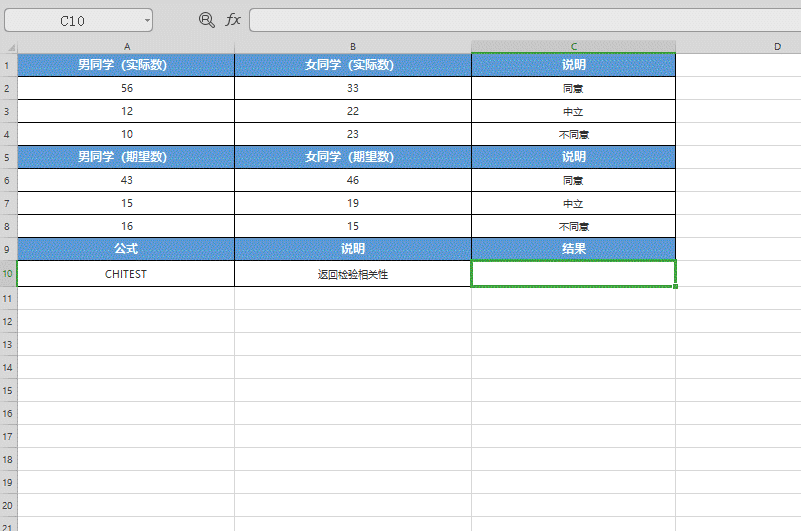
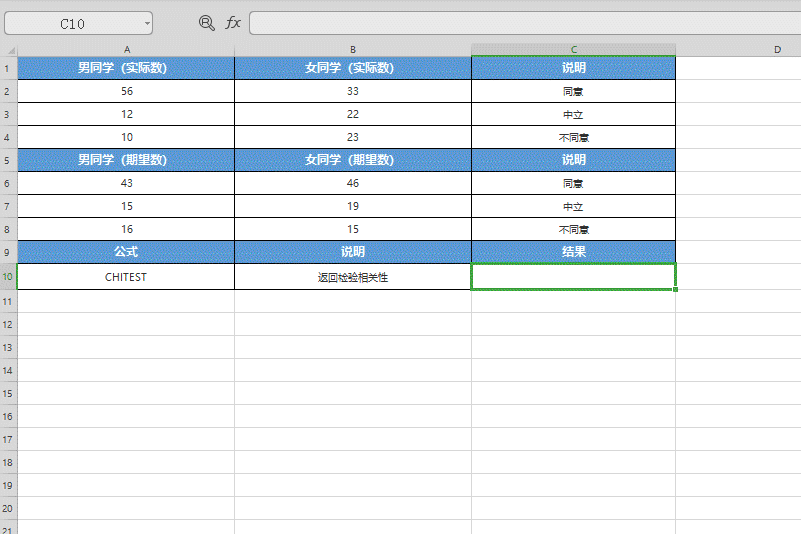

评论列表(196条)
测试