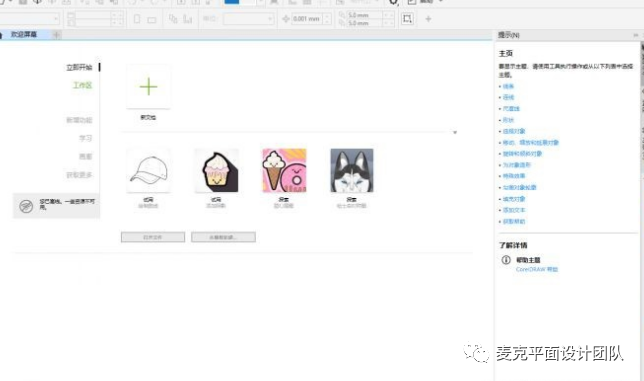
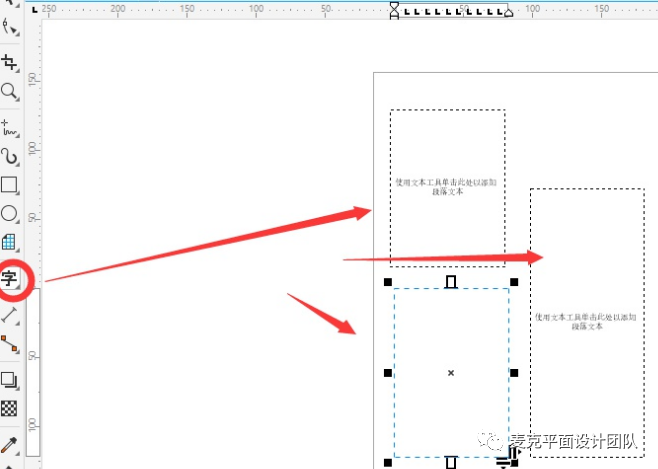
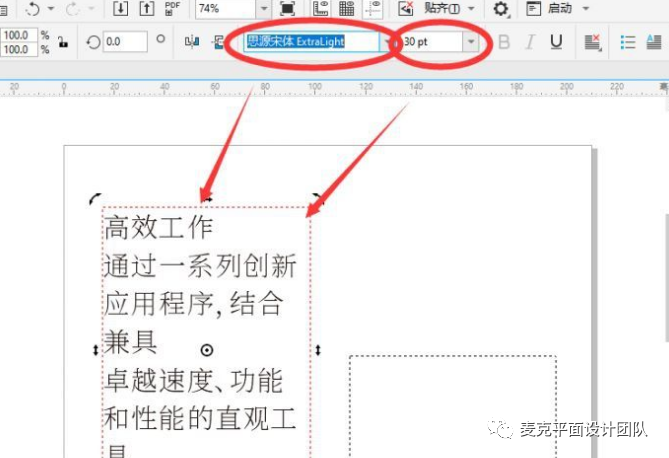
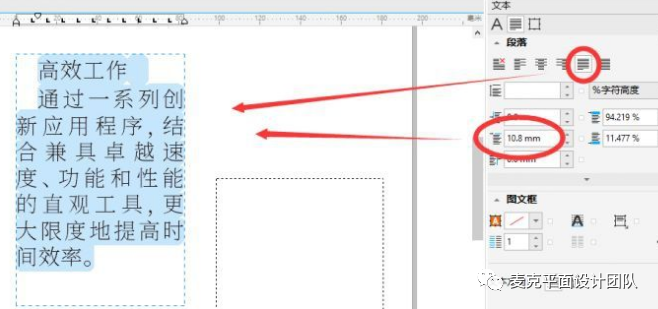
Word spacing and line spacing are also very particular in text layout. Adjust the line spacing and word spacing in the red circle. The value of "After paragraph" must be the same as the value of line spacing.
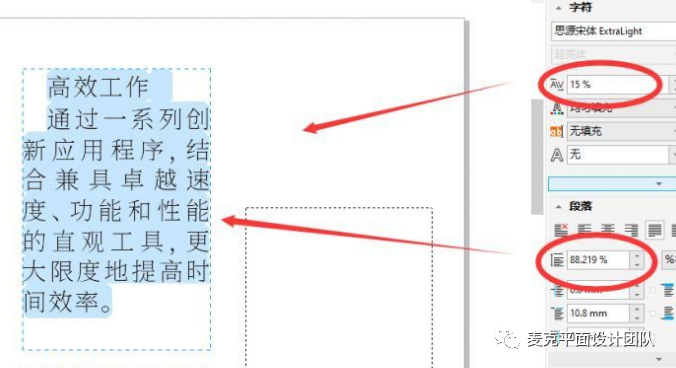
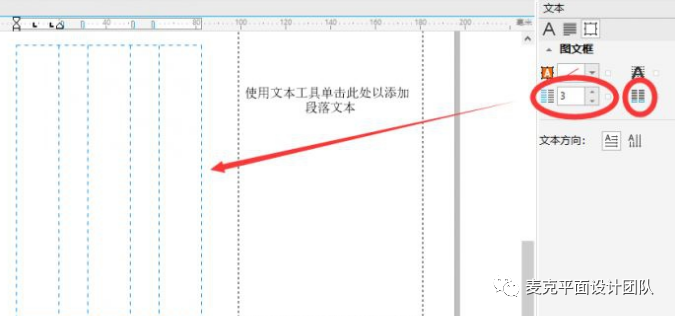
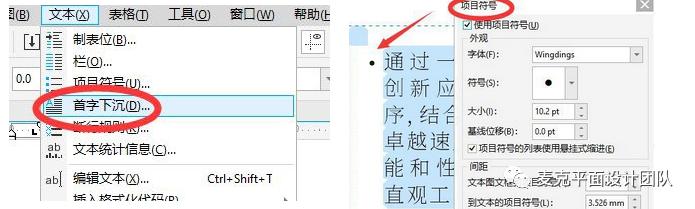
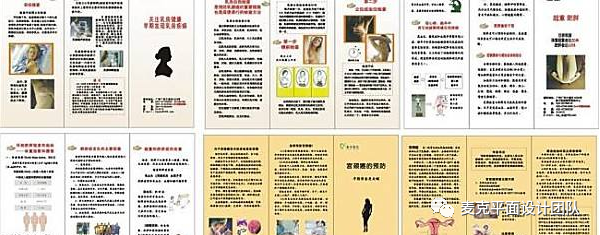
The text conversion function, in layman's terms, converts the text format into a curve. Text conversion is a very important concept and step in print design. English is crank, which refers to removing all attributes of text objects and converting them into ordinary objects that can be arbitrarily shaped, edited or recognized, which can improve the versatility of files. That is to say, the text can only be edited with the path tool and cannot be edited with the text tool.
Select the selection tool on the left toolbar, and select the text box where the text is located. Then right-click, select the function of converting to curves in the list, and CorelDRAW text conversion is completed.
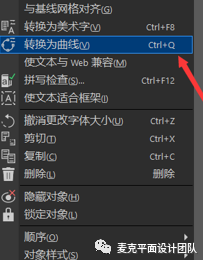
In the text statistics window, you can see that the lines, words and characters counted by the program are all displayed as 0, which means that the previous CorelDRAW text conversion function is successful, and the original text format has been changed. Converted to a curved format, the program will no longer recognize them as words and characters.
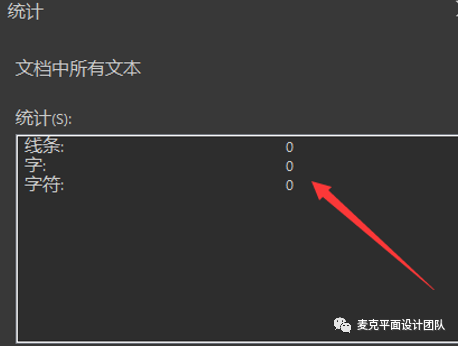
Release link in the past ten days
Batch generation of numbers in Photoshop-PS
dynamic design skills of graphic design
< /li>Improve the tutorial - how to design a picture book and brochure?
Ten Advice for Young Designers
Photoshop-ps Xiaobai Basic Introductory Course, No Cutout-Picture Layer blending-color screening to quickly synthesize the background
Photoshop-ps 2 minutes to quickly create a short video of bubble material
Introduction to ps basics Tutorial - making transparent plexiglass
Speedy design - high-quality prototype material website
What is pop in graphic design ?
Graphic design background rules
- < li >
Reminder: You can browse all historical releases in the Official Account menu "Release History".
Articles are uploaded by users and are for non-commercial browsing only. Posted by: Lomu, please indicate the source: https://www.daogebangong.com/en/articles/detail/CDR%20TutorialText%20Typesetting%20Skills.html

 支付宝扫一扫
支付宝扫一扫 
评论列表(196条)
测试