Effect map;

Find a suitable font first, turn the song (I don’t need to teach these) double-click and the handle will appear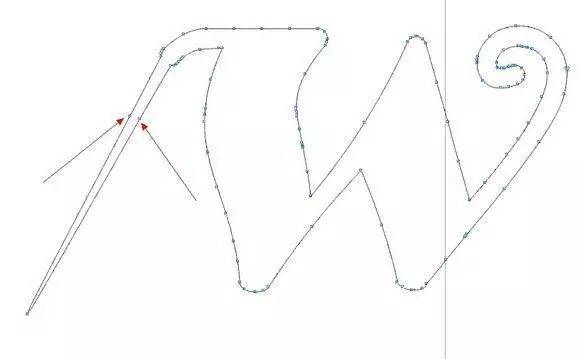 Drag out one of them, in order to see clearly, I will not color it first
Drag out one of them, in order to see clearly, I will not color it first Double-click (add new node) at the place indicated by the arrow and select and drag down
Double-click (add new node) at the place indicated by the arrow and select and drag down In order to look smooth, add two more
In order to look smooth, add two more That's it, let's pull slowly one by one. . You can also add some forks
That's it, let's pull slowly one by one. . You can also add some forks
Then; now let's make some leavesDraw two circles (in fact, one is copied from the other..)Use intersection (will) to make two Node, select and pull down at the same timeUse the little snake in the art pen (really a bit like a snake..)Draw the veins of the leaves(Friendly reminder: it is better to draw bigger leaves at the beginning, so that the tendons can be adjusted in thickness)Use rotation, deformation, etc. to make leaves of various shapes
The last step is to put the leaves on it
The above is today's content, shoot and watch! =o=
Articles are uploaded by users and are for non-commercial browsing only. Posted by: Lomu, please indicate the source: https://www.daogebangong.com/en/articles/detail/CDR%20Tutorial%20Making%20Leaf%20Vines%20Font%20Tutorial.html

 支付宝扫一扫
支付宝扫一扫 
评论列表(196条)
测试