On a computer (win7), all the fonts on the drawings are complete , the font is FangSong_GB2312, copy the drawing to another computer and open it, the computer (win10 system) opens cad, FangSong_GB2312 becomes FangSong_GB2312, and then the font cannot be found.

Putting the font into fonts, no matter whether it is the system or the font library of AUTOCAD, it will not work. When opening the drawing, the font cannot be found at all. There are too many drawings, and it is too troublesome to modify one by one. How to do it?
Tried many times, finally succeeded, share with you
1. Copy the imitation song _GB2312 under the window font to the desktop
2. Right-click the file and install it for all users
3. Open the cad.
Both imitation Song typeface and Kai typeface are handled in the same way.
In order to facilitate friends who have the same problem to solve this problem, I share the font file as follows:
Baidu network disk link: https://pan.baidu.com/s/1NaF7qMe3PoNBJI9qxWLm8g
Extraction code: ewuj
Welcome to retweet to help friends in need!
Mechanical Design Cloud Platform APP
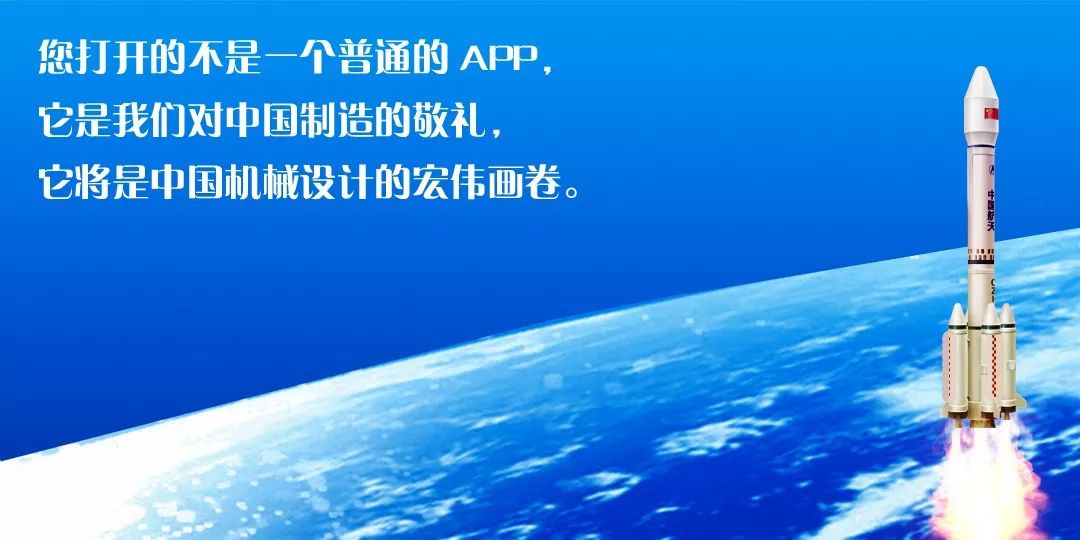

Jane
Introduction

APP includes the latest standard design data, thousands of standards, and nearly ten thousand 3D models. The data can be queried anytime and anywhere in the office, production workshop, travel and various occasions.


APP Download
Long press the QR code, click to identify the QR code in the picture:



[Recommended reading]: Mechanical manuals and 3D models can be viewed on mobile phones!
[Recommended reading]: Mechanical Design Cloud Platform APP- Debut!
Tel/WeChat: 15811323954 13601077338
Inkeyu Software,is committed to providing you with better software and better service,
Help you succeed faster!
Articles are uploaded by users and are for non-commercial browsing only. Posted by: Lomu, please indicate the source: https://www.daogebangong.com/en/articles/detail/CADChange%20the%20computer%20the%20imitation%20song%20font%20and%20italic%20script%20on%20the%20drawing%20are%20wrong.html

 支付宝扫一扫
支付宝扫一扫 
评论列表(196条)
测试