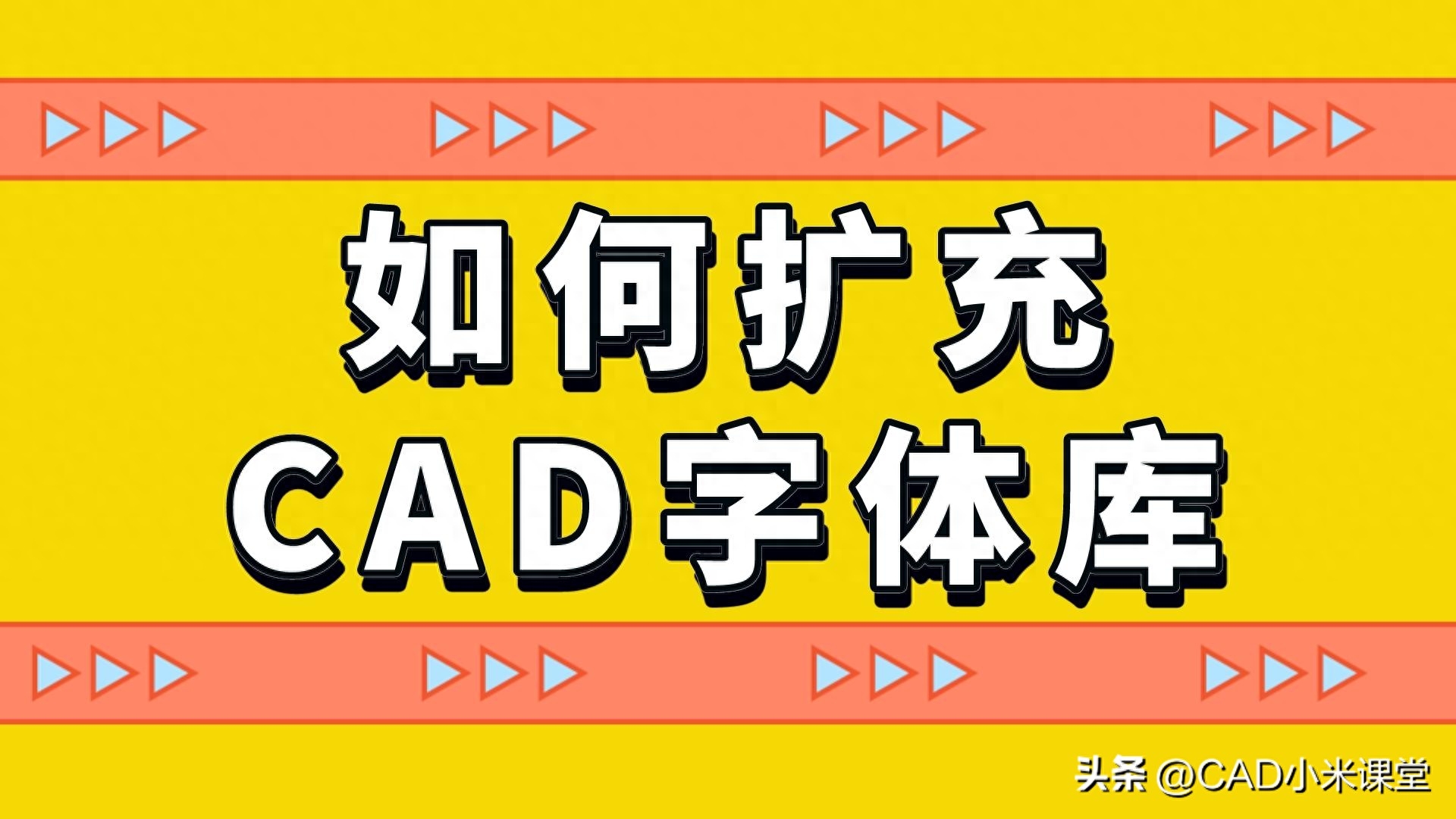
Students who have used CAD have encountered such a phenomenon: after opening the drawing using CAD, many words will not be displayed. Or does the font appear as? Case. So what should I do?
We can replace these incompletely displayed words with other fonts (such as the national standard font gbcbig), but individual symbols may still be incompletely displayed sometimes, thus affecting the integrity of the drawing.
Why is that? That's because the CAD fonts used in the other party's drawings are not installed on your computer.
The font suffix in CAD is generally "SHX", and the Fonts folder in the CAD installation directory is the installation location of the font.
Let me introduce to you how to expand the CAD font library.
1. First download the CAD font library or the CAD font you need. If the download is a compressed package, you need to decompress it first until you see the font with the SHX suffix.
2. Select all fonts using Ctrl+A, right-click, and click Copy.
3. Find the desktop CAD shortcut, right-click the mouse and click [Open file location].

4. Find the Fonts folder, right-click the font you just copied, and paste it into this folder. Now the font The library is installed.
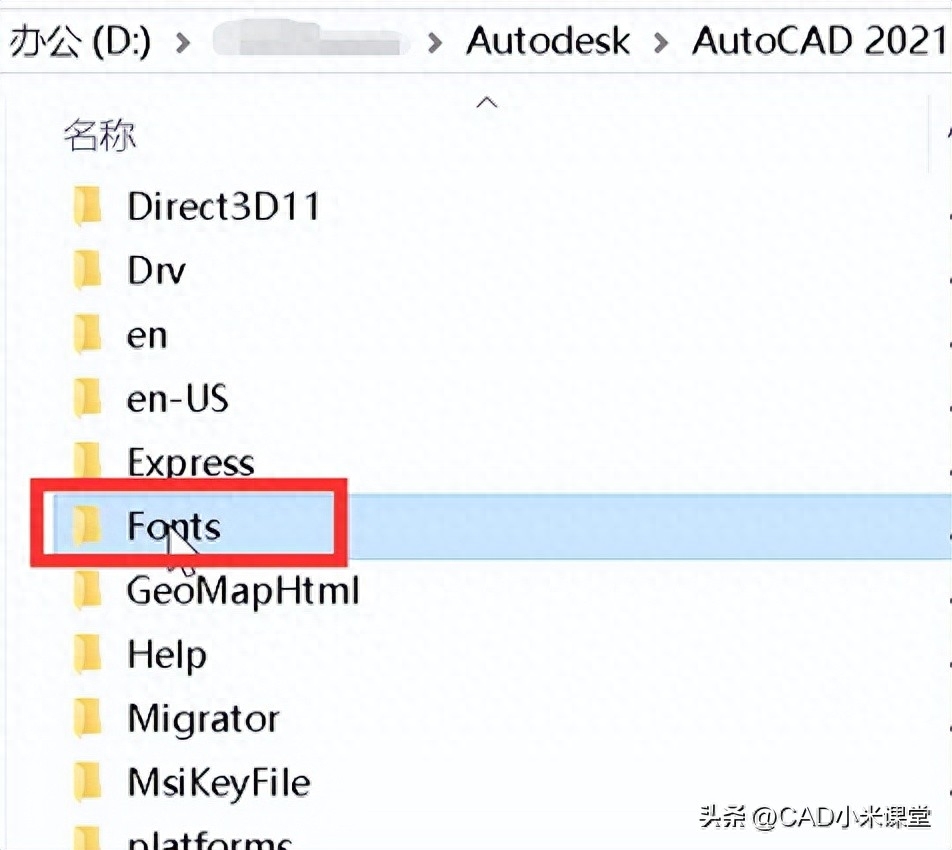
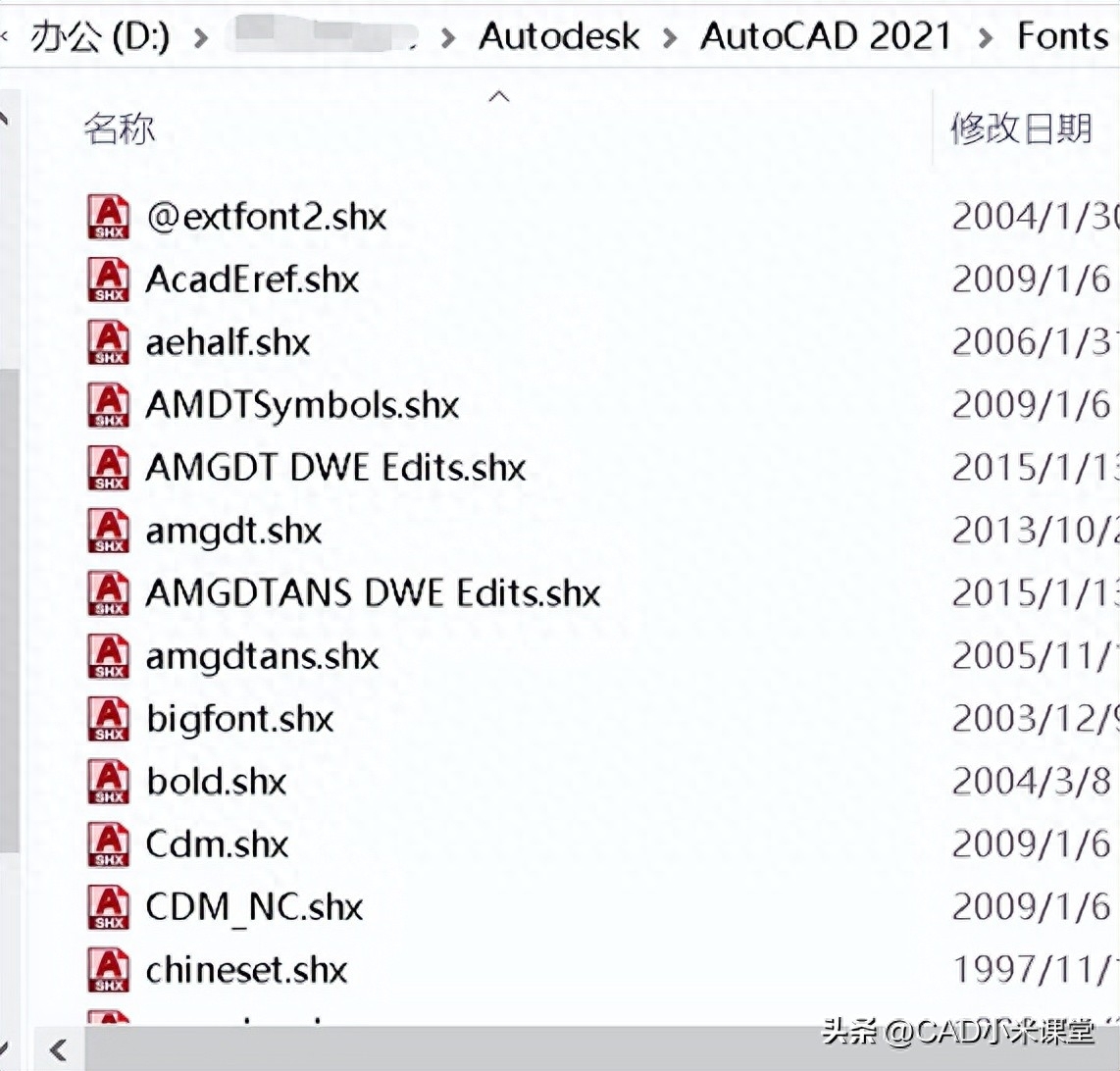
[Flash of inspiration] Students who need font packages can contact me!
Articles are uploaded by users and are for non-commercial browsing only. Posted by: Lomu, please indicate the source: https://www.daogebangong.com/en/articles/detail/CAD-zi-ti-que-shi-yi-qi-lai-xue-xi-ru-he-kuo-chong-CAD-zi-ti-ku.html

 支付宝扫一扫
支付宝扫一扫 
评论列表(196条)
测试