In CAD design, there are several types of problems that everyone encounters more, such as drawing, printing and today’s font type.
So when do you usually encounter font problems?
When opening external drawings, it is often prompted that the corresponding font cannot be found and a window for replacing the font pops up. The lower version of CAD will require replacement, while the higher version will provide an additional option to ignore.
Therefore, everyone is often confused at this time, large font documents? Regular font files? Shape file? What and what?
Let’s analyze them one by one here.
First of all, the font files that can be used in CAD are mainly divided into two categories:
One type is CAD-customized *.shx fonts;
One type is the *.ttf font in the operating system, such as Song Dynasty, Hei type, etc.
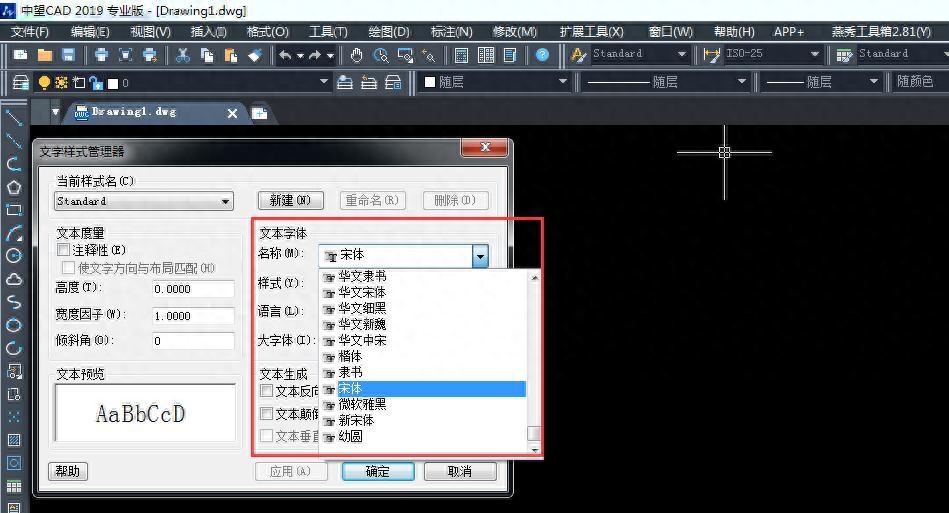
Both types of fonts can be added by yourself
SHX fonts can be copied directly to the fonts directory in the CAD installation directory.
TTF fonts can be added by installing the font library or copying the *.ttf file to the fonts directory of Windows.
TTF fonts can usually be used alone and can be selected from the drop-down box.
SHX files are shape files, usually divided into two types, glyphs and symbol shapes.
There are two types of fonts, large fonts and small fonts. The large fonts define double-byte Asian characters, such as simplified Chinese (hztxt.shx, tssdchn.shx, gbcbig.shx), Japanese and Korean, etc.
Small fonts are generally Western characters, including letters, symbols (txt.shx, simplex.shx), etc., and are also called regular font files.
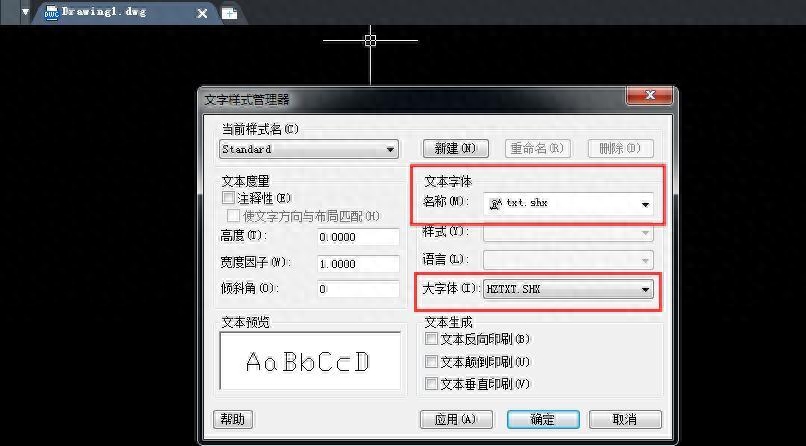
Symbol shapes, as the name suggests, are used to insert special symbols, graphics or graphics in defined line types, such as ltypeshp.shx, aaa.shx, gdt.shx, etc.
1. Shape symbols can be directly inserted into the picture. We must first use the load command to load the shape file (*.shx), read out the symbols in the font, and then use the shape command to insert the symbol. Specify the corresponding symbol name when inserting. You can insert a SHAPE entity into the current diagram.
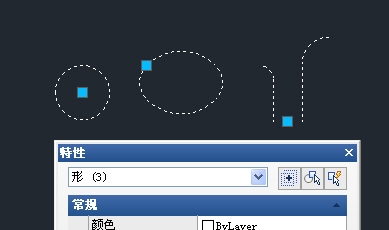
2. Used to define line types. Many complex line types are defined using symbolic shapes. When defining line types, the symbolic shape (common ones such as ltypeshp.shx) is used.
Although they are all SHX files, different types of fonts cannot be replaced at will. Even font files of the same type cannot be replaced at will. Even font files with the same name are sometimes not exactly the same.
For example, some of the txt.shx and hztxt.shx commonly used by design institutes have steel bar symbols, and some do not. Therefore, it is recommended that when communicating drawings, it is best to attach the font files used.
Articles are uploaded by users and are for non-commercial browsing only. Posted by: Lomu, please indicate the source: https://www.daogebangong.com/en/articles/detail/CAD-zi-ti-lei-wen-ti-shi-zhong-zai-qu-ben-wen-xian-dai-da-jia-ren-shi-yi-xia-zi-ti.html

 支付宝扫一扫
支付宝扫一扫 
评论列表(196条)
测试