The principal said
1. Be proficient in some commonly used commands and understand the usage of each parameter,
2. Master the shortcut keys of commonly used commands , you can understand some commands;
3. Learn by doing, compare step by step with the textbook, and repeat To do this, be sure to pay attention and look back and think more;
4. Be proficient in the usage of control layers;
5. Try to take as many notes as possible while studying. If you can't learn from the textbook, study it from scratch. The benefits of learning in this way are that you can learn it inadvertently'sCreate classics everywhere;
6. Stress is also a source of energy for learning and improvement.
Answer: The reasons may be:
(1) The corresponding text style does not use Chinese fonts, such as large font HZTXT.SHX or Song font, Hei font, etc.
(2) Your CAD does not have the font files used for the text styles in the drawings; the shape files used should be copied to the font directory of CAD (usually...FONTS); the file format of CAD special fonts is *.shx .
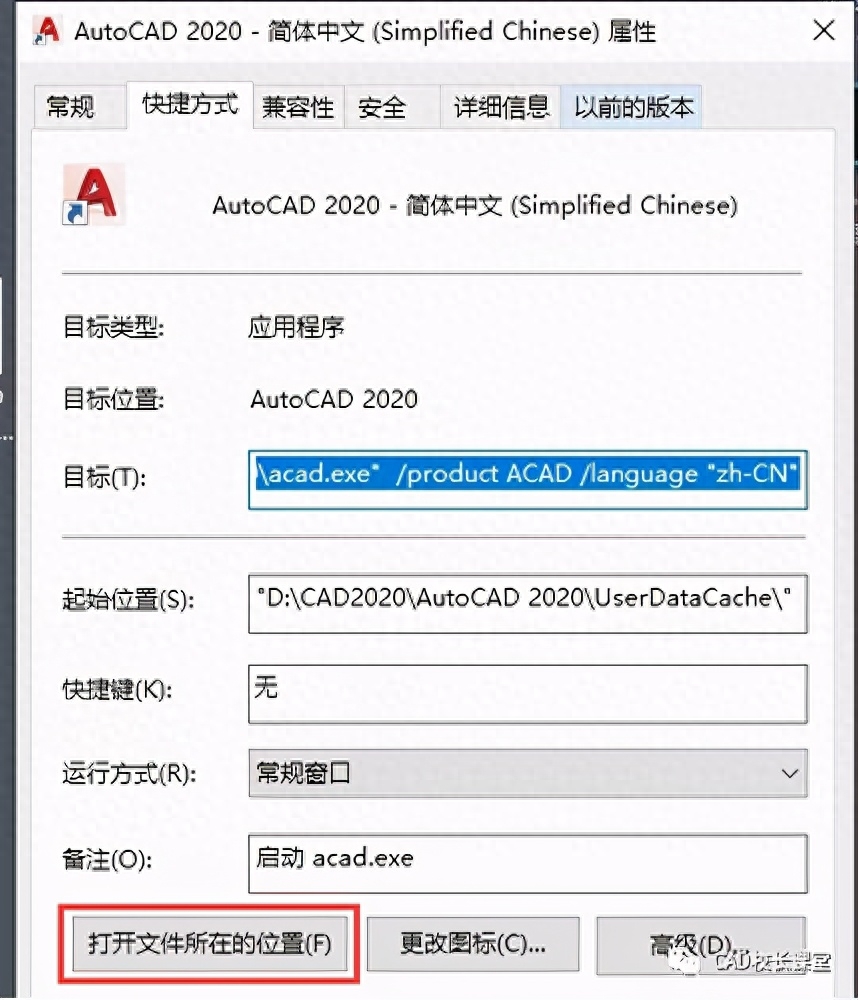
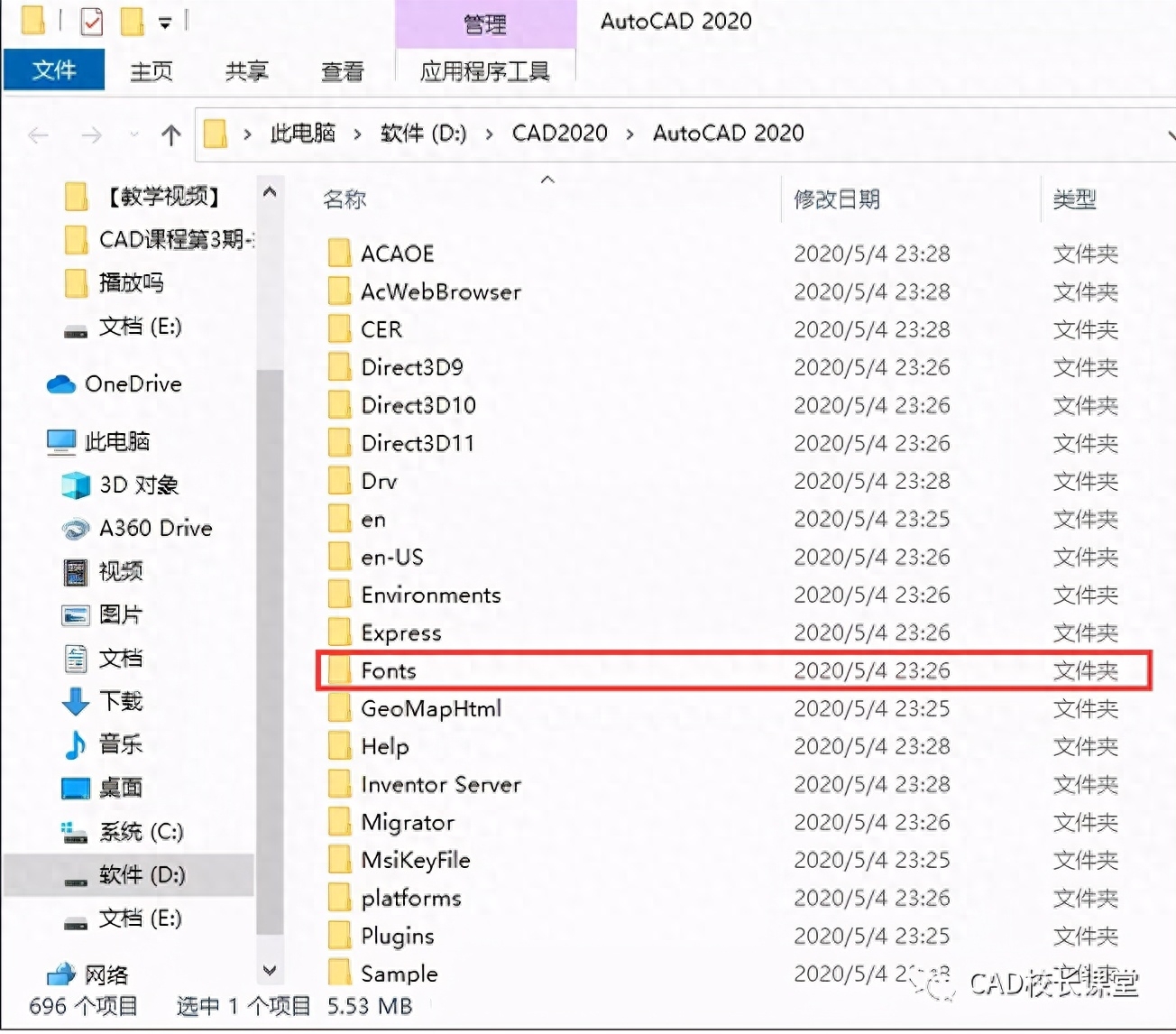
Disclaimer:
The above pictures and information come from the Internet and are compiled by us. The copyright belongs to the original author and his All owned by the company;
This information is for study and research purposes only and may not be used for commercial purposes. If this gallery infringes upon your rights, please contact us to delete it.
Articles are uploaded by users and are for non-commercial browsing only. Posted by: Lomu, please indicate the source: https://www.daogebangong.com/en/articles/detail/CAD-wei-shen-me-bu-neng-xian-shi-han-zi-huo-shu-ru-de-han-zi-bian-cheng-le-wen-hao.html

 支付宝扫一扫
支付宝扫一扫 
评论列表(196条)
测试