After opening the CAD drawing, a lot of question marks "???" are displayed. How to solve it?
(First of all, let me explain why the question mark is displayed. Of course, everyone knows that it is a lack of fonts, but the key point is that many people have not paid attention to the prompt of the CAD software "Specify font to style xxx" before opening this kind of drawing. Many people here will accept the default font and click OK, or click Cancel without specifying the font, so after opening the file???, because you did not specify the font to him, and your CAD does not have the font in the drawing, some people said that I Click OK to specify the font for him, but why is a question mark still displayed? This is mostly because the font you specified cannot recognize the text or symbols in the drawing, because the font also has limitations, and some symbols are not included, so you encounter Some special symbols are more likely to cause this problem;)
Okay, now that you understand why “???” appears, it’s easy to solve:
(Option 1 is recommended because it is the simplest and most convenient. There is no need to download fonts or click to change fonts one by one)
Option 1. Click "Text Style" under the "Format" menu (shortcut key ST) and find the text style that displays the question mark (that is, when you open the file, you are prompted to specify the font style. If not specified, the font will be changed when this style is opened. is blank), change the font to "Songti" or other fonts you want and confirm;
Option 2. If it still does not convert, right-click the selected object and change it to another font in the properties;
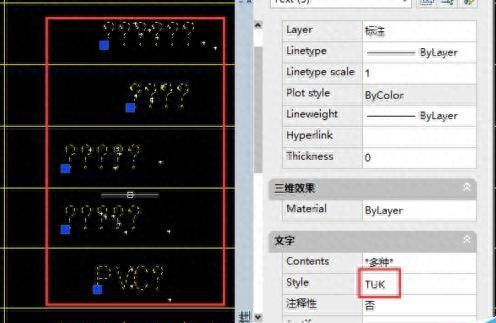
Option 3. You can also download a CAD-specific font library, change the downloaded font library to fonts in the CAD installation folder, and restart CAD!
Articles are uploaded by users and are for non-commercial browsing only. Posted by: Lomu, please indicate the source: https://www.daogebangong.com/en/articles/detail/CAD-tu-zhi-da-kai-yi-hou-xian-shi-hen-duo-wen-hao-zen-me-jie-jue.html

 支付宝扫一扫
支付宝扫一扫 
评论列表(196条)
测试