How to solve the problem when the text is displayed as a question mark after opening the CAD drawing?
A friend from Tie Zipen asked, after opening the CAD drawing, the text is displayed as a question mark? how should I solve this?
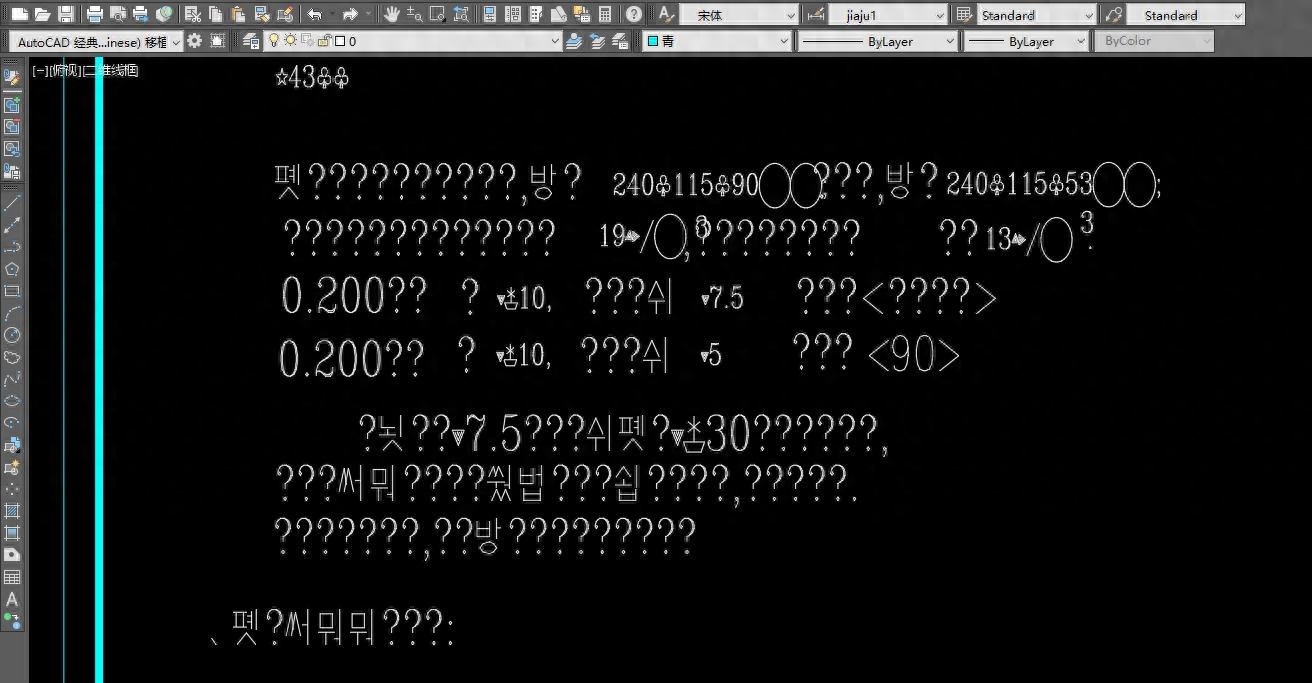
This is also a common problem, especially for children who are new to CAD software. It is a difficult problem because Every design unit in the industry has written drawing and drawing specifications, which are quite personalized, so we got one After drawing, you often see text displayed as a question mark when you open it? situation.
The text font is displayed as a question mark. Most of the reasons are that you useIt is caused by the lack of that font on the computer. We are in the current era of rapid development of information. There are countless kinds of fonts. There are also a lot of fonts on the Internet. Library download, there are also many people who like custom font name, which results in Various fonts and versions, even Various versions have the same name but different numbers. As a result, if you have many fonts installed on your computer, the text will still be displayed as a question mark.
There are two main font formats in CAD software:
The first type: ttf font commonly used in computer systems, it is not only It can only be used in office software such as Word, but can also be used in CAD, PS, 3D MAX, and other software.

Second type: ShX format special font in CAD software, like Fonts such as txt.shx and hztxt.shx can only be used in CAD software.
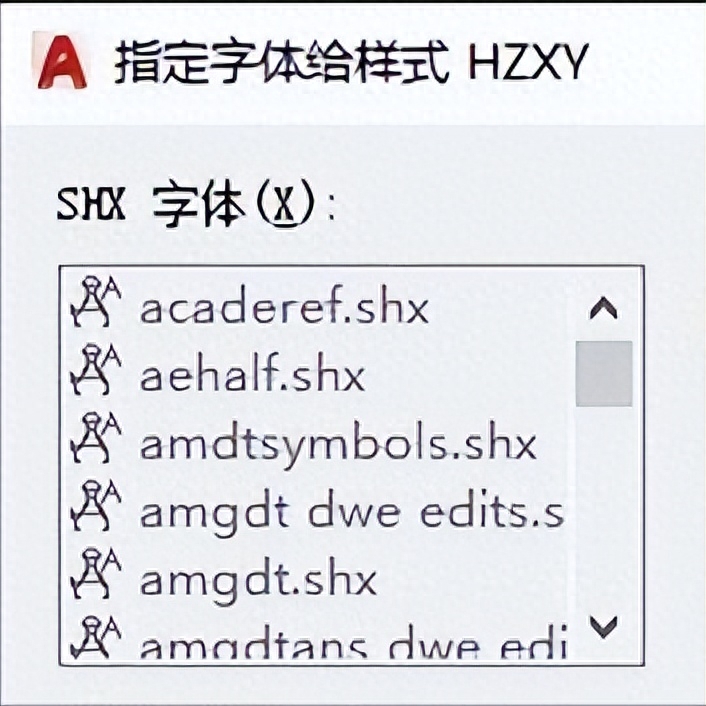
The reason why text displays question marks when opening CAD:
The first type: CAD drawings use ttf font commonly used in computer systems, generally fonts such as Songti and Heidi will not be displayed as question marks, but there will be some special characters, if these special characters are lost, these The symbol will appear as a question mark.
Second type: When opening the CAD drawing for the first time, does not pop up the missing font prompt dialog box , but when we open it, the font is displayed as a question mark. This is what we said earlier, various versions Fonts with the same name and different numbers, even if you have many fonts installed on your computer, the text will still be displayed as a question mark .
Third type: When opening the CAD drawing for the first time, a missing font prompt dialog box pops up , remind us to choosing to replace a font will ignore the replacement, this is typical of our computers , there is no font set in the CAD source file. At this time, because we do not have this font on the computer, the text will be displayed as a question mark.
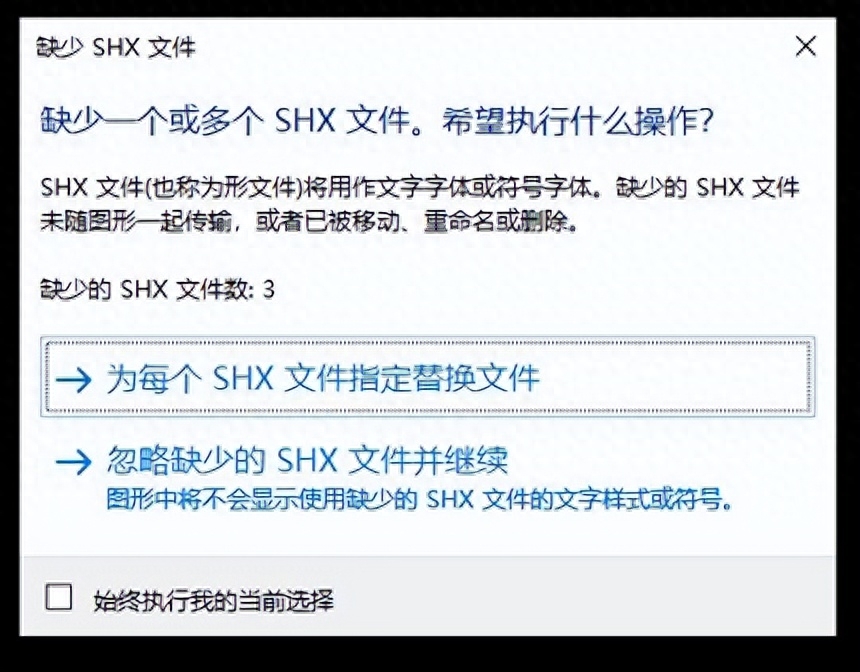
How to solve the problem when the text appears as a question mark after opening the CAD drawing?
Find a font in the computer system and replace it. The operation method is as follows:
1. When opening the CAD drawing for the first time, a missing font prompt dialog box pops up Directly replace in
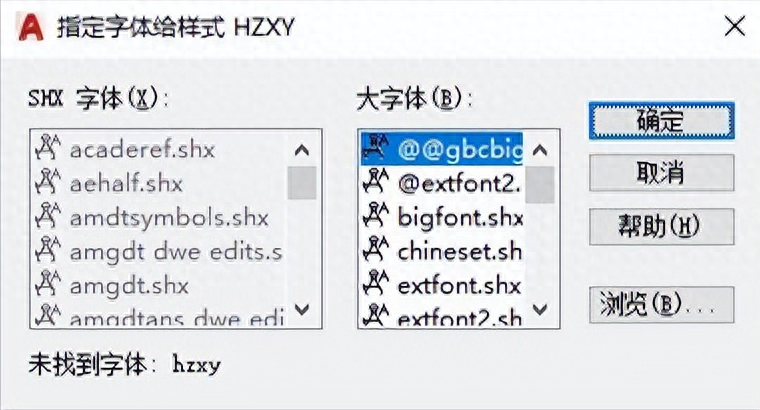
2. Use ctrl+1 (number) or MO, or CH and other commands, open the Text Properties Panel, and replace a font style under the text style. This method is suitable for small amounts of text.
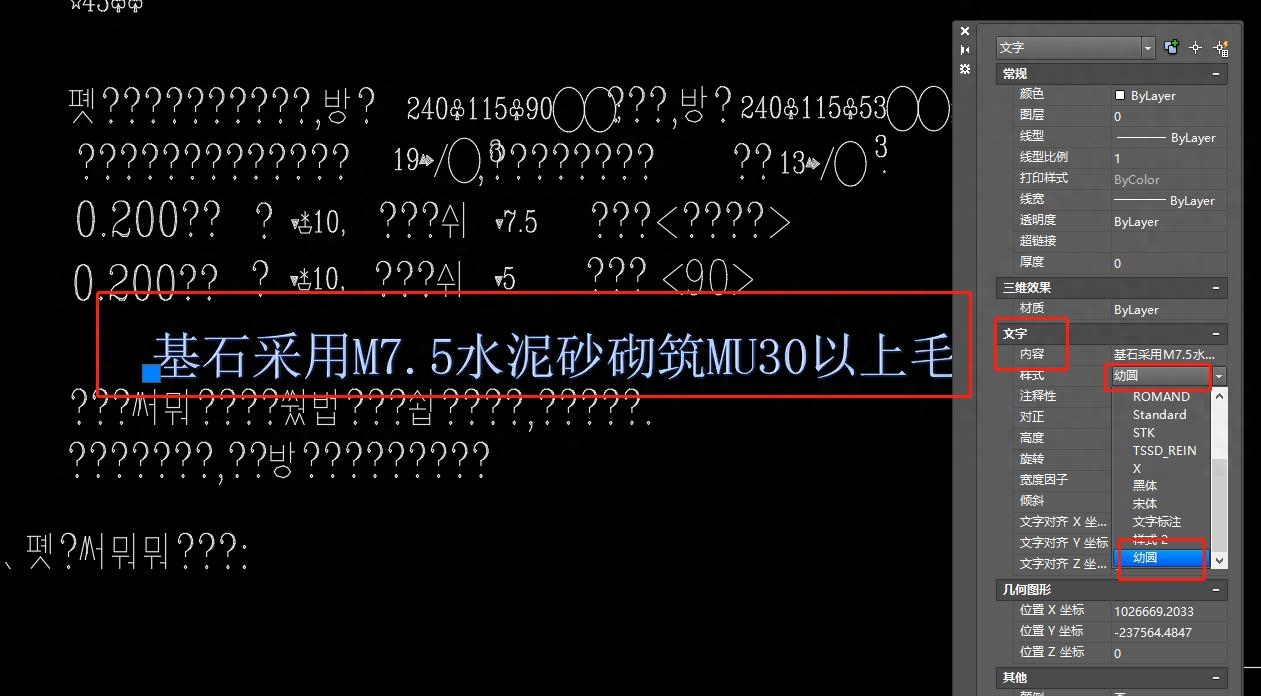
3. Use ctrl+1 (number) or MO, or CH and other commands, open the Text Properties Panel, check the text style and remember this Text style, then press the keyboard Esc to end;
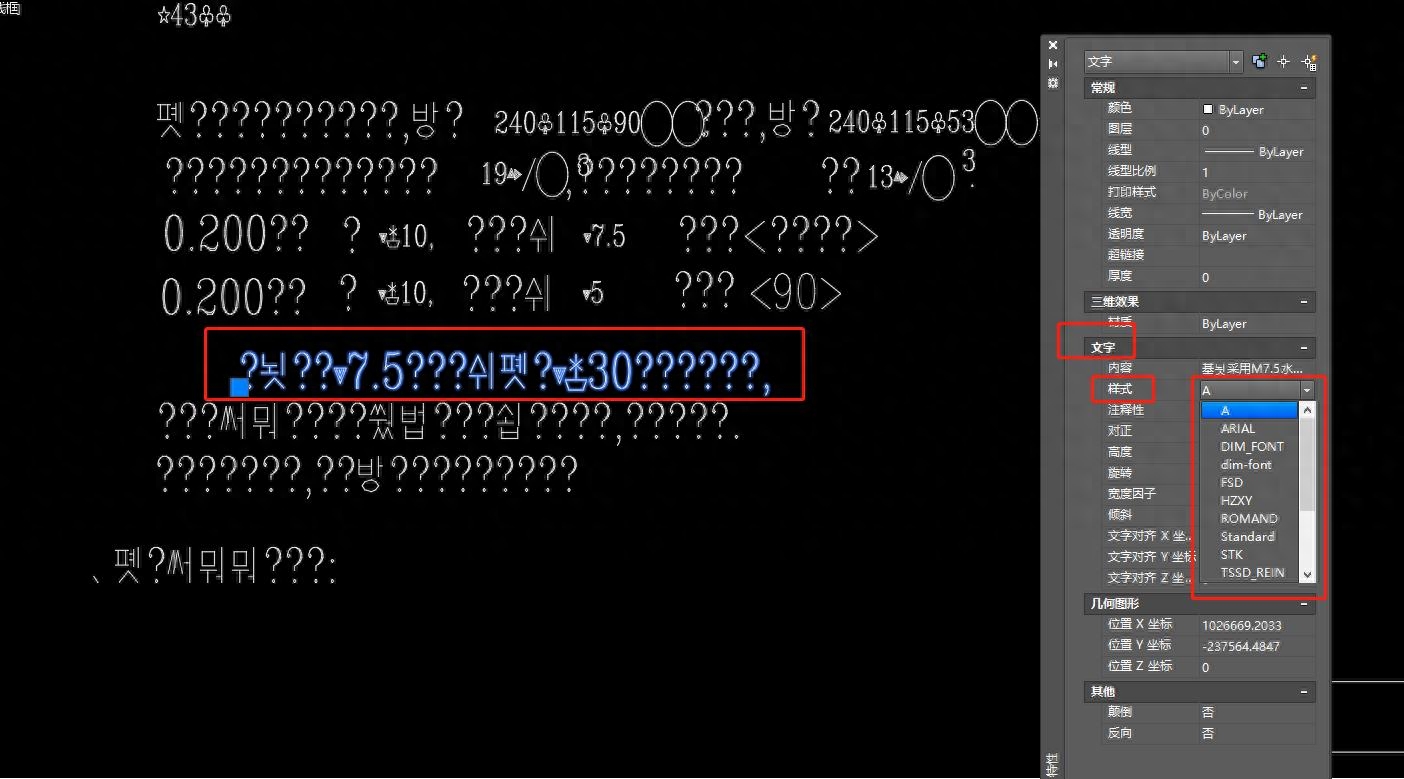
Enter the ST command to open Text style editing panel, select the Text style, CheckUse large fonts and replace a font in the computer system in the font, so that all fonts with the same name are replaced.
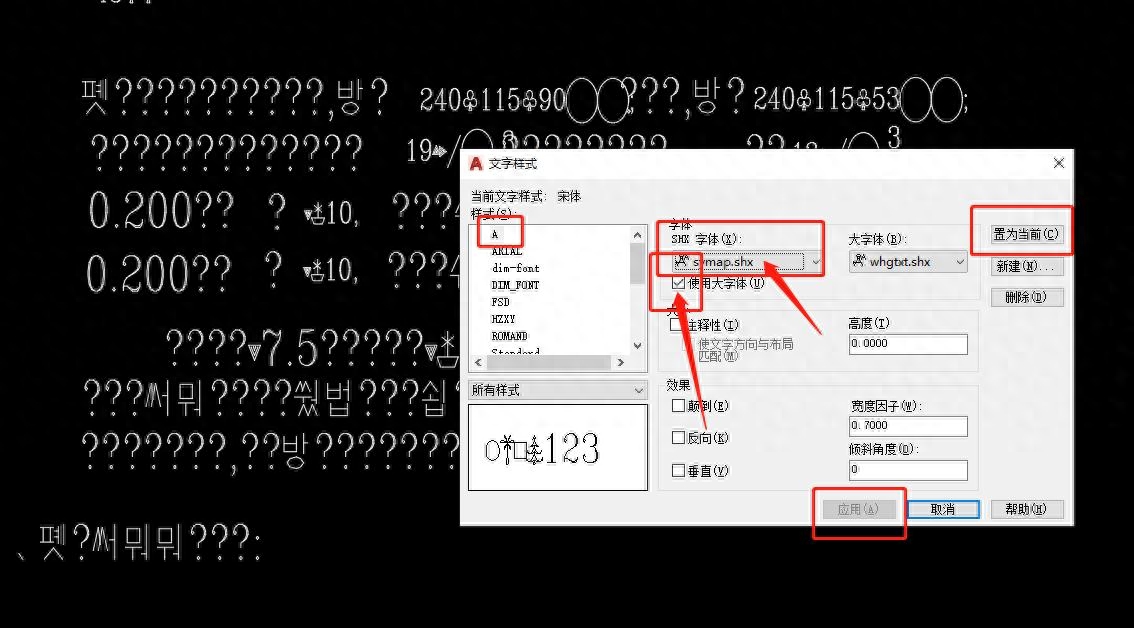
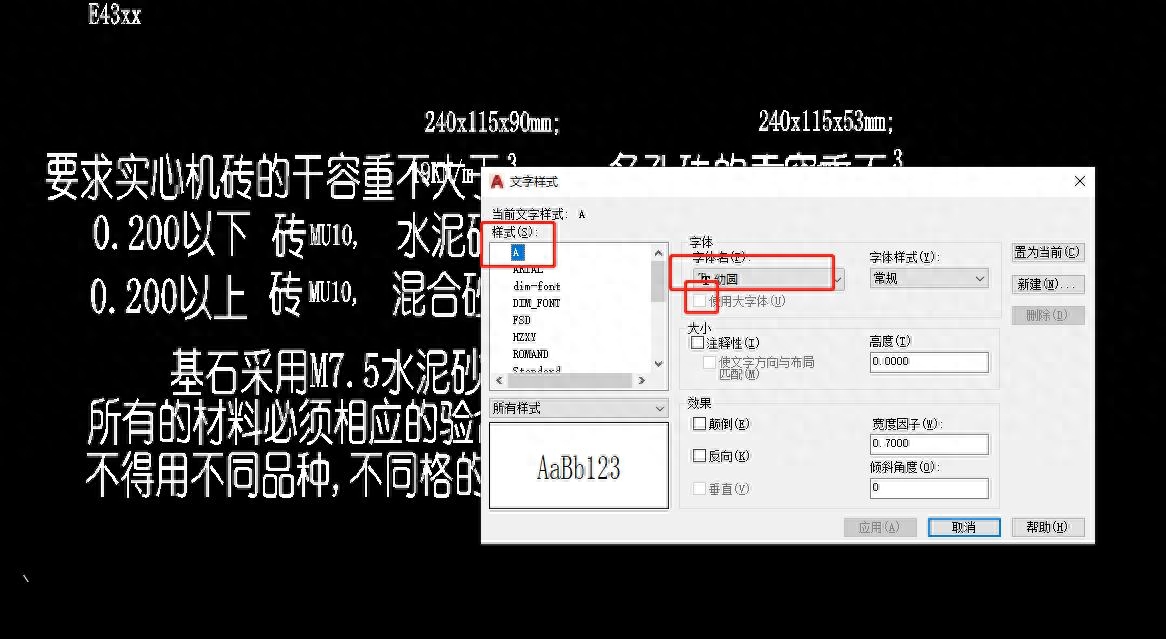
This method is suitable for large-scale unified name text replacement. Of course there are some plug-ins that can< /span>One-click replacement, if you want to know more, you can comment and send a private message to the editor to learn more.
In addition to the above replacement text, when there is text displayed as a question mark, you can also findThe original font style of the source file, the advantage of this method is that the source file font remains unchanged, But it is more troublesome to find, because many people like to customize font names, with various fonts and versions, and various versions with the same name and different numbers. It is more difficult and time-consuming to find. Of course, you can let the drawing party put the drawings and the inside of the drawings. The original text styles used are packaged together and it is also very delicious to send.
Articles are uploaded by users and are for non-commercial browsing only. Posted by: Lomu, please indicate the source: https://www.daogebangong.com/en/articles/detail/CAD-tu-zhi-da-kai-hou-wen-zi-xian-shi-wei-wen-hao-zen-me-jie-jue.html

 支付宝扫一扫
支付宝扫一扫 
评论列表(196条)
测试