The power of CAD often lies in the active development of plug-in modules.
For designers in the mechanical industry, the CAD mechanical version is absolutely familiar.
Some novice friends will say that the standard parts library of the mechanical module is indeed powerful, but many companies have to modify non-standard styles according to actual production needs. Can the mechanical version be qualified?
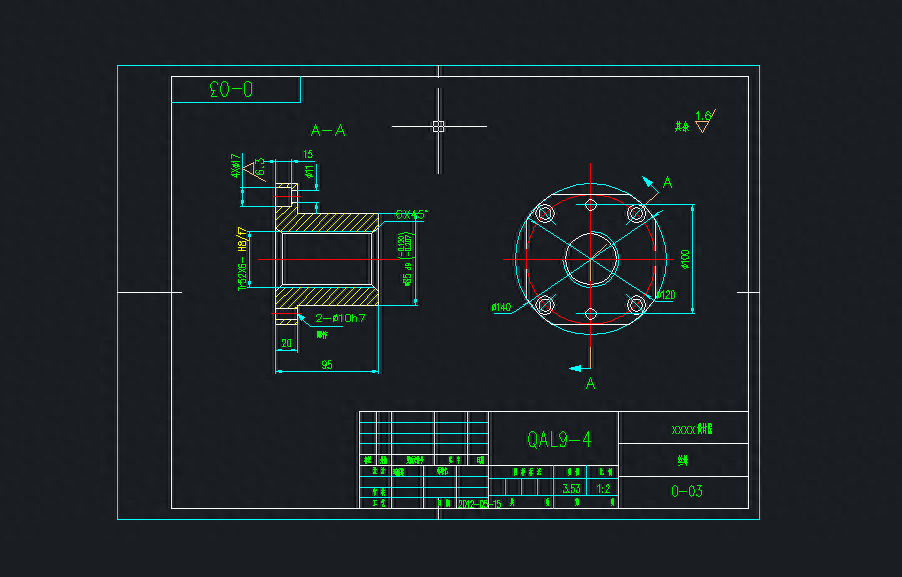
Of course, because this is also the usefulness of the mechanical version, let’s take the font style of “Technical Requirements” as an example to explain in detail how to modify it with the CAD mechanical version.
CAD version: ZWCAD mechanical version, the platform and modules are integrated, which can avoid many unnecessary compatibility issues and is very stable.
1. First draw a technical requirement in the machine's default state, select the technical requirement and look at the text style name in its properties.
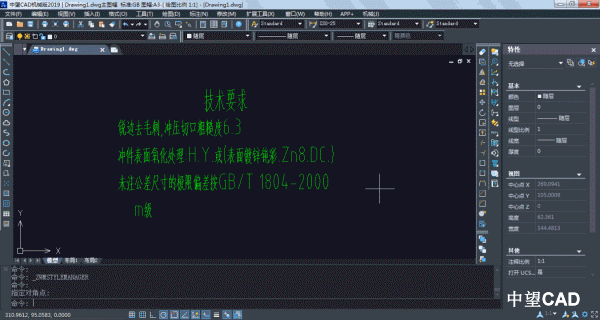
2. Find "Drawing Environment-Text Style" in the mechanical menu "System Maintenance Tools-Style Configuration".
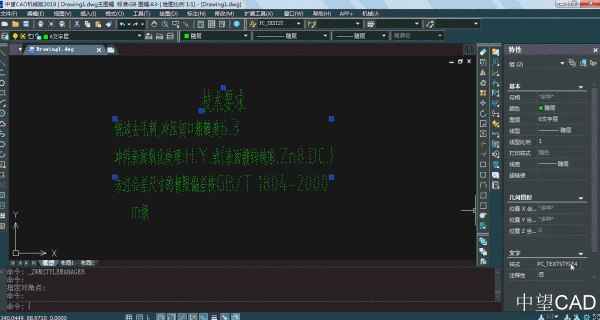
3. Find the font item with the same name as the text style required by the technical requirements in "Text Style".
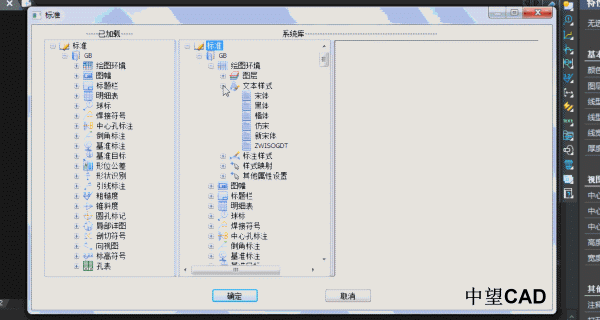
4. Edit in "Property Settings" and change it to Windows font. The font name needs to be queried.
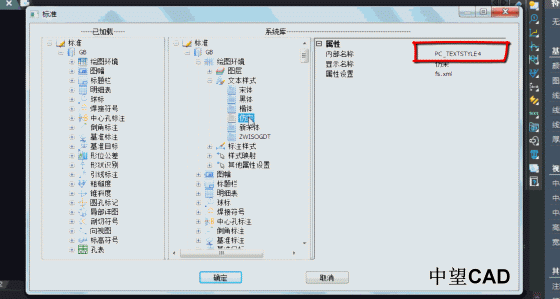
5. In the Windows font folder, find "Songti", view the properties, and determine the name of the "Songti" text style.
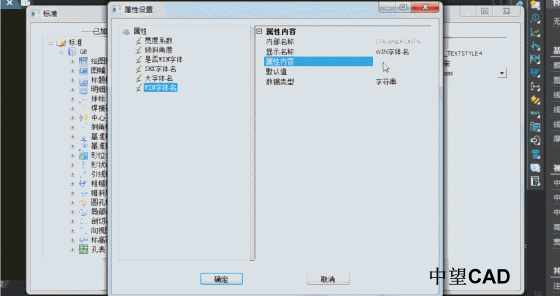
6. Copy the font name of "Songti", paste it into the "WIN Font Name" in "Property Settings", and save the settings.
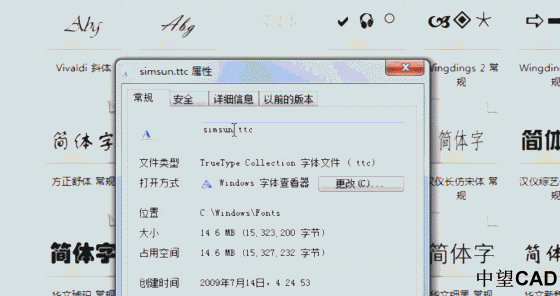
7. Test whether the setting is successful. Create a new blank drawing, call up "Technical Requirements", and check whether it is the system font "Song Ti".
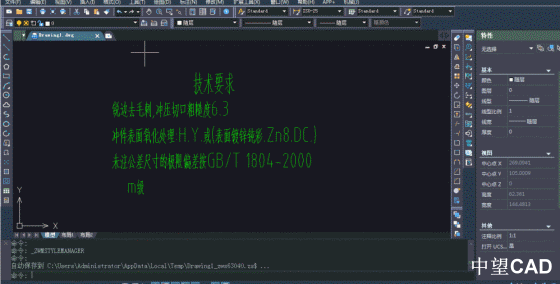
8. You can also look at the "Text Style". The relevant font has been changed to the system font "Songti" and the setting is successful.

Articles are uploaded by users and are for non-commercial browsing only. Posted by: Lomu, please indicate the source: https://www.daogebangong.com/en/articles/detail/CAD-ji-xie-she-ji-bi-kan-xiu-gai-zi-ti-yang-shi-yuan-lai-ke-yi-zhe-me-jian-dan.html

 支付宝扫一扫
支付宝扫一扫 
评论列表(196条)
测试