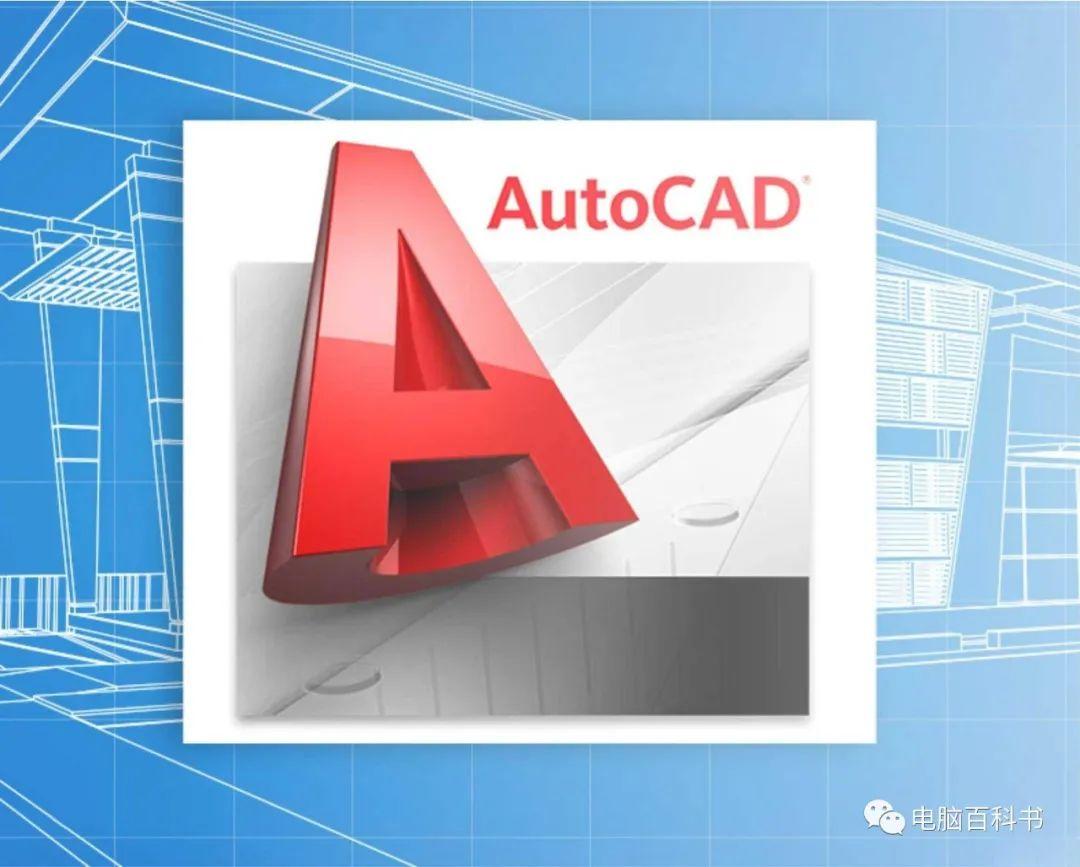
Many designers have encountered software prompts when opening drawings using CAD softwareMissing font, fileThe content is not fully displayed and other problems, this problem is actually very easy to solve. First, we download the font library first, and then install the missing fonts to easily solve this problem.
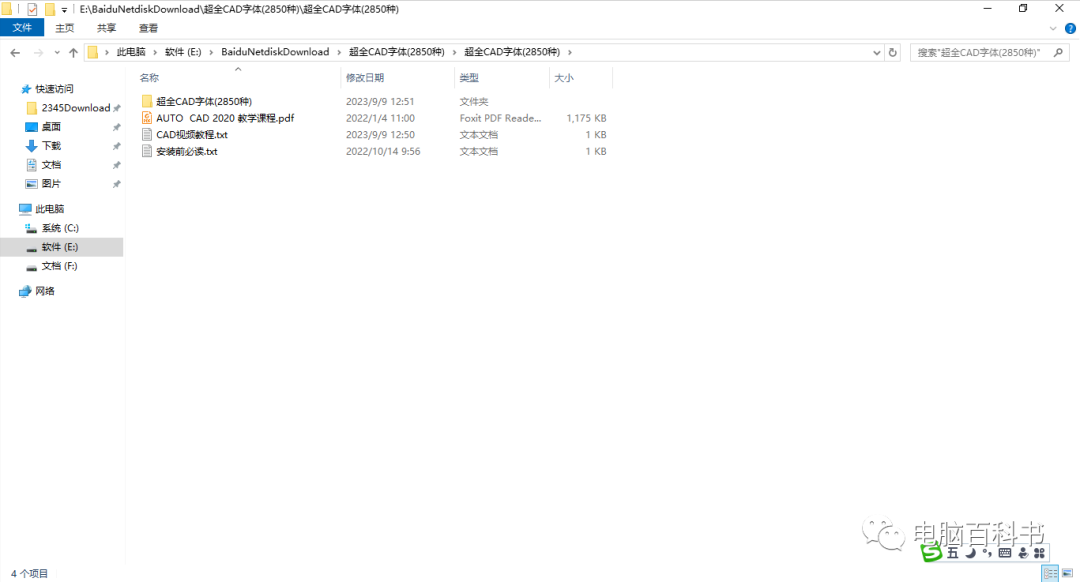
1. We download CAD fonts from the Internet. Considering that everyone’s computer skills are not very high, and there are many online routines, the things downloaded to the computer are often not what you want, so I specially package them for you. Okay, there are 2850 CAD fonts. Go to my official account: Computer Encyclopedia, and then enter: CAD fonts, you can find the download link for CAD fonts. After downloading the fonts, first unzip the fonts in the compressed package " strong>" out.
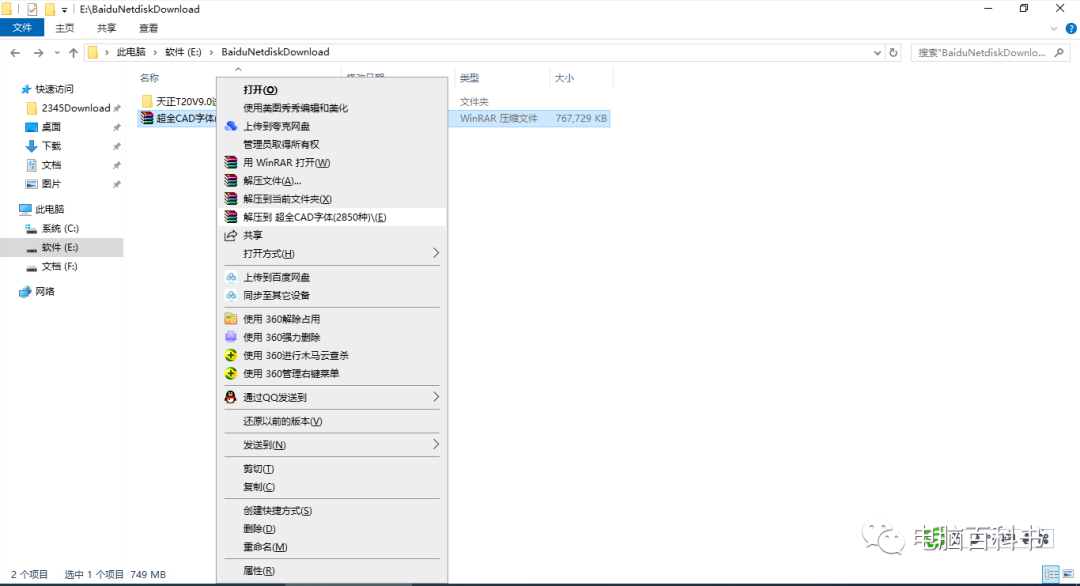
2.Open the unzipped folder and select the fonts you want to install. andCopy.

3.Return to the computer desktop, right-click the CAD icon, and then In the pop-up menu, select "Open the location where the file is located< span style="color: #333333; --tt-darkmode-color: #A3A3A3;">".
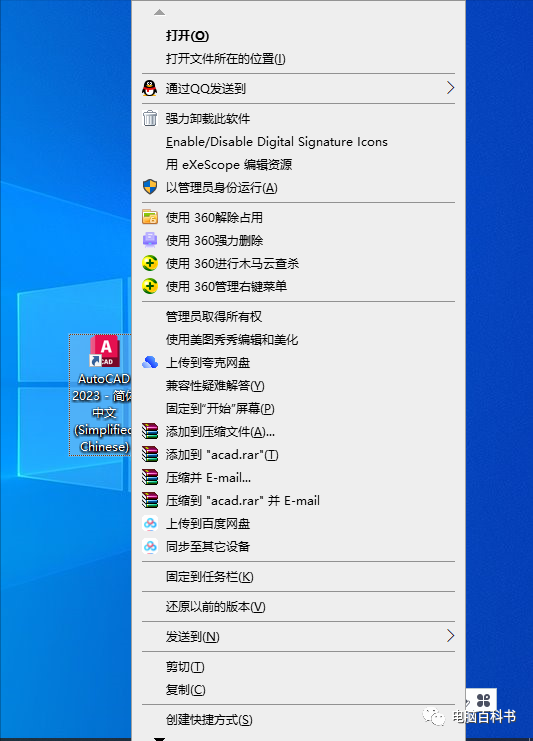
4.Open the installation directory of the CAD software and find it in the directoryFonts's folder and open it.
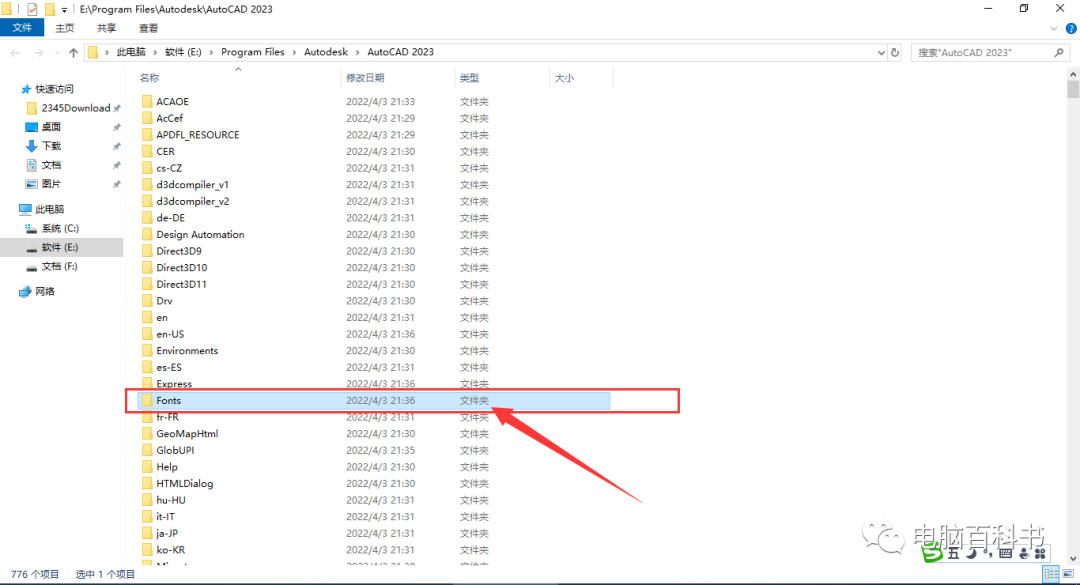
5. Change the font you just copied into "< span style="color: #333333; --tt-darkmode-color: #A3A3A3;">Paste"Fonts folder.
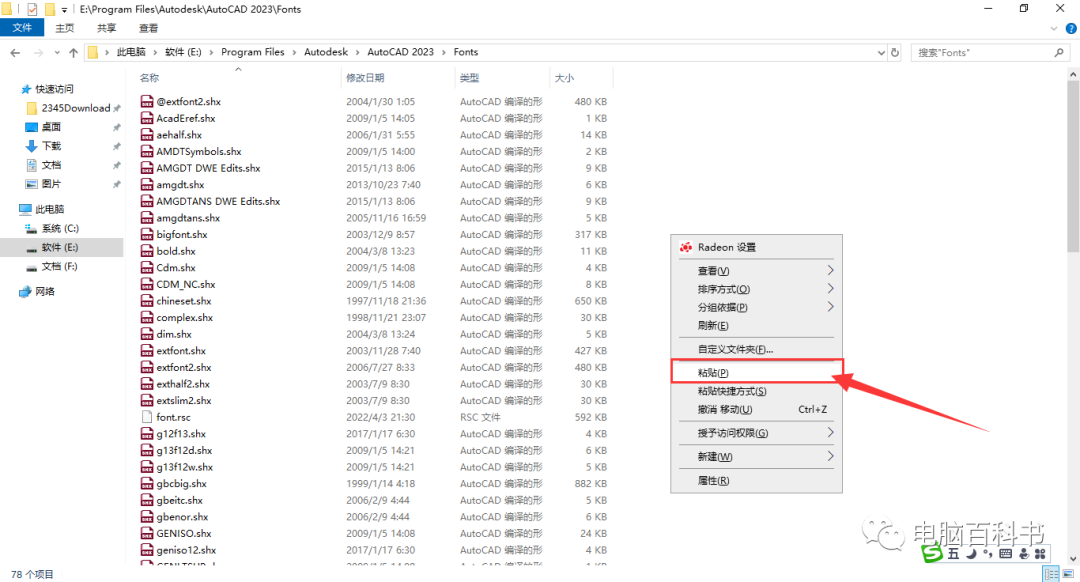
6.When we open CAD again, we can use the font we just installed.
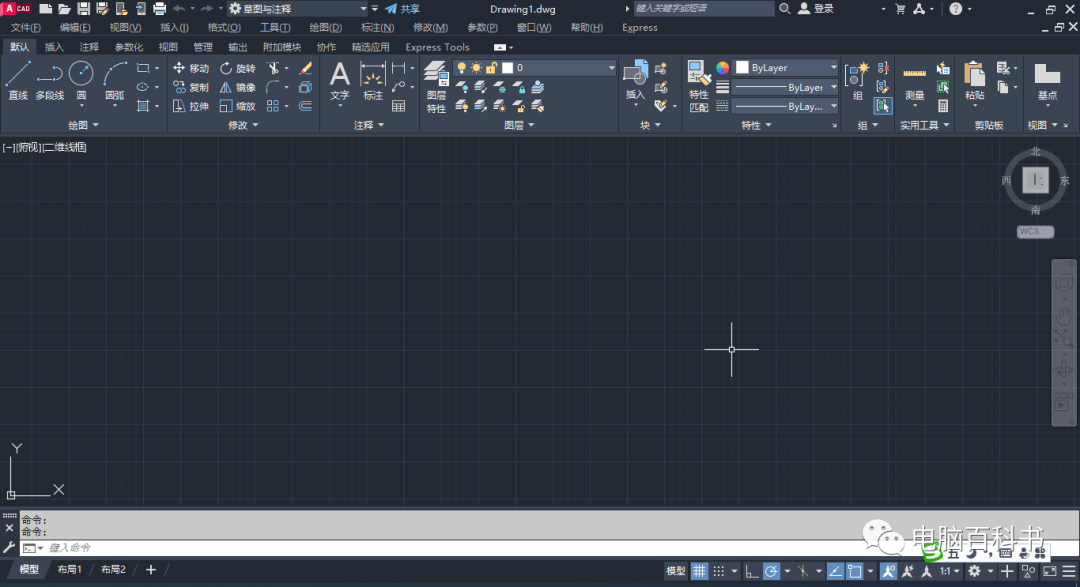
The above is the solution for how to download CAD fonts and how to install them after downloading. Follow the computer teacher Bai Kelin and learn more computer knowledge!
Articles are uploaded by users and are for non-commercial browsing only. Posted by: Lomu, please indicate the source: https://www.daogebangong.com/en/articles/detail/CAD-de-zi-ti-na-li-xia-zai-xia-zai-hao-hou-zen-me-an-zhuang-ben-wen-tu-wen-jie-jue-shou-cang-xue-xi.html

 支付宝扫一扫
支付宝扫一扫 
评论列表(196条)
测试