When we open a drawing, a window for specifying the font style will usually pop up. We usually choose the gbcbig.shx font. After confirming it, the drawing will open.
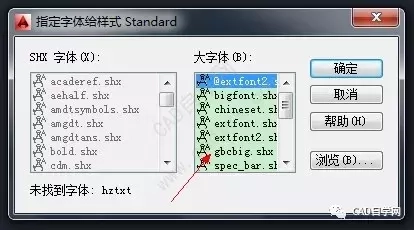
Then if you pay attention, you will find that the command line prompt simplex.shx replaces the xx font. But it still shows? ? .
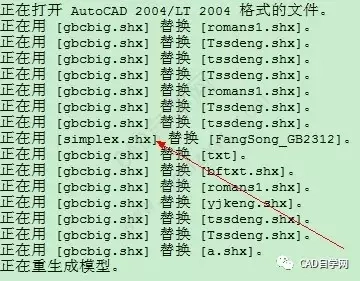
The reason why simplex replacement font appears is because gbcbig.shx replaces large fonts. When regular fonts are missing, simplex replaces them. Simplex font replacement is the CAD default setting and can also be changed.
Steps to replace default simplex.shx:
Input op on the command line, file - text editor, dictionary and font file name - replace font file - double-click simplex.shx - pop up the replace font dialog box, select the font gbenor.shx, or other fonts—OK, click OK below to complete. The next time you open the drawing, the default gbenor.shx font will replace the regular font. But note: the font selection when opening the drawing is still the same as before, otherwise the large fonts will be displayed abnormally.
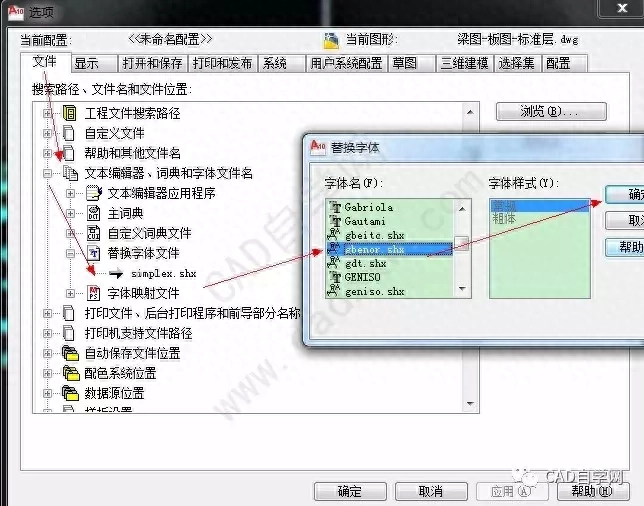
Despite the above settings and selections. When opening the drawing, a question mark still appears. How to solve it?
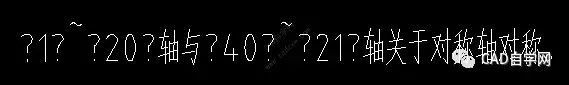
What to do if the universal font replacement method fails:
First select Display abnormal text, then the text properties will appear to see the font style of the text. If your CAD is not displayed after this operation, then enter ch through the command line, pop up the properties window, and check the font style under the text option. Then go to Format - Text Style, and in the window that pops up, you will see that the prefix of the font is empty, indicating that the font is missing, and it can usually be solved by replacing it. But sometimes you try all the fonts and still can't get it right. How to do it.
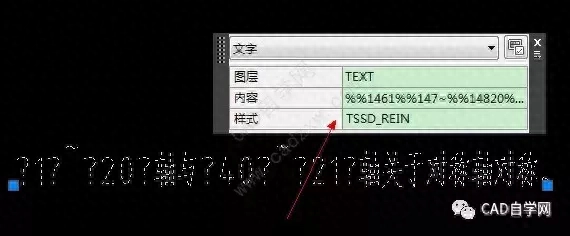
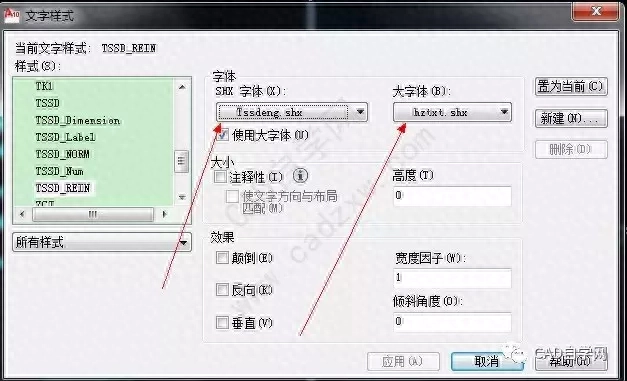
The only way is to find the source font. Just ask the person who sent you the picture to ask for it, they usually have it. The missing source font here is tssdeng.shx. Put the source font tssdeng.shx file into the fonts file under the software. Open the drawing again and it will display normally.


END
Articles are uploaded by users and are for non-commercial browsing only. Posted by: Lomu, please indicate the source: https://www.daogebangong.com/en/articles/detail/CAD-da-kai-zi-ti-zong-bei-simplex-yang-shi-zi-dong-ti-huan-zen-me-she-zhi.html

 支付宝扫一扫
支付宝扫一扫 
评论列表(196条)
测试