"Imitation Song_GB2312" is one of the most widely used fonts in mechanical drawing. It is deeply loved by the majority of drawing workers for its beautiful form, clear structure and symbols. Often used as a standard font for mechanical drawing. After we install a drawing software, we may not be able to find the "Fake Song_GB2312" font in the font format. Here we take the CAXA electronic drawing board as an example, as shown below:
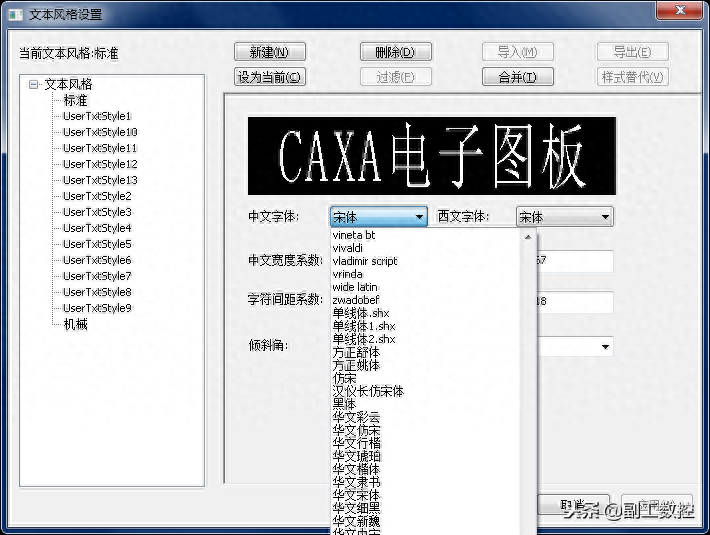
Cannot find "Imitation Song Dynasty_GB2312"
We can download a "Fake Song_GB2312" font file from the Internet or copy it from other computers that already have this font, as shown below:
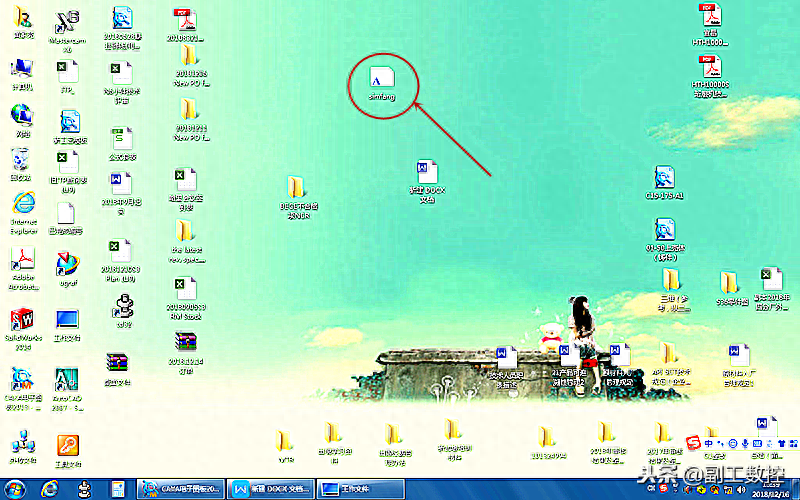
"Imitation Song_GB2312" font
Then copy the copied "Fake Song_GB2312" font file directly to C:\Windows\Fonts, as shown below:
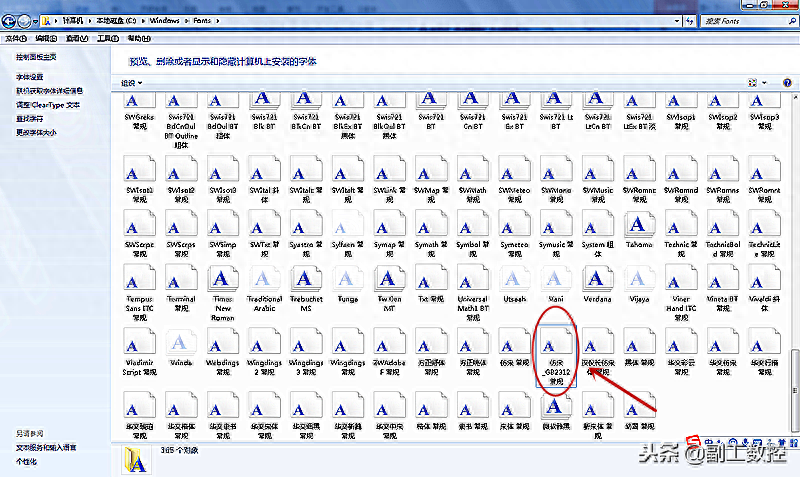
C:\Windows\Fonts
Close the drawing software and reopen it (this step is very important, otherwise we still can't find "Fake Song_GB2312" in the font format list of the drawing software). Open the font format, and we can see that "Fake Song_GB2312" has appeared in the currently available font format list. The list of fonts for selection is as shown below:
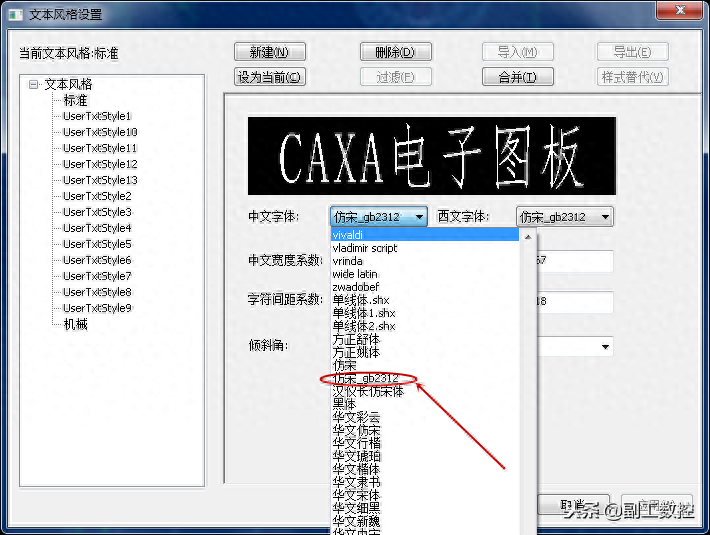
Find the "Imitation Song_GB2312" font
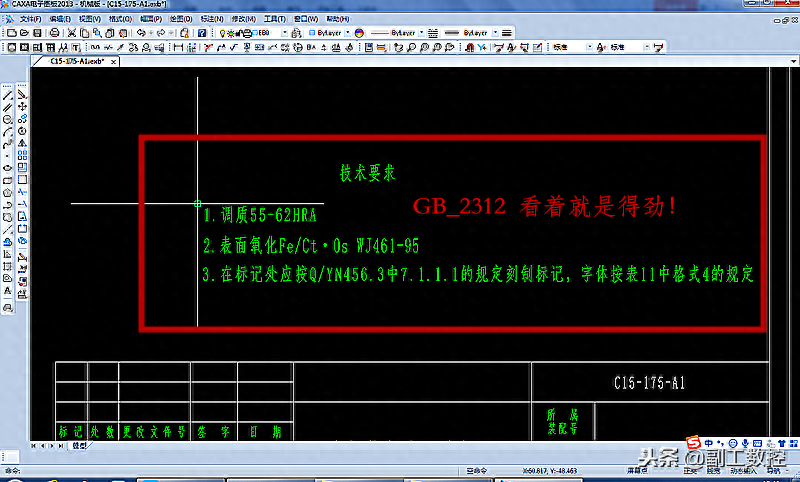
"GB2312" looks exciting!
That’s it for today’s sharing of work, thank you all!
Articles are uploaded by users and are for non-commercial browsing only. Posted by: Lomu, please indicate the source: https://www.daogebangong.com/en/articles/detail/CAD-biao-zhun-zi-ti-fang-song-GB2312-zi-ti-tian-jia-fang-fa.html

 支付宝扫一扫
支付宝扫一扫 
评论列表(196条)
测试