There will definitely be text annotations in CAD drawings. If there are text annotations, a text modification will definitely be carried out. It still takes a certain amount of time to modify multiple text content in CAD software. Yes, is there a quick way?
Problem: Quickly edit multiple text content
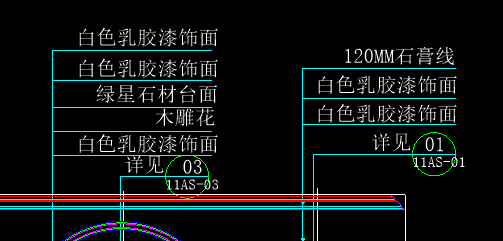
Steps
1. The general way to modify the text is to double-click the text content to be modified, and the text input box will pop up to modify. To modify the next one, you need to double-click to modify, which is very troublesome
2. Enter the shortcut key "XX" in the CAD dream drawing software or click the extension tool above to open the extension tool window

3. Find the "Super Modify" function under the text tool in the pop-up extension tool
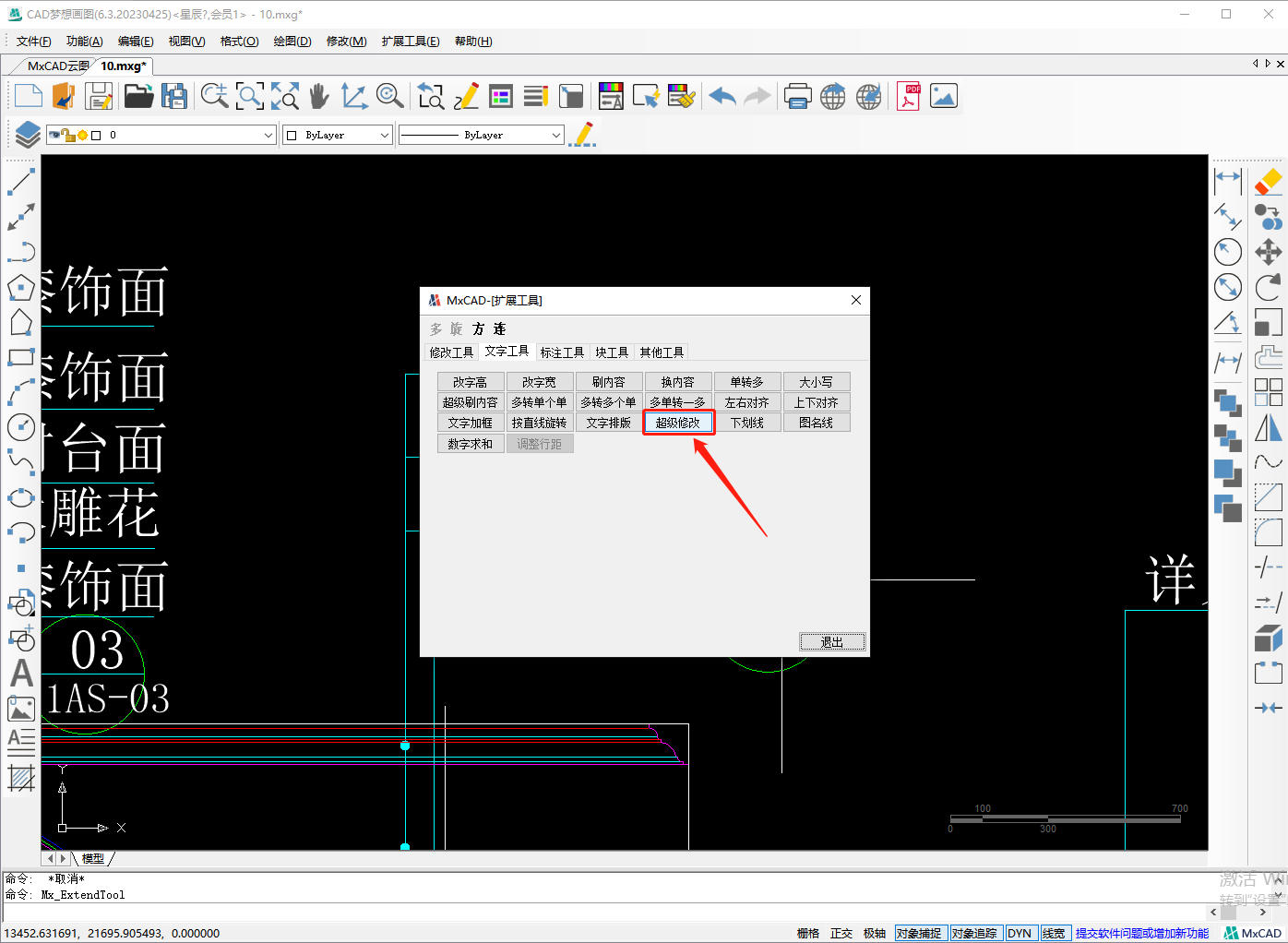
4. Click directly on the text to be modified
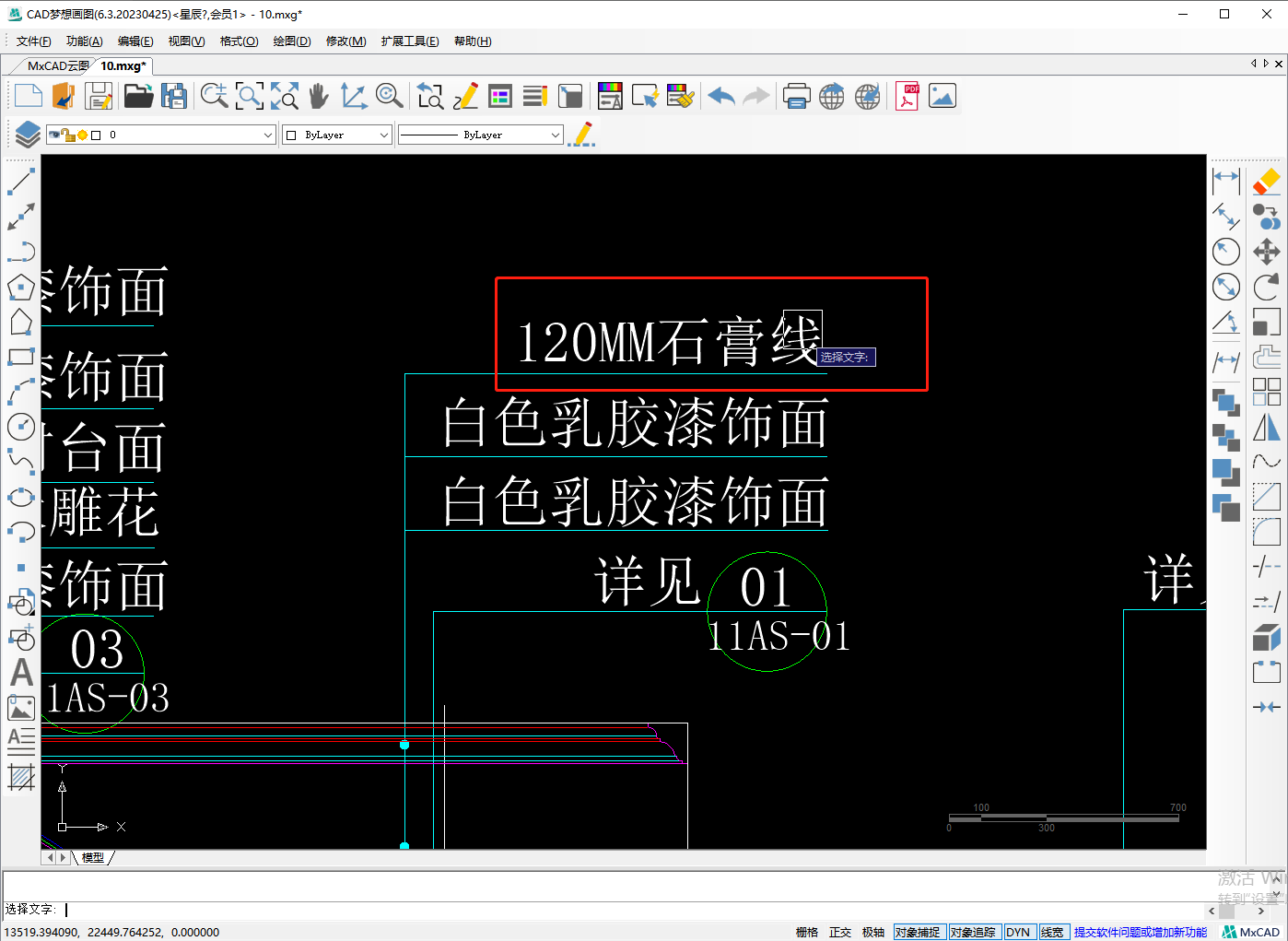
5. Then enter new text content in the pop-up text editing dialog box
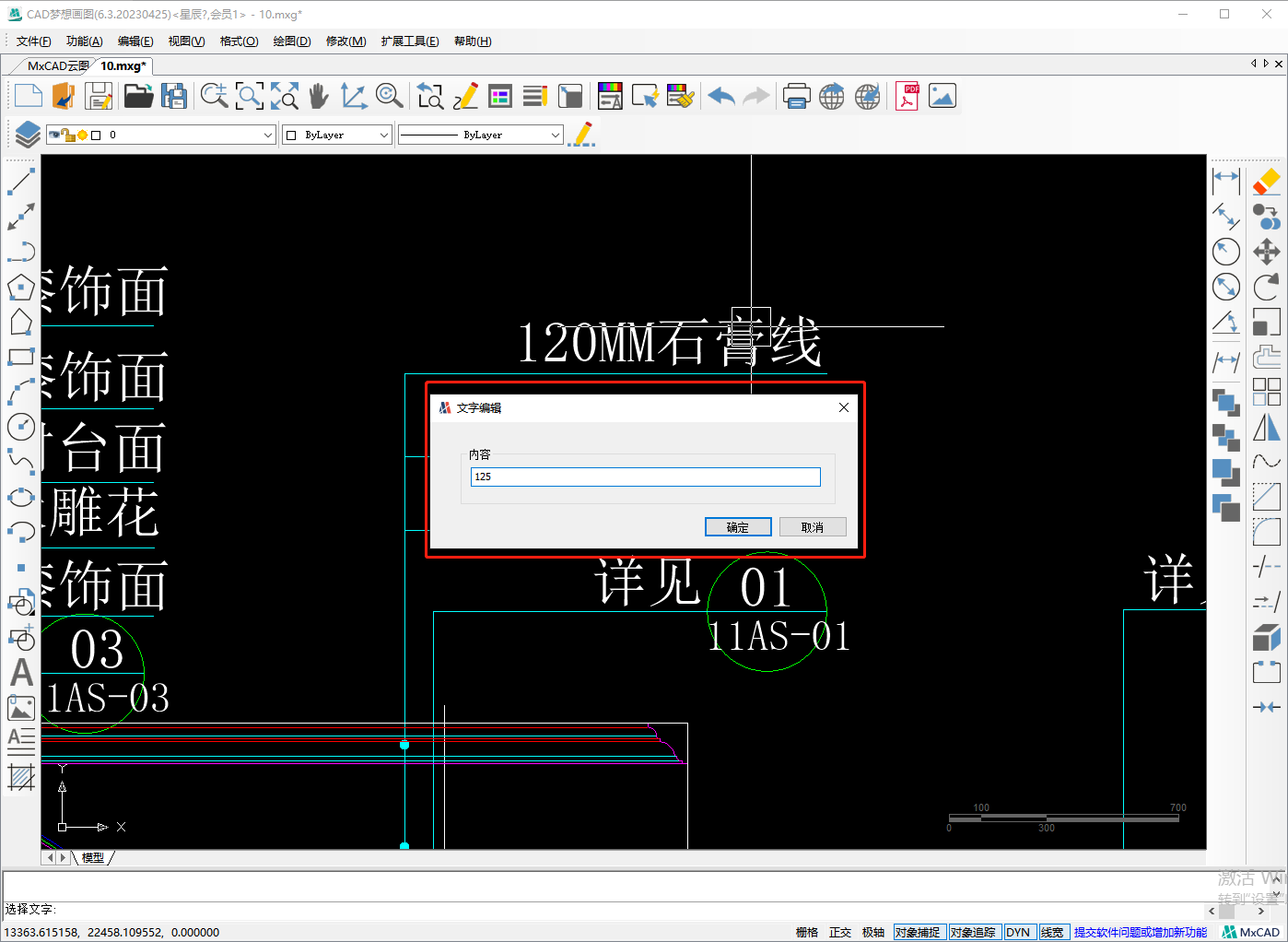
6. After clicking OK, click the next text that needs to be modified
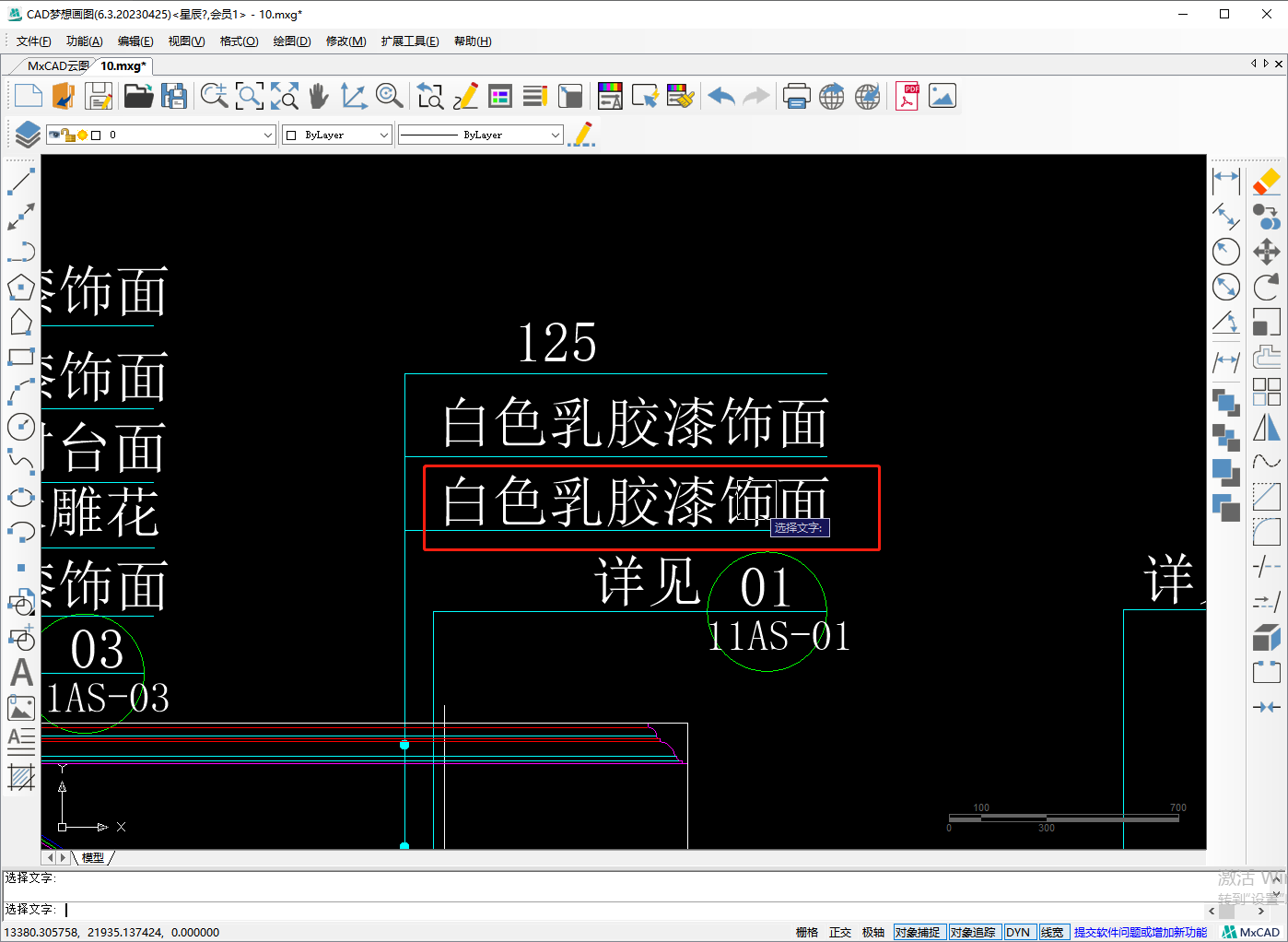
7. The modification box will pop up directly, just modify the text
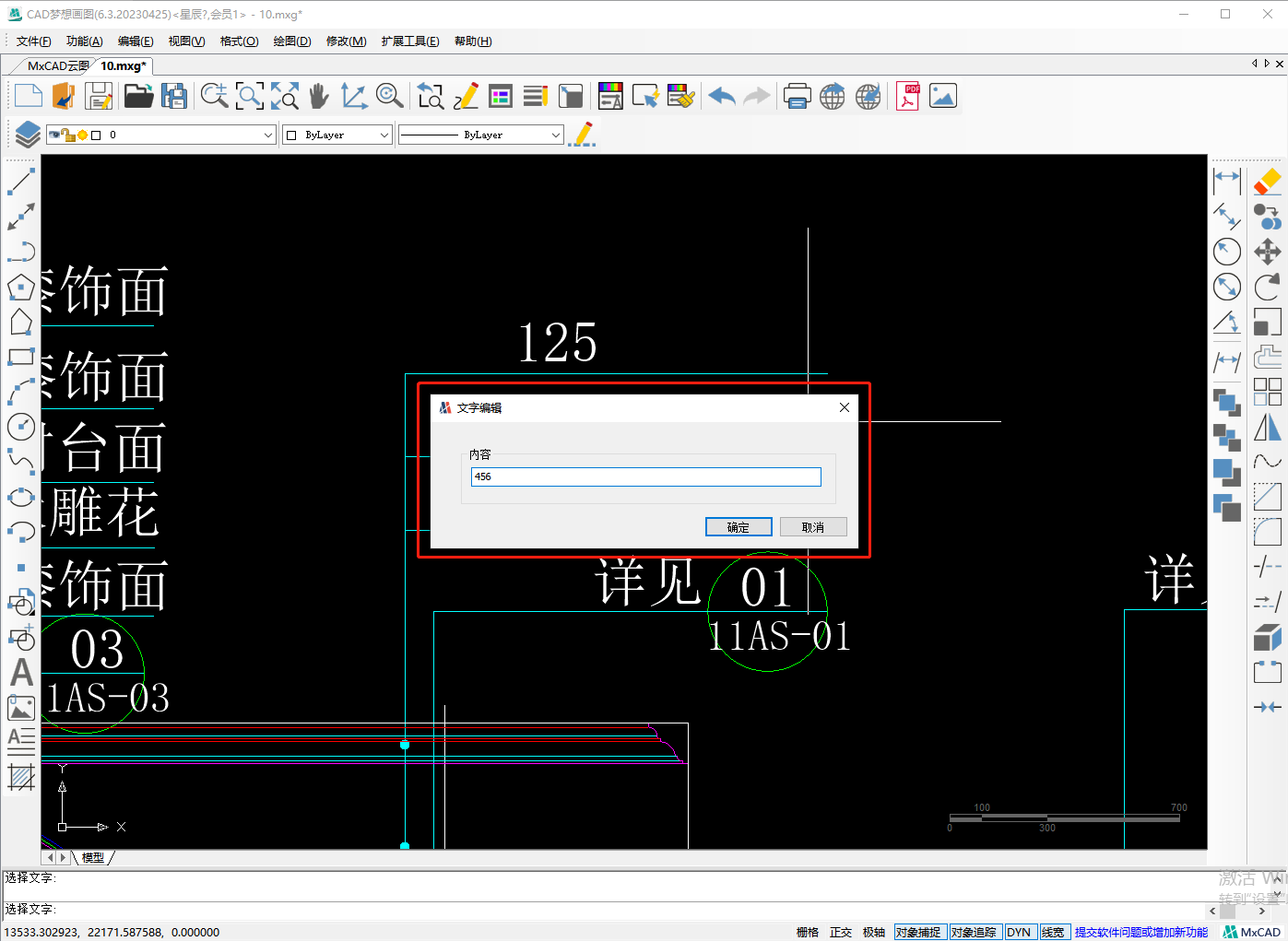
You don’t need to click the esc key after modifying the text. This kind of operation does not need to double-click the next text to modify after each modification
Articles are uploaded by users and are for non-commercial browsing only. Posted by: Lomu, please indicate the source: https://www.daogebangong.com/en/articles/detail/CAD%20text%20super%20modification%20function.html

 支付宝扫一扫
支付宝扫一扫 
评论列表(196条)
测试