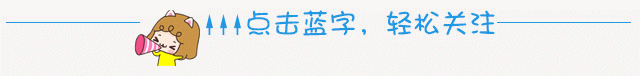
☀Push every dayCAD Software installation and download, CAD tool application, CAD skills, CADtutorial, CAD material, CAD troubleshooting and other articles
☀Want to meet like-minded friends to learn CAD together? Please join our QQ group 667219647
☀ For details of learning software and videos, please refer to the download provided by group announcement
The harder you work, the luckier you will be with CAD Practical Tutorial!



CAD font text garbled?
A DWG file is a database file (in fact, files in other formats are also database files), and the CAD software restores (also called analysis) the database file on the screen according to certain rules into the graphics we usually see . However, the graphic information we see is not all stored in the database file, and some objects (fonts, fill files, line type files) are displayed in the form of "links". In the DWG file, these objects do not exist as entities, but as "link paths".
When we use CAD software to open a DWG drawing, the CAD software first restores non-"link" objects, and then restores other objects according to the "link path" information. When the objects linked by the DWG file cannot be found in the specified directory, we will see garbled characters, question marks or other abnormal displays on the screen.
Action:
AutoCAD2011 is fully compatible with various link objects. We can copy fonts, fill files, and linetype files to the corresponding installation directory of ZWCAD2011 to achieve the same display effect.
When opening a DWG file, sometimes you will encounter a dialog box as shown in the figure
From this dialog box, we can get the following information:
1. The "Single Line Isoline Big.shx" font file set by the text style "HZ_V" does not exist in the current font search path.
2. You can click the "Browse" button to find the "Single Line Isoline Big.shx" font file.
3. You can click the "Cancel" button to let the CAD software temporarily replace the "single line isoline big.shx" with the default alternative font.
4. In the "big font" list box, select a specific font (such as "bigfont.shx"), click the "OK" button, and the CAD software will temporarily replace the "single line, etc. line body big.shx".
Here we should pay attention to the word "temporary", why, because even if I specified "bigfont. Among them, the font file set by "HZ_V" is still "single-line isoline big.shx"

More tips, stay tuned! ! !

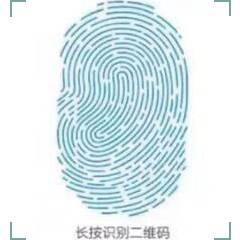
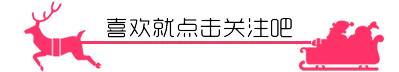
Click here to read the original textCommunicate with God !
Articles are uploaded by users and are for non-commercial browsing only. Posted by: Lomu, please indicate the source: https://www.daogebangong.com/en/articles/detail/CAD%20font%20text%20garbled.html

 支付宝扫一扫
支付宝扫一扫 
评论列表(196条)
测试