If you want to make a business-style PPT opening animation in ppt, let's take a look at the detailed tutorial below. For more downloads, please click ppt home.
ppt template article recommendation:
How to make calendar page flip animation effect in PPT
How to make zipper animation effect in PPT
How to draw flying butterfly animation in PPT
Select the scene as a landscape version, click File Options--Design Settings--Mobile Browsing Mode (horizontal screen)
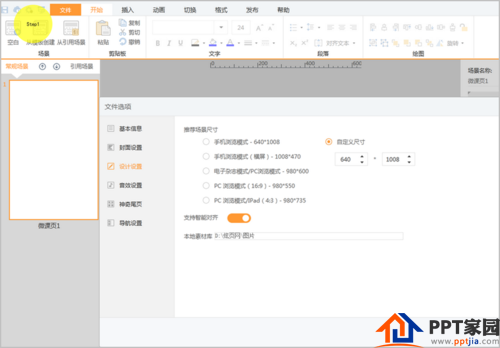
Click Insert--Shape (Arbitrary Polygon) to add the desired shape, and place the 3 shapes according to the position in the figure (when placing graphics in the tool, the part outside the dotted line will not be displayed in the preview)
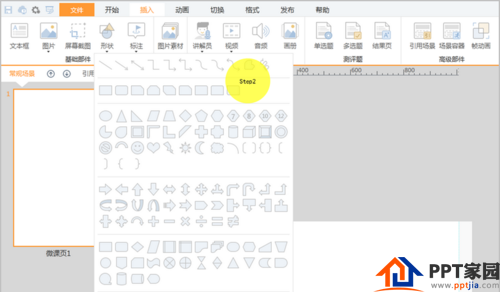
Set the color for the inserted shape
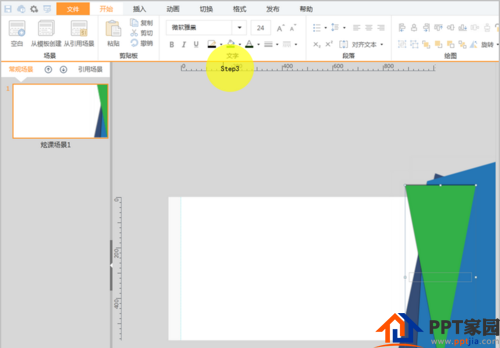
Add text in the middle, use 4 text boxes to add in 2016, in preparation for adding animation later. The text in the rectangle box can be added through Insert--Shape (Rectangle), enter text in (Rectangle 0), or directly insert the text box, and then select the text box to set the border color for it.
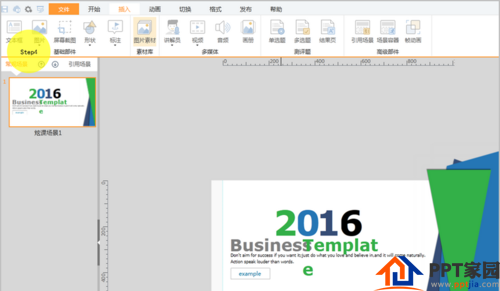
Add a shadow to the part on the right, select the part and add a shadow in [Shape Effect] in the format menu bar above
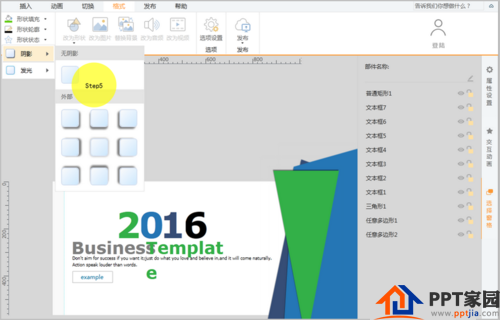
Select the 3 components on the right, add a floating animation, set the effect option to left floating, slow down, the duration of the three animations is 0.5s, and the other defaults remain unchanged, and then add the floating animation for the four words 2.0.1.6, the effect The options are the same as above, and the duration is 0.5s. Except for the first 2 that floats in, the others are played at the same time as the previous animation, and the delay times are set to 0.3s, 0.6s, and 0.9s respectively. Then add a custom line drawing for the four words 2.0.1.6, set the 4 line animations at the same time as the previous animation, the duration is 0.5s, and the delay times are: 1.1s, 1.4s, 1.7s, 2.0s. Then add an animation for the lower English to float in. At the same time as the previous animation, the effect option is left floating and deceleration. The duration time is 0.5s, and the delay time is 1.4s. Select the last rectangular box, add a floating animation, the effect options are the same as above, and the duration is the default value.
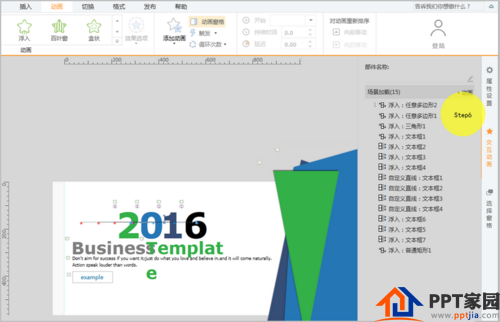
Articles are uploaded by users and are for non-commercial browsing only. Posted by: Lomu, please indicate the source: https://www.daogebangong.com/en/articles/detail/Businessstyle%20PPT%20opening%20animation%20production%20tutorial.html

 支付宝扫一扫
支付宝扫一扫 
评论列表(196条)
测试