
Some time ago, everyone was busy doing the year-end report PPT. As a result, my colleagues spent two nights doing the PPT, which was killed by the PPT that I finished in half an hour.

Only one picture is used to make a whole set of PPT.
Save the time to find the background image, and go to play the glory of the king.
I believe many people want to learn this trick?
Therefore, this article will teach you how to make a high-quality PPT in the shortest time.
The first step, we find a background image:

If it is it, it is very technological.
First, we can extract the color in the picture as the main color of the slideshow.
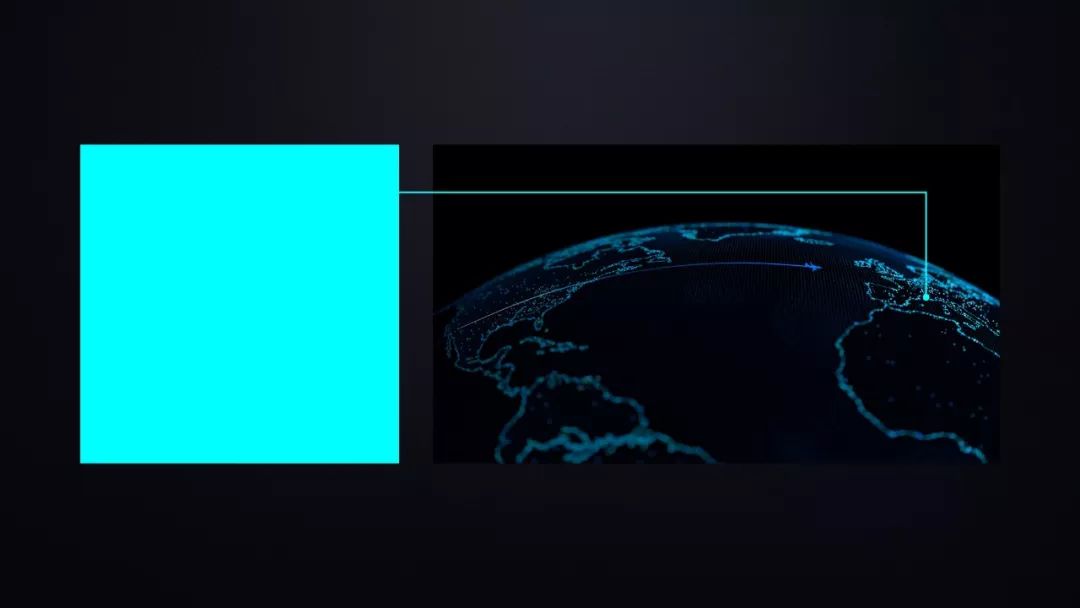
Then, through observation, we found that the lower right corner of the picture is very suitable as the background of the cover or tail page:

Considering that the main body of the background image is to the right, we can align the title to the left:


Secondly, Since the top position of the picture has a strong linear trend, it can be considered as the background picture of the catalog page or timeline page:
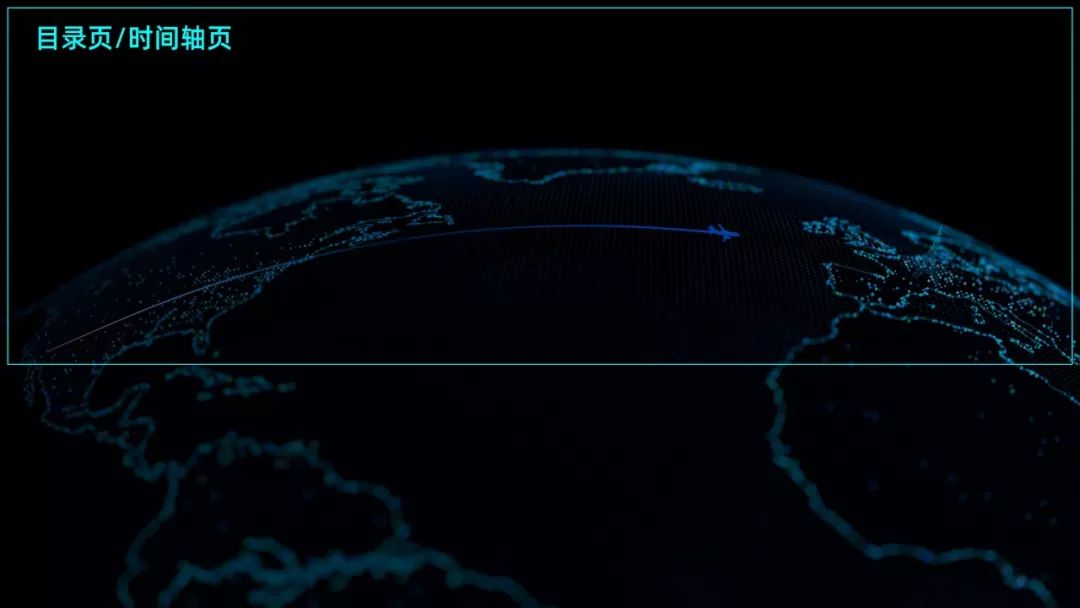
Let's take a look at the actual application effect:


Finally, we can also crop the lower left corner of the picture, and then add a layer of gradient transparent shape, which can be used as the base map of the content page.
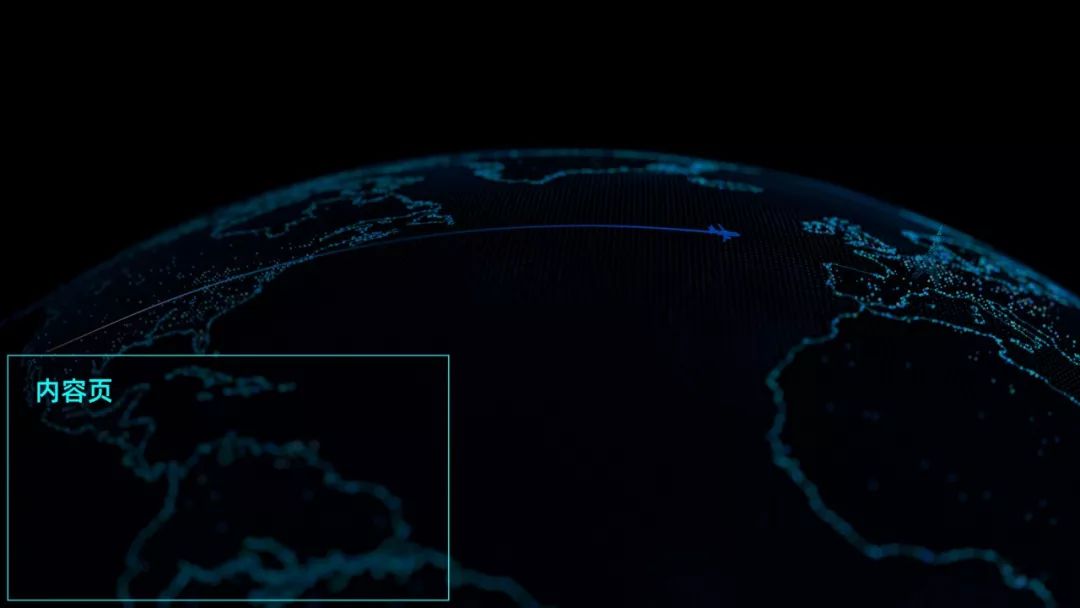

In addition, we also appropriately reduce the brightness of the original image and use it as the background image of the corporate vision page:

Well, here we are, a set of PPT with a very uniform style is completed, isn’t it great?

If your office version is 2019/365, we can also add a smooth switching effect to the page:

After adding animation effects, the page is even more cool!
Seeing this, I believe you will understand that you can make a set of PPT only with the help of the cropping function in PPT.
Have you learned it?
Finally, if you want this template, please reply to the keyword [cutting] by private message, you can get it for free!
Articles are uploaded by users and are for non-commercial browsing only. Posted by: Lomu, please indicate the source: https://www.daogebangong.com/en/articles/detail/Believe%20it%20or%20not%20With%20just%20one%20picture%20I%20can%20make%20a%20whole%20set%20of%20PPT%20templates.html

 支付宝扫一扫
支付宝扫一扫 
评论列表(196条)
测试