Hi, friends, I'm Xiaomu.
The readers who follow me are just for two things, one is to be greedy for Wu Yanmu's body, and the other is to learn some P skills.
Regarding the first point, this handsome guy is already used to it, so he won't say anything more.
Regarding the second point, if you really want to learn PPT well, then today’s article recommends that you print out a few hundred copies and post them in the toilet to read them several times a day. Occasionally, the toilet is out of paper and can be used in an emergency.
- Mistakes in learning PPT
- Scientific learning method
- If you want to learn PPT well, you not only need to learn PPT
Mistakes in learning PPT
1) just look but not do it
The first step for many people to learn PPT is to buy courses, books, and communities without blinking an eye.
As a teacher who also sells community services, I admire such local tyrants very much from the perspective of making money and I really want to be friends with them...
But to be honest, no matter how many lessons you buy, and whether you have read them carefully quality), as long as you don't spend a lot of time doing hands-on exercises, it doesn't matter how many lessons you buy.
If you are the kind of local tyrant who likes to take lessons but still can't learn PPT well, you can ask yourself, have you always read a lot of courses, but seldom do it?
Skills cannot be bought with money, only with time!
2) Only pick the exercises you want to do
Many people seem to be very smart. In order to save time, they only learn PPT exercises or courses that are "related to their work".
For example, I feel that I am in the medical industry, so I only learn how to do "medical PPT".

To be honest, the boundaries of PPT design really cannot be so clearly distinguished, because many basic operations and design principles are common. If you only learn "what you need", you will actually miss a lot of necessary knowledge.
for example.
For example, you think the technique of three-dimensional rotation is very fancy, and you don't use the following effects at all, so you don't want to learn this kind of "impractical thing":

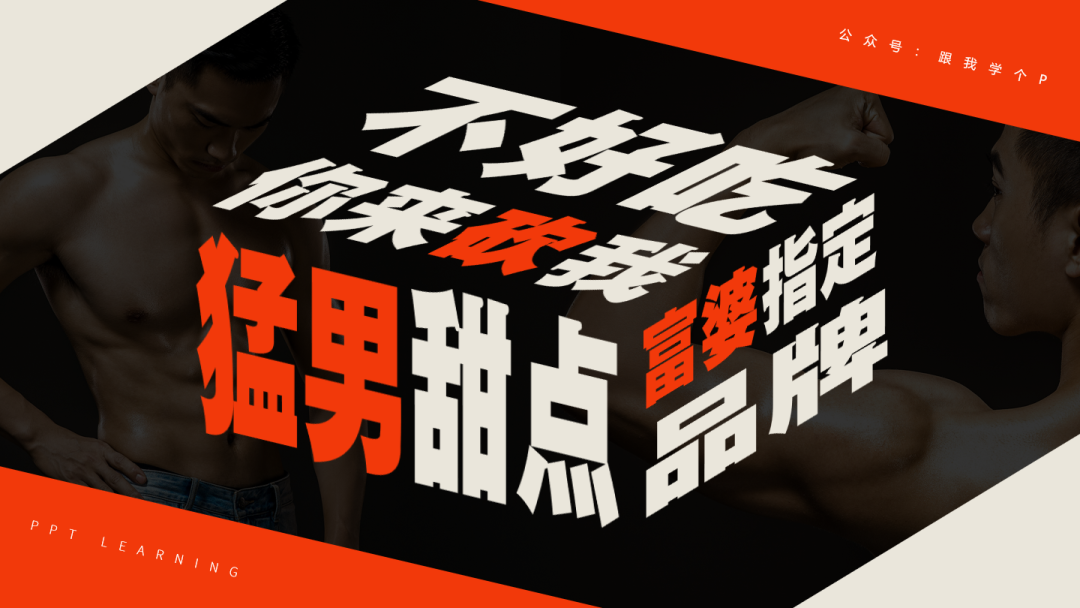
But you don’t know, the following 3D pictures and 3D charts use the same [3D rotation] technique as the above text:


You can say that you will not use those "fancy words", but are you also sure that you will not use the above three-dimensional pictures or diagrams?
There are also ideas such as "only learn PPT exercises related to your own industry", which is also very naive...
For example, the PPT in the medical industry generally only requires the word "simple" for color matching, so only monochromatic systems can basically hold this kind of demand, and other color matching is "fancy" for you at this time:

Let’s not talk about whether you will change careers in the future, but let’s say that if your superiors give you a PPT task that has nothing to do with your daily work, and ask you to do it in a cool way, but can you be “fancy” for a while?


Moreover, color matching is a system. If you only learn a little of it, you will not even be able to do it well.
All in all, the various basic operations and design principles in PPT are universal and systematic.
Just do the exercises, just learn the dry stuff, don't worry about "it's not related to your work" or "I don't think it's practical", you will find that sooner or later you will use those "fancy skills" that you used to despise.
Scientific method of learning P
Many people learn PPT, and they are full of confidence at the beginning, and often have a sense of accomplishment of "get new skills!" But later on, they become more and more confused, feeling stuck in a bottleneck period, and it is difficult to see room for improvement.
Don't panic, I've seen this phenomenon too much, first take a look at the following methods of learning P that I summarized, after reading it, you will understand why you are confused when you are learning.
1) Detailed steps to learn PPT
PowerPoint is first of all a tool. As for the tool, only by using it more can you be familiar with where each menu is and what effect it can be used to produce.
Therefore, the first step of learning PPT is to follow various fool-like tutorials, Learn the various functions of PPT, such as the "100 PPT Skills" column I specially designed for beginners: "Link" belongs to this kind of fool-style tutorial .



In the process of learning these skills, be careful not to fall into the misunderstanding of "only pick and practice what you want to do" as I said at the beginning.
When you can "see a page of PPT and know what PPT technique it is made of", you are considered to be familiar with the functions of PPT.
In the above process, you can learn new PPT skills almost every day, so you will have a strong sense of accomplishment, which is why you will feel full of confidence when you first learn PPT.
Next Second step, you will start to imitate a lot of excellent PPT works or templates.
There are two advantages to doing this:
One is to accumulate typesetting layouts, and the other is to enhance your aesthetic sense, that is, to know what is beautiful and what is ugly.
Many times, the fundamental reason why we get a bunch of materials but don’t know how to type them is because we don’t have enough PPT layouts.
When you have accumulated enough layouts, you can try to use the practice mode of "designing multiple different layouts for one page of PPT" to test how well you have learned:

If you feel that it is very difficult to do this kind of exercise, instead of being able to use several different layouts and colors to cover it, it means that the amount of imitation is not large enough, and only quantitative changes can lead to qualitative changes.
When you can complete the exercises well, the daily PPT work requirements will no longer be a problem for you, and it is enough for most people to learn this level.
This second stage is the most likely to produce a sense of confusion, which is to enter the so-called "bottleneck period".
Because you will find that once you leave the PPT template or reference object, you still can’t do PPT. In other words, you can't do independent design, and you can't see room for improvement.
If you want to fix this then you have to enter The third step of learning: establish your own design knowledge system.
So now the question is, how to learn design theory?
First of all, PPT-related design theories are pediatrics compared to graphic design, but it is a pity that there is no book or course that specifically talks about PPT design theory on the market.
So here I have listed the most basic outline for you, you can follow this outline directly to Baidu related tutorials:
1,PPT typesetting
- Four principles of design;
- Composition;
- Focus on;
- Blank;
2,PPT color matching
- Hue, purity, saturation;
- Main color, auxiliary color, embellishment color;
- Approximate color, intermediate color, contrasting color, complementary color;
- li>
- Color and psychology;
3,PPT font
- The type of font;
- The temperament of the font;
- Comparison of copywriting;
- Image of text;
Only by mastering these professional design principles can you really get started with PPT design.
Here is a small advertisement, there are tutorials for this type of system in my headline column.
2) Strive to create a closed learning loop of "discovering problems-solving problems"
If you want to improve your game skills, you should compete more with game masters; if you want to increase your income, you should deal with people with higher income than you.
In the same way, if you want to improve your PPT technology, you have to hang out with PPT masters. Sometimes the questions you have been puzzled for a long time are just a casual sentence for them to wake you up.
For example, an assignment I commented on in the community today is a good example:
@ Me and my proud stubbornness: #交作业#I always feel that there are shortcomings, please guide



Comments:There is nothing wrong with the typesetting, but in terms of color matching, it is recommended not to let one color occupy too much area, and another color can be used for harmony, so that the page will have a contrasting beauty.
For example, on the second and third pages, you can change The color of some "faces" makes these faces form a large area of color contrast with other faces, so that the overall color matching does not look too monotonous, as shown in the figure after modification.
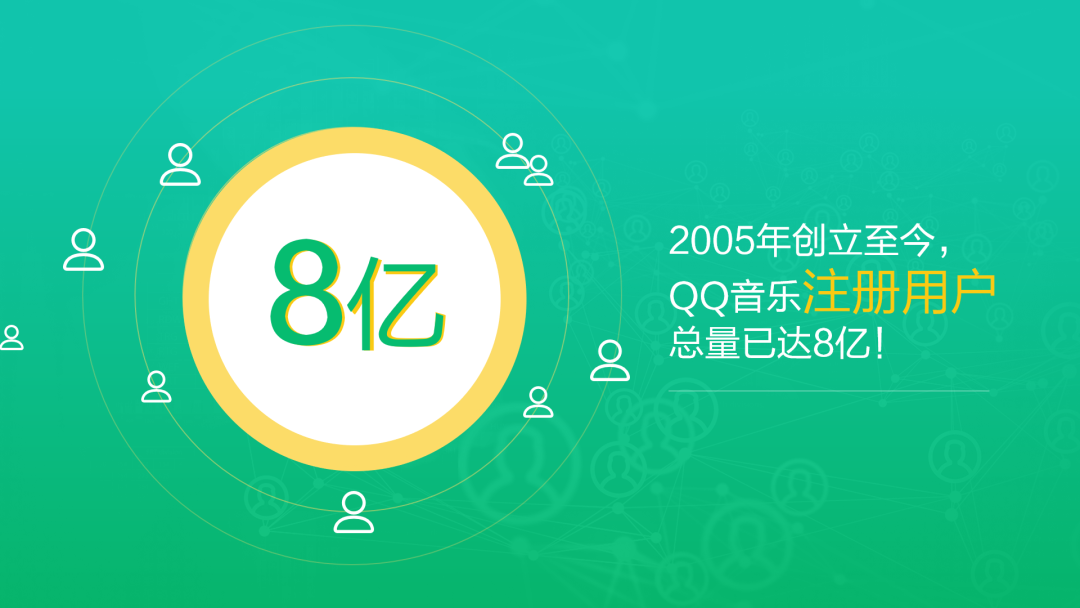
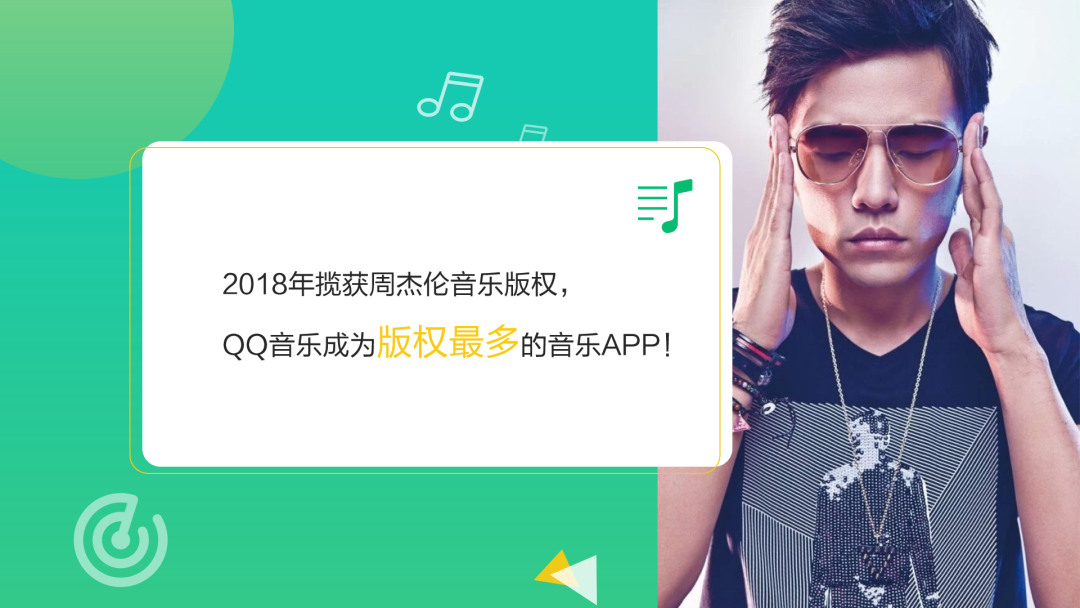

Learning is actually just a process of "discovering problems-solving problems". If you can create this closed loop, progress is only a matter of time.
Now the question is, where can I find a PPT expert?
There are too many channels, such as the #PPT365# topic on Weibo, where you can see many experts checking in, or the PPT community formed by many PPT masters, or the PPT activities initiated by many official accounts.
Excellent people always like to stay with excellent people. As long as you find one, you can link to a group of people.
If you want to learn PPT well, you should not only learn PPT
1) Baidu is a good thing
If it weren't for teaching PPT, I wouldn't have found that "most people's computer knowledge and office knowledge are shockingly lacking"...
Let me give you a few examples so you can feel it:
- I don’t know the difference between jpg format and png format images;
- I don't know whether I use WPS or Office;
- I don’t know how to see whether my computer is 32-bit or 64-bit;
- I don’t know why I can’t get on the “Google Search” page;
...
If it is an older person, I can understand it. The problem is that most of the above questions are asked by college students. How embarrassing are you for me...
Therefore, the first thing to learn PPT is to learn to use "Baidu", make up for all kinds of general computer knowledge and office knowledge, so that you will not be regarded as mentally retarded by the leaders when you enter the workplace in the future.
Before asking other people's questions, using the sentence "I have searched on Baidu, but I can't find the answer" is also a respect for others.
2)Leave professional things to professional tools
It may take a day to do many design effects with PPT, such as cutout, but if it is handed over to PS, I will lose if it takes more than one minute.

Another example is the following line effect. If you use PPT, you have to do it for a year, but if you teach it to Ai, it can be generated in a few minutes:
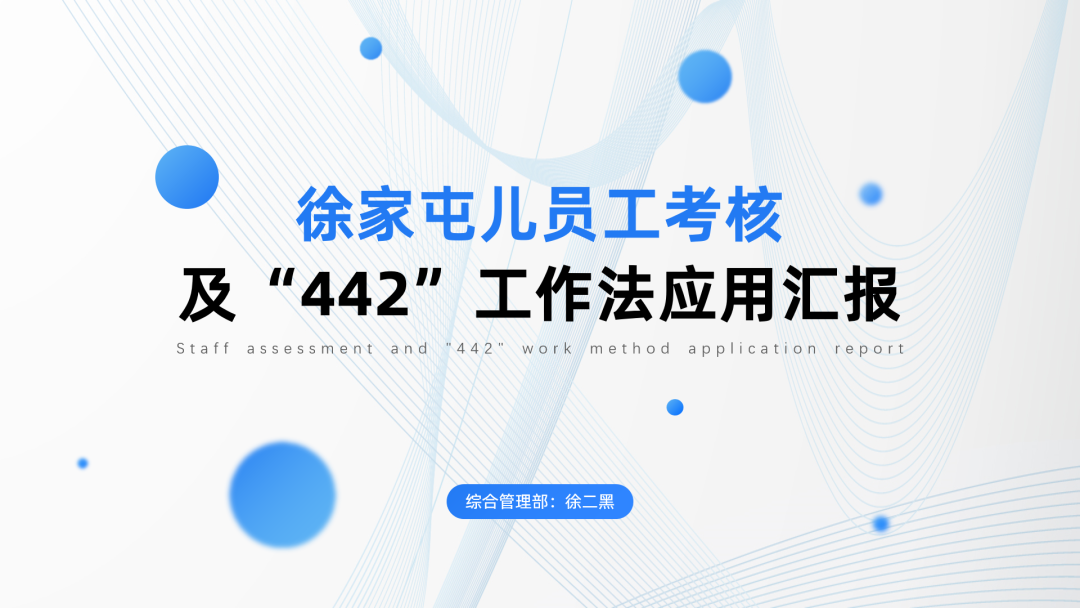
▲Picture from the PPT community Muyouquan @奇南
Of course, you may think that learning a PPT would be a waste of time if you have to learn so many software.
In fact, you don't need to learn too much about these software, you only need to learn a few of their commonly used functions, such as cutting out images, converting bitmaps to vector graphics, and drawing complex patterns with the pen tool.
In addition, there are many convenient online tools on the Internet now, such as how to generate logos online, identify fonts online, generate various exotic patterns online, and so on.
Enter "online + keywords" in Baidu to find relevant tools, and each of them can become an auxiliary artifact of PPT.
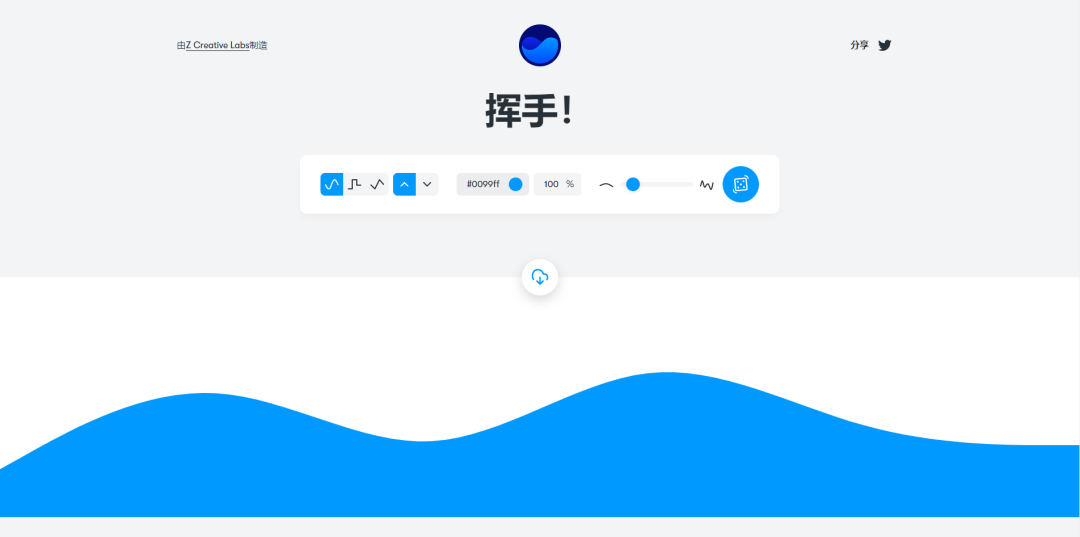
▲Online generation of wave graphics
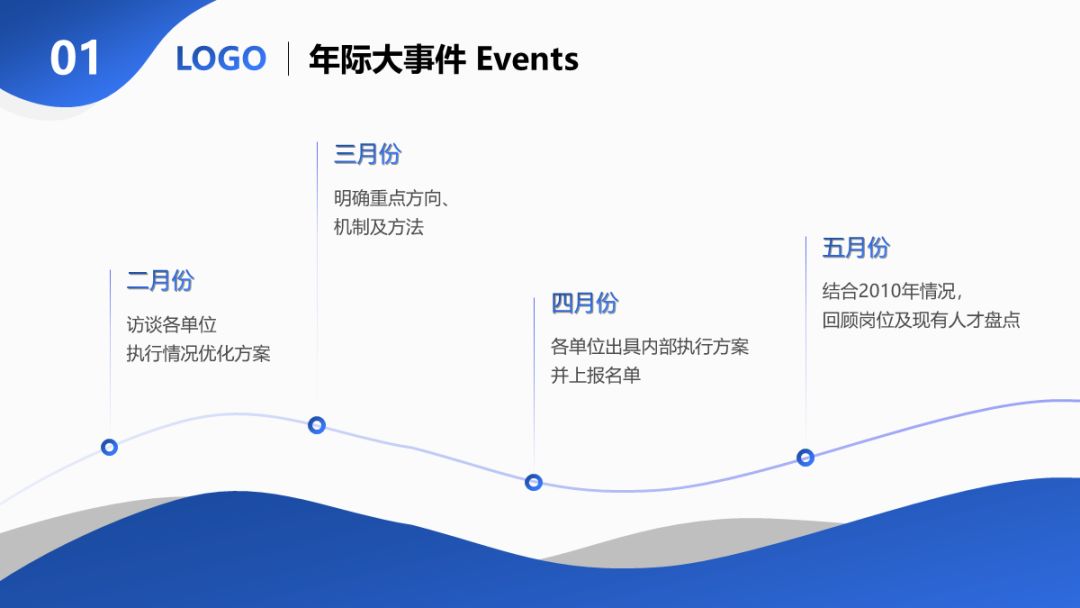
▲Used directly in PPT
Well, there are thousands of words in the eloquence, if you can see this, it means that you really want to learn PPT well, and I will give you 32 likes!
Finally, to sum up what I have said in a long way:
1. Mistakes in learning PPT
- Learning PPT, not doing exercises = not learning;
- Don't just pick the exercises you want to do;
2.Scientific learning methods
- Learn the basics first, then accumulate layout, and finally learn design knowledge;
- Create a closed loop of "finding problems-solving problems";
3. To learn PPT well, you not only need to learn PPT
- Baidu is a good thing;
- Leave professional things to professional tools.
Well, last year’s Double Eleven Tun’s Overlord is about to run out, I’m going to buy a few more boxes, let’s be cheap next time~
Welcome to follow my official account "Learn a P with me"!
Articles are uploaded by users and are for non-commercial browsing only. Posted by: Lomu, please indicate the source: https://www.daogebangong.com/en/articles/detail/Avoid%20pits%20If%20you%20want%20to%20learn%20PPT%20by%20yourself%20this%20entry%20guide%20can%20help%20you%20avoid%20many%20detours.html

 支付宝扫一扫
支付宝扫一扫 
评论列表(196条)
测试