
Good lesson recommendation:
SU tutorial: click me solidworks tutorial: click me rhino tutorial : click me
CAD dynamic block: Click me CAD Electrical: Click me Indoor hand-painted: click me
SW Motion Simulation: click me Tianzheng Construction: click me cabinet design: click me
proe surface: click me CAD tooling: click me keyshot: click me
More video tutorials: click me to view
Two days ago, I shared a method to replace missing fonts with one click, using the duotab multi-label management plug-in: http://www .cadzxw.com/41242.html, some students are prone to errors or crashes. Today I will share with you another method, which is also very convenient.
Generally, when you open a drawing with missing fonts, the following prompt will appear;

We just need to click ignore missing SHX files and continue;
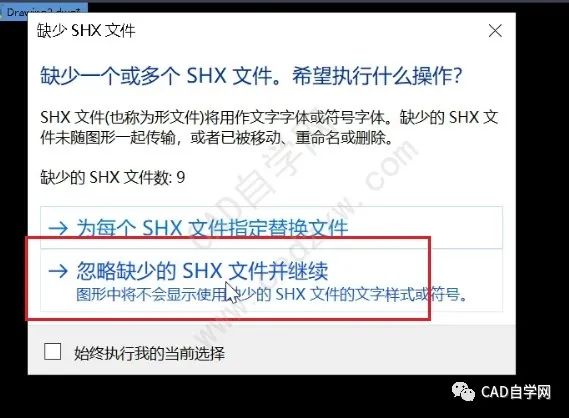
After opening the drawing, we can see that the lack of fonts leads to incomplete display of the drawing;

At this time, we only need to enter TTRF and press Enter;
Note: source design must be installed, plug-in link: http://www.cadzxw.com/39661.html
Installation tutorial: http://www.cadzxw.com/26054.html
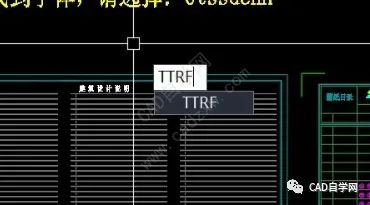
Then click OK;
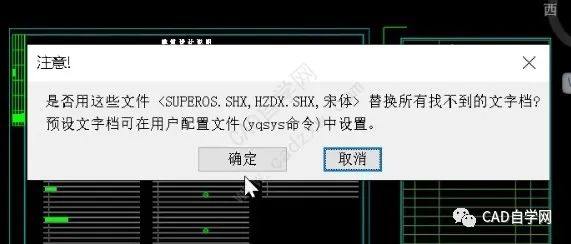
In this way, the missing font file can be replaced automatically, and the drawing can be displayed completely.

Of course, if you think the above fonts are not what you want, you can open the fonts folder of the source installation directory and put your fonts into it;
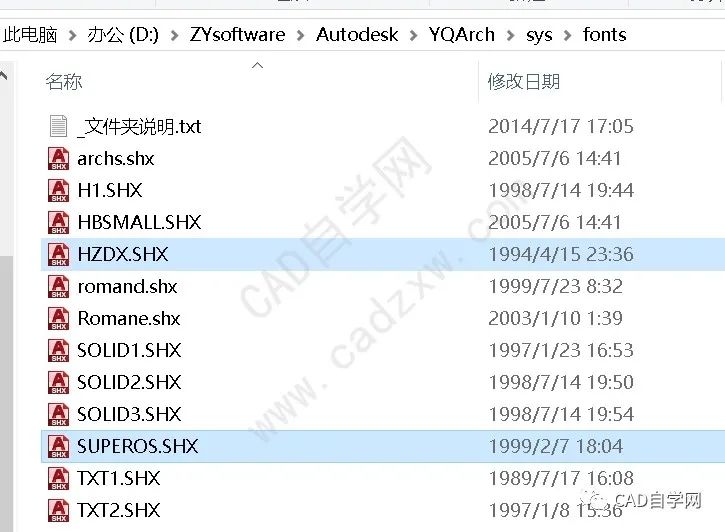
Enter yqsys and press Enter;

Find and replace.

End, that's all for today's sharing, thank you for reading.
CAD self-study network video number
END < strong > AutoCAD learning platform of CAD self-study network Self-study CAD WeChat ID:zxcadgzh
Click here to view more video tutorials.
CAD masters are watching
Articles are uploaded by users and are for non-commercial browsing only. Posted by: Lomu, please indicate the source: https://www.daogebangong.com/en/articles/detail/Autoreplacing%20method%20for%20CAD%20missing%20fonts%20no%20error%20or%20lag.html




 支付宝扫一扫
支付宝扫一扫 
评论列表(196条)
测试