How to replace a font that cannot be found in CAD. For example, when opening a picture, it prompts that the font is not found: "hzdx"
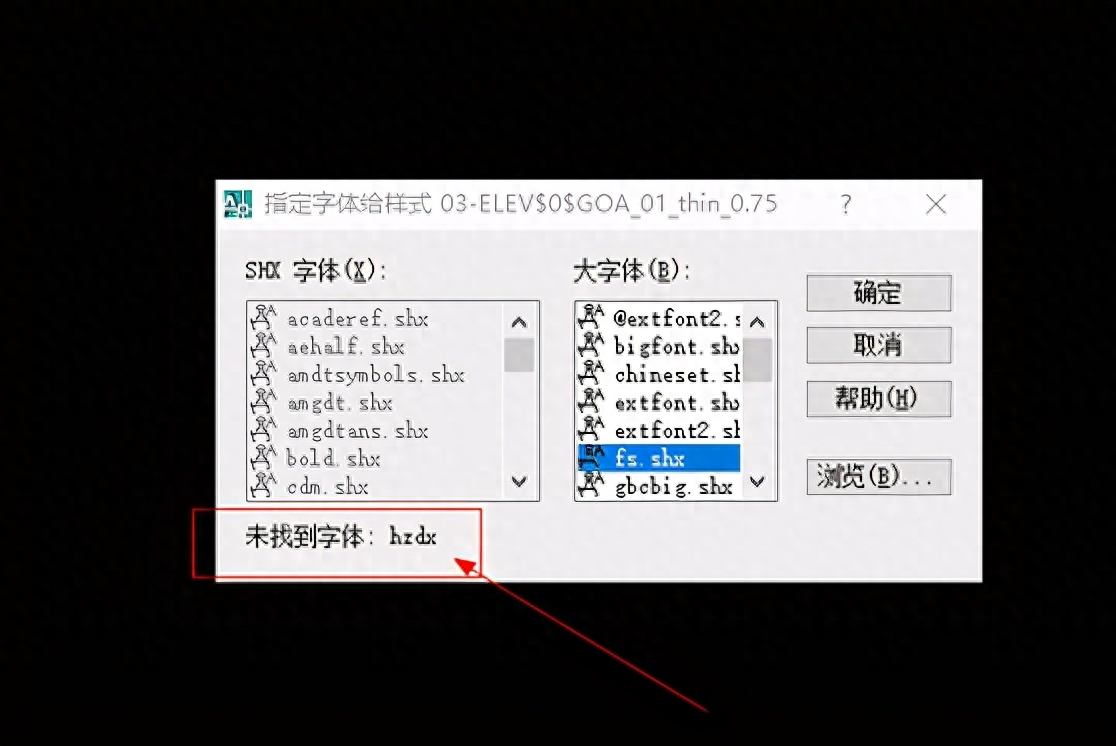
Font not found
We will try to replace it with TXT.shx. Then we can go to the AutoCAD font folder, right-click the desktop software icon, open the file location (font), copy the TXT.shx inside, and rename it. to hzdx.shx, and then copy the file into the (font) font folder. When you reopen the drawing, the hzdx font not found will not appear.
Articles are uploaded by users and are for non-commercial browsing only. Posted by: Lomu, please indicate the source: https://www.daogebangong.com/en/articles/detail/AutoCAD-ru-he-ti-huan-zhao-bu-dao-de-yuan-wen-zi-ti.html

 支付宝扫一扫
支付宝扫一扫 
评论列表(196条)
测试