WeChat scan code to watch a full set of Excel, Word, PPT videos



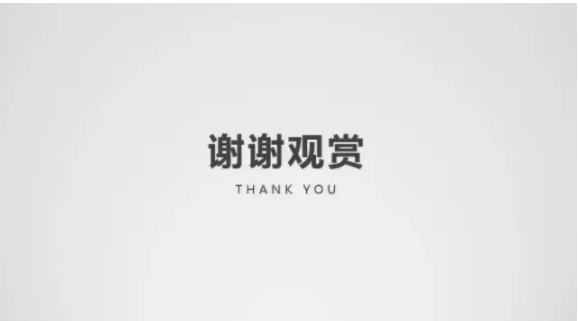
It is often said that the end means the beginning of the next wonderful thing. And for a brilliant PPT, whether the ending page is wonderful is also very important. But many people stay up late to make PPT urgently, so they usually ignore the last page, and just write "Thank you for watching, Thankyou..." It's over!

The picture comes from the Internet, invaded and deleted
This kind of thank you for watching without bright spots, the audience has seen too much, it is easy to produce aesthetic fatigue, and it is difficult to leave a deep impression.
If we use a small animation to decorate the content of the last page, even if your speech is not so brilliant, a good ending effect can make people feel bright, as shown in the picture below.
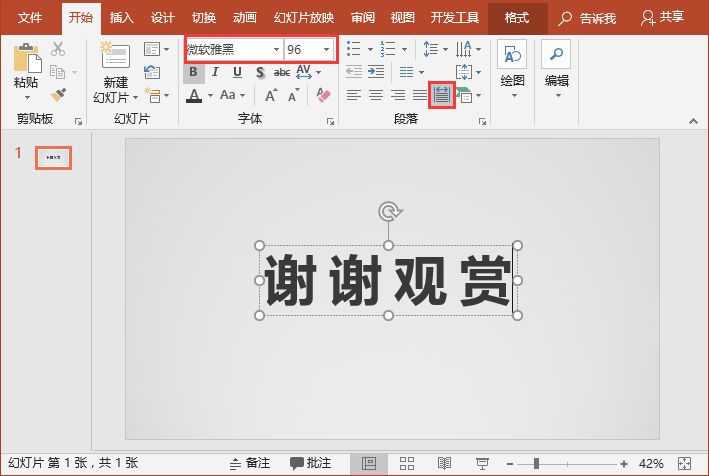
How is this animation effect achieved? Let's take a look at how it works!
(1) First, insert a text box on the last page and enter "Thank you for watching". Then set the font, font size, font color and word spacing, as shown in the figure below.
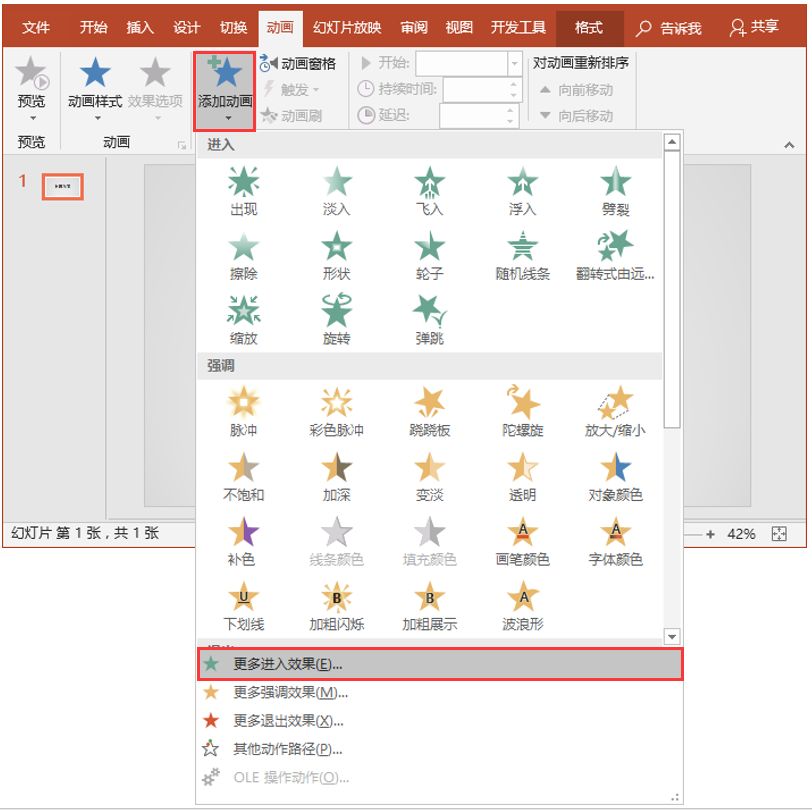
(2) Select the text, click the [Animation] - [Add Animation] button, and select the "More Entering Effects" command in the pop-up drop-down list.

(3) Open the "Add Entry Animation" dialog box, select the "compression" animation in the "moderate" column, and click the "OK" button.
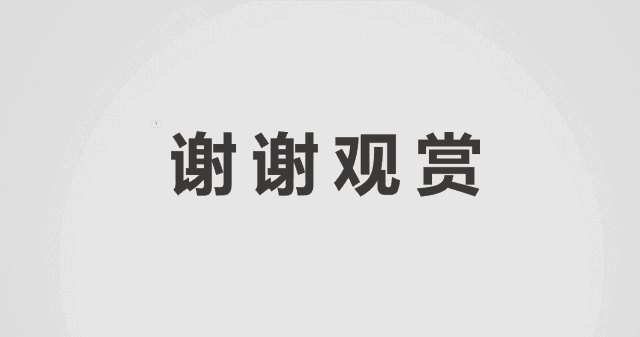
(4) Get the animation effect as shown in the figure.

The current animation effect is still relatively blunt, we can set the animation parameters.
(5) Click [Animation] - [Advanced Animation] - [Animation Pane] button to open the animation pane, double-click the compression animation just added, open the "Compression" dialog box, select the "Effect" tab, in In the "Set text animation" drop-down list box, select the "Alphabetical" option, keep other parameters unchanged, and then click the "OK" button.
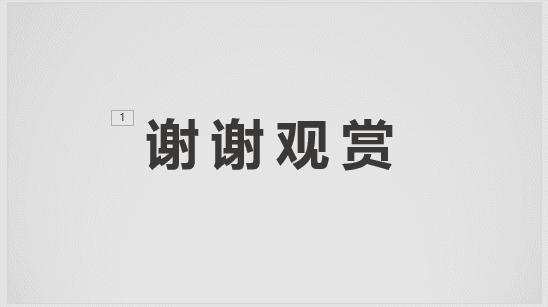
(6) The animation effect as shown in the figure is obtained.
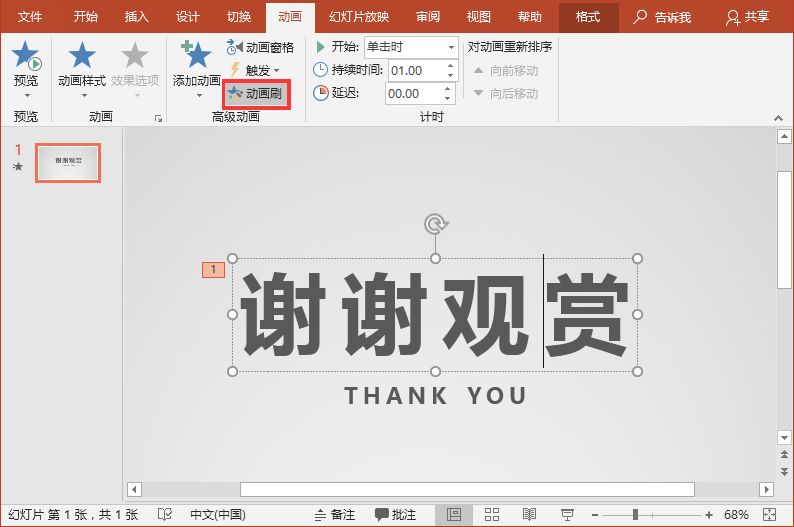
(7) Insert the text box again, enter Thankyou, set the font, font size and color. Select the text that has just been animated, and then click [Animation] - [Advanced Animation] - [Animation Brush] button.

(8) At this point, click on the English text to add the same "compression" animation as the Chinese above, and the effect is as shown in the figure.

Tips: In the "Set animation text" list box, there are three options: display all at one time, by word and in alphabetical order. You can try it. See what effect each has.
PPT tutorial article recommendation
The last page of the PPT only has the word "thank you", cold? Such a change, it is difficult for the leaders not to applaud!
Still foolishly writing "thank you" at the end of the PPT? According to these 3 ideas, it is absolutely full of force!
In addition to "Thank you for watching" at the end of the PPT page, you can also "play" like this, which is absolutely stunning!
Only write "thank you" at the end of the PPT? Break the routine and write copywriting according to these 6 techniques, absolutely stunning the audience!
Click "Read the original text" to get more exciting content!
Articles are uploaded by users and are for non-commercial browsing only. Posted by: Lomu, please indicate the source: https://www.daogebangong.com/en/articles/detail/At%20the%20end%20of%20the%20PPT%20page%20what%20else%20can%20you%20do%20besides%20thank%20you%20PPT%20tutorial.html

 支付宝扫一扫
支付宝扫一扫 
评论列表(196条)
测试