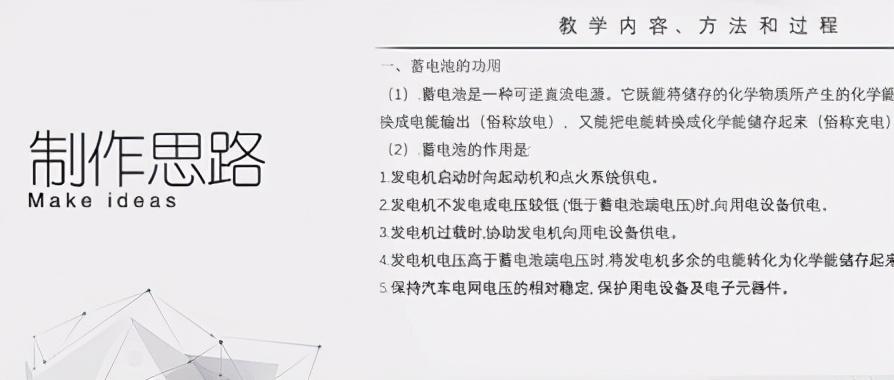
Dongfu Classroom-Focus on Education Teaching Resources Tutorial
Hello everyone, welcome to Dongfu Classroom
Today we will talk about how to modify the PPT theme color
The editor often encountered the following situation before, when copying a page of PPT as another PPT, its color will automatically change.

After searching later, it turns out that the theme colors of the two PPTs are different.
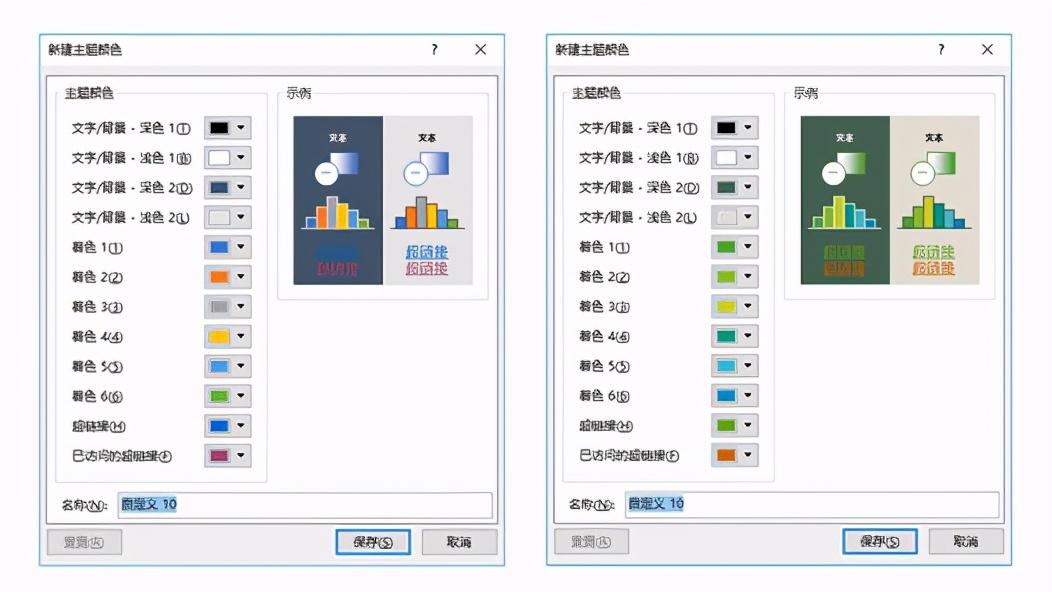
Left (before copying) Right (after copying)
If you want to copy the color, when pasting, just select the source format to paste.
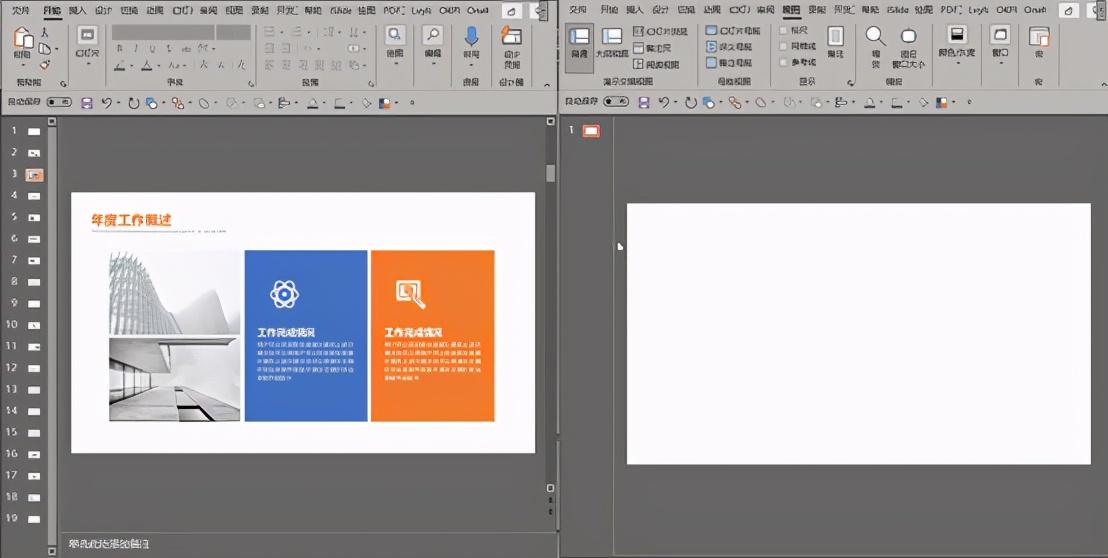
Speaking of which, many people may not know what the theme color is?
Simply speaking, theme color is the preset color for us by the system, which can be quickly changed in the document by selecting a different palette All colors used. Its location is in [Color] of [Variant] in [Design] function bar.
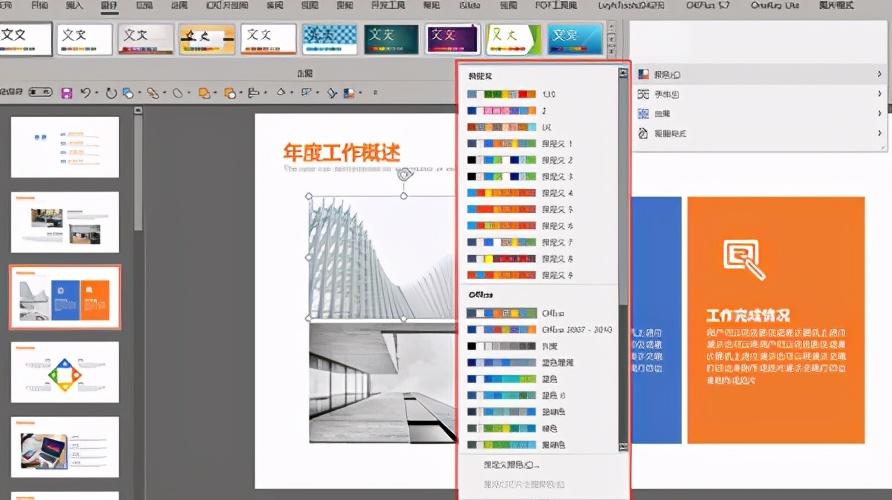
Theme colors mainly include four text and background colors, six An accent color and two hyperlink colors.
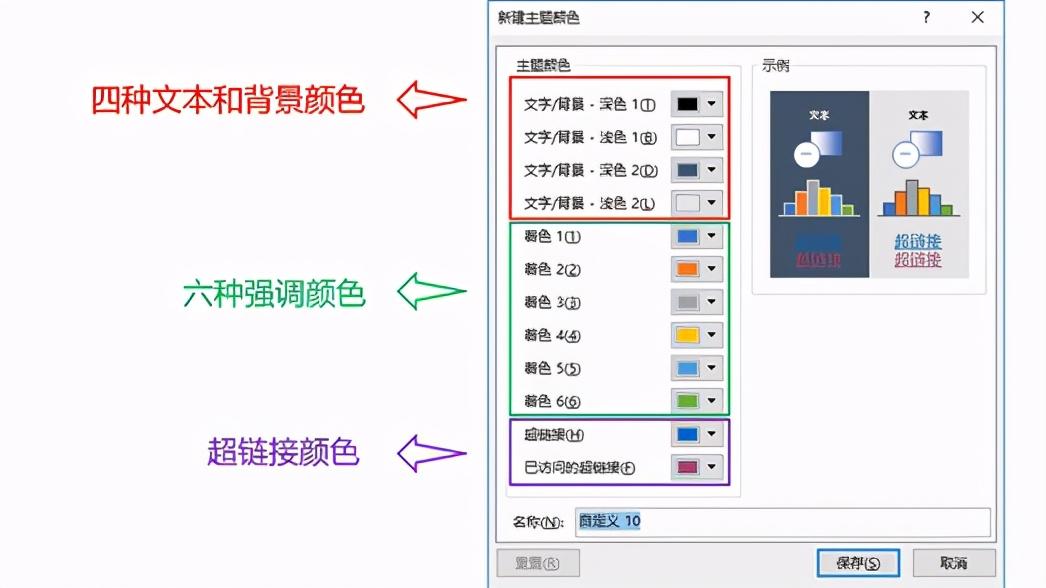
You can adjust the theme color you need through the color box behind.

After we adjust the color, we can customize the name, click save, and the set color will appear in the color palette .

At the same time, when we set the color of the text and shape, we will find that the color of the first row is the same as the color in the custom the same.
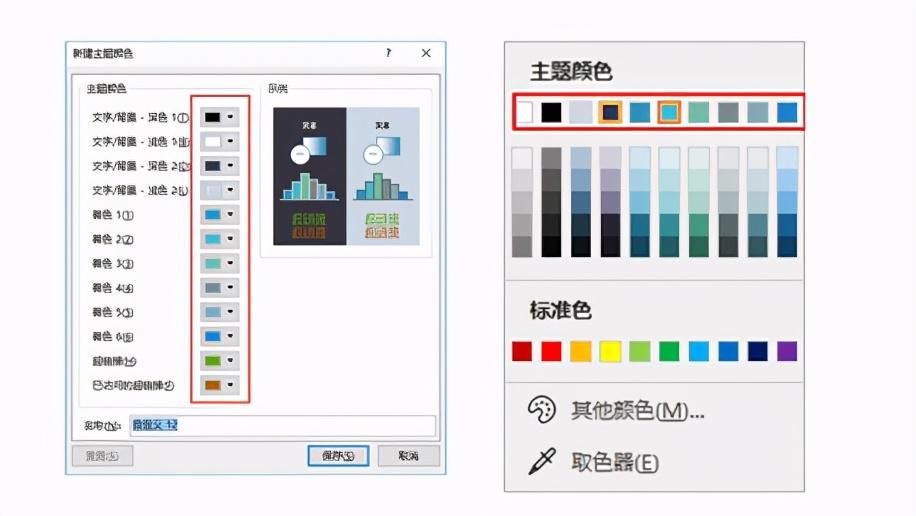
So when setting colors for fonts and shapes, choose the theme color, so that you need to change the PPT color uniformly , you can one-click replacement in the color palette.
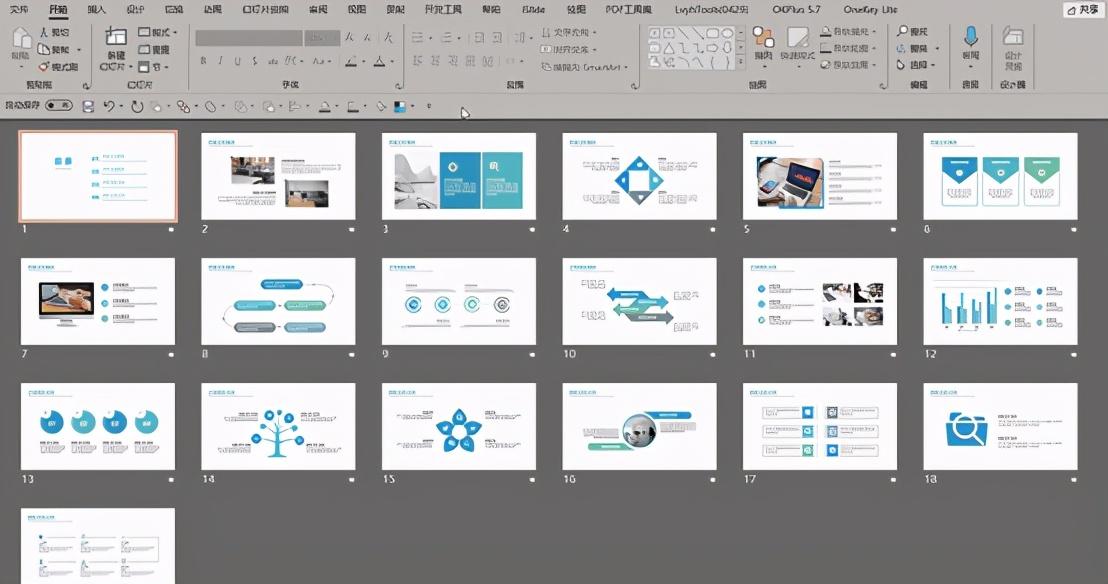
How about it, isn't it very convenient.
(It should be noted here that before doing PPT , you must first determine the theme color, and you must also choose the theme color when changing the font and shape color, otherwise you cannot change the color with one click)
However, the theme color has been changed, but some objects are still not changed.
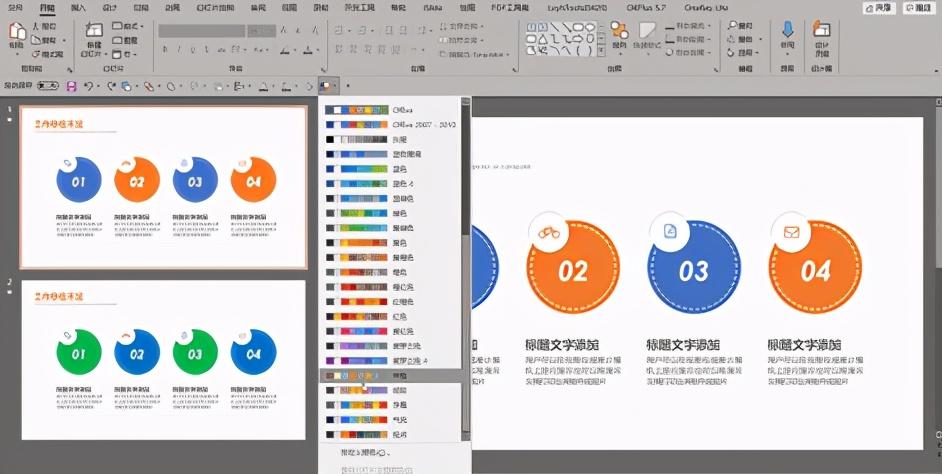
The reason for this situationmay be adding a color other than the theme color to the object, which requires re-adding the theme color to the object so that it can be changed uniformly color.

Okay! This is the end of our explanation today, I hope it can be helpful to everyone.
About the different uses of teaching PPT courseware, different audiences have different production ideas, want to know more production ideas, specific production methods, layout beautification , professional customization and other teaching PPT tutorials, come and communicate with me!
This article is exclusively published by "Dongfu Technology"
Unauthorized reprinting is prohibited
Articles are uploaded by users and are for non-commercial browsing only. Posted by: Lomu, please indicate the source: https://www.daogebangong.com/en/articles/detail/Are%20you%20still%20changing%20the%20PPT%20color%20page%20by%20page%20Learn%20the%20theme%20color%20function%20oneclick%20replacement.html

 支付宝扫一扫
支付宝扫一扫 
评论列表(196条)
测试