Lesson 1: Software Setup
1. Before engineering design, first set a project name for the project. After setting the project name according to the defined path, the software will automatically generate a folder with the suffix .PRZ under the path, all related to the project All data files are stored in this file. The files with the suffix .bgz .bgs provided by the road professional should also be copied to this folder to facilitate subsequent engineering design.
2. Set the drawing scale. Generally, the scheme stage and preliminary design stage are designed according to 1:1000, and the construction drawing stage is designed according to 1:500. The settings about the drawing scale can also be modified at any time during the engineering design process.
3. Set the text size. According to the drawing habit of our institute, the standard font of our institute is fsdb.shx hzsx.shx (see the setting in the figure below), and the font height is 3.5 (if the drawing scale is set to 1:500, Hongye software automatically adjusts the font height to 1.75).
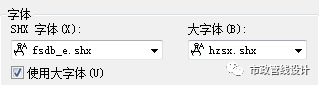
4. Mark reference direction: select the forward direction of the chainage.
5. Pipe butt joint method: adopt the pipe top butt joint method according to the specification.
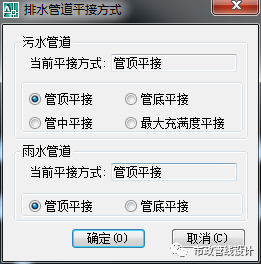
6. In the default parameter setting, according to the design habits of the municipal industry, select [plane length] for the pipe length type, and [statistics] for the inner part of the well. There is no specific requirement for the pipeline type. Our institute generally selects [Line].
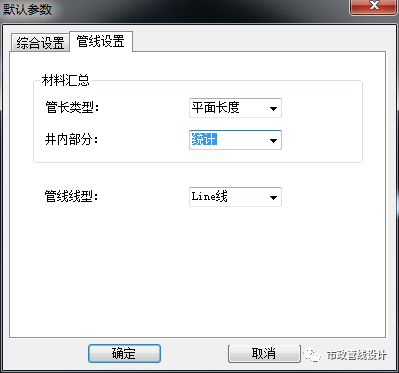
7. For the settings of each tab of the pipeline label, see the figure below
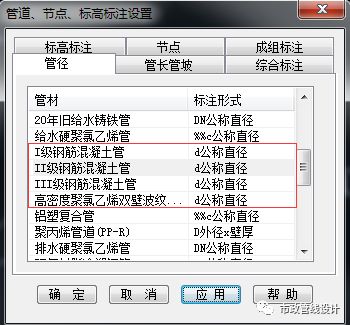
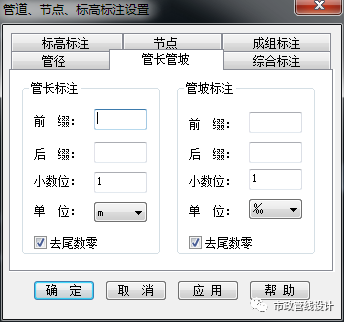
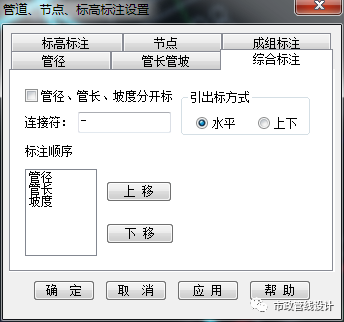
8. See the figure below for the relevant settings of the vertical section header, which can be adjusted according to the actual drawing needs.
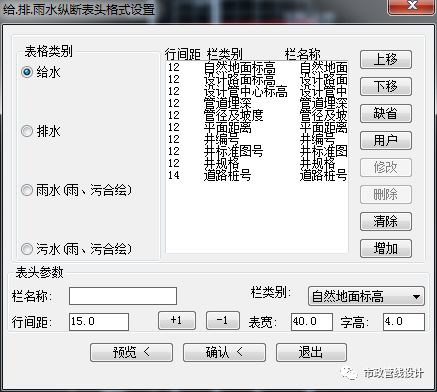
9. Backup of settings
After the above parameter settings are completed, the above settings can be backed up to avoid repeated settings after reinstalling the Hongye software.
The operation steps of backup are: [Auxiliary]--[Backup User Settings].
The recovery steps are: [Auxiliary]--[Restore User Settings].
Articles are uploaded by users and are for non-commercial browsing only. Posted by: Lomu, please indicate the source: https://www.daogebangong.com/en/articles/detail/Application%20of%20Hongye%2090%20software%20in%20municipal%20pipeline%20design%201.html

 支付宝扫一扫
支付宝扫一扫 
评论列表(196条)
测试