I forgot which year it started, Apple even started to draw cakes in the release system. After the official release, there are always some features "coming later this year". On iPadOS 15, this function is a general control, and on iPadOS 16, it is the Boundless Notes app.
Nowadays, no border Finally released (beta version), iPadOS 16 is ushered in the full body: it's time to talk about the impressive features of iPadOS 16.

Convenient split screen Gestures and shortcut keys, more and more productivity apps, coupled with the two productivity accessories Magic Keyboard and Apple Pencil, the gradually improved iPadOS has been developed so far. If the underlying updates such as privacy protection and function optimization are put aside, iPadOS The 16 update mainly includes the following four points: front desk scheduling, productivity improvement, Borderless Notes app and a A brand new weather app.

Of course, into Apple On the official website, we can see all the new features of iPadOS 16 on the introduction page, big or small, some are surprising, and some make people feel like this:
1. iCloud Shared Gallery: You can quickly share the photos you took with your friends and edit them anytime;
2. Information and email: support withdrawal and modification;
3. Front stage scheduling: flexible adjustment of window size and external display;
4. Intelligent function: the gallery supports one-click cutout and copy text in the video;
5. Family app: rebuilt, family sharing is more comprehensive;
6. Productivity upgrade: the app has more desktop-level features;
7. Boundless Notes: Spread ideas and collaborate in real time;
8. Privacy improvement: album lock, more optimizations;
9. Other details updated.
The real update is still the four points mentioned above.
My work can now be done with an iPad
Front-stage scheduling may be Apple's ultimate interpretation of iPad productivity. It is precisely because of the existence of front-stage scheduling that I have changed my job from "using an iPad" to using an iPad.
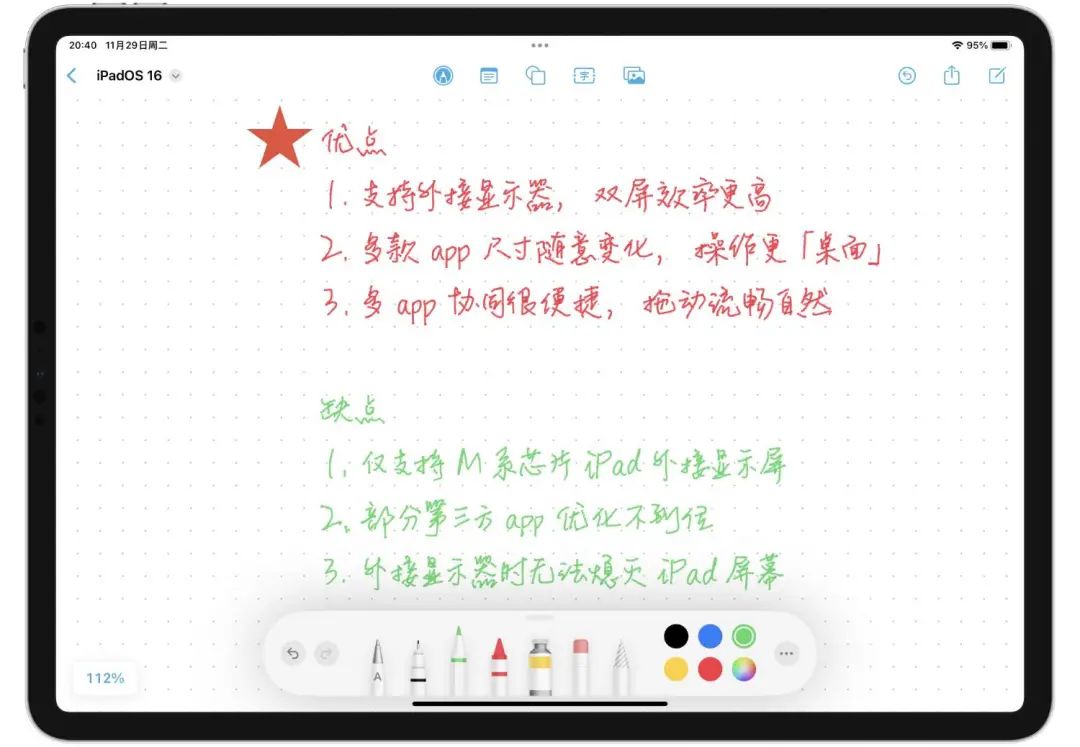
Next, just Let's pull down the control center, open up front scheduling, and see what it can do for us.
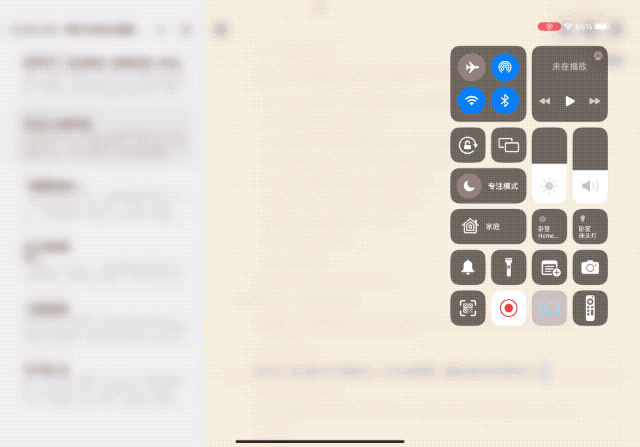
Enable pre-stage scheduling After that, the multitasking switching of the iPad has a "desktop" flavor, and it can even connect to an external monitor and open eight apps at the same time.

iPadOS 16 External Display The experience is almost the same as that of a computer. You can arrange the position of the iPad screen and the monitor screen in the settings, and you can also set the scaling ratio for monitors with different resolutions, but it only supports an external display. After connecting, I just want to sigh: Sure enough, the big screen is the productivity.
However, the front Scheduling is not a function that can be experienced after upgrading to iPadOS 16. To use it, you need to meet some hardware conditions:
- Equipped with M-series chips: Can experience complete functions, existing iPad Pro 2021, iPad Pro 2022, and iPad Air 5;
- With A12Z, A12X : no external display, currently available iPad Pro 2020, iPad Pro 2018;
- Other iPads cannot be used.
From personal experience, if you cannot connect an external monitor, the productivity of front-stage scheduling will be greatly reduced: on a screen less than 13 inches, the experience of split-screen multiple apps is really mediocre.

Such a cramped interface is not productive
Here, recommended 3 of my most commonly used front-stage scheduling app group methods:
Standard working mode" Safari+Ulysses< /span>+Enterprise WeChat"
Lunch break fishing mode "B station +VVebo"
Passionate Lane Mode"Chrome+Memo"
Once set, Just click in the group on the left to switch quickly. Next, let me introduce them to you.

Standard Working mode
As the name suggests, it’s me The working interface of daily writing—such as now—I will useSafari Find information, Ulysses Write, and keep an eye on the work information in the enterprise WeChat.

Lunch break Fishing Mode
Is one of the few In most cases, the two apps will be folded, watching videos at station B, VVebo Scan Weibo, mainly for lunch break. But when my thoughts are exhausted and I want to find some inspiration in the second dimension, I will occasionally open it during working hours (really occasionally), thanks to the quick switching of the front-stage scheduling, this secret weapon that allows me to burst into inspiration, The editor-in-chief never found out.

Passion On-Line Mode
I am a very An editor who enjoys friendly communication with readers, replying to comments is one of the joys of my job. I have saved the background of the company and WeChat inChrome , so when replying to reader comments, I will openChrome Reply, and open the memo at the same time, record the suggestions and opinions put forward by readers at any time.
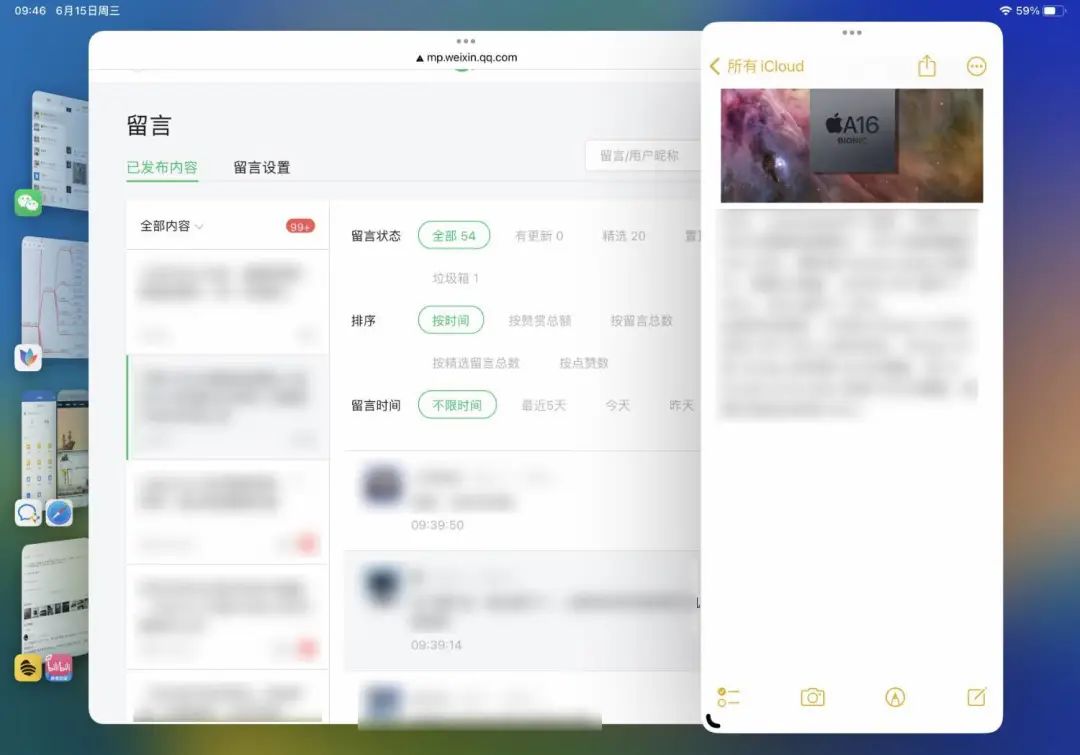
And the iPad's screen Apple Music Wait for the app to ensure that you will not miss a message. Of course, the above model is only for reference, I hope it can give you some inspiration.
Unconsciously, the iPad version of the app is stronger
In recent years, iPadOS has strengthened touchpad and keyboard operations, and the experience is getting closer to macOS, while the latter continues to The optimized interface is more and more similar to iPadOS. If one day in the future, the two run the same system, I will not be surprised at all.
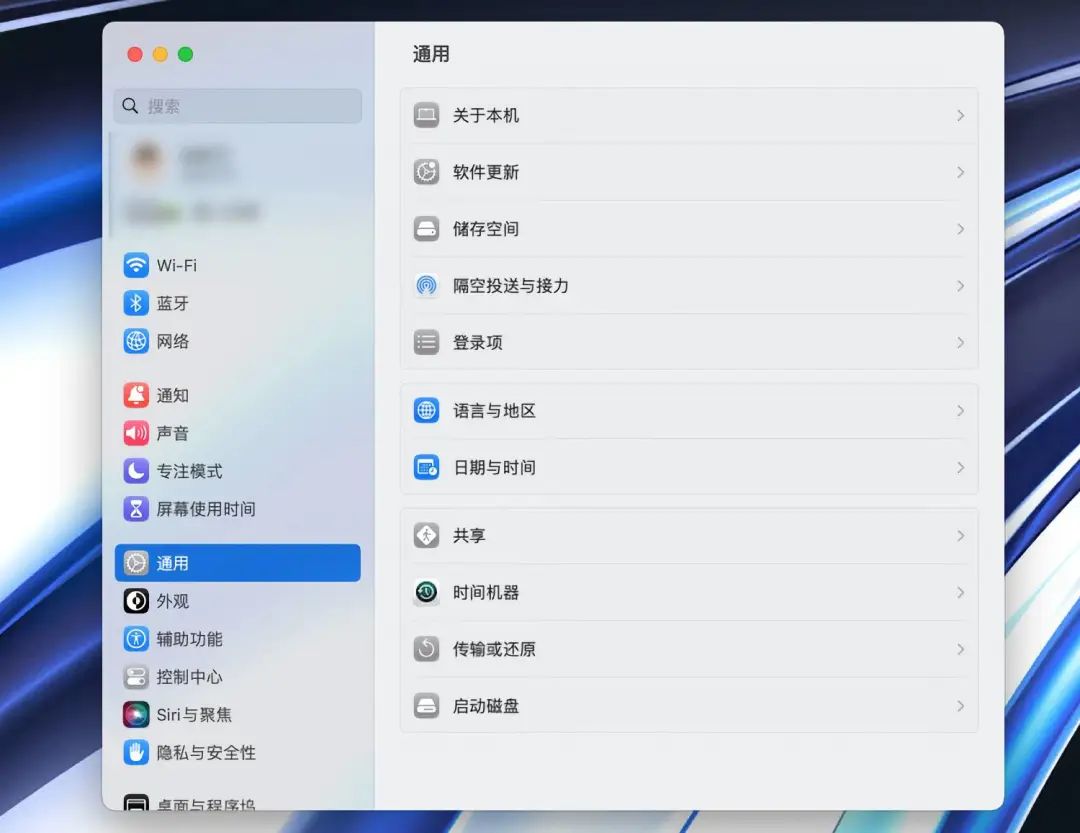
Today, macOS is set up almost identically to iPadOS
in iPadOS 16 , with the addition of a keyboard and touchpad, the iPad has finally been upgraded in terms of experience, bringing the functions of each app closer to macOS.
Open the calendar app, It is very convenient to enter the file app, change the file extension, and check the file size; in the photo app, copy, rename, export, and print, the operation is just like on the computer.
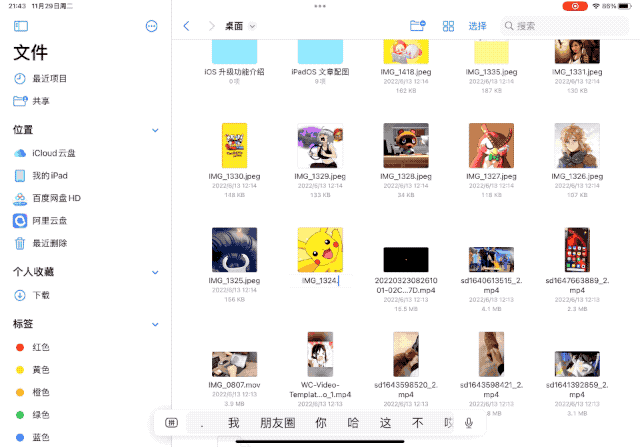
The biggest surprise is still IniWork< /span> kit.
We useKeynote Take it as an example, simple To summarize:Keynote, the experience is almost the same as that of the desktop, and the operation is also optimized for touch screen.
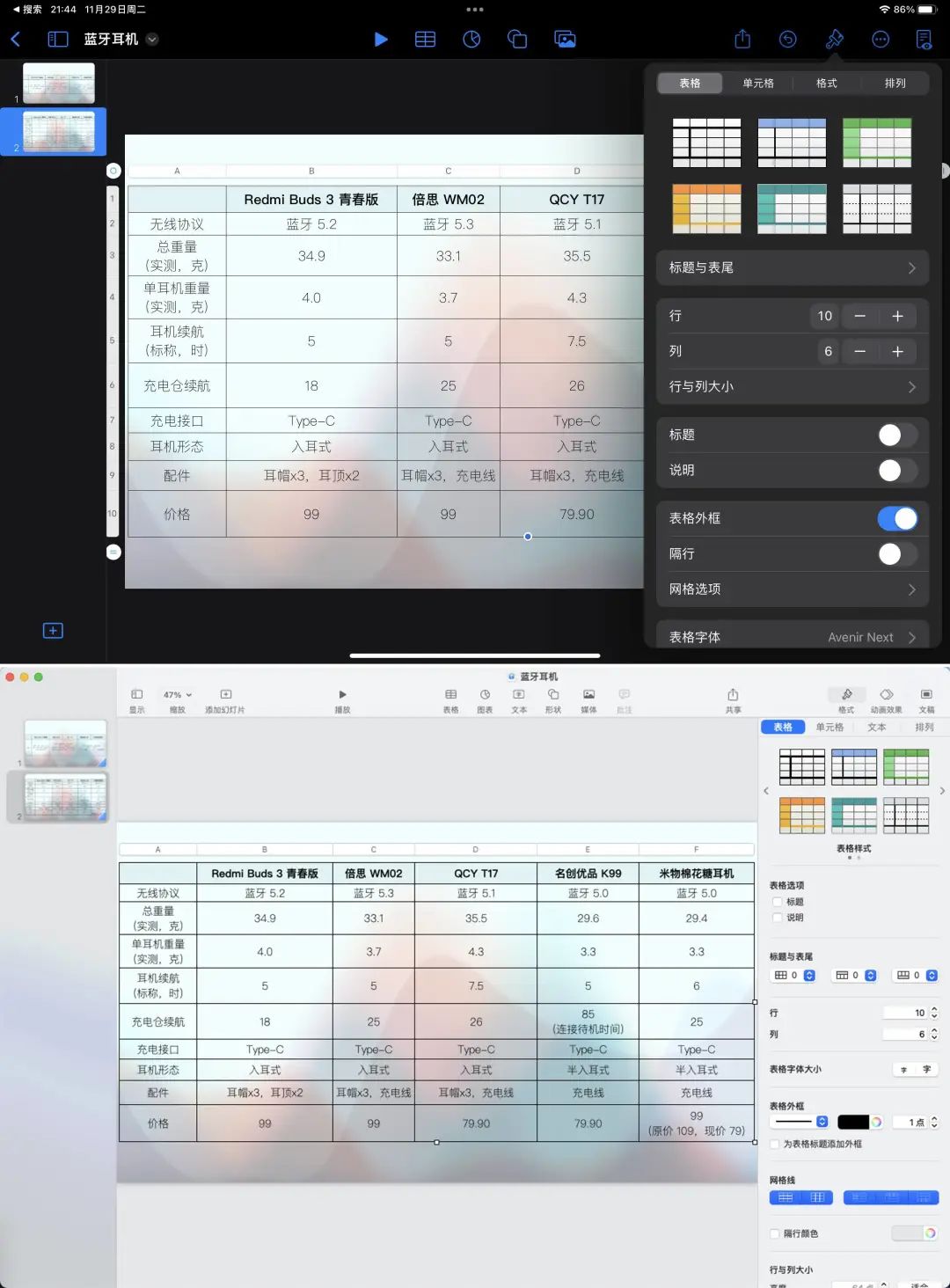
The top is Keynote on iPad, and the bottom is Keynote on macOS
text, image, Tables, shapes, what content you want to add, just click the upper toolbar.
graphics and text The format can be adjusted as you like on macOS, and the iPad already supports font installation.
Keynote The most unique Naturally, the animation effect has not fallen, and the interface has also been optimized for iPad touch.
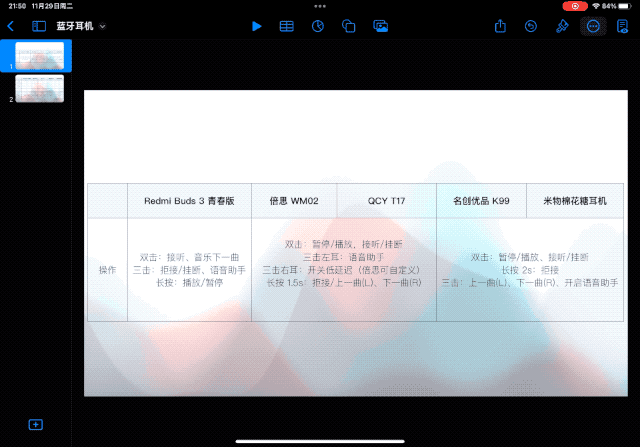
Also, the toolbar Customization features have been added for easy access to commonly used tools - just like using macOS.
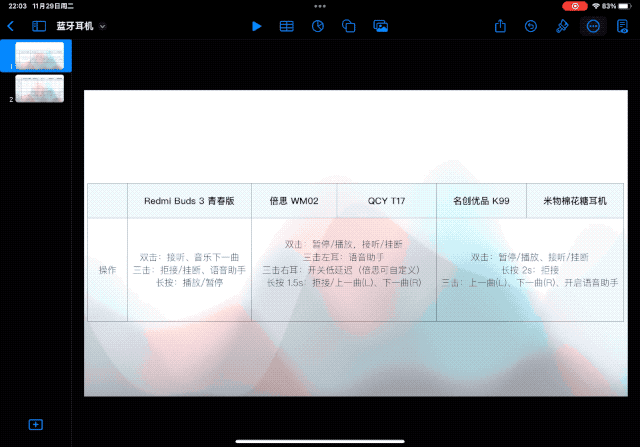
For a long time, we The evaluation of office software on the tablet has always been "suitable for display and not suitable for editing", but Apple's series of app optimizations for iPadOS make it equally convenient to create with iPad.
After upgrading iPadOS 16 , open these apps that may have been forgotten by you in the corner, their new look will bring you a new experience of tablet office.
Boundless Boundless Note
It is a note-taking app, a whiteboard, a draft, a page of sketches, and a boundless place to share ideas with everyone desktop.
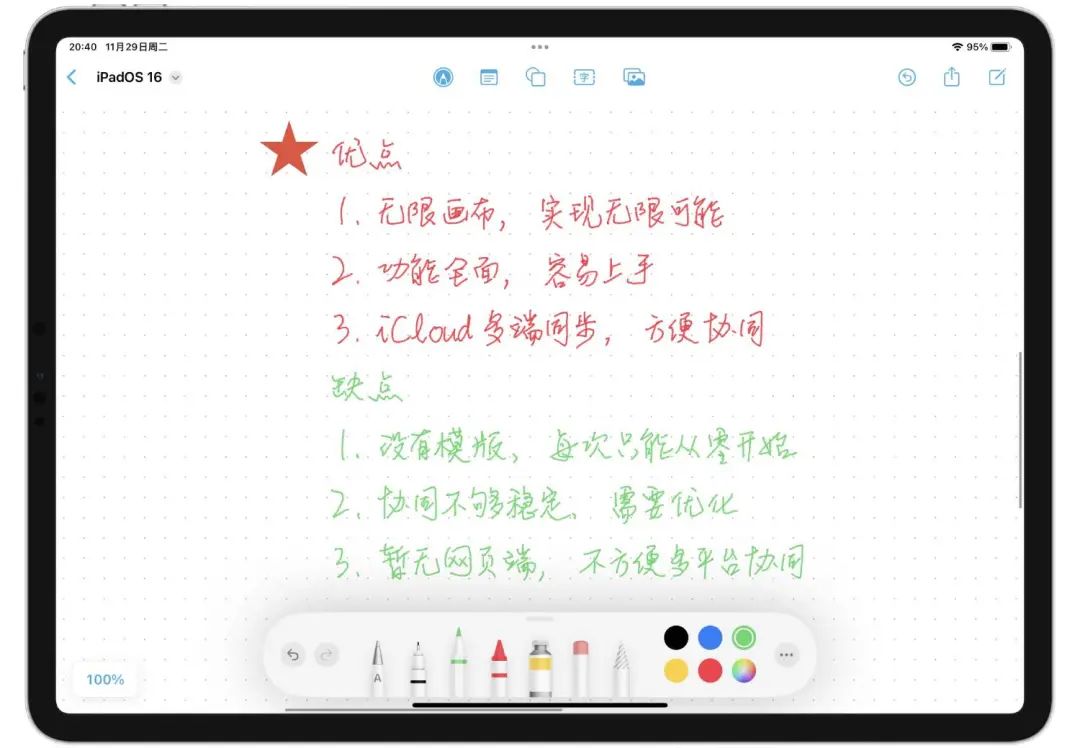
Selected before iPad In the shopping guide, we used Boundless Notes to hand-write the functions and price distributions that the iPad can achieve, text, pictures, shapes, and sticky notes. Compared with the memo, Boundless Notes is more suitable for use with Apple Pencil.
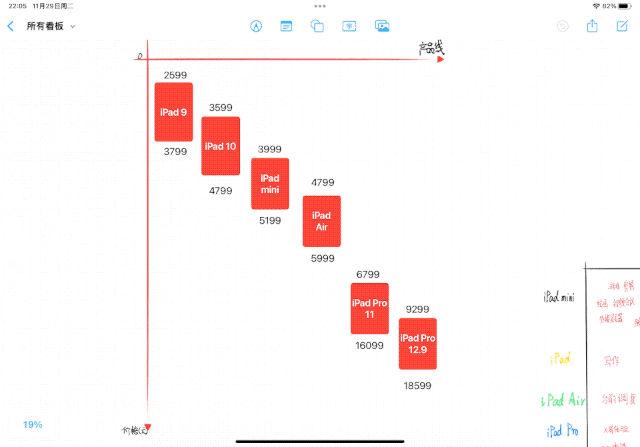
Apple is a borderless note It brings pens, watercolor pens, pencils and other tools similar to the memo, so it is more like an extension of the handwriting function of the memo, which also distinguishes the usage scenarios of the two apps: the memo is used to record daily thoughts, and the highlight is the recording ; Boundless Notes is a creative sketchbook, the highlight is the shortcut.
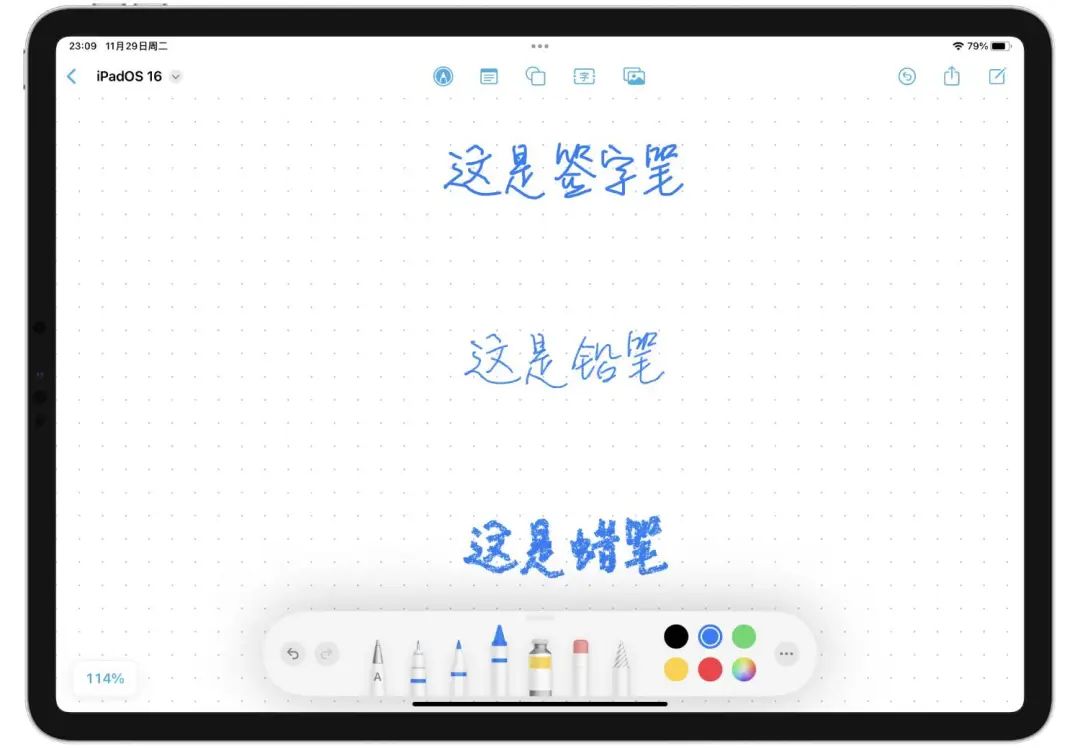
at Microsoft Research , There are whiteboards everywhere. It is said that this is to allow employees to communicate, debate, and communicate regardless of location, and encourage everyone to speak out and write out their ideas. Thinking on the whiteboard is a concrete brainstorming, keeping flashes Inspiration, but also to record creativity at any time.
Click the upper right corner to share , you can sync Boundless Notes with friends just like sharing schedules and memos.
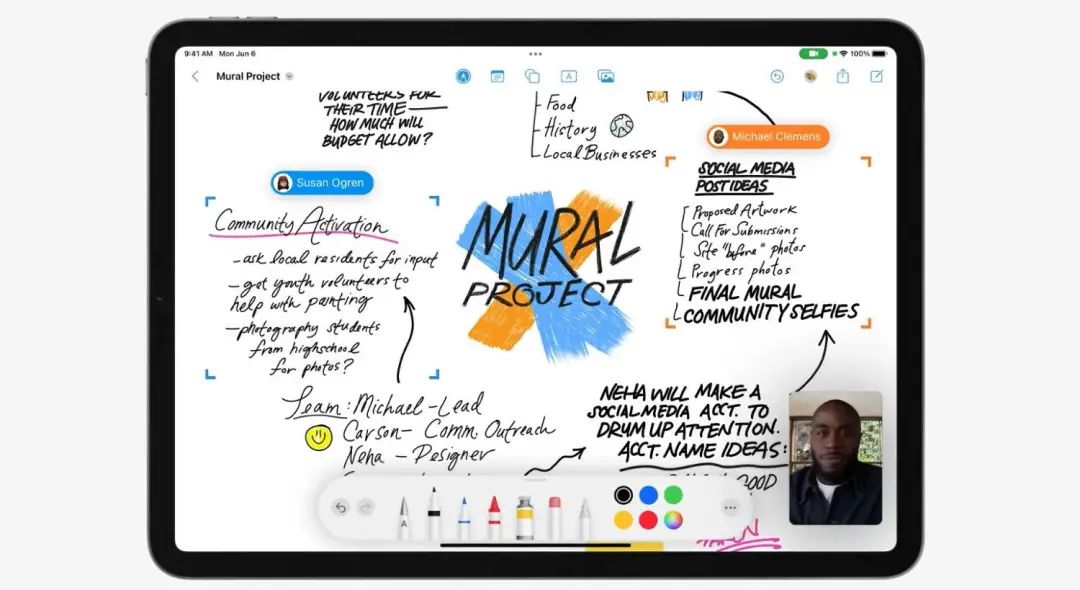
Just like at the Apple conference
Now there is no border The synchronization experience can only be said to be average. There is a delay when sharing between friends. When sharing between your own devices—such as Mac and iPad—some content will also be out of sync. I hope it can be optimized when the official version is launched. .

Our edits are hard to sync
Also, I think There is still a very important part that is missing in Zhu Wu Bian Ji, and that is the template. General note-taking apps will provide common templates such as meeting minutes and reading notes for users to use, even if it is also a whiteboard appMicrosoft Whiteboard also provides a template function, but Wu Bian Ji is really just a whiteboard.
Maybe in the eyes of Apple , the whiteboard should look like a whiteboard.

Microsoft Whiteboard has rich templates
Main collaboration, that Exporting and sharing are just as important. However, Boundless Notes can only export PDF documents for the time being. Although it is powerful, I still hope to be able to choose the export format, such as pictures.
If shared sync If the experience is optimized in the future, Boundless Notes will be a very practical brainstorming app, but it is almost impossible to use it to replace Memo or other note-taking apps.
Recently, I also In using Wubianji, in addition to sorting out the purchase features of the iPad, I also use it to explain football rules to friends. Boundless Note is easy to use, but it is almost meaningless now.
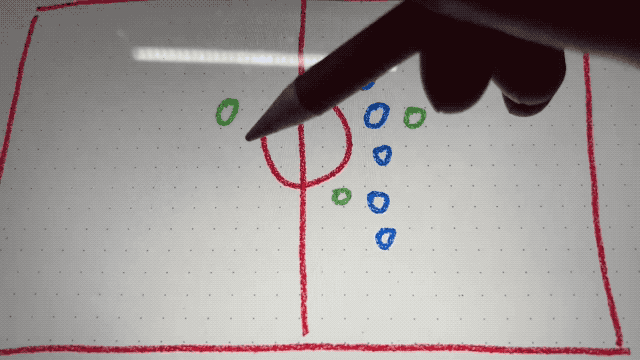
This work, the memo can also be done
Here, there is a new weather app
< span style="color: #4E4F50; --tt-darkmode-color: #959798;">In the days when Boundless Notes was not online, and front-stage scheduling only supported M-series iPads, most iPad users would not There is only one question: "Did I update the new system, or did I download a weather app?"
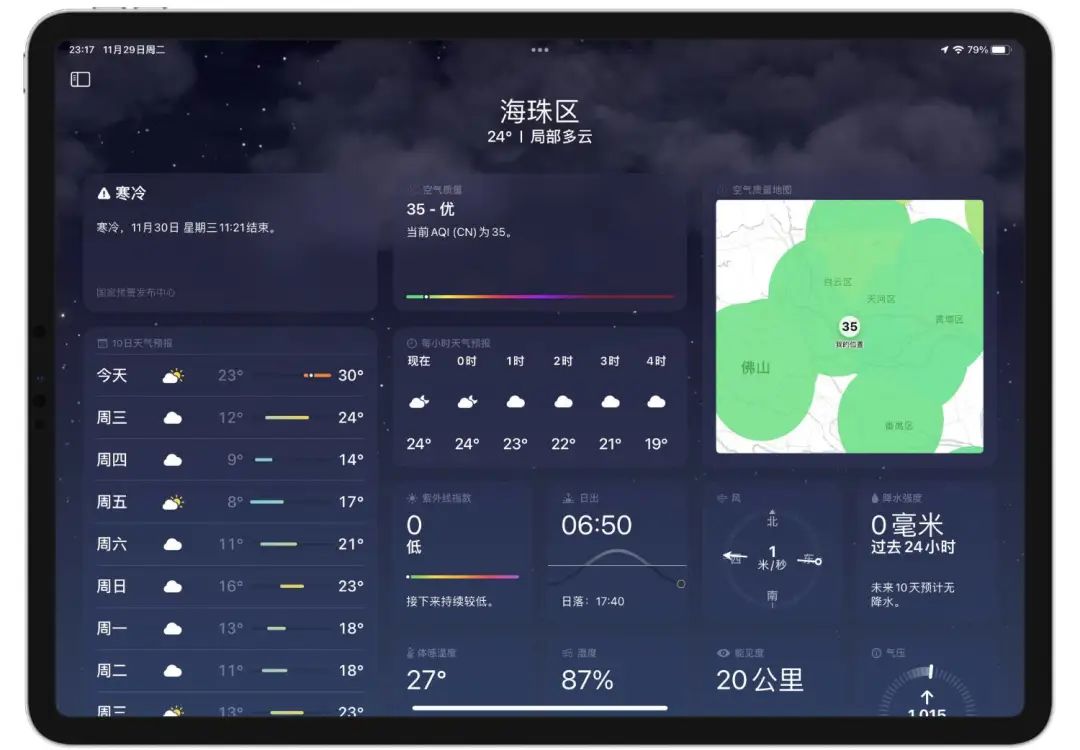
Calculator and weather App is the eternal "pain" in the hearts of iPad users. iPadOS 16 finally fulfills everyone's wishes, although only half. Apple has made a new design for the weather app on the iPad. Different content is divided into modules on a large screen, and the horizontal and vertical screens can be clearly displayed.
But even if it Elegant, but also just a weather app. In addition, is there any other feature worth mentioning in iPadOS 16? certainly.
We can long press The subject in the photo, drag it to other apps;
You can pause the video, Copy text from video;
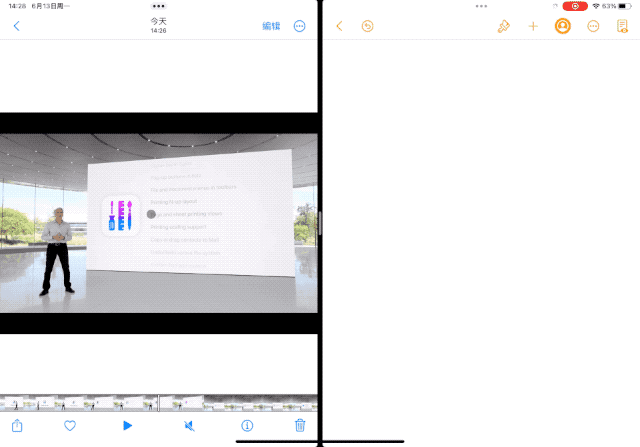
Can be displayed from the bottom left corner Swipe up to take a screenshot, and slide up in the lower right corner to open a quick memo—these functions were originally exclusive to Apple Pencil.
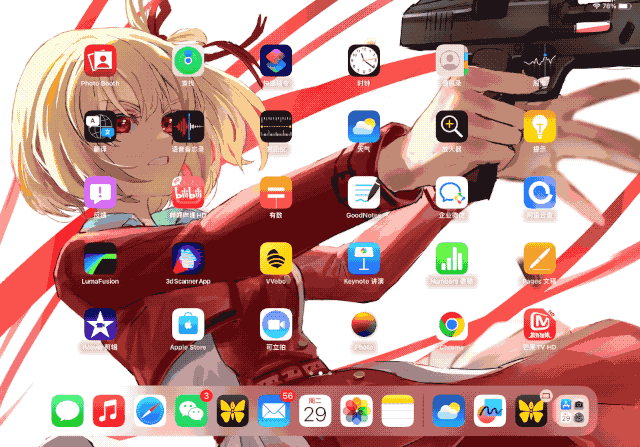
Also, like iOS 16. Information withdrawal and modification, email timing withdrawal, Safari The browser's shared tab group, dictation & keyboard input and other functions have also come to iPadOS 16.
Just these details Updates, compared to pre-stage scheduling and system app productivity optimization, are not so obvious.
iPad productivity, one step further
Except for the production of GIF pictures, all the text, pictures, typesetting and final release of this article are completed with iPad. It's not that the iPad can't do GIF, it's just that the Mac sideGif Brewery 3 It's really easy to use - like I like to use the iPad to do some hand-drawn directions when I write on the Mac.
Scheduled in front of the stage The emergence of the iPad has given more possibilities to the iPad; the improvement of the desktop functions of the app has laid a solid foundation for the productivity of the iPad; the launch of the Boundless Notes app is Apple's new attempt at future interactive design.

"External display The screen is gone, why don’t I use a MacBook.” Many years ago, when I shared my MacBook experience with my friends, I heard similar doubts: “I’ve already bought a computer, why not choose Windows, which is cheap and can play games.” There is no right or wrong tool, just a choice.
You upgrade iPadOS 16 Already, what new discoveries have been made? Welcome to discuss with us in the comment area and improve this iPadOS 16 usage guide together.
Articles are uploaded by users and are for non-commercial browsing only. Posted by: Lomu, please indicate the source: https://www.daogebangong.com/en/articles/detail/Apple%20iPadOS%2016%20Raiders%204%20major%20upgrades%20and%20N%20ways%20of%20usage%20iPad%20players%20must%20see.html

 支付宝扫一扫
支付宝扫一扫 
评论列表(196条)
测试