At this year's Xiaomi summer conference, Xiaomi MIUI 8 was first unveiled. It will open the forum to invite internal testing on May 16, open public testing on June 1, and release the development version on June 17. In MIUI 8, Xiaomi also launched the "Xiao Milan Pavilion" font. After 18 months of careful polishing, from the adjustment of the middle palace to the center of gravity design, all were carefully designed based on the display and reading characteristics of the mobile Internet. I am also very impressed by MIUI8.

Today, a friend sent me a file of Xiaomilanting font, and I installed it on my mobile phone to try it out. According to Xiaomi, Xiaomilanting adjusts the middle font to a balanced level, making it more comfortable visually. This is true. The balanced and consistent reading focus keeps the vision steady. No matter how many words there are, reading will still be smooth.
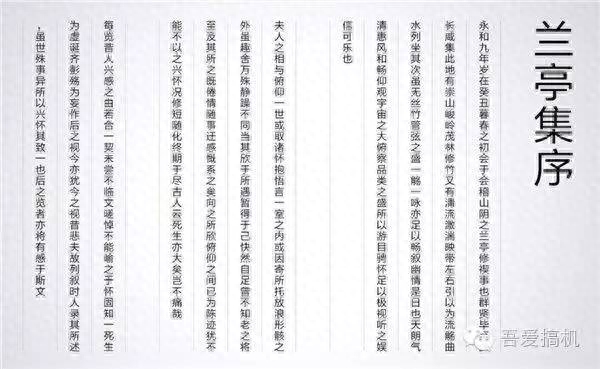
Let me introduce to you how to install the Xiaomilanting font. You need to use third-party software, such as Font Manager, Love Font (I personally prefer Love Font), etc. You can usually download it from the mobile app store and open it after downloading.
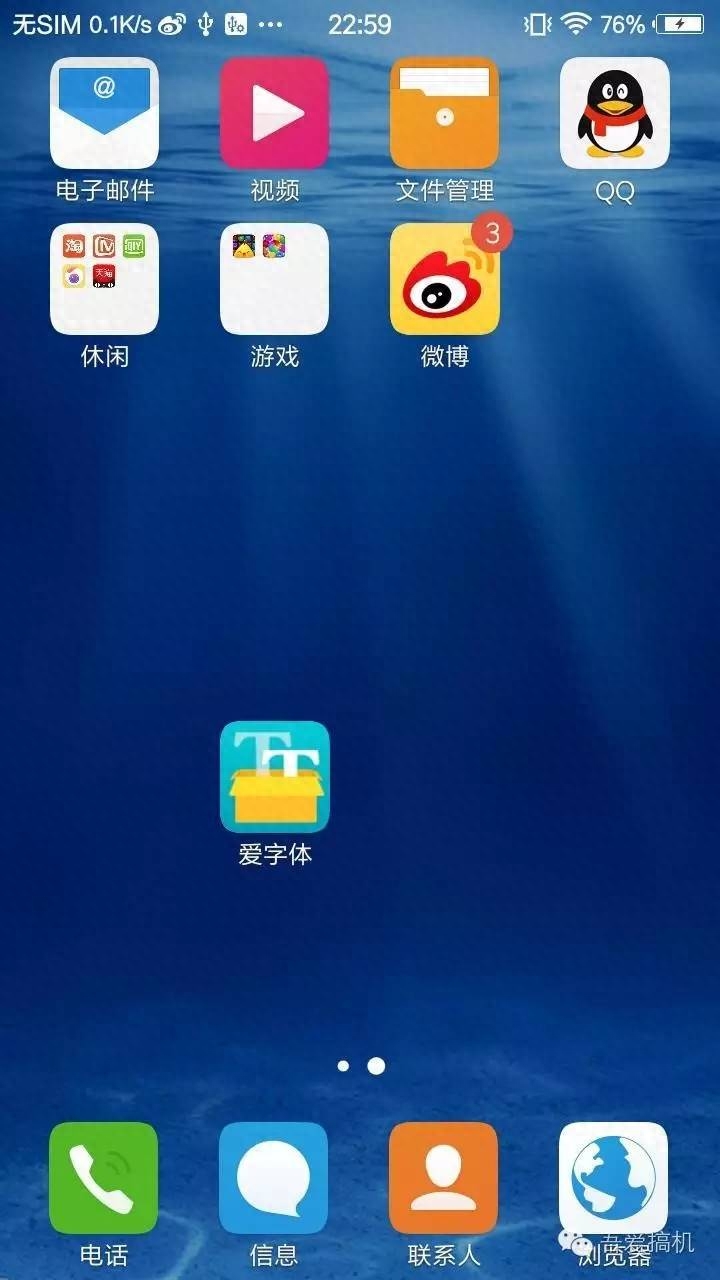

The software has dozens of built-in fonts, such as Huakang Girl, Romantic Graceland, Official Script and other classic online fonts, covering English, Simplified and Traditional Chinese, Korean, Japanese and other languages, and provides online download and installation. If these fonts do not satisfy you, you can also copy the font files in ttf format to the iFont/custom directory in the phone's memory, and then enter the software to install the fonts. In My Fonts, you can see fonts that have been downloaded or saved to the directory.

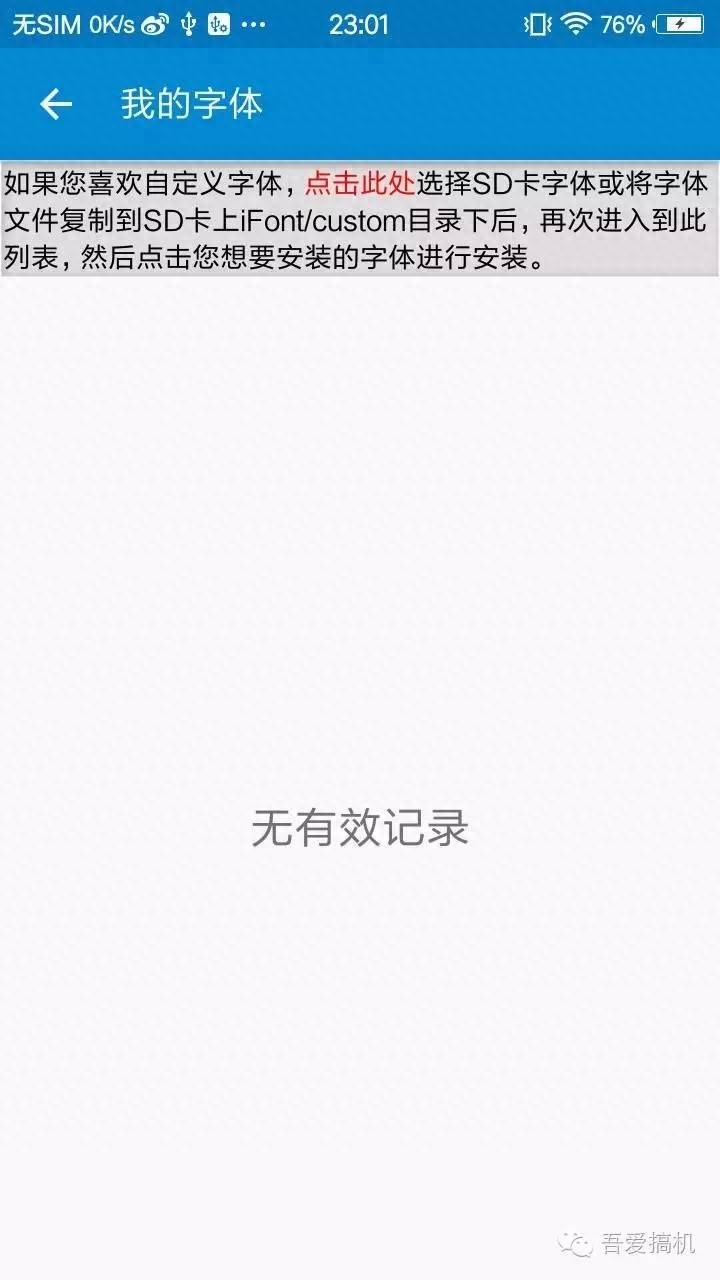
As shown in the picture, put the Xiaomilanting font in the iFont/custom directory of the phone's memory, and then go back to My Fonts in the software. You can see the stored fonts. Click Customize behind the font to enter the next step. The download address of the ttf file of Xiaomilanting font can be obtained by replying "Xiaomilanting font" on the WeChat public account iknews.
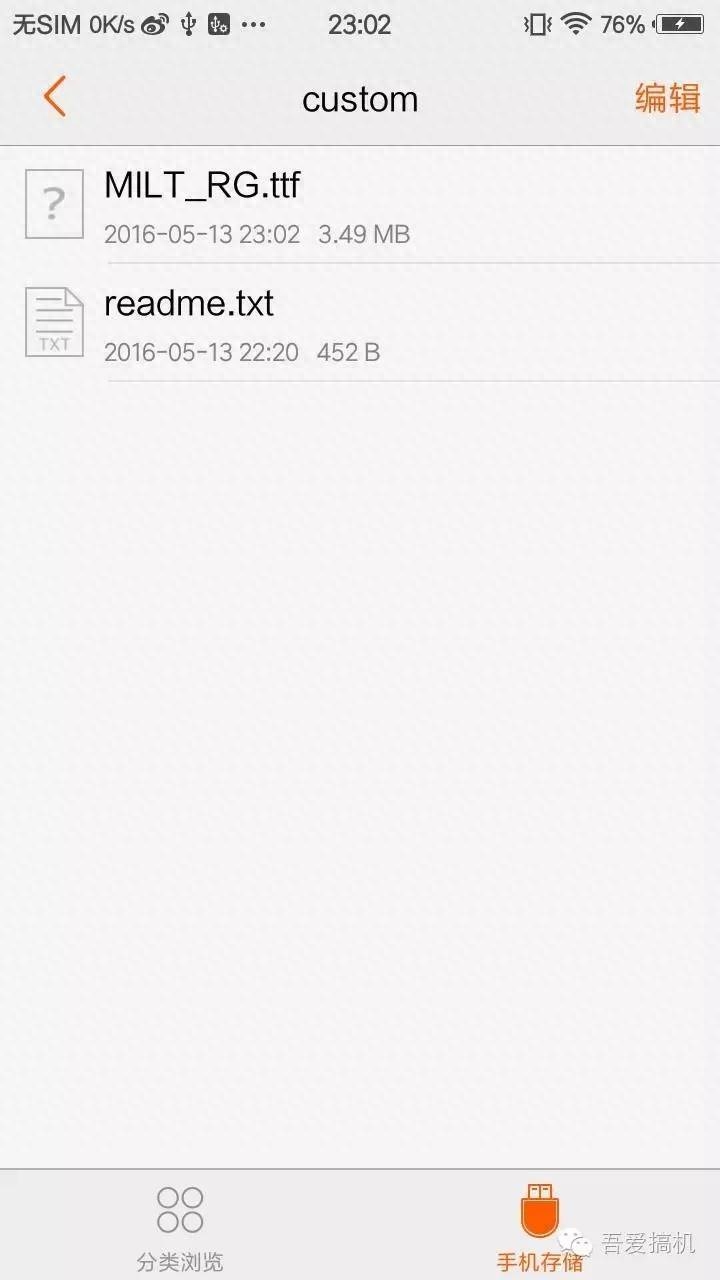

After clicking Next and selecting Apply, there will be a prompt indicating that a theme package will be generated. Click OK.
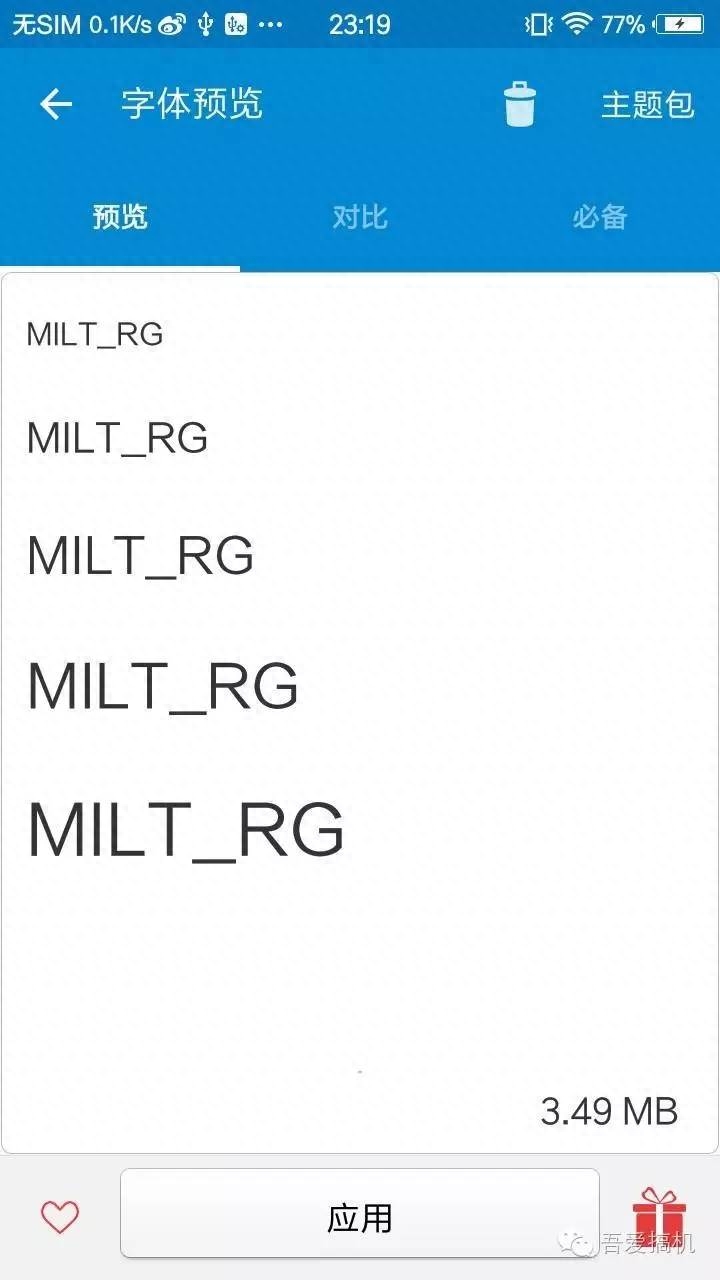
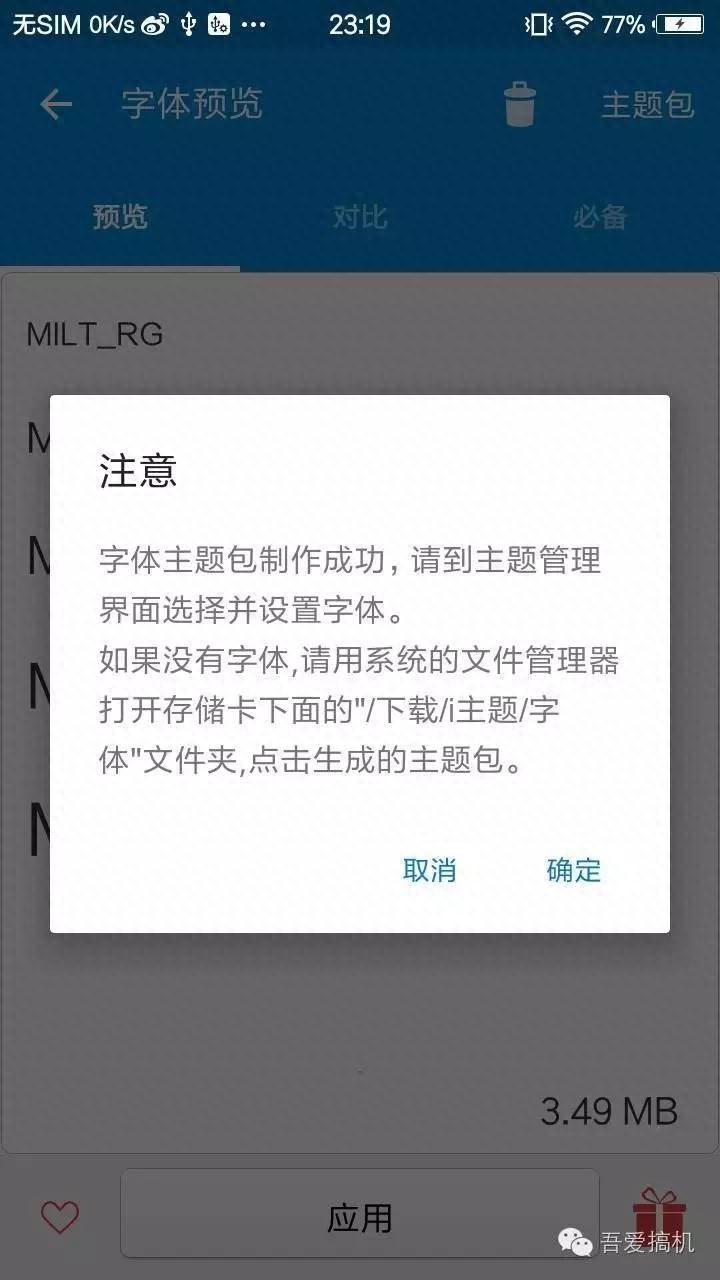
After clicking Confirm above, enter the font selection option. The second MILT_RG is the Xiaomilanting font. After clicking, enter the application selection and wait for a moment before the application is successful.

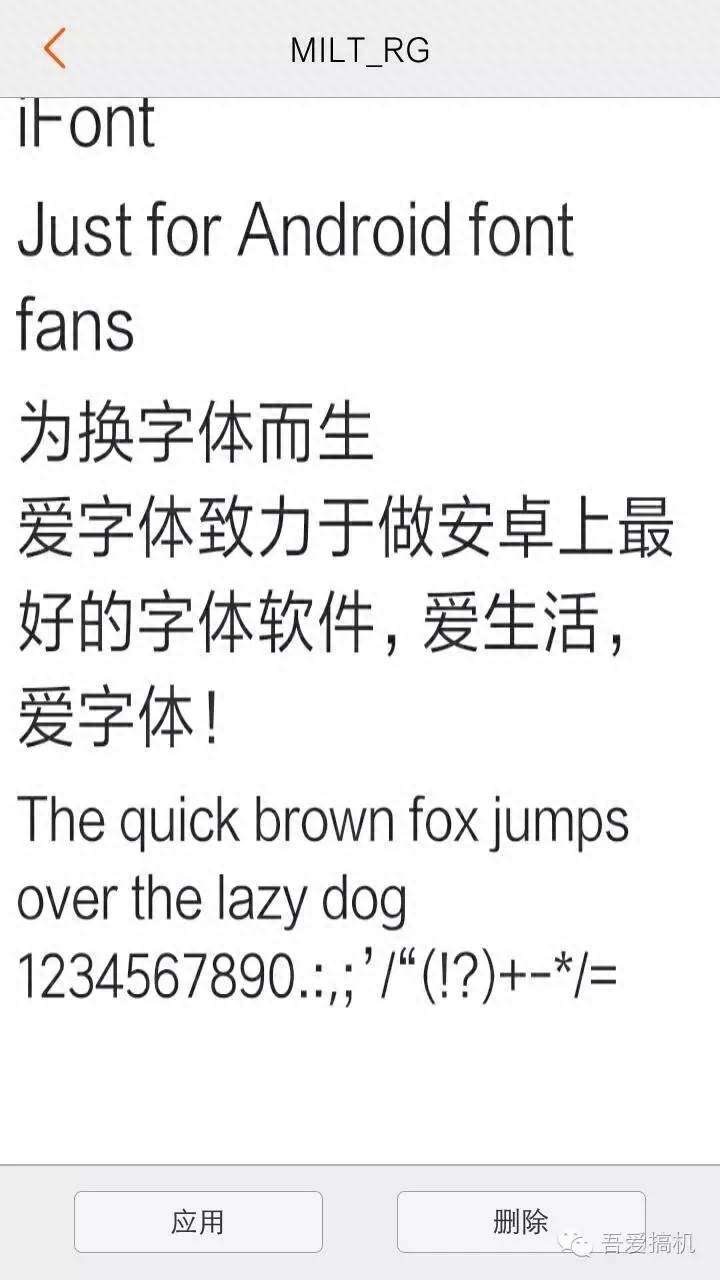
Open an article from your browser or a novel and try out the new fonts. The Lanting font, which claims to redefine the Chinese mobile reading experience on Xiaomi phones, can also be experienced smoothly on my vivo. This method is suitable for all Android phones such as Xiaomi, LeTV, Huawei, Samsung, etc. Some models may require root. Then you can change the font normally. My vivo y37 works normally without root.
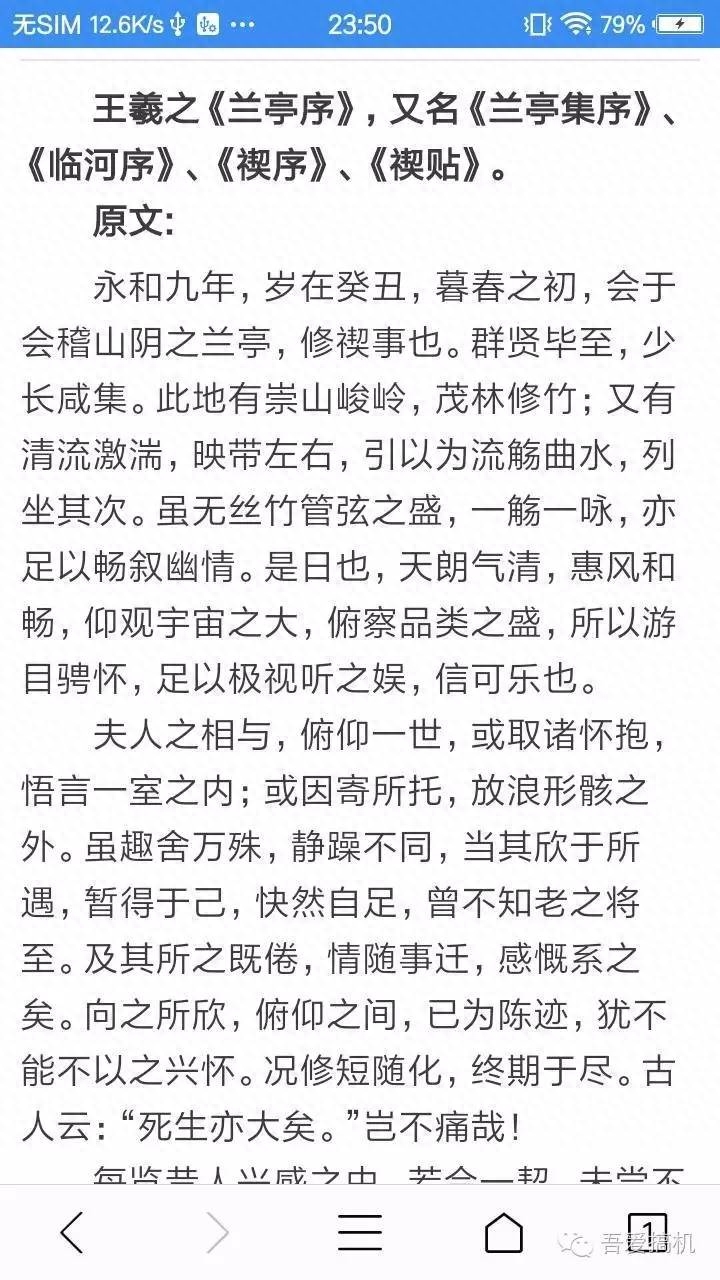
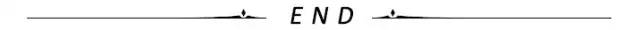

There will be unexpected surprises every day, waiting for you to discover them. If you are satisfied with the article, you can follow me on WeChat iknews. If you like it, please share it with your friends.
Articles are uploaded by users and are for non-commercial browsing only. Posted by: Lomu, please indicate the source: https://www.daogebangong.com/en/articles/detail/Android-fei-xiao-mi-shou-ji-zhao-yang-ke-yi-ti-yan-MIUI8-xiao-mi-lan-ting-zi-ti.html

 支付宝扫一扫
支付宝扫一扫 
评论列表(196条)
测试