Just last week, the "best MIUI in history" MIUI 11 system was finally officially released.

Lei Jun's statement seriously violated the advertising law, which indeed aroused the expectations of many rice fans, such as Xiaolei.
Did you apply for internal test qualification as soon as it was released? Xiaolei doesn't need to apply, because the Mi 9 Pro in my hand has built-in MIUI 11, hehe.

Xiaolei introduced the specific functions last week, and today I will briefly talk about the hands-on experience of MIUI 11 to see if it is cool or not.
Clean and sleek visual style
The most obvious change is the revision of the system interface.
Enter the desktop, and you can see that Xiaomi has redesigned the desktop icons.
The original uneven icons have been unified into rounded corners, and the more you look at it, the more you look like a friend.

(Left: MIUI 10 Right: MIUI 11)
At the same time, there is a problem that the new icon is much bigger, just like it is customized for the elderly, which is really against the harmony. . .
It is not only the desktop icon that is round, but the search bar and photo album icons have also changed.
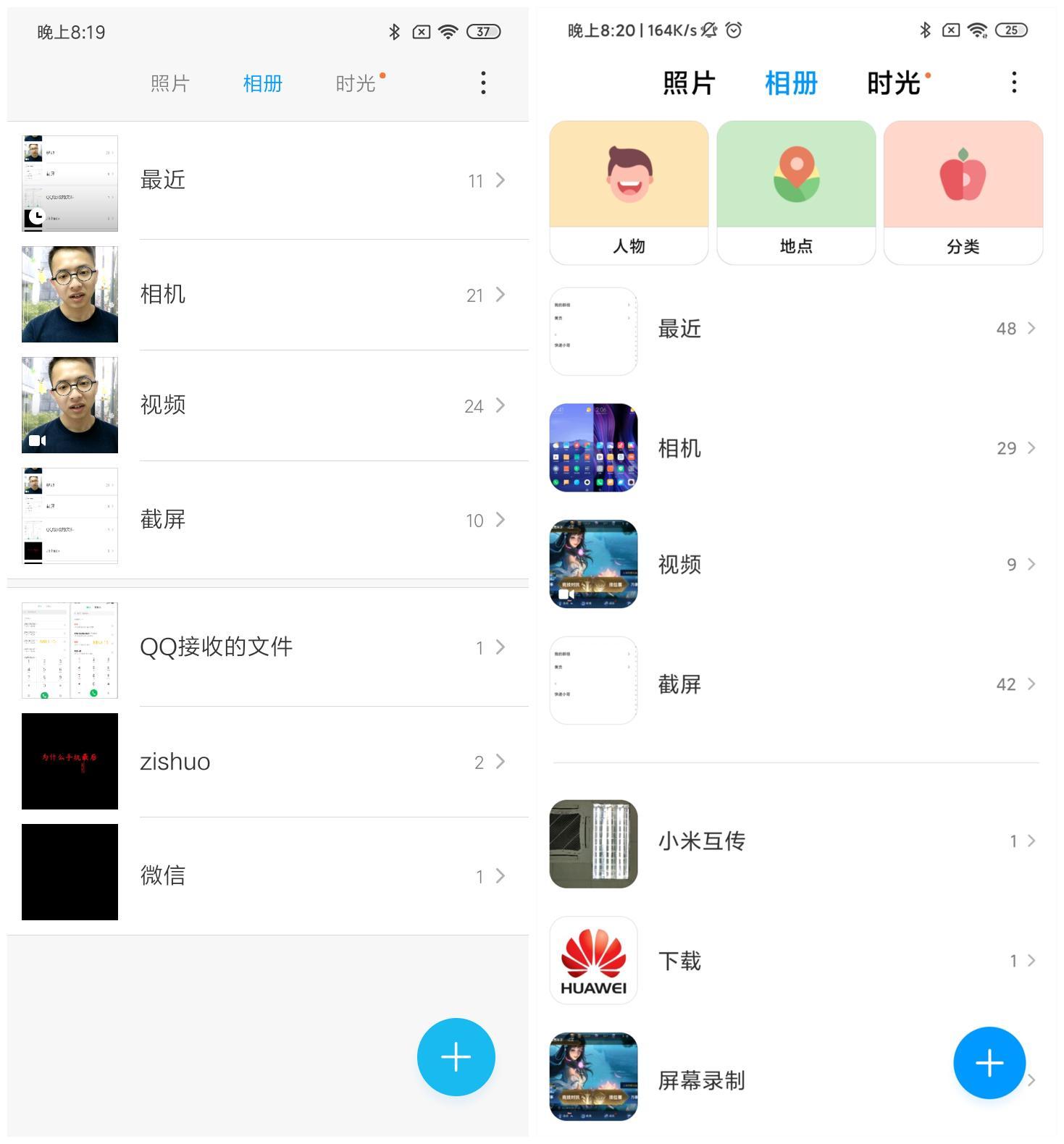
(Left: MIUI 10 Right: MIUI 11)
After the redundant lines are removed from the contact list, SMS and other interfaces, it is more refreshing than chewing on the green arrow.

(Left: MIUI 10 Right: MIUI 11)
Touching it around, Xiaolei's biggest feeling is that it is much softer than before. In the words of the editor-in-chief of Lei Technology, it is to revitalize his heirloom Xiaomi MIX 2s.
Then there is "Promise to adjust font thickness" that everyone loves to see, which is a function that can be changed as you like. . .
Unlike "small font" and "large font", you can adjust the thickness of the font arbitrarily until it is comfortable.
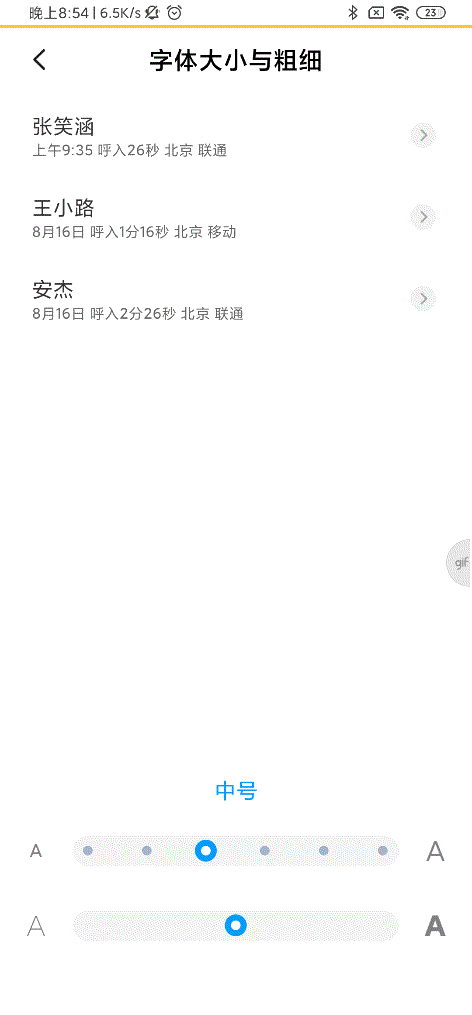
Font thickness is actually a very small detail, and manufacturers rarely pay attention to it. But mobile phones have been with us for so long, and this can actually change our experience.
When Xiaolei saw this function, he immediately thought of Mr. Luo. Will he say "I want bold font", "Sorry, we only have normal bold, extra bold, and super bold".

Just kidding, having said that, Xiaolei would like to give Xiaomi engineers a suggestion, since the fonts can be freely defined in thickness, when to arrange a Icon size switch chant?
Customize the screen style
MIUI 11 is the loudest, is the "custom screen display" function .
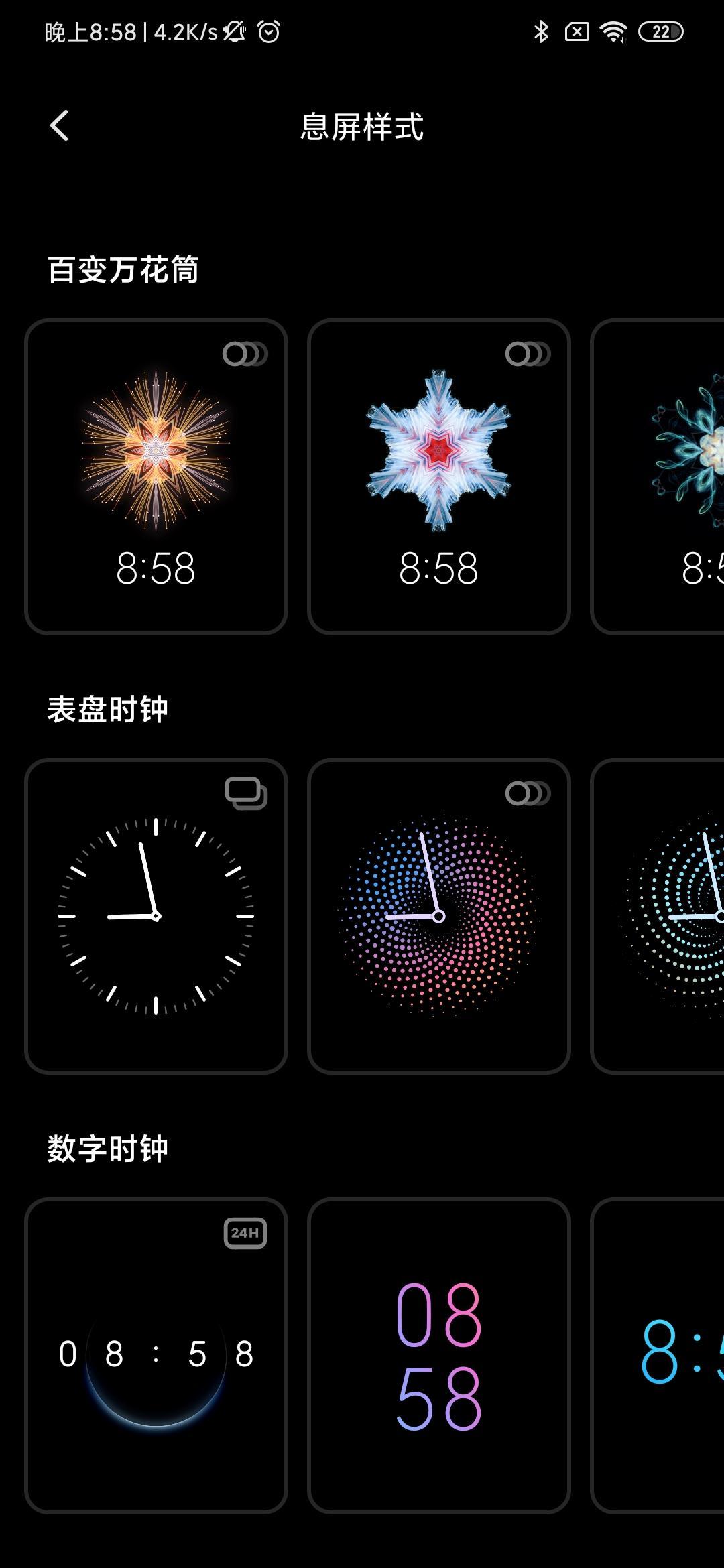
Because many mobile phones have canceled the breathing light, Xiaomi made this function to replace it.
Xiao Lei started playing as soon as he got it in his hand. Not to mention, it feels like a colorful marquee in the era of functional phones.

(flashes when a message comes)
In addition to the kaleidoscope and dial style, there is also a favorite of sand sculpture youths - custom signature.

There are many usages of this function, the most basic is as a prompt:

A high-level emotional mentor like Xiaolei, let me teach you another easter egg function, which is used to make girls happy↓

However, this function is only available for those models that already have an always-on display. Don’t ask Xiaolei why your Mix 2s is not there after the upgrade.
Smart display lock screen notification
Just now we mentioned the lock screen interface, so what's new after unlocking?
It really does.
MIUI 11 has added a "Smart Display Lock Screen Notification" function. What do you mean? That is, the specific message will be displayed only after I am recognized.
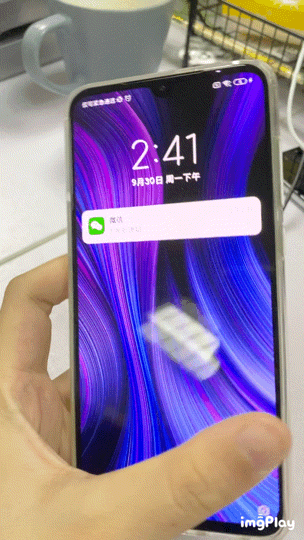
If someone else unlocks it, you won't be able to see anything.

It should be noted that this switch is not enabled by default, you must first set face recognition to use it.

Although WeChat itself can hide the details of the message, it is obviously much smarter if it is visible to others.
Screencasting no longer displays messages
The same privacy protection mechanism is also reflected in the screencasting function of MIUI 11.
As far as we usually cast our mobile phone to the computer, it basically means spreading the mobile phone for others to see.

In case a sensitive message came during the meeting, "Pig head, are you off work?" . . .
MIUI 11's screen mirroring function is very fragrant, it will not display messages. No matter what shady things you receive on your phone, the screencasting interface will not pop up.

This privacy stripping technology is also the first in the industry, and Xiaolei has to manually like it.
Cross-brand mutual transmission
After talking about screen projection, you will definitely think of another important transmission method—— Mutual transmission.
This year, Xiaomi, OPPO and vivo have formed a mutual transmission alliance.
After updating to MIUI 11, Xiaomi phones can communicate with models that support the protocol.
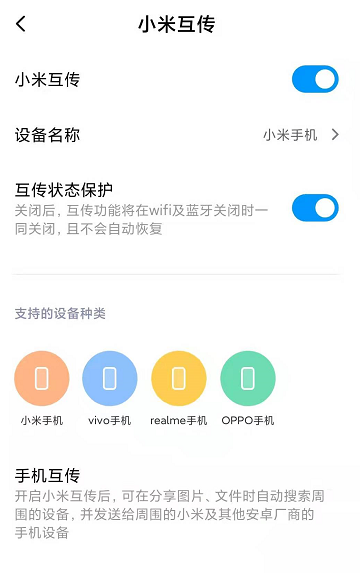
How about the actual experience? Xiaolei took a vivo NEX 3 and tried it out.
As long as the mutual transfer function is enabled on both mobile phones, file transfer is really a matter of one click.

This function is basically the Android version of Airdrop, but it is more convenient than Airdrop:You can receive it even if the other party locks the screen.
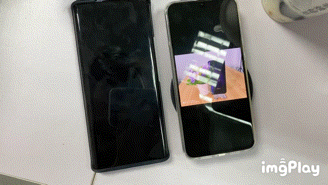
With the convenience, how about the transmission speed? Xiaolei counted with a timer, and it only took 1 minute and 52 seconds to upload a 3.36 GB video file.
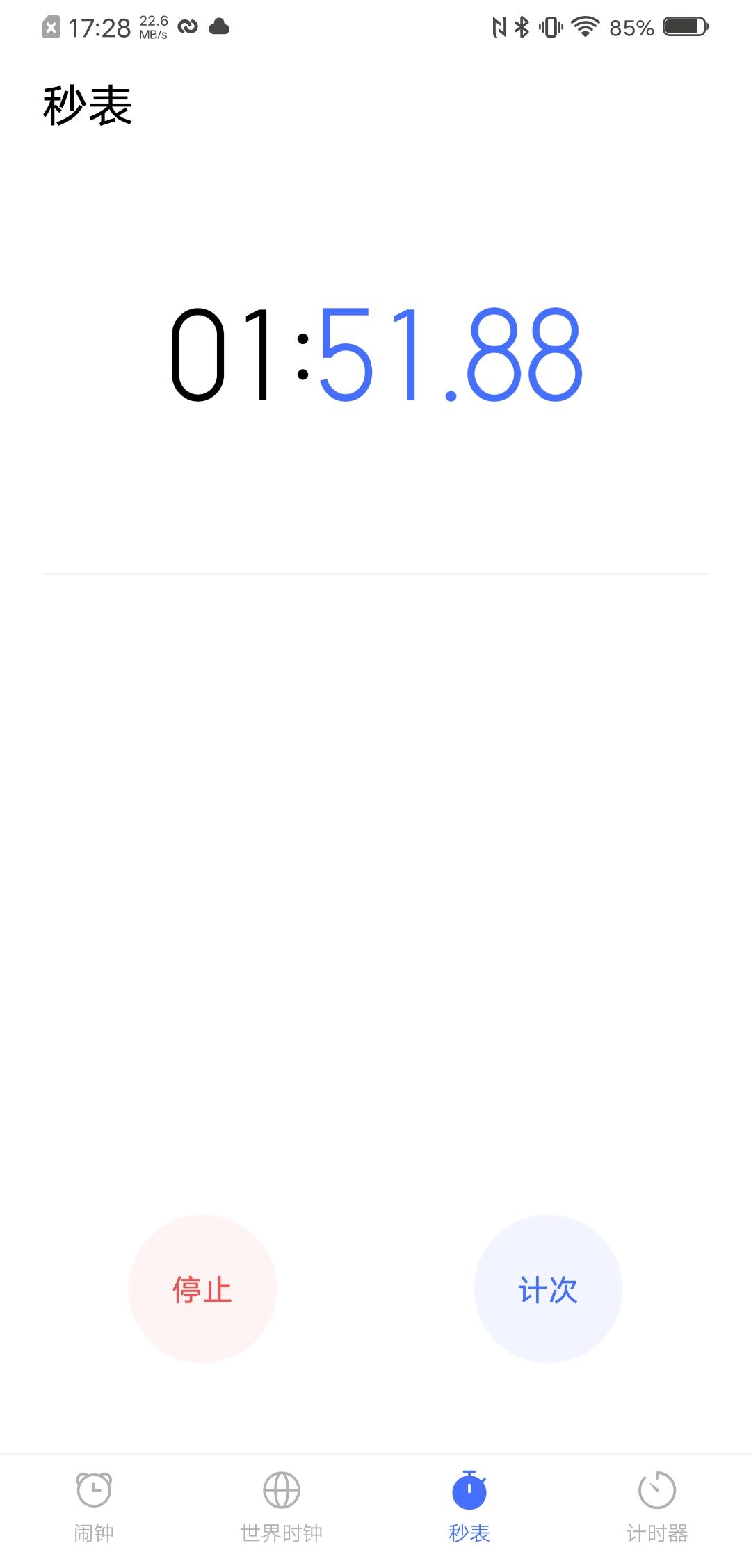
20MB/s is really not a bragging, applause.
Honestly, if most Android manufacturers and computer manufacturers can join the mutual transmission agreement, maybe it can really break Apple's ecological barriers. That is definitely a qualitative improvement for our user experience.
Fingertip call
At this point, Xiaolei wanted to start talking about the AI function of MIUI 11, but Xiaoai 3.0 Still in debugging.
But it doesn't matter, Xiaolei discovered another black technology function: Fingertip calling. It is equivalent to the automatic reply of the telephone version.

To use it, you must first enable it in MIUI Lab. And when you answer the phone, you have to slide down to start it.

Its working principle is very simple:Xiao Ai will automatically translate what the other party said and give you several reply options.

Yes, as soon as you hear about food delivery and express delivery, you will immediately pop up "Just put it somewhere and tell me".
You don't need to move your mouth and the phone won't make a sound, you just need to move your fingers.

This function is very cool to use, and it is very useful when classes, meetings are not suitable for answering the phone. Anyway, what Xiaolei receives the most is either harassing calls or express delivery, which is completely enough to handle.
And what the other party heard was a mechanical female voice. Those who didn't know it probably thought it was a scam call, and the anti-harassment effect is really good.
Advertising with one click
Finally, let’s talk about the function of removing advertisements that everyone is most concerned about.
After upgrading to MIUI 11, you can remove all system advertisements with one click.
Entrance is: "Settings → Mi Account → Privacy Agreement, etc. → System Ads → System Tool Ads"

If you can’t stand the MIUI system advertisements, just follow Xiaolei’s steps and do it quickly.
There are quite a lot of new features in MIUI 11, and Xiaolei picked these ones that impressed me the most.
I'm pretty happy with the new system. Especially after getting used to the Apple system, the completeness and humanization of MIUI 11's functions hit me.
However, it also has some regrets, such as Dark Mode has not yet been adapted. Currently only the system settings page will take effect. Looking forward to the rice noodles with this function, please wait patiently~

Compared with MIUI 10, MIUI 11 is more adjusted and optimized on the basis of the original, and there are no drastic changes. Some Mi fans may feel that there is no surprise.
But Xiaolei still recommends everyone to experience it, and wait for the official version if you are not in a hurry. Just sauce.
Articles are uploaded by users and are for non-commercial browsing only. Posted by: Lomu, please indicate the source: https://www.daogebangong.com/en/articles/detail/After%20updating%20MIUI%2011%20I%20discovered%207%20more%20surprises.html

 支付宝扫一扫
支付宝扫一扫 
评论列表(196条)
测试