 Reminder: click above< /strong>↑↑ ↑“ Sheet Metal Learning Network ”< strong>Free Follow
Reminder: click above< /strong>↑↑ ↑“ Sheet Metal Learning Network ”< strong>Free Follow
Many texts in CAD drawings show question marks. Everyone knows that there is a lack of fonts, but the point ismany people have not noticed that before opening such drawings, the CADsoftware prompts "Assign font to style xxx" , many people here will accept the default font and click OK, or click Cancel without specifying the font, so many "???" will appear after the file is opened
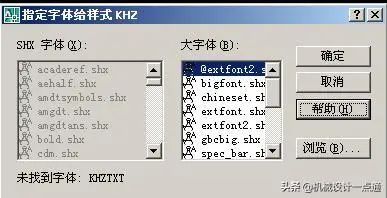
Because you didn’t specify the font for him, and your CAD doesn’t have the font in the drawing, some people said that I clicked OK to specify the font for him, but why is there still a question mark? This is mostly because the font you specified cannot be recognized in the drawing. The text or symbols, because each font also has certain limitations, some symbols are not included, so it is more likely to have such problems when encountering some special symbols;
The opened drawing shows many question marks, how to solve it
We understand why "???" appears, then it is easy to solve: the following three solutions, you can try to modify it yourself (recommended solution 1, because it is the most simple and convenient, no need to download fonts, no need to click to change one by one font, suitable for most cases)
Scheme 1: Click "Text Style" (shortcut key ST) under the "Format" menu, and find the text style that displays the question mark (that is, the style that prompts you to specify the font when opening the file, if not specified , the font is blank after this style is opened), change the font to "Arial" or other fonts you want to confirm (of course, the defect is that the text and symbols in the drawing are coded in the font you specified) ;
Scheme 2: If you still don’t want to convert, right-click the object, and in the properties, change it to another font;

Scheme 3: You can also download a CAD-specific font library, first find the CAD installation directory, find the shortcut of the CAD software on the computer desktop, right-click, and then click [Open File] on the opened page Location]; this will enter the CAD software installation directory, and then find the [Fonts] folder on the page, this folder is the storage location of CAD fonts; click to open this folder, and then import the font file ( General fonts in shx format) After copying all the fonts, right-click and select [Paste] to this file directory, then close CAD and restart, so that you can use the newly imported fonts:
Click Download >>510 Sheet Metal Documents
For more detailed sheet metal unfolding tutorials, identify the QR code below or click to read the original text< /strong>
After joining the course, you can answer questions about development during normal work
Recommended courses:
▼Click [Read the original text] to view the course details
Articles are uploaded by users and are for non-commercial browsing only. Posted by: Lomu, please indicate the source: https://www.daogebangong.com/en/articles/detail/After%20the%20CAD%20drawing%20is%20opened%20many%20question%20marks%20%20will%20be%20displayed%20how%20to%20solve%20it.html


 支付宝扫一扫
支付宝扫一扫 
评论列表(196条)
测试