Before starting today's article, if you haven't read the cover article, you can click the link below
I have hoarded thousands of templates, but I still can't do PPT (cover)
Today, let's take a look at the quick reference of catalog layout. The function of the catalog in PPT is to tell others the framework of the entire PPT. If the framework is not well set up, the entire PPT is almost useless.
The design of the catalog should be made according to the overall style and elements of your PPT, so today I will only talk about the reference of typesetting. In actual use, you must design according to your own PPT style.
There are two kinds of conventional directories, horizontal arrangement and vertical arrangement

Let’s look at the simplest one first, which is as shown in the picture below. The text is arranged directly, and the overall is relatively simple. In fact, it is not bad, and it is suitable for academic style.
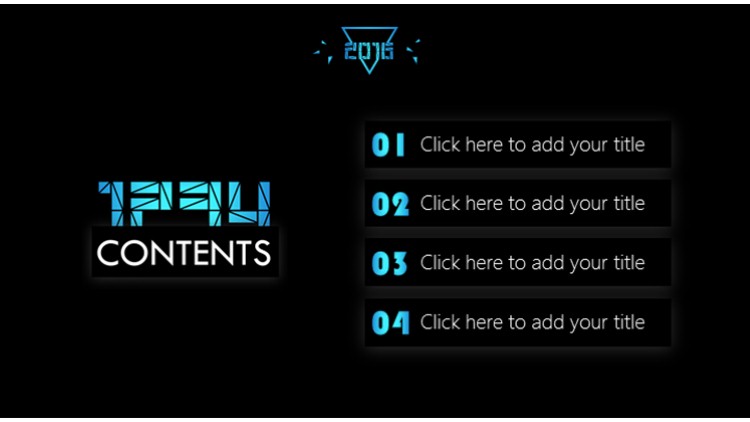
Then you can do some modification on the number, it can be a color modification, or a graphic modification

Like the above is to use color to modify

The above one is to use lines to modify
Or you can add icons and bottom color blocks to decorate

The background and layout of this page are also worth learning

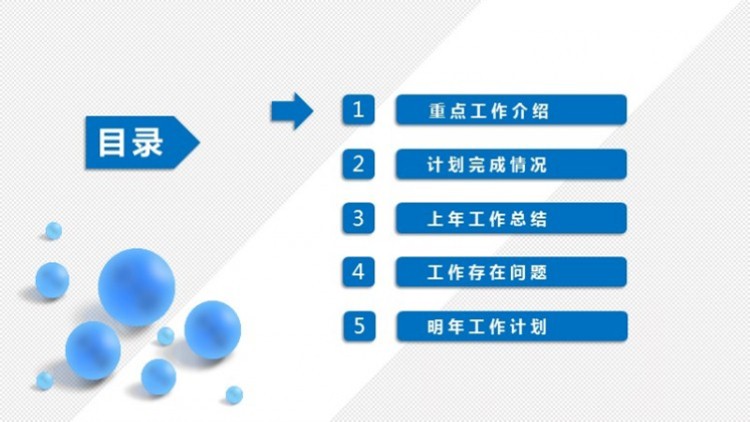

Another type is to increase the color block, use the color block to divide the layout, and increase the sense of design. It can be a regular geometric color block or an irregular color block. When using an irregular color block, you need to master certain skills. Basic typography.



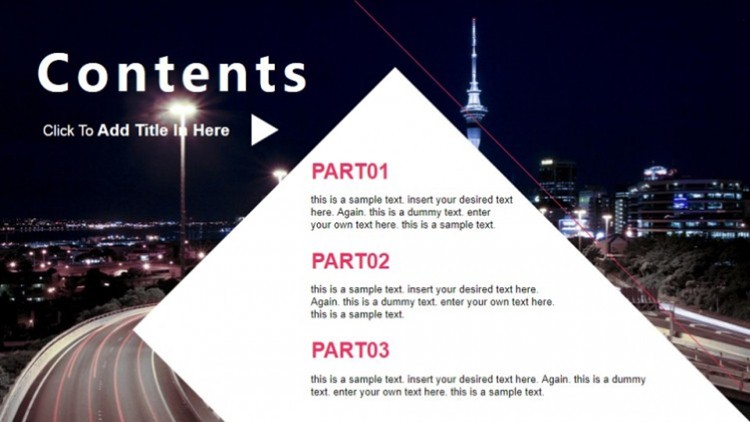
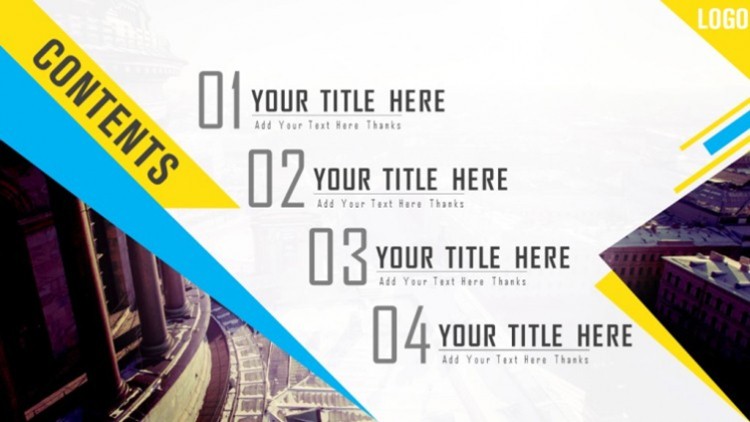


The vertical quarter method is also a relatively common method. The advantage of this method is that it has a strong sense of balance and makes the entire layout more visually comfortable.

The picture below is a relatively common one, simple arrangement, and relatively simple to make
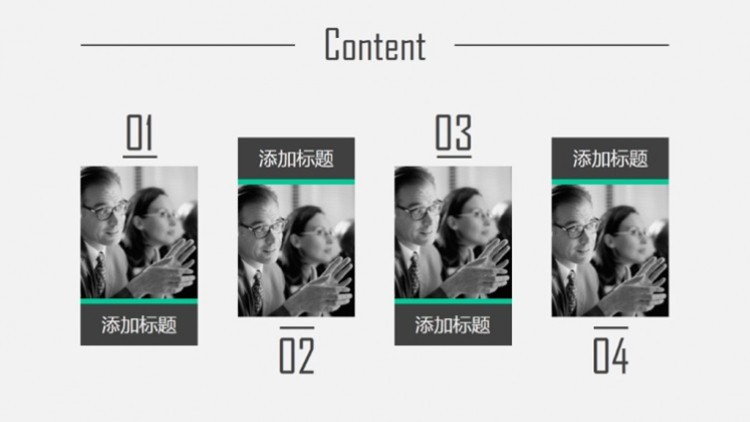
Adding color blocks to modify it is also good


Add an icon to modify it

You can also try a micro-stereoscopic style
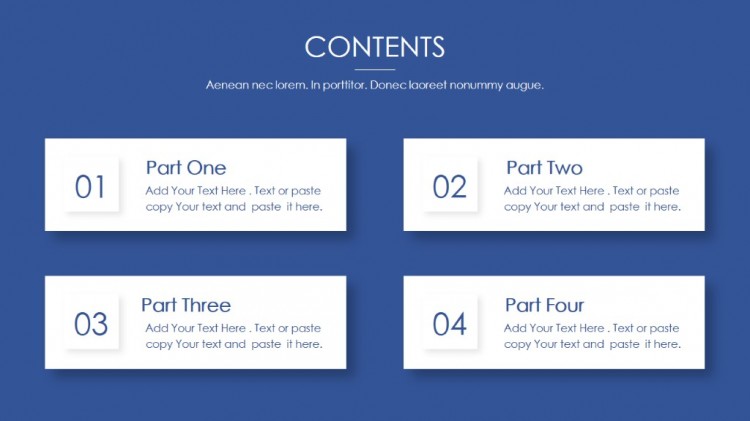
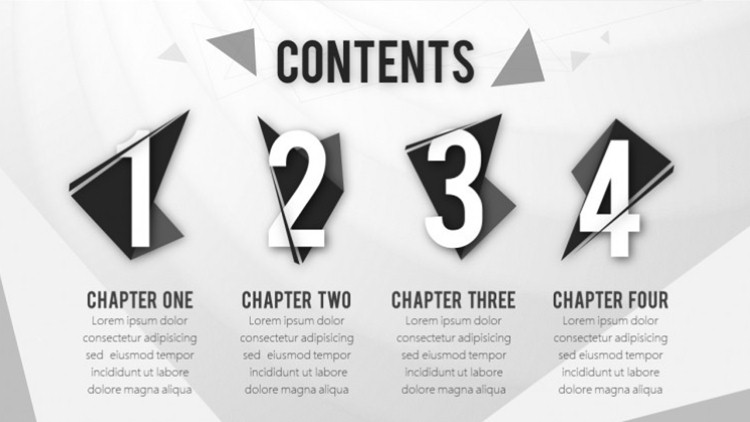

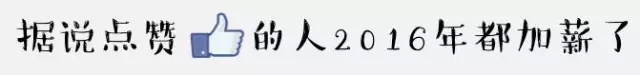
Creative type, please experience it by yourself~


Thanks to the designers of Showworld.com
I put these case pictures in a PPT document, welcome to download

Articles are uploaded by users and are for non-commercial browsing only. Posted by: Lomu, please indicate the source: https://www.daogebangong.com/en/articles/detail/After%20reading%20so%20many%20PPTs%20but%20cant%20even%20make%20a%20table%20of%20contents.html

 支付宝扫一扫
支付宝扫一扫 
评论列表(196条)
测试