A few days ago, I recommended the beautification master of PPT to everyone.
Some friends should go back and download and install it, and use it, isn’t it a powerful artifact?

Today I will share with you another PPT plug-in: Onekey

【Have you encountered the following problems when doing PPT? 】
1. There are icons, graphics, pictures or text boxes, page number boxes on dozens of slide pages. What should I do if I want to delete them?
It used to be: "Hang Chi, Hang Chi" to delete page by page? Right, some friends, deeply touched
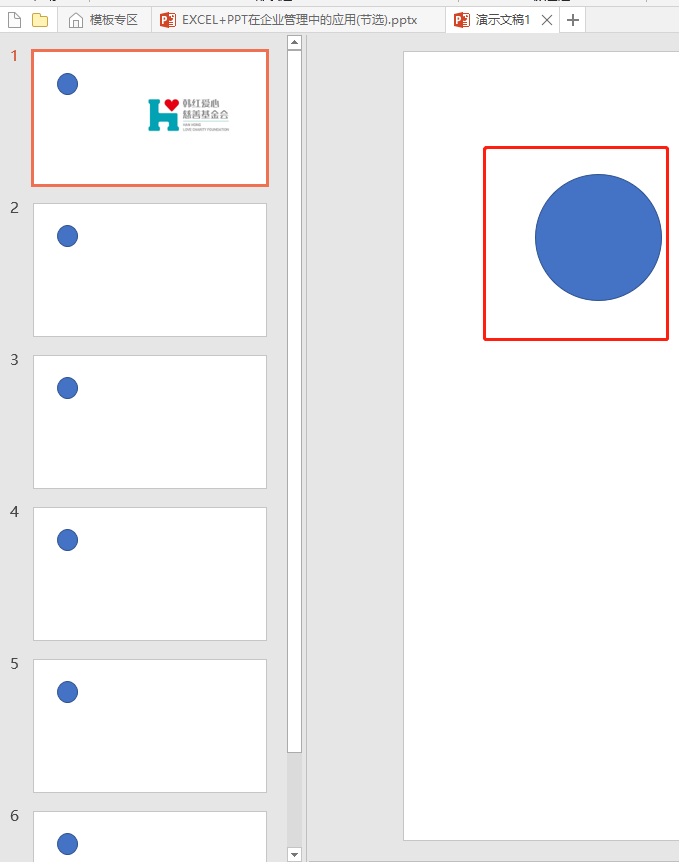
2. Some teachers want to take a 10-minute or 15-minute break between classes and make a countdown, what should I do?
Previously:
Do it yourself with PPT? Looking for a template? Buy an alarm clock (I have seen some teachers bring alarm clocks in class, very delicate ones)? Set an alarm on your phone?
3. For some pictures, I want to set it up: the effect of blurring, what should I do?
It used to be: Forget it, I won’t do it, change to a picture

Blur the picture
4. I saw a material on the Internet: a large circle in the middle, surrounded by 5 small circles, but I need 6 small circles. what to do?
It used to be: download the material, then copy a small circle, 5 into 6, and then manually adjust the position (exhausted individual)
….and possibly many other issues

5 changes to 6
Now, is there an efficient and fast way?
[office software and data analysis: Mr. Chen Ze said]
There must be, you can switch to the onekey plug-in, and the above problems will be solved
【How to operate】Install first: onekey plug-in
Question 1: Select the blue circle you want to delete - onekey - delete with one key - go to the same position, complete
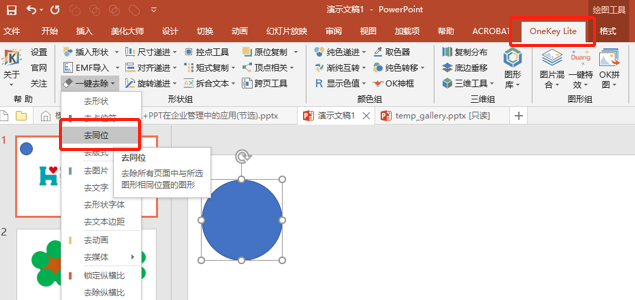
Question 2: onekey - accessibility - countdown, complete

Question 3: onekey - "one-key special effect" - picture blur, complete
Question 4: First select the big circle - then select the small circle - onekey - rectangular copy - circular copy
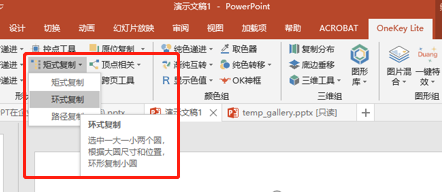
Don't you feel like you have discovered a new continent in an instant?
Do you feel that you got to know Teacher Chen Ze too late?
【Teacher Chen Ze said】
Of course, tools are the most basic, and good design is also required.
It doesn't mean that installing awesome plug-in tools means that we can make great PPTs.
I am Chen Ze, and I will take you to learn the ideas and methods of Office software and data analysis every day.
Common: Stop working and keep learning! If you like me too, please follow, like and forward. Thanks!
Articles are uploaded by users and are for non-commercial browsing only. Posted by: Lomu, please indicate the source: https://www.daogebangong.com/en/articles/detail/After%20installing%20this%20PPT%20plugin%20novices%20can%20quickly%20solve%20PPT%20problems%202.html

 支付宝扫一扫
支付宝扫一扫 
评论列表(196条)
测试