▲ Click "CAD Teaching", get massive learning materials and free Tutorial
Many friends have encountered the problem of missing fonts. When we get a drawing, we often find that there are many question marks in it, and the fonts cannot be displayed normally. This is missing fonts. If the font is missing, it is natural to find the corresponding font and install it, but some friends said that has been downloaded, but it still cannot be displayed. Why is this?
1. What should I do if the font still cannot be displayed?
1. The folder of the font library is wrong
The first situation may be that the folder where your fonts are placed is wrong. The path of the CAD font folder is: C:Program Files\xunjieCADFonts. Therefore, the fonts we downloaded from the Internet should be placed in the corresponding Fonts folder, so that there will be such fonts in CAD~
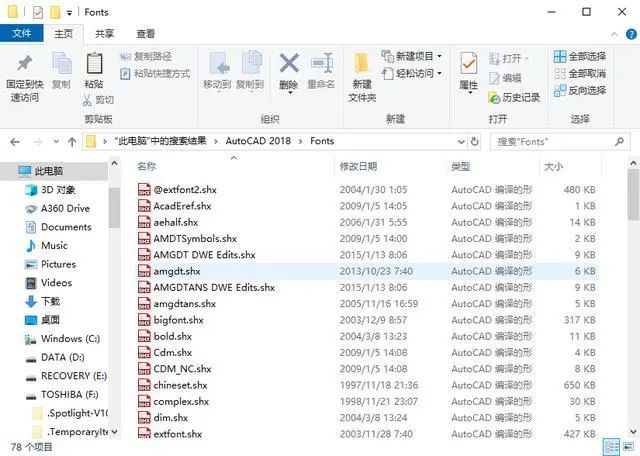
2. The CAD font file has been renamed
The second situation may be that the name of the font file has been modified or repeated. Once someone else changes the name of the font file, if the font name in your computer does not match, a question mark will appear on your display. So we try not to modify the name of the font at will. If this happens, just modify the font style and change the font name to a font file already in your computer.

2. Where to download font resources
1. Resource website
Seeing this, some friends must ask, where can I download fonts? There are some free font resource download sites, such as Xunjie CAD. If you don’t want to find them one by one, you can also add a small chestnut teacher at the end of the article to share a large number of fonts with you for free on WeChat.~

2. Font download
Browse the fonts, and then click [] on the right to download to the computer. Note, the more fonts, the better, too many fonts will also cause the burden of CAD operation. It is recommended that you according to your own needs , install as appropriate~

Okay, this is what Xiaopi will share today! I don't know if it has solved your confusion? If you have tips to share, please leave a message!
End
Note: This article is reproduced from the webpage, and any infringement must be deleted!

Learning CAD? Scan the QR code to follow us!
Add Teacher Xiao Lizi's WeChat account: shinei57
CAD full set installation package + CAD video tutorial and information package are all free to receive!


 支付宝扫一扫
支付宝扫一扫 
评论列表(196条)
测试