After Effects CC is a very high-end video special effects processing software. After Effects is used in blockbusters to create various special effects. For beginners, where should we start? Ae2018 wants to create graphic shapes from text, how to create it?
1. After opening AE 2018, click New Composition in the middle of the page.

Mac download
2. Give our new composition a name and click OK.

Mac download
3. After the new synthesis is completed, find the materials you need to use in the computer folder and click to open.

Mac download
4. In the composition sequence panel in the lower left corner of the page, right-click the mouse and select Create a new text layer.

Mac download
5. After the text layer is created, use the right mouse button to select the text layer, open Create, and select Create Shape from Text.

Mac download
6. After the creation is completed, you can see the text shape we created in the video panel at the top of the page.
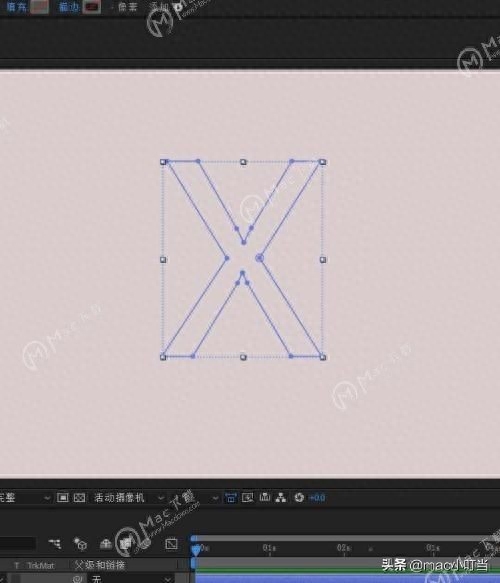
Mac download
The above is a graphic tutorial for you to create graphic shapes from text in Ae2018. Is it simple and practical?
For more exciting content, please pay attention to [Learn More] below!
Articles are uploaded by users and are for non-commercial browsing only. Posted by: Lomu, please indicate the source: https://www.daogebangong.com/en/articles/detail/Ae-ru-men-jiao-cheng-Ae-ru-he-cong-wen-zi-chuang-jian-tu-xing-xing-zhuang.html

 支付宝扫一扫
支付宝扫一扫 
评论列表(196条)
测试