Fortunately, the PPT I worked so hard was stolen by others, which is very helpless. Here I will teach you to put a background watermark on your work and refuse to embezzle it.

1. Insert text
Insert a text box, enter and set the font format that needs to be used, it is recommended to tilt the text box at a little angle at the end.

Second, "Save the text box as a picture"
"Right-click" the text box and select "Save as Picture" to save the text box as a picture.
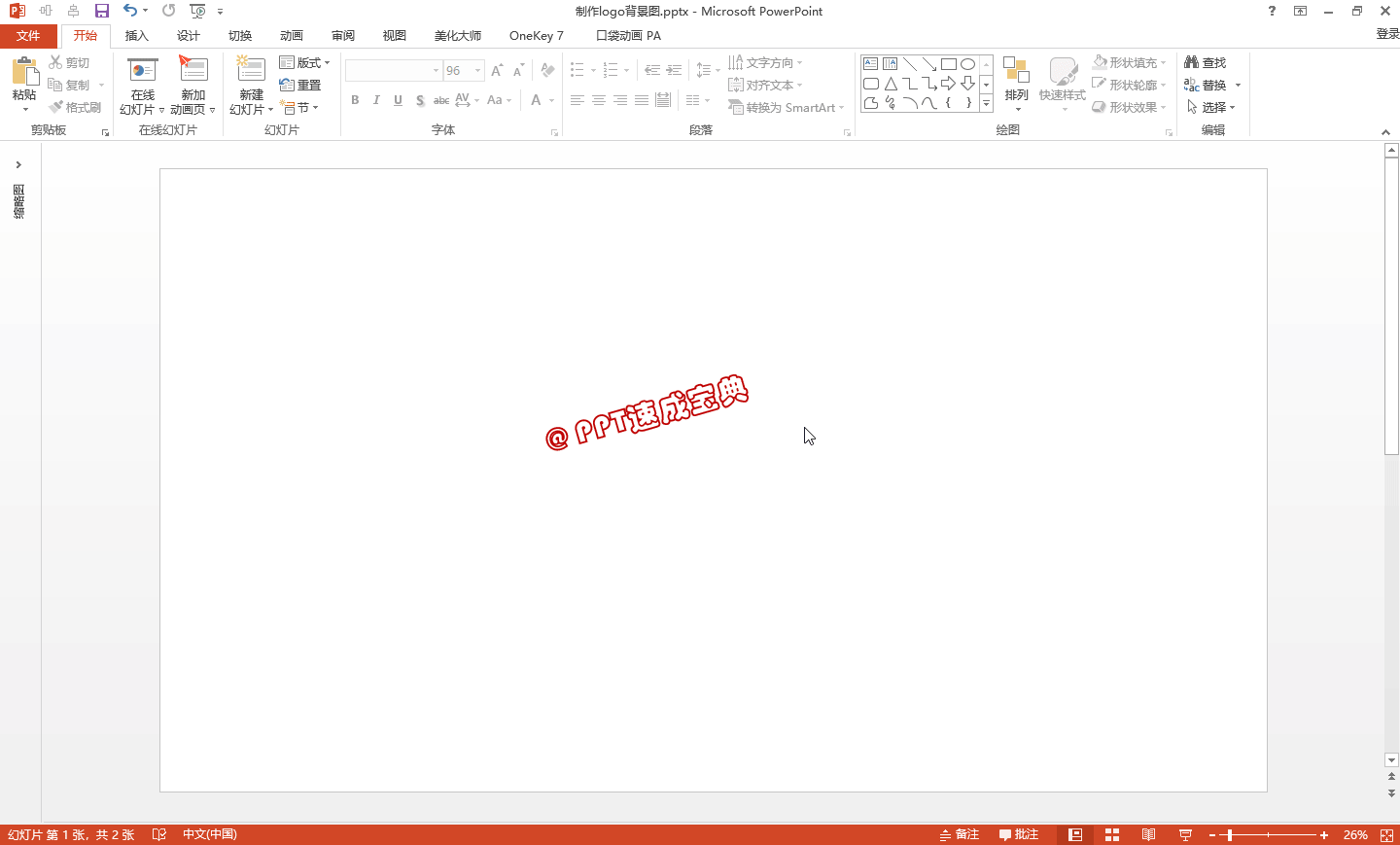
Third, set the background format
Select it and press【Delete】key to delete the text box. "Right-click" the blank page, select [Set Background Format], select [Image Fill], select [File], find the text box image you just saved to insert, and be sure to remember to tick "Tile image as texture".
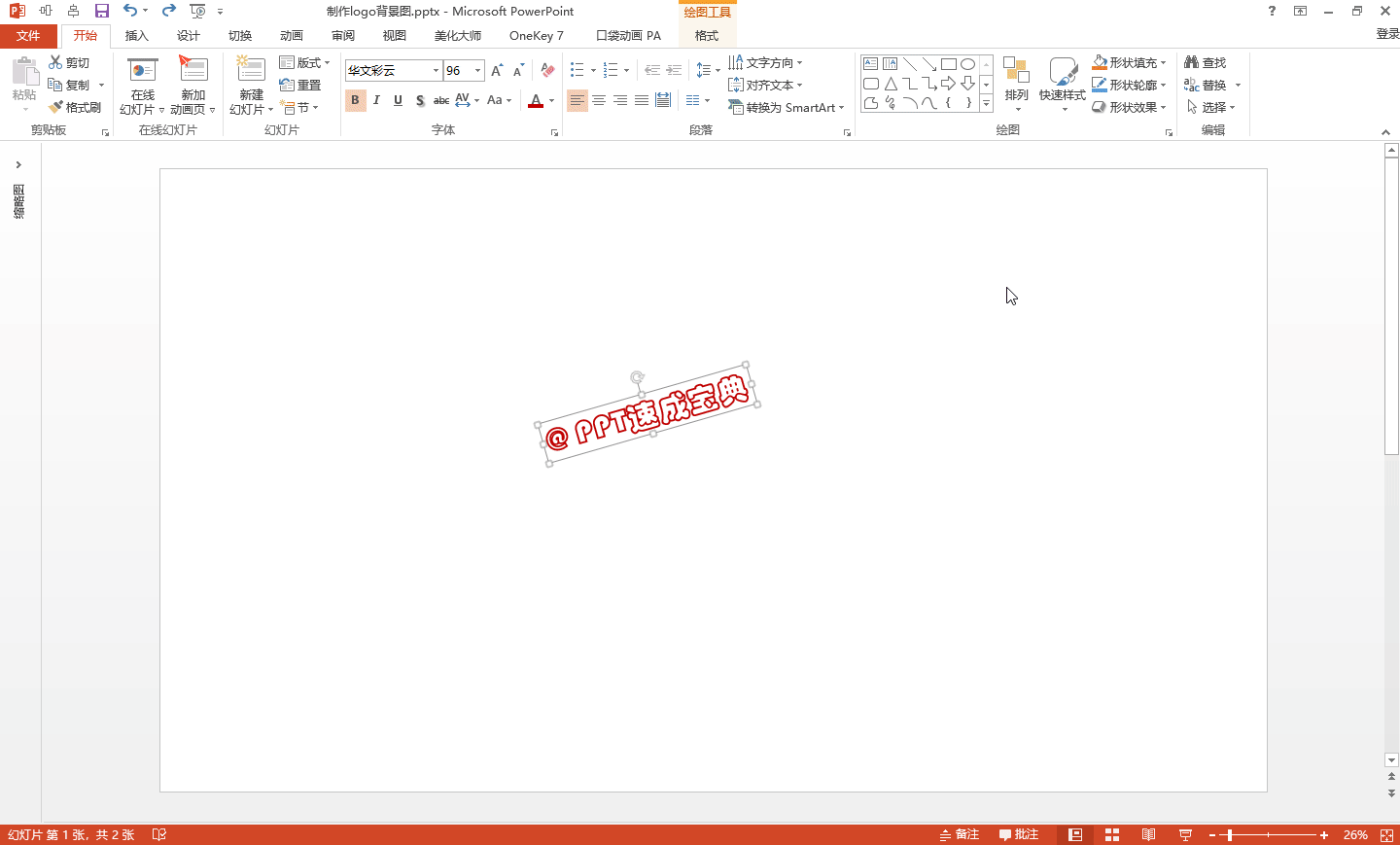
Fourth, position adjustment
Finally, slightly adjust the horizontal and vertical positions of the background logo.
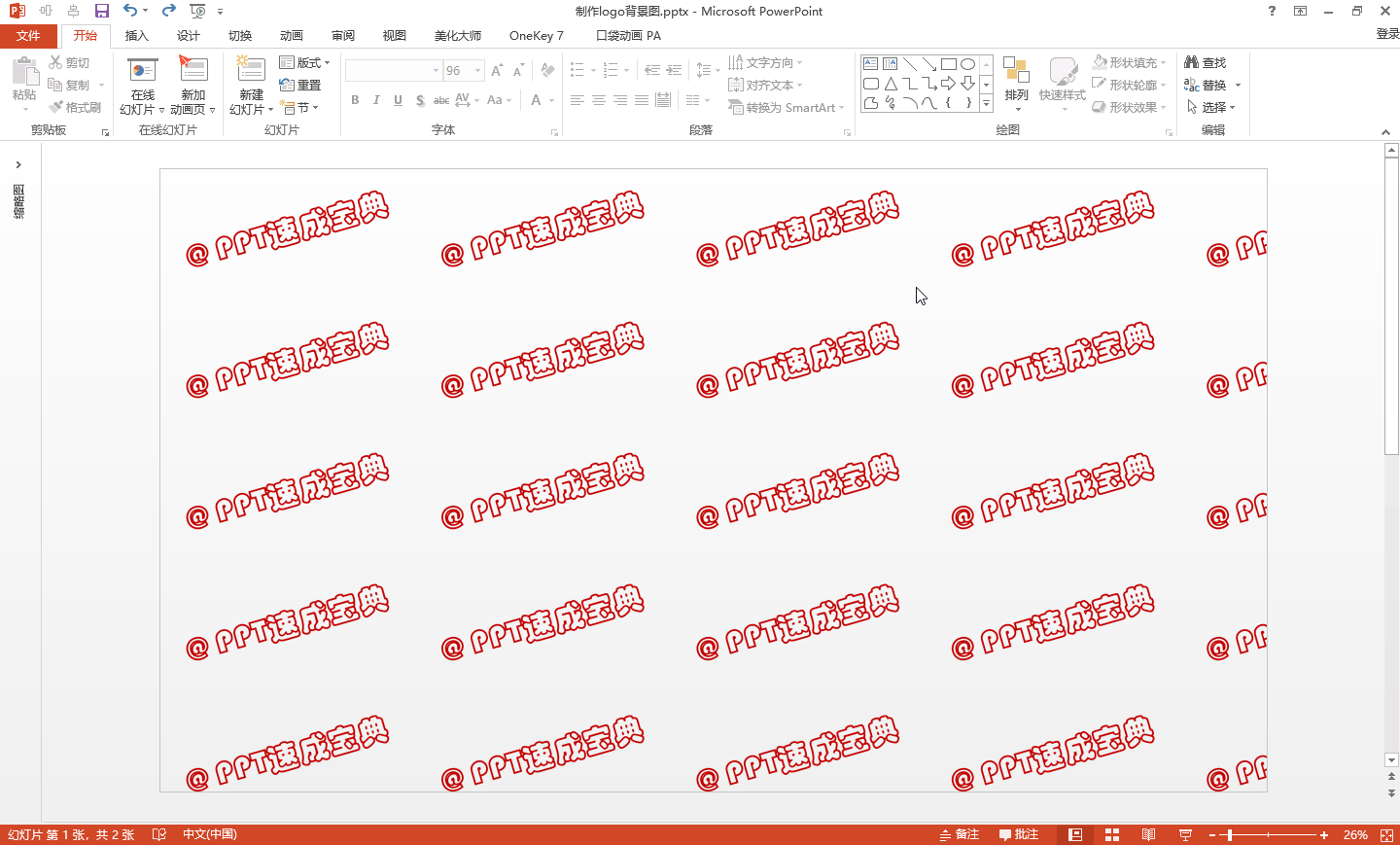
If you want a template for this tutorial, you can leave your email in the comment area.
If you need more PPT templates, you can private message for consultation, or you can search “Office Resource Network” to download.

Articles are uploaded by users and are for non-commercial browsing only. Posted by: Lomu, please indicate the source: https://www.daogebangong.com/en/articles/detail/Add%20a%20bunch%20of%20watermarks%20in%201%20minute%20colleagues%20and%20bosses%20are%20happy%20No%20longer%20worry%20about%20being%20stolen.html

 支付宝扫一扫
支付宝扫一扫 
评论列表(196条)
测试