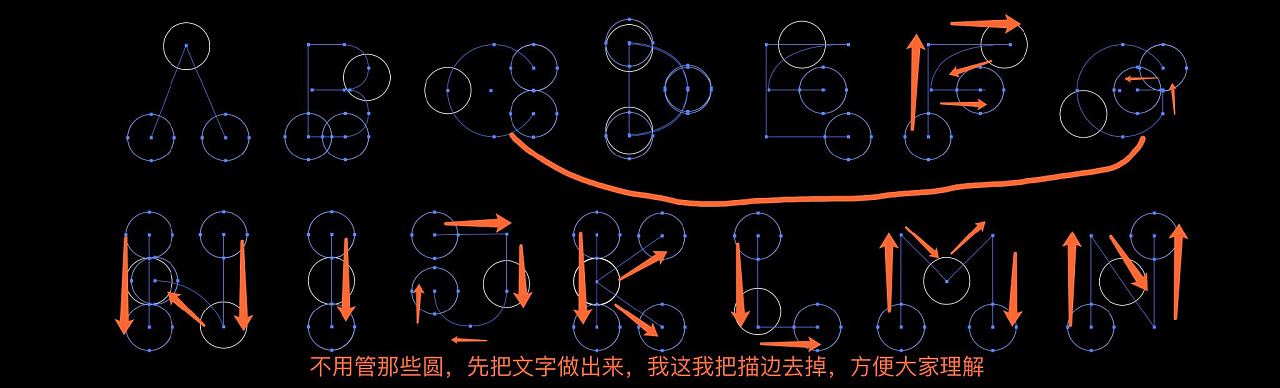
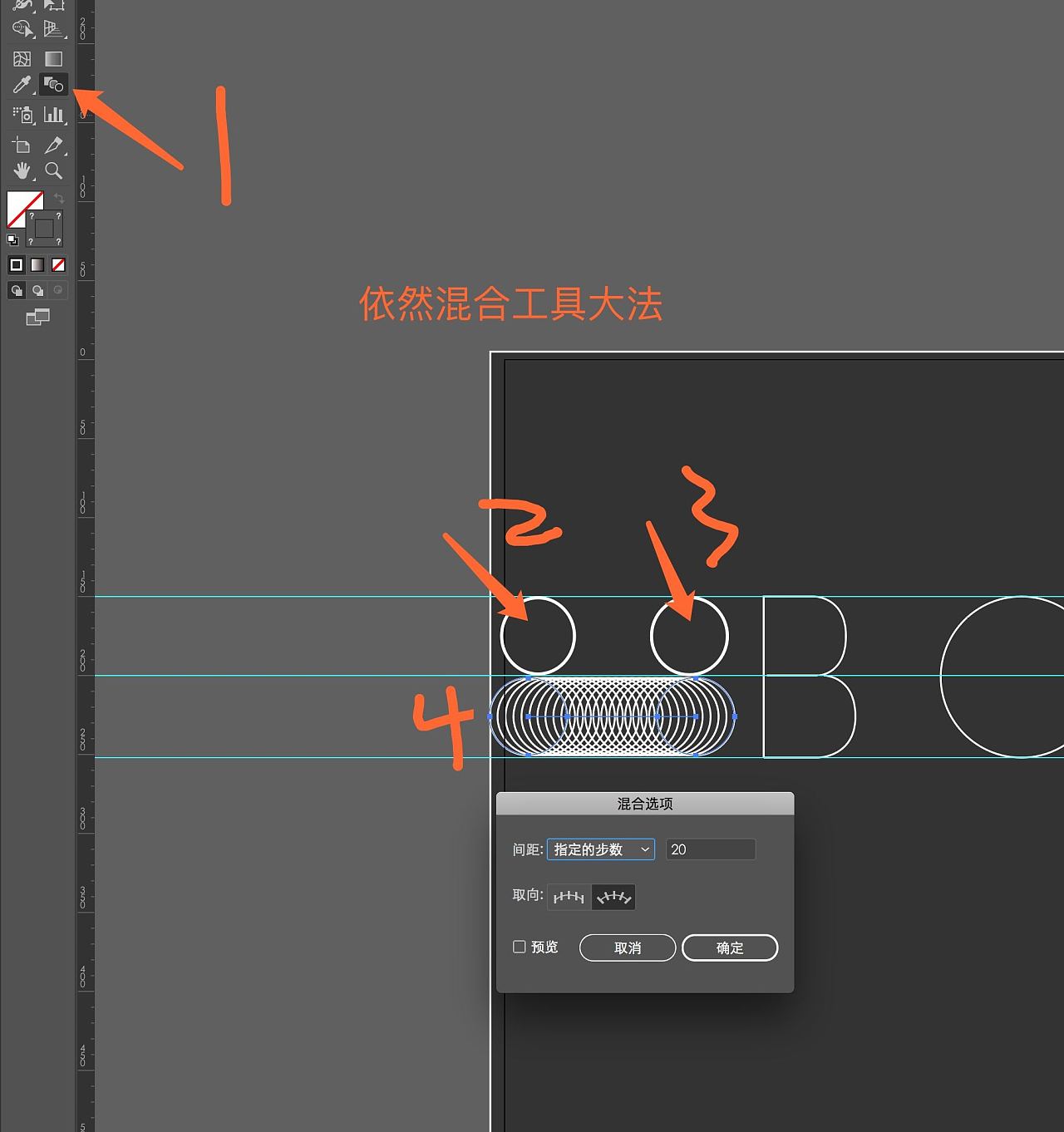
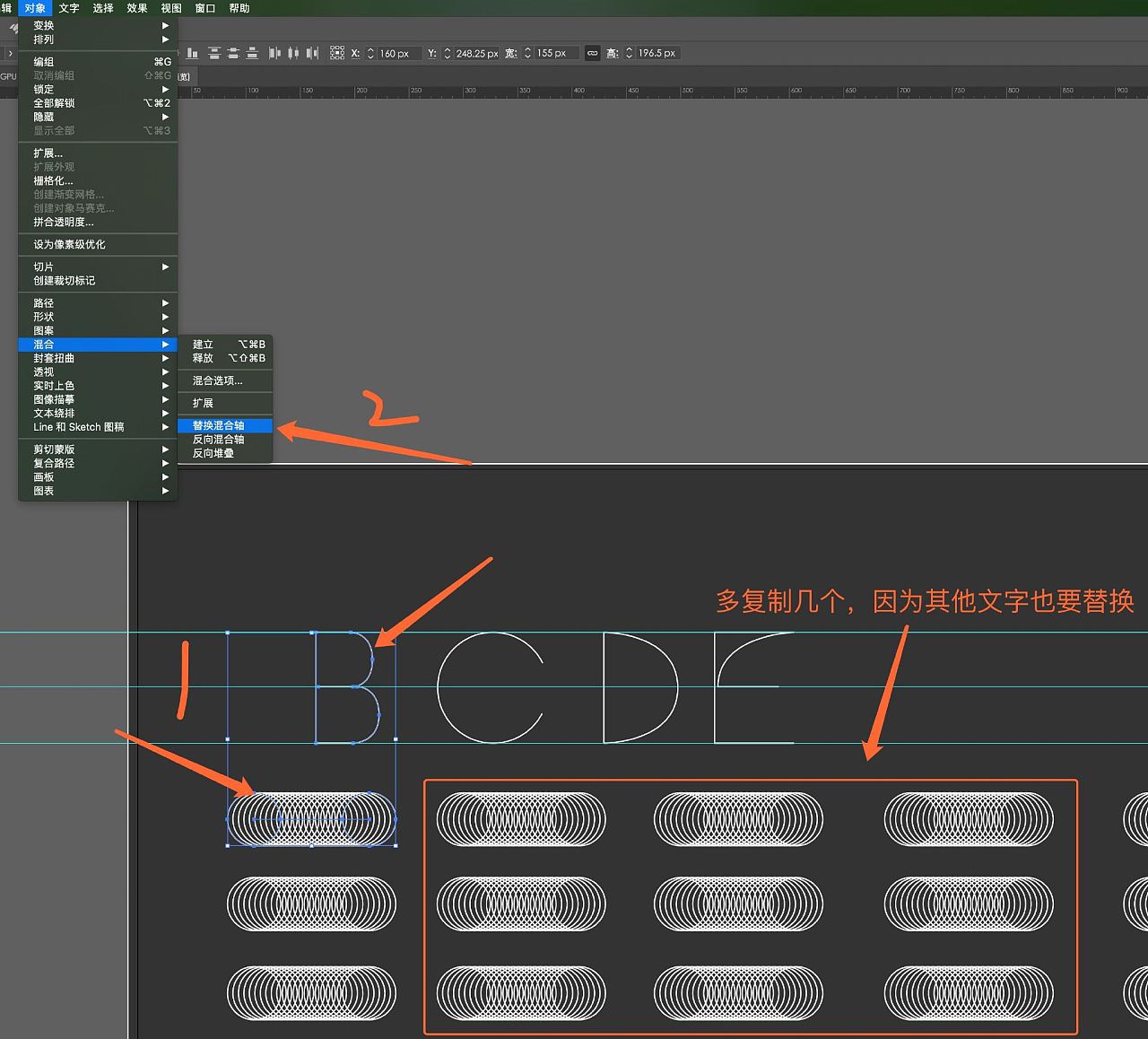
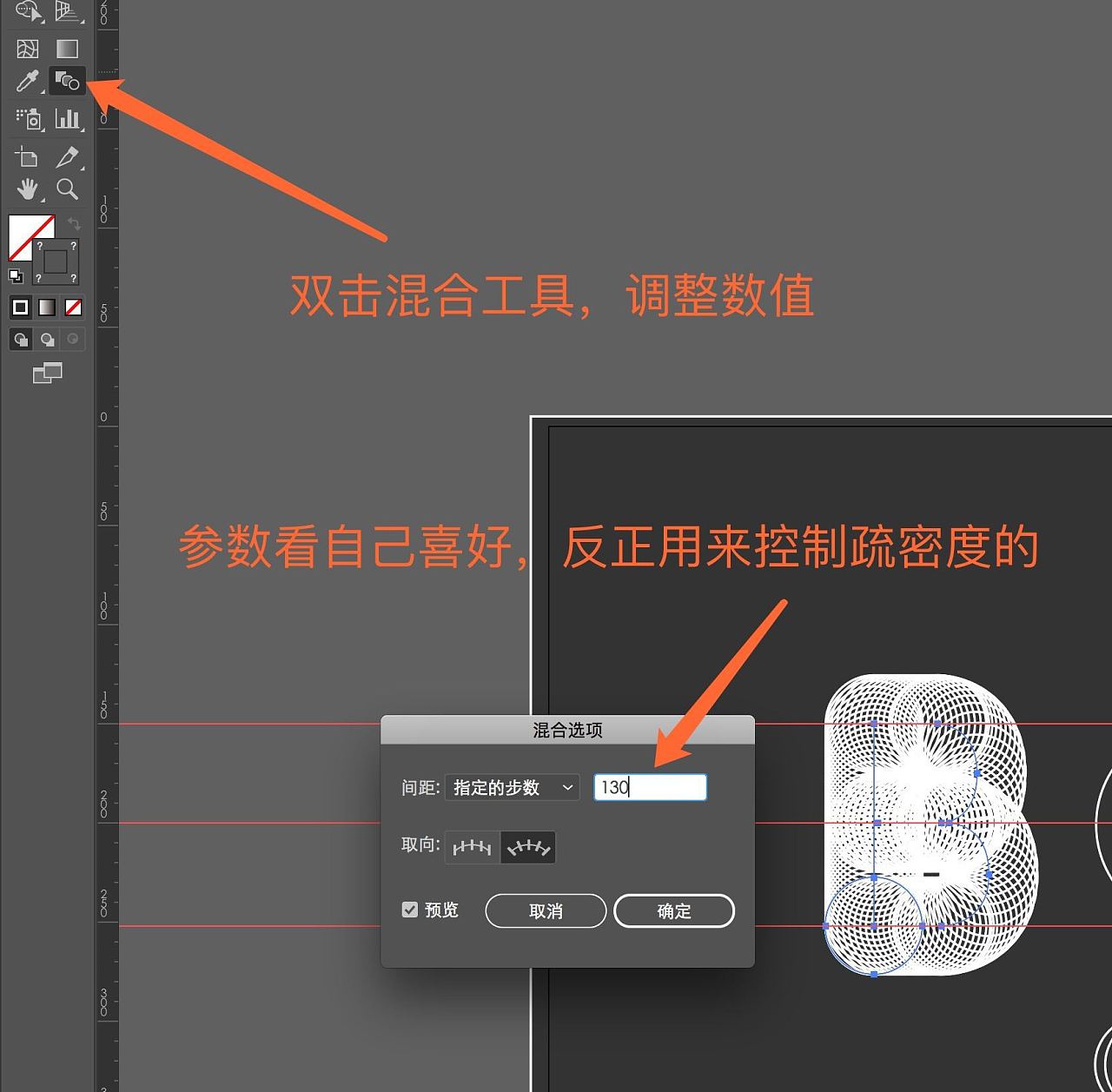
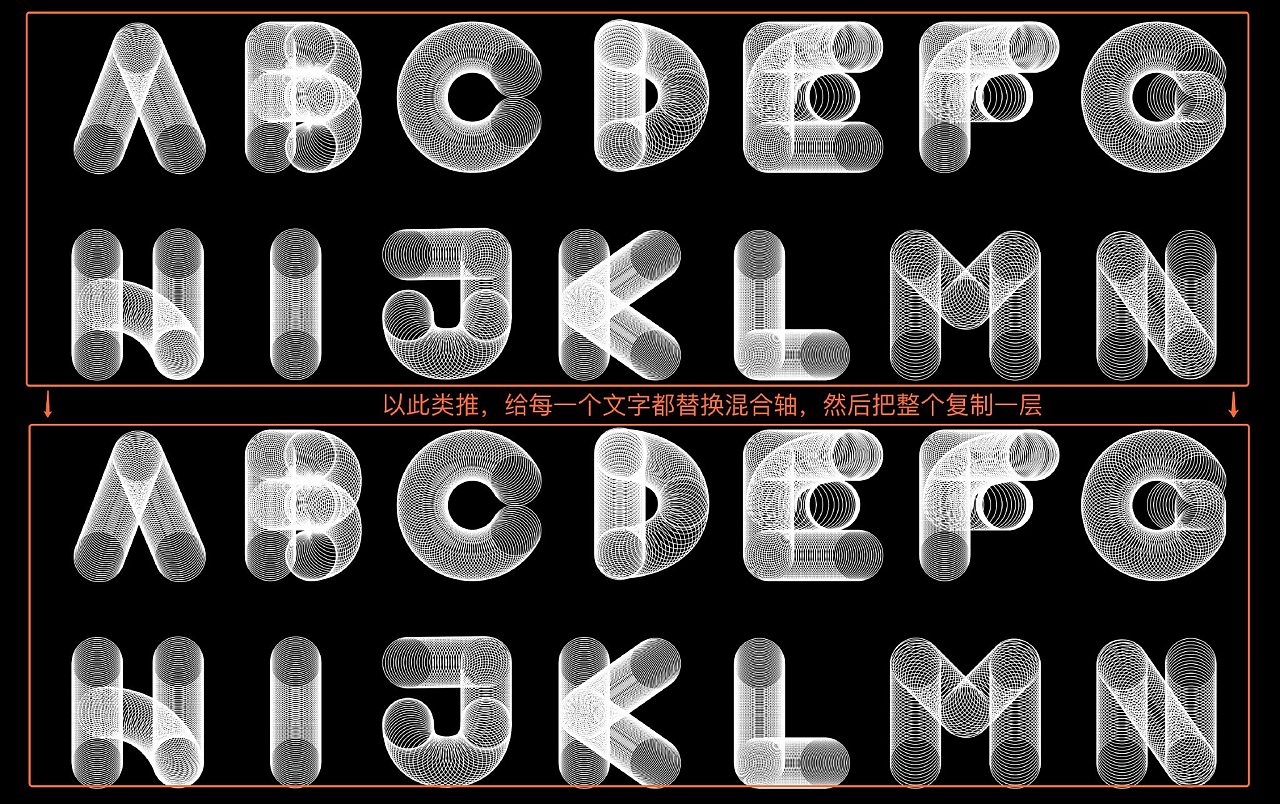

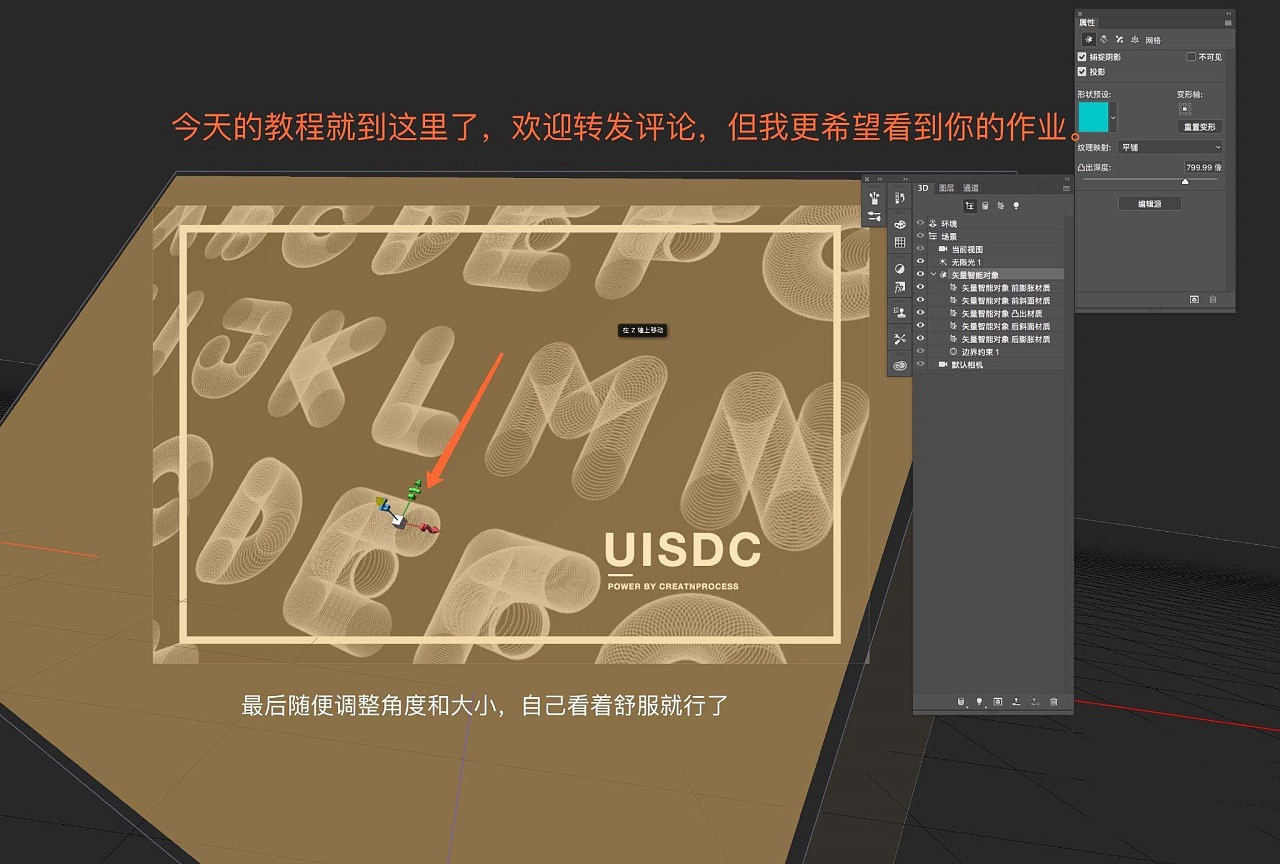
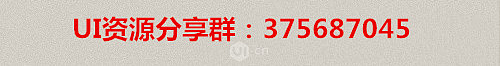
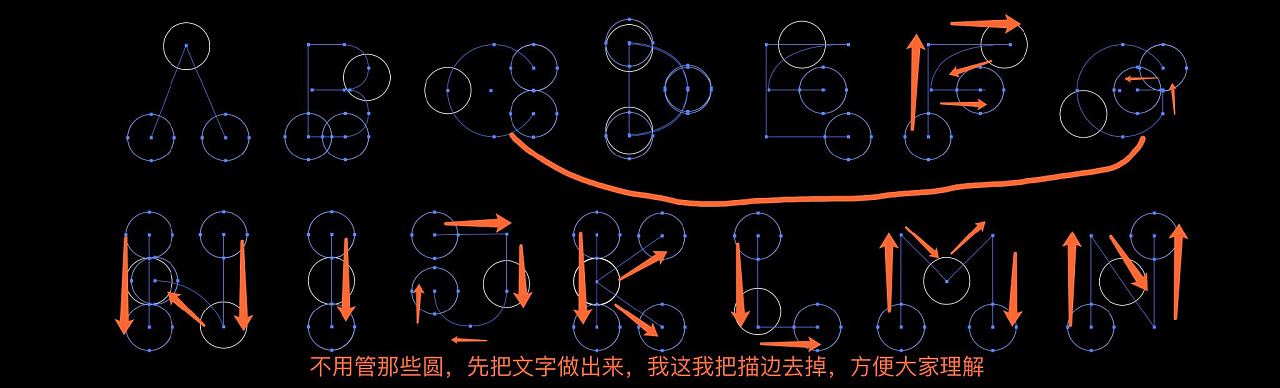
Articles are uploaded by users and are for non-commercial browsing only. Posted by: Lomu, please indicate the source: https://www.daogebangong.com/en/articles/detail/AIPS%20tutorial%208%20steps%20to%20teach%20you%20to%20use%20blends%20to%20create%20exquisite%20ripple%20font%20design.html

 支付宝扫一扫
支付宝扫一扫 
评论列表(196条)
测试