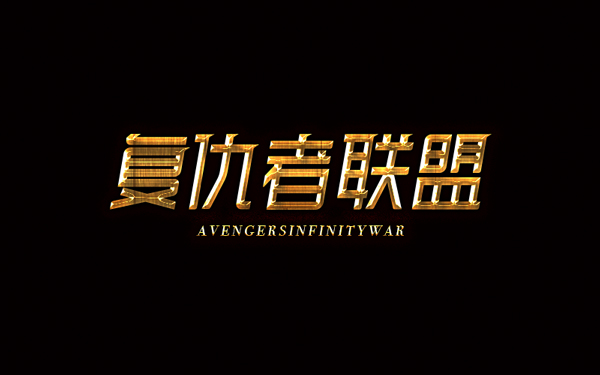
Step 1. In the Ai software, use the pen tool to outline the basic structure of the font according to the black body.

Step 2. Select the font and click Object-Extended. At this time, the font changes from a stroke to a graphic, which can be edited arbitrarily, and then the font can be creatively changed by adjusting the font node.

Step 3. Select the font and perform right-click transformation-tilt, just tilt 10 degrees.

Step 4. We copy the finished font directly into PS. Here, to save trouble, I downloaded a font effect material from the Internet, and just put it in. If you are interested, you can make the effect yourself, and finally add English to complete.
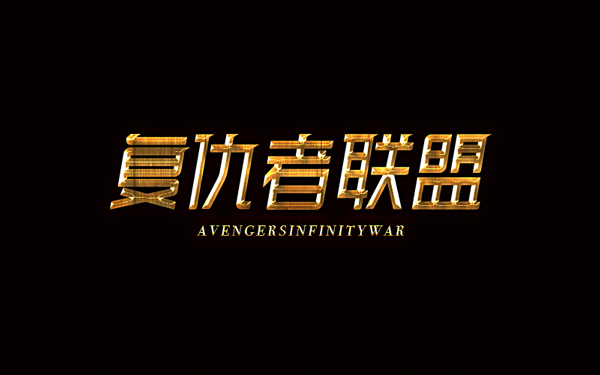
Articles are uploaded by users and are for non-commercial browsing only. Posted by: Lomu, please indicate the source: https://www.daogebangong.com/en/articles/detail/AIPS%20Avengers%20font%20design.html

 支付宝扫一扫
支付宝扫一扫 
评论列表(196条)
测试