How to create a dizzy font effect?
First prepare a font and convert it. Draw a large circle and a small circle and set the Specified Steps in the Blend Tool to 50.
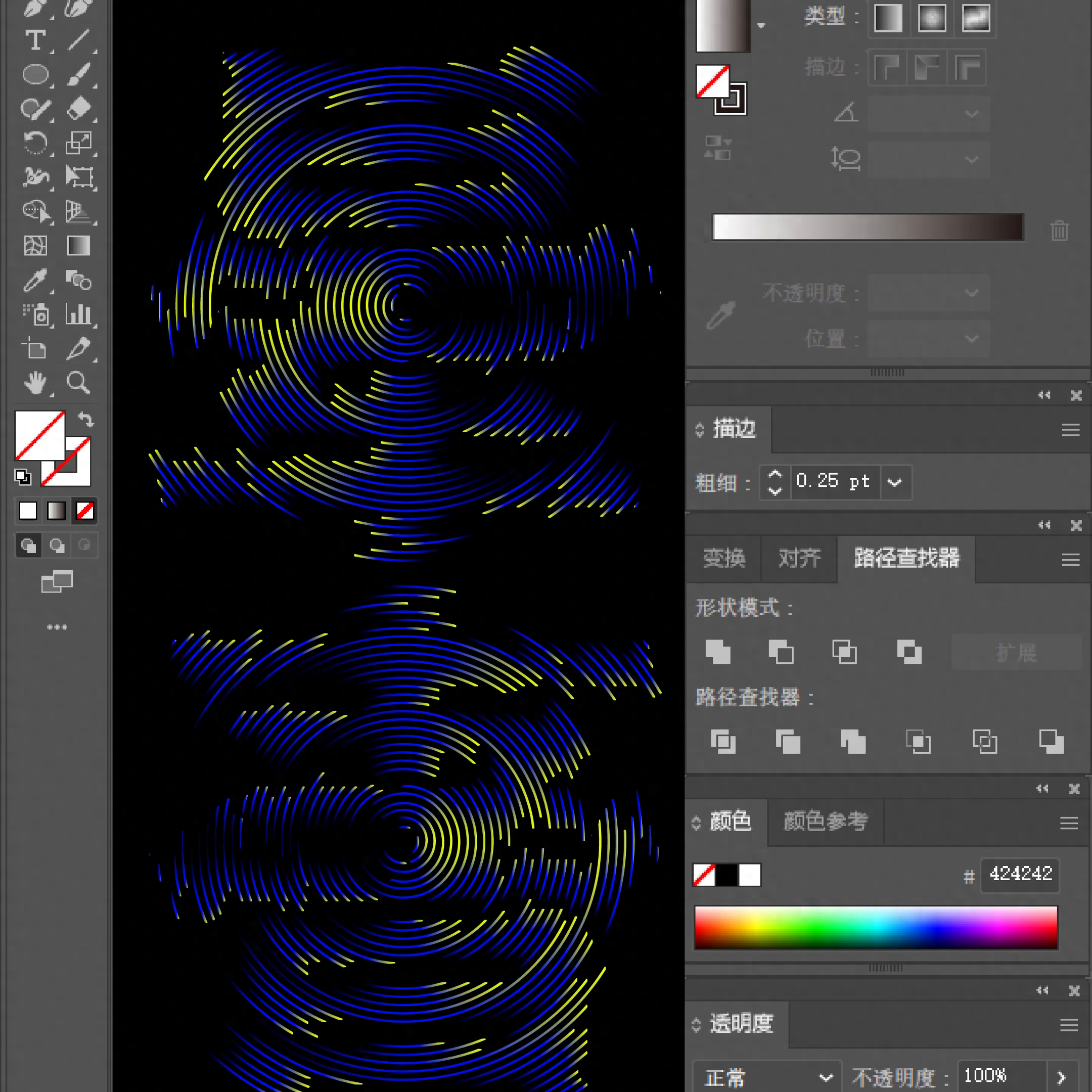
Then unify the thickness of the stroke, overlap the circle and font, and expand the shape twice.
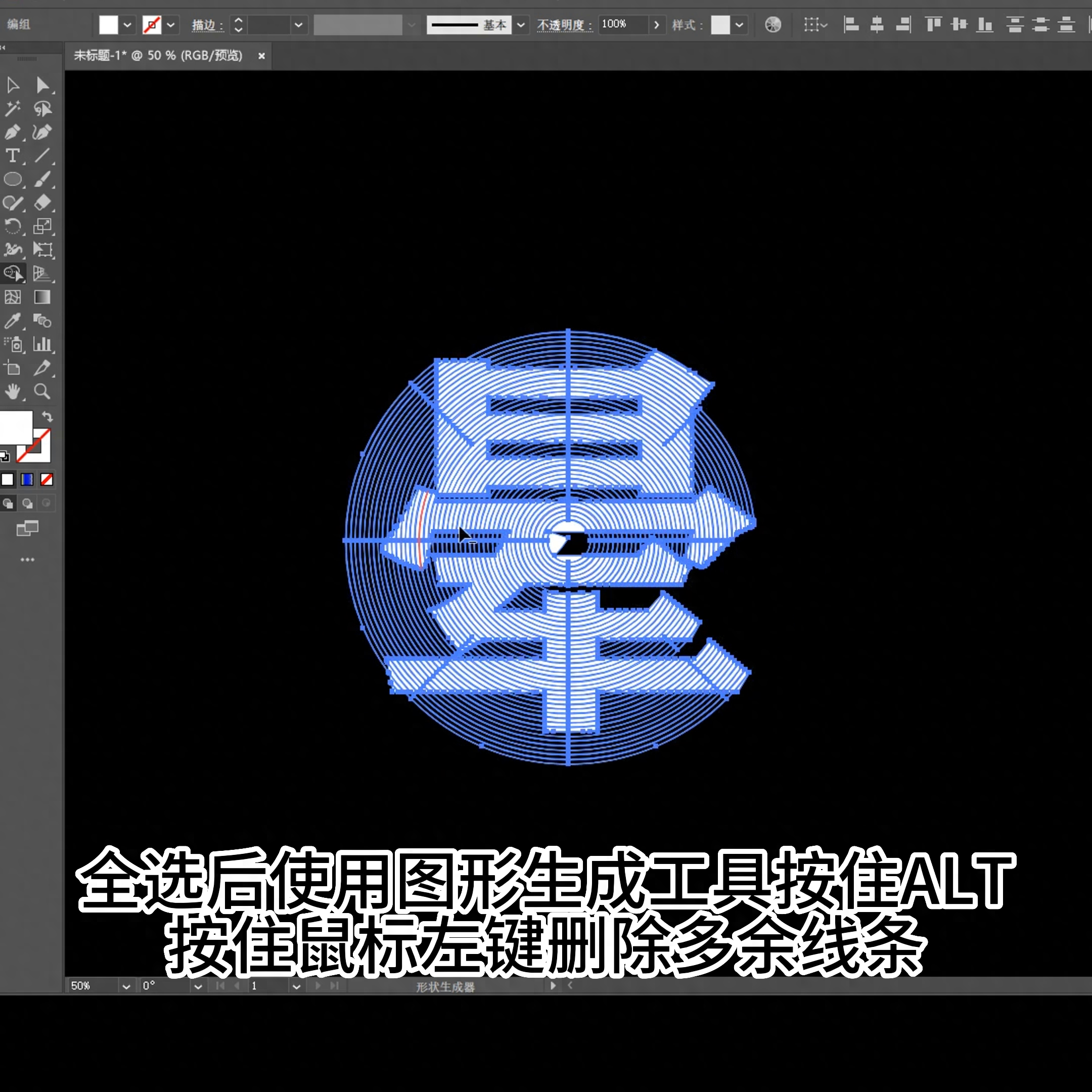
After selecting all, use the graphics generation tool to hold down ALT and hold down the left mouse button to delete excess lines. Delete the fonts and lines separately, cancel the group and rotate some of the lines inside to create a rotation effect on the fonts.
Then add a stroke to the line. Then use the outline to draw the stroke, and finally use Pathfinder to merge.
Finally click on the gradient color to adjust the color.
Have you learned it?
Articles are uploaded by users and are for non-commercial browsing only. Posted by: Lomu, please indicate the source: https://www.daogebangong.com/en/articles/detail/AI-jiao-cheng-gun-xuan-yun-zi-ti-xiao-guo-ping-mian-she-ji.html

 支付宝扫一扫
支付宝扫一扫 
评论列表(196条)
测试