How to design a layered font effect?
First, prepare the required fonts, draw a line in the center, hold down the ALT key to align the center, click once, rotate 15 degrees, and copy a line. Then, press the CTRL+D keys continuously to copy.
Then, select the line segment, drag the frame directly toward the middle, and open the path finder.
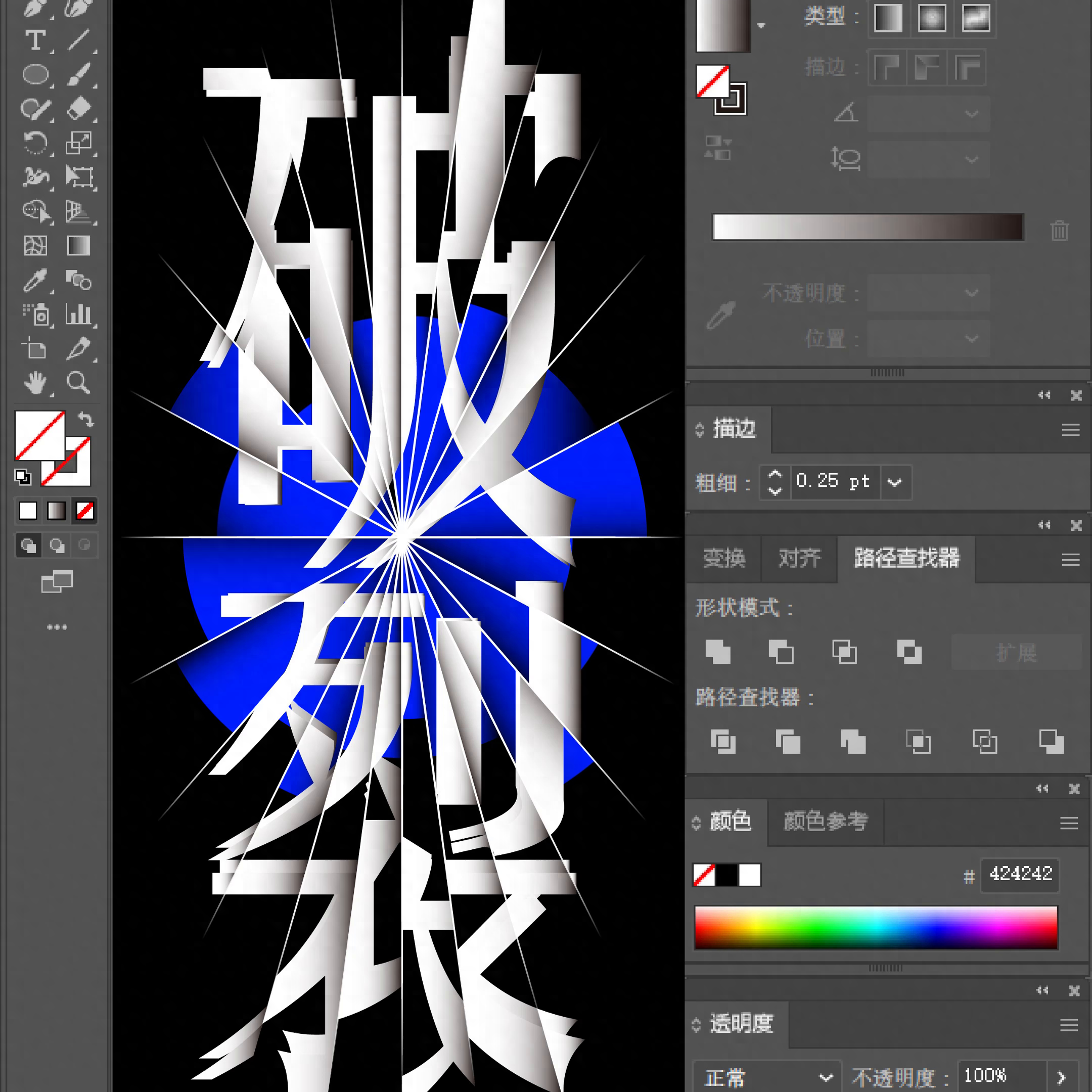
Next, copy the line segment in place, use the Split command, click on the extra shape in the middle, select the same appearance, deselect the line segment and press the DEL key to delete it. Next, copy the font and line segments in place.
Enlarge the first layer of fonts and line segments in equal proportions, and add a black and white gradient color to the two layers of fonts.
Ungroup the two layers of fonts and start adjusting the local sense of dislocation.
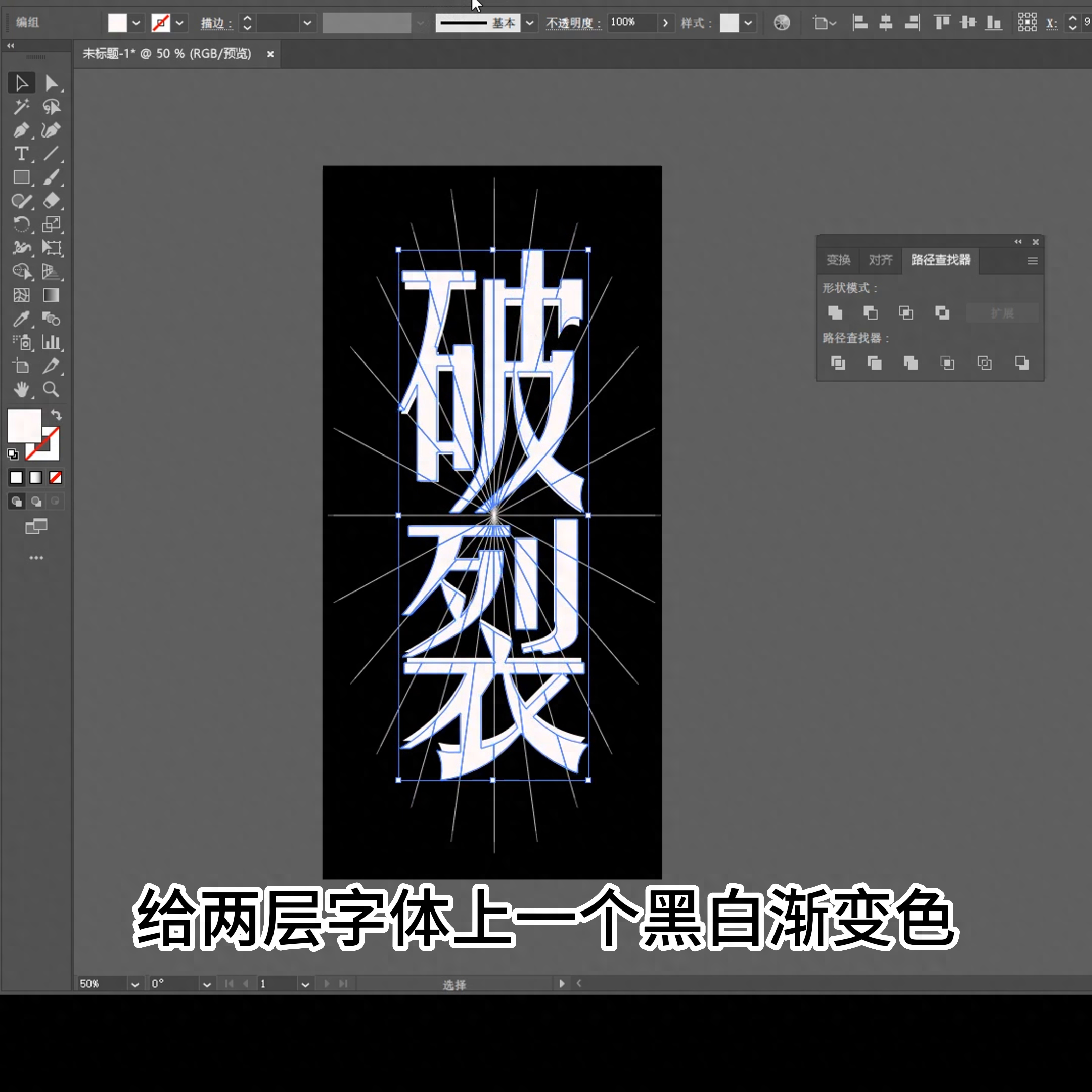
Select the component, and then select the line segment at the same time to zoom in and out in equal proportions to make the sense of staggering more obvious.
Adjusting components is the main purpose, and the line segment functions as a locator that enlarges or shrinks in equal proportions.
After the component is adjusted, you can delete one layer of the line segment, add a radial gradient to the initial line segment, and change the outer ring color transparency to 0.
Finally, adjust the gradient direction and details of each component to complete the design.
Have you learned it?
Articles are uploaded by users and are for non-commercial browsing only. Posted by: Lomu, please indicate the source: https://www.daogebangong.com/en/articles/detail/AI-jiao-cheng-gun-ge-lie-gan-zi-ti-zi-ti-she-ji.html

 支付宝扫一扫
支付宝扫一扫 
评论列表(196条)
测试