We have talked about several text input methods before. Today, we will talk about the last tool in the text tool group: the text modification tool.
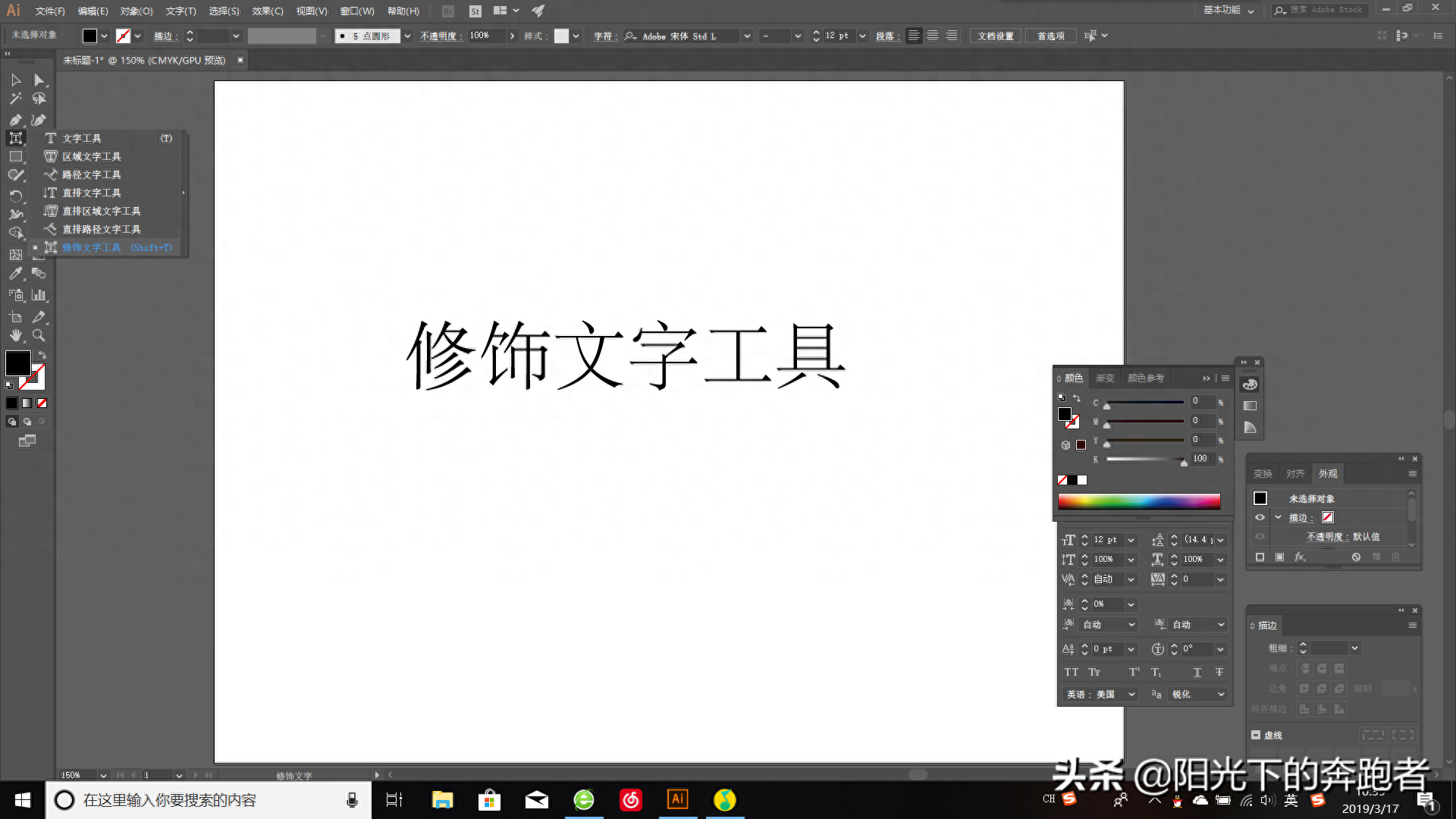
What is the "text modification tool"?
We know that when we enter text, whether it is one or more lines of text, or a paragraph of text, they are actually a whole, and we can rotate, scale, tilt and other operations on them as a whole.
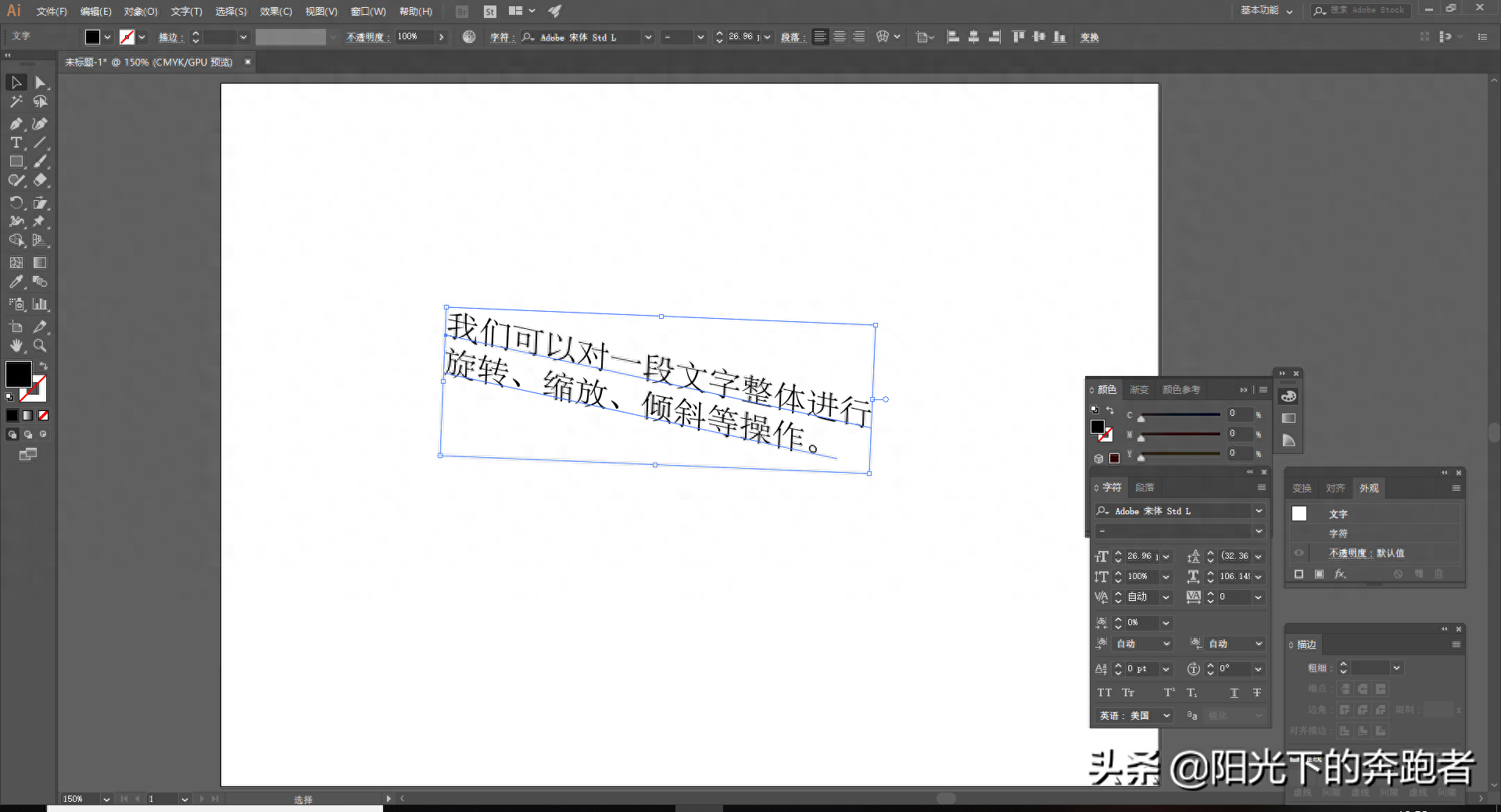
Sometimes, we need to create such an effect: a line of text, each word has a different tilt angle. At this time, we can use the "Modify Text Tool" to modify each word individually.
Now, let’s take a look at how to use the text modification tool.
Before using the text modification tool, we need to enter text first, which can be a line of text, a paragraph of text, path text, or area text.
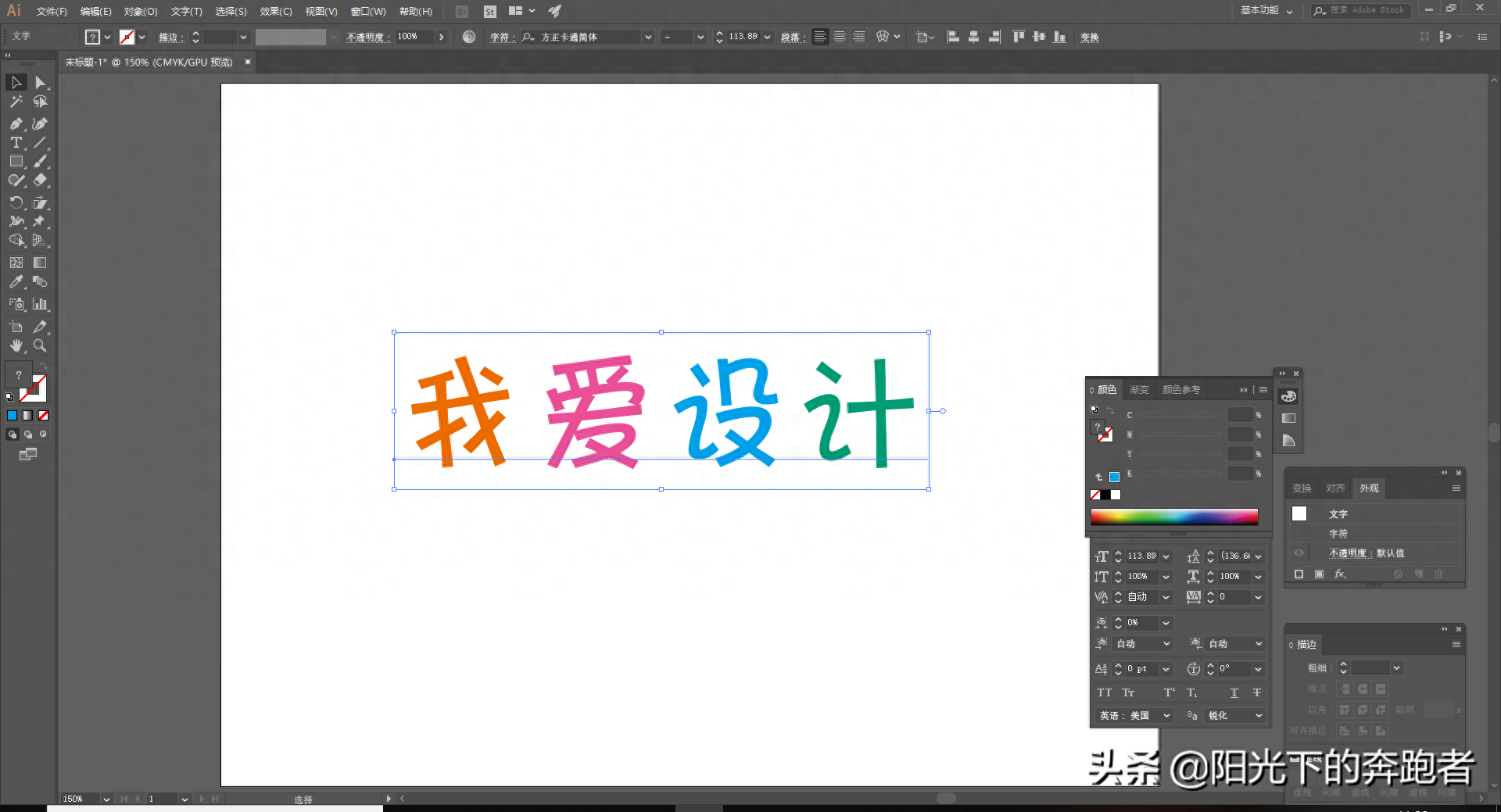
After typing, select the "Modify Text Tool" in the text tool group. At this time, the screen will prompt "Click on the character to select".
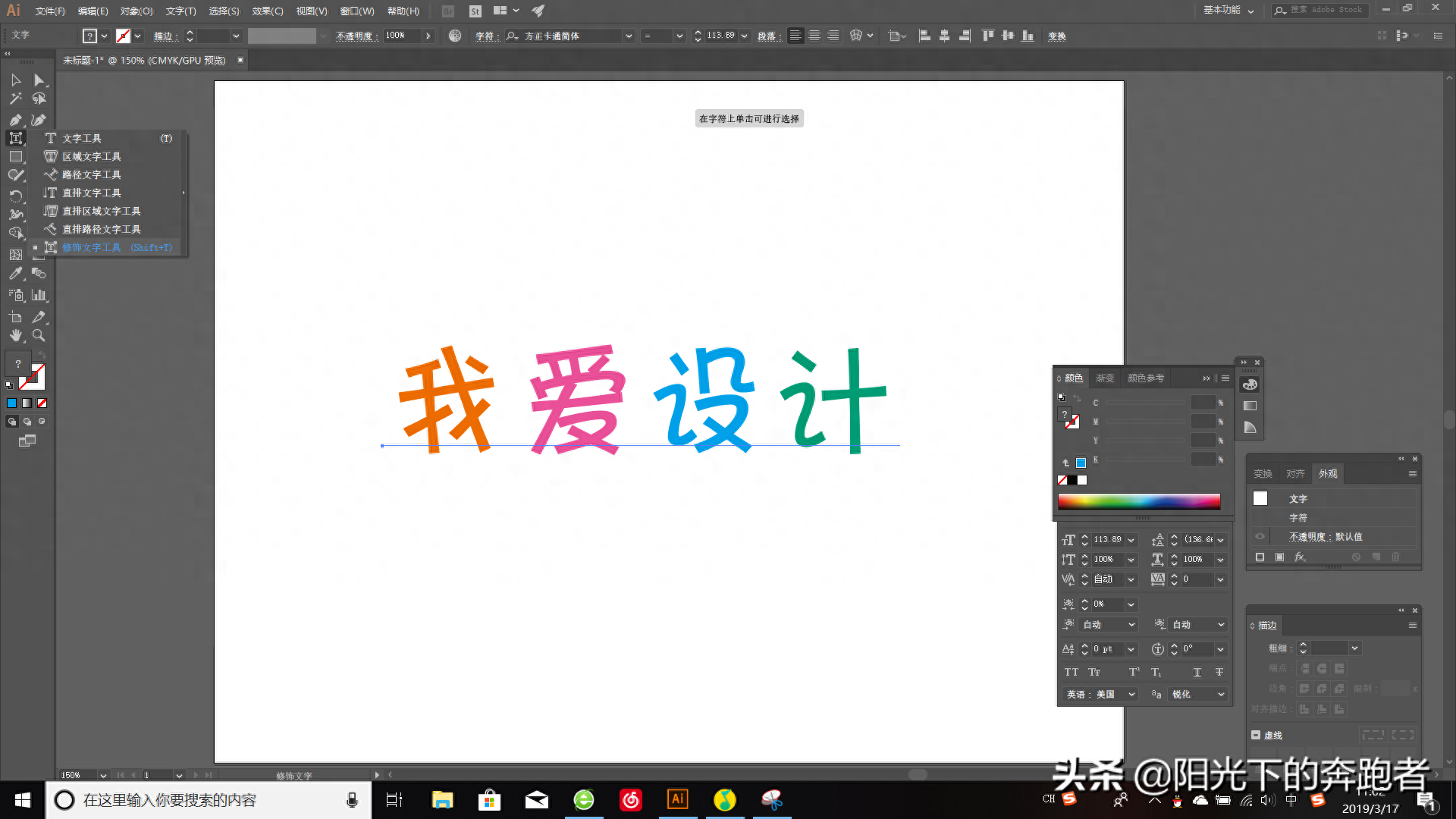
When we click on a certain text, a box will appear around the word.
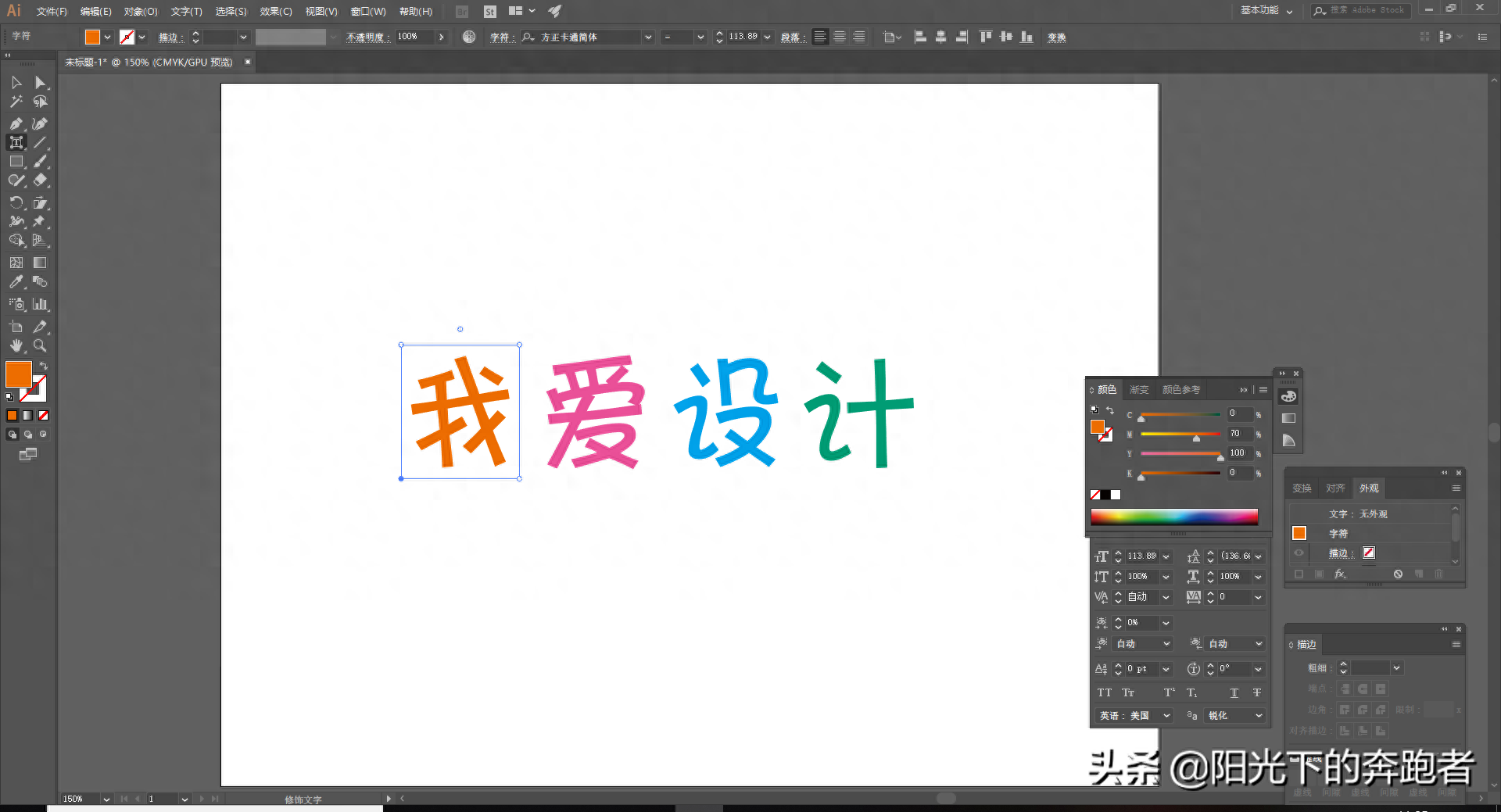
There are four anchor points at the four corners of the box. We can place the mouse on the four anchor points to adjust the size of the text.
The anchor point in the upper left corner can adjust the vertical scale of the text and display the current vertical scale:

The anchor point in the lower right corner can adjust the horizontal proportion of the text and display the current horizontal proportion:
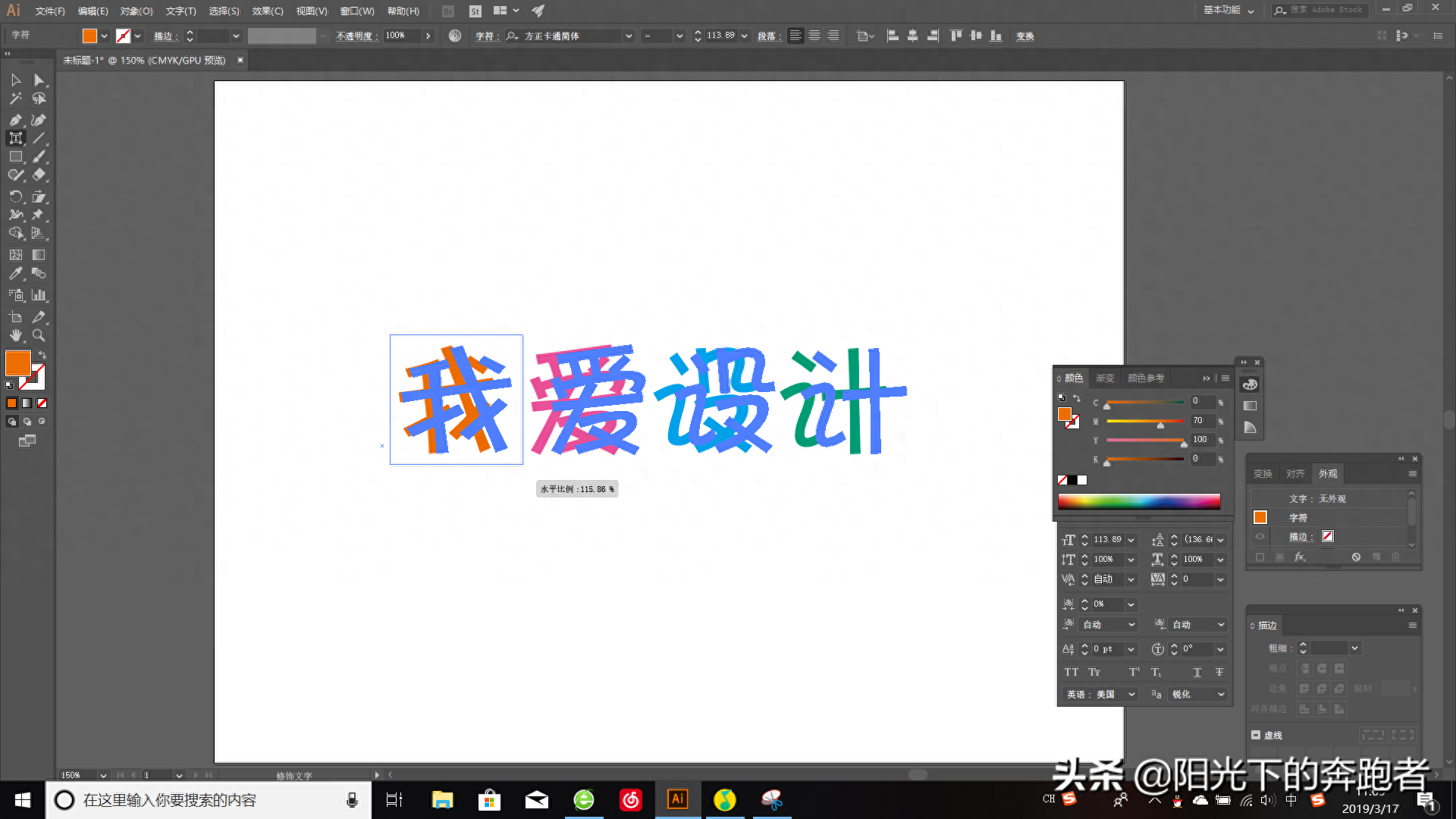
The anchor point in the upper right corner can scale the text proportionally and display the current horizontal and vertical proportions:
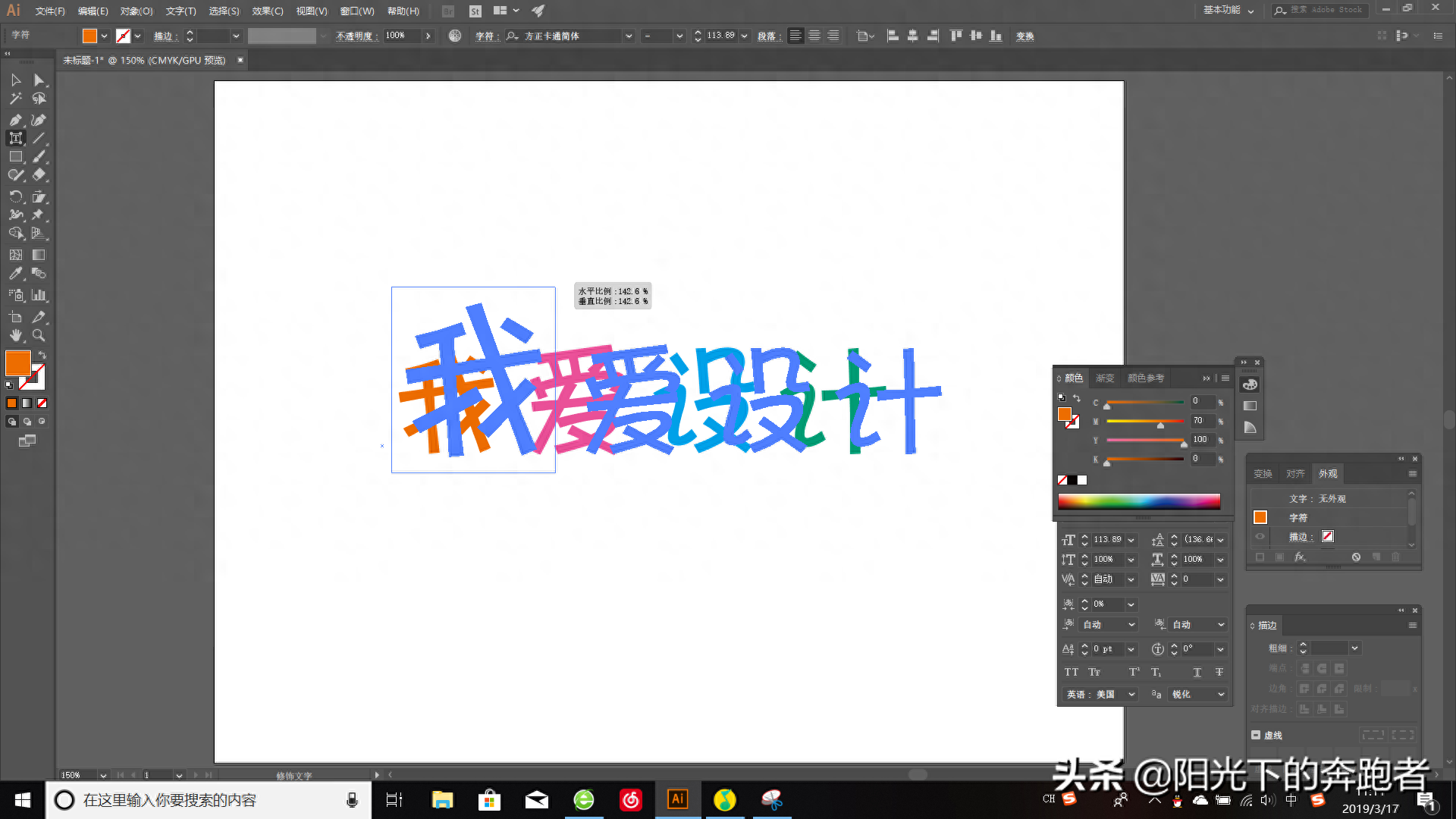
In addition, there is a small circle in the middle above the box, which can be used to adjust the rotation angle of the text:
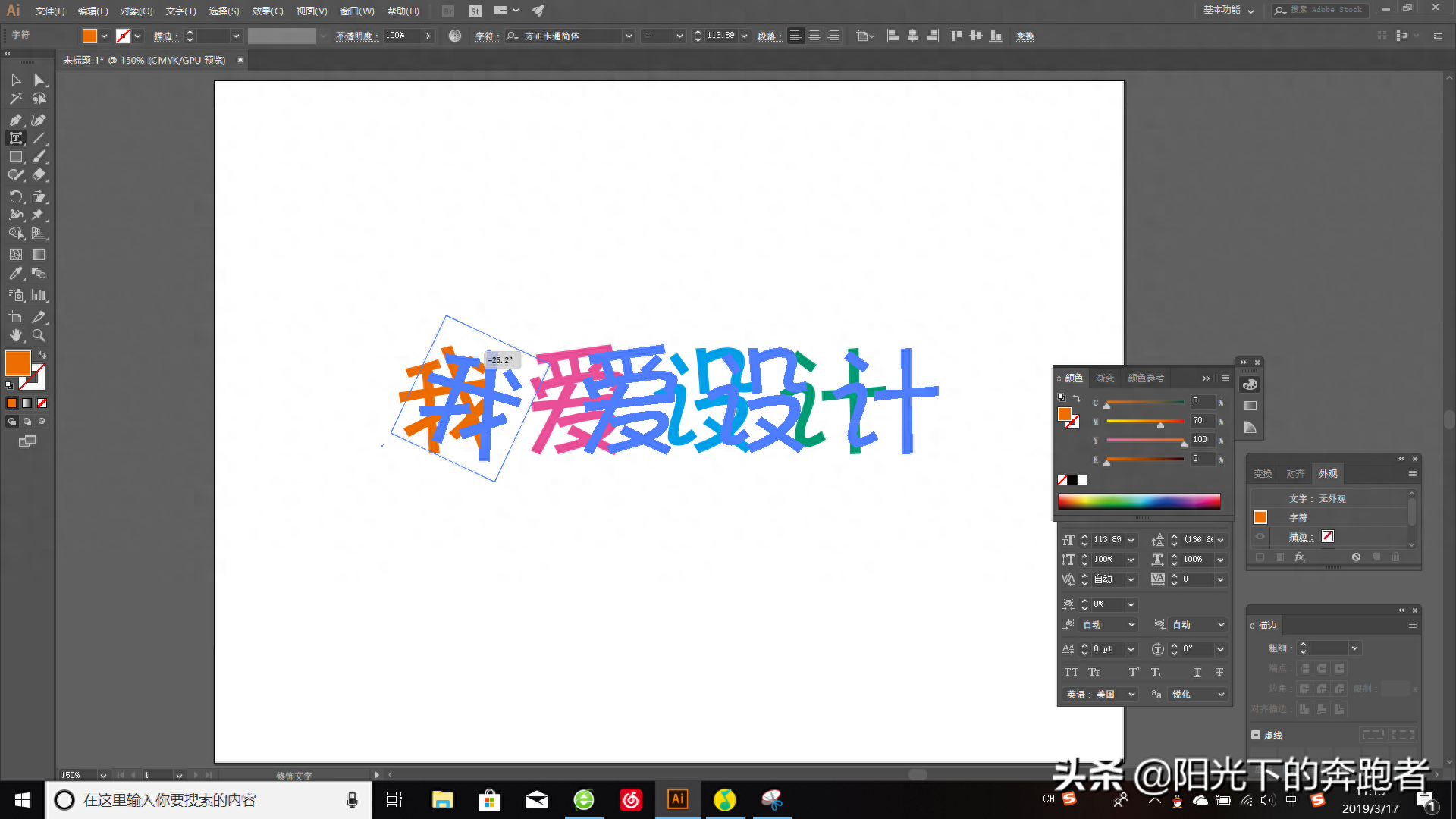
Of course, we can also move the position of each text and modify the font, color and other attributes of each text individually.
We adjusted each word individually, and finally got the effect we wanted:
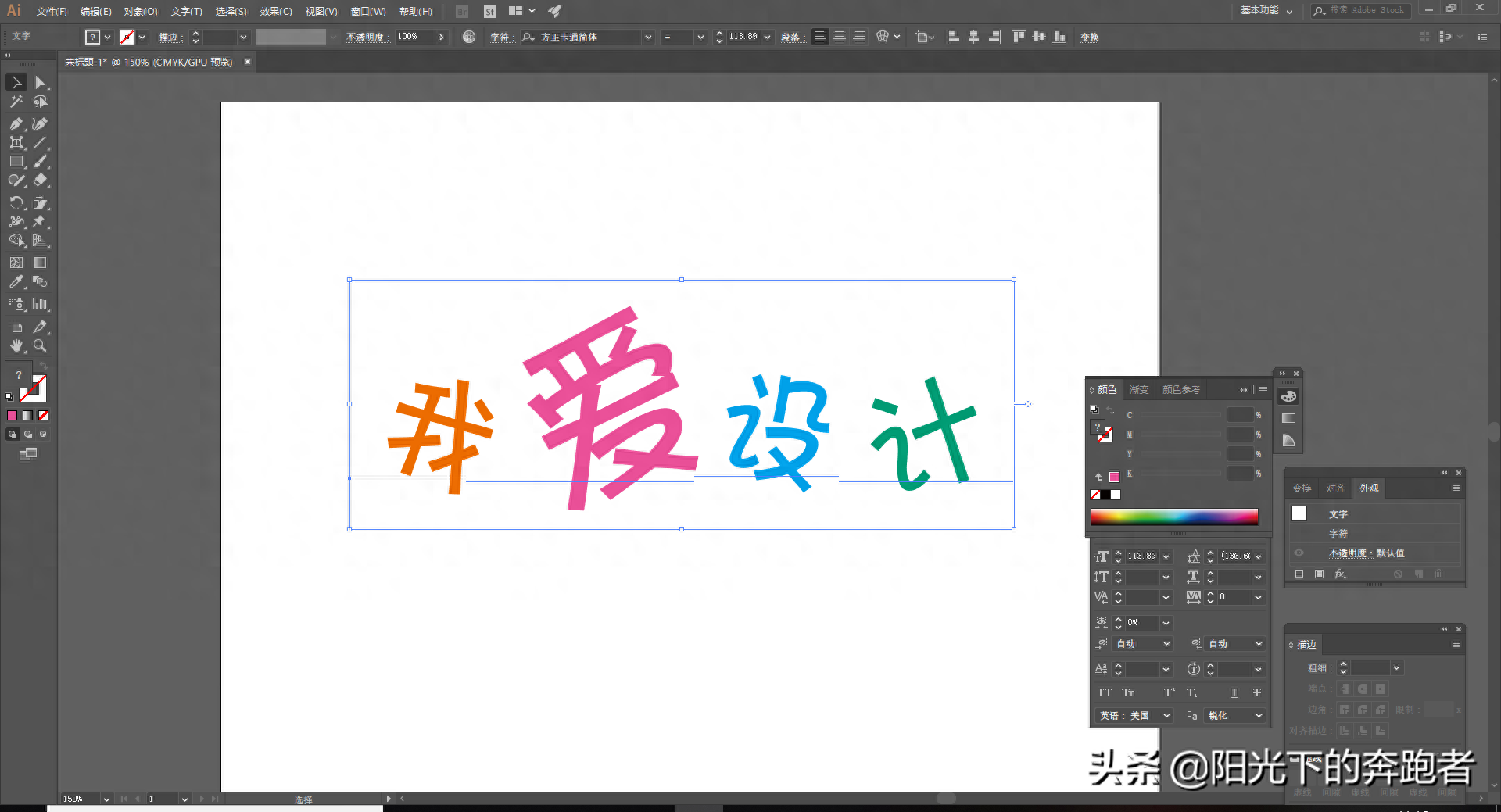
At this time, these four words are still a whole and have not been separated.
In addition, if the font is the default Adobe Song Dynasty, when we click on a word, if the word has traditional Chinese characters, its traditional Chinese characters will be displayed in the lower right corner. Clicking on it will replace it with traditional Chinese characters.
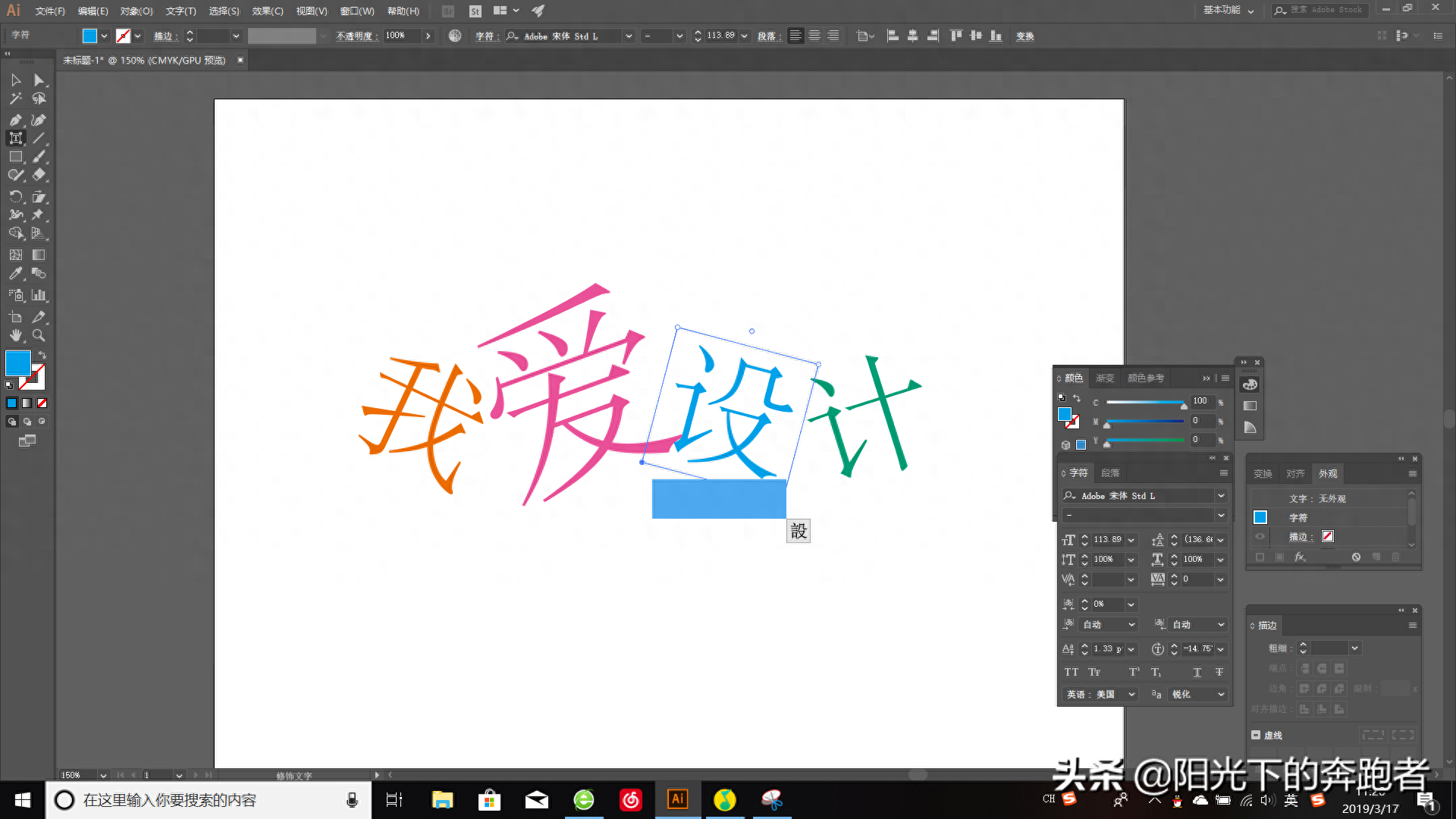
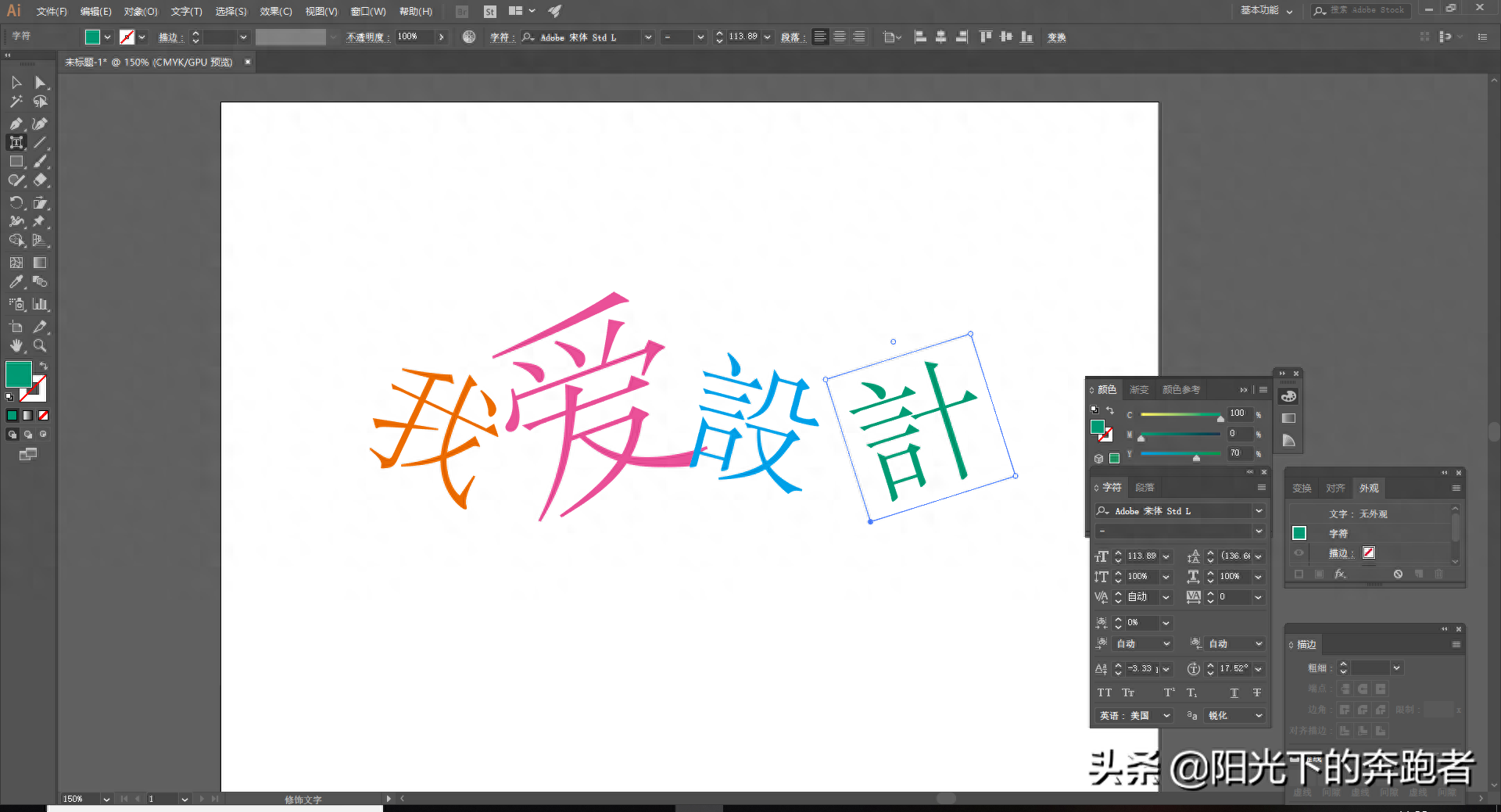
The above is the specific method of using the text modification tool. It can modify each text individually, and the text will remain as a whole after modification.
If you want to know more about design-related content, please follow my headline account!
Articles are uploaded by users and are for non-commercial browsing only. Posted by: Lomu, please indicate the source: https://www.daogebangong.com/en/articles/detail/AI-ji-chu-jiao-cheng-56-wen-zi-liu-shi-yong-xiu-shi-wen-zi-gong-ju-dui-wen-zi-jin-xing-xiu-shi.html

 支付宝扫一扫
支付宝扫一扫 
评论列表(196条)
测试