first step
Arrange the required text, put it in the symbol panel, and confirm.

Second draw a semicircle
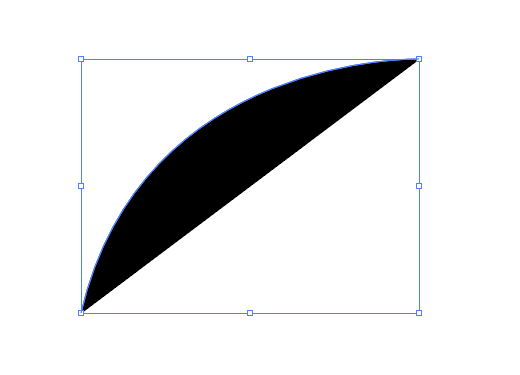
The third step
Effect-3D-Orbit
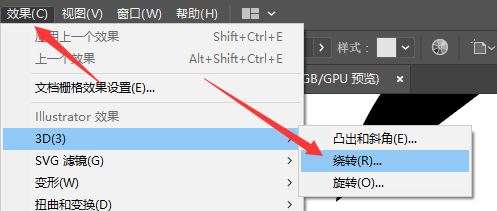
Step 4
Choose the direction and radian, click on the map below
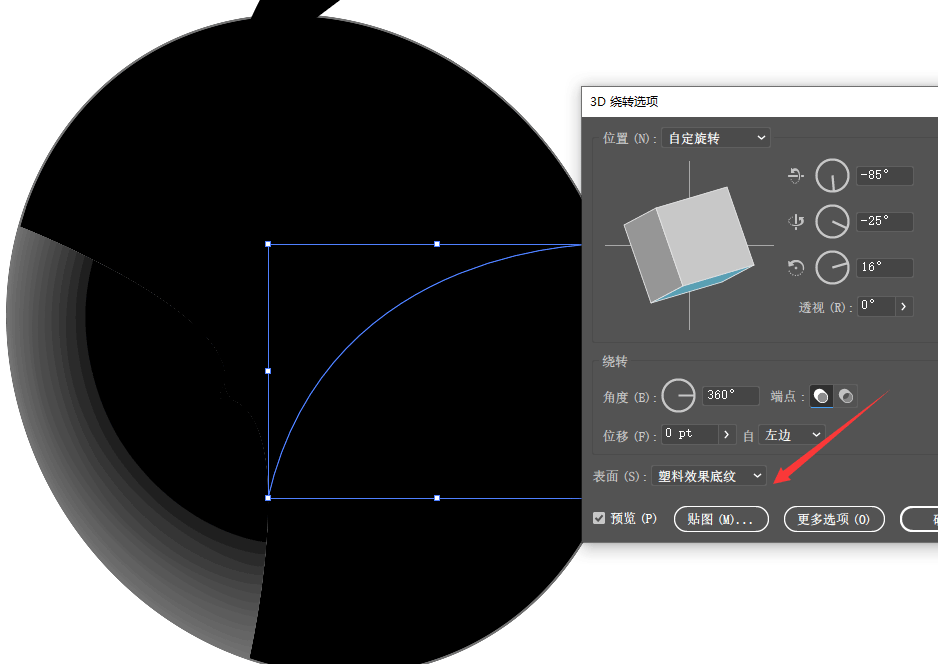
Step five
In the upper left corner, select the symbol you just dragged in
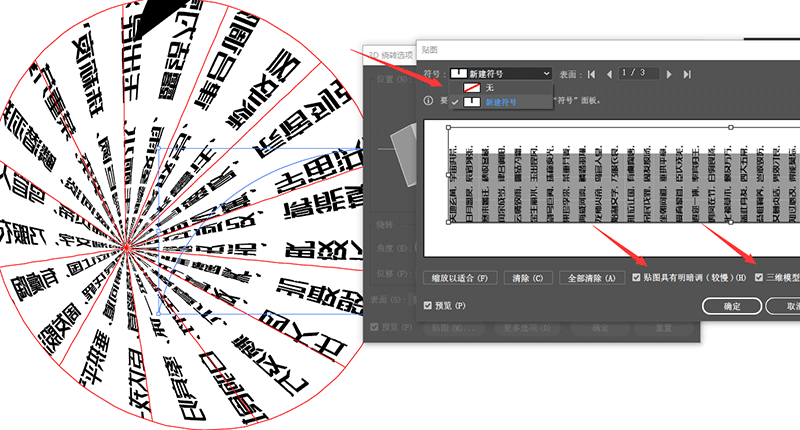
Step 6 completed
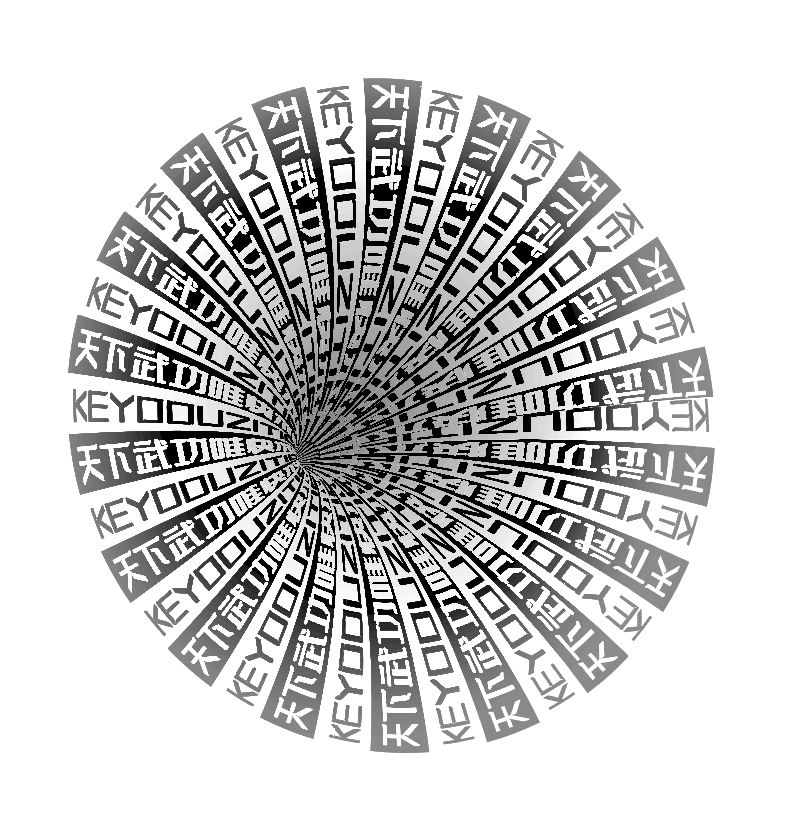
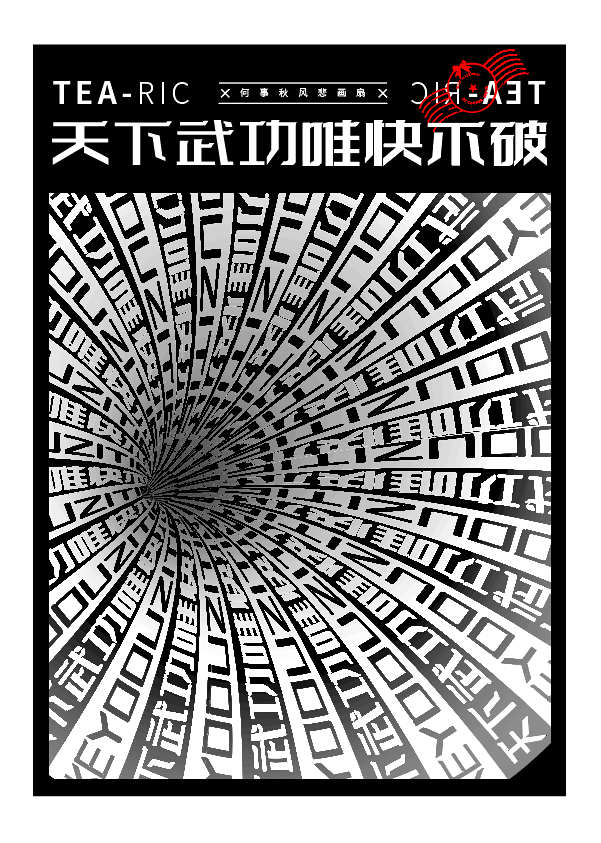

Articles are uploaded by users and are for non-commercial browsing only. Posted by: Lomu, please indicate the source: https://www.daogebangong.com/en/articles/detail/AI%20tutorial%20spiral%20black%20hole%20text%20effect%20font%20tutorial.html

 支付宝扫一扫
支付宝扫一扫 
评论列表(196条)
测试